@JJ-Fullmer I’m currently working on new kernels and inits. Having issues with building partclone for the inits, but I’ll hopefully have some time this weekend to get it done.
I will include the ufs changes for the kernels.
Posts
-
RE: Surface Go 4 incompatibleposted in Hardware Compatibility
-
RE: Update to 1.5.10posted in FOG Problems
@bballmcoe I haven’t used CentOS 7 in a while so unless this is a CentOS quirk that I don’t remember, you are running the install script using
shellnotbash.
Try running the installer like this:./installfog.shorbash installfog.sh -
RE: No deja subir ni clonar imágenes de procesador de generación 10posted in General Problems
@Eliza Ese error pasa cuando el Kernel no encuentra ningún interfaz de red. Unas preguntas:
- Como esta conectada la computadora a la red? Ethernet cable conectado directo o un adaptador (ejemplo: USB-C a Ethernet)
- Que version de FOG y Kernel esta en uso?
- Alguna otra computadora con el mismo error, o solo esta?
That error happens when the kernel doesn’t find any network interface. A few questions:
- How is the computer connected to the network? Ethernet cable directly connected to the computer or an adapter (example: USB-C to Ethernet)
- What version of FOG and Kernel is in use?
- Are there any other computers with the same error, or is this the only one?
-
RE: No deja subir ni clonar imágenes de procesador de generación 10posted in General Problems
@Eliza Cual version de FOG y de Kernel esta usando? Puede poner una foto de la pantalla con el error de Kernel?
What version of FOG and Kernel are you using? Can you post a photo os the screen with the Kernel error?
-
RE: Client hangs at EFI stub:posted in FOG Problems
@sgilbe I made a few changes to the kernel. Can you try the with the new one here? https://drive.google.com/drive/folders/1sP6dfRymYaFTCr8iRiK64hN2pp2X836n
-
RE: Client hangs at EFI stub:posted in FOG Problems
@sgilbe Have you tried removing the QSFP card to see if it is still giving you that issue? I doubt that it’s the problem, but it wouldn’t hurt to try.
I’ll keep looking at the kernel config options to see if I find something else that could be missing. It may be a lot of back-and-forth trying different kernel options, since I don’t have any system with those CPUs.
-
RE: Client hangs at EFI stub:posted in FOG Problems
@sgilbe Try this kernel out. https://drive.google.com/drive/folders/1sP6dfRymYaFTCr8iRiK64hN2pp2X836n?usp=sharing
This is kernel 6.5.6 with some config changes specific for gen 3/4 scalable Xeon CPUs. Please let us know if this works so I can document the changes.
Something else to look at… I had an issue like this with another Linux system last week. The issue turned out to be a Mellanox 40G PCIe card not playing nicely with the Kernel. Have you tried taking out non-essential PCIe cards from the host to test?
-
RE: Client hangs at EFI stub:posted in FOG Problems
@sgilbe @george1421 I think I have an idea of what kernel modules need to be enabled for this type of CPU. I don’t have my dev laptop with me now, but I’ll work on it tonight/tomorrow so you can try it out.
-
RE: Snapin issue - using powershell to copy itemsposted in FOG Problems
@anwoke8204 Tom is right. I had that same issue when trying to use snapins the first time.
You would need to do something like this:$username = "DOMAIN\USERNAME"" $password = ConvertTo-SecureString "PASSWORD!" -AsPlainText -Force $creds = New-Object System.Management.Automation.PSCredential $username, $password New-PSDrive -Persist -Name "Z" -PSProvider FileSystem -Root "\\SHARE\PATH" -Credential $creds # # RUN YOUR CODE REFERENCING THE "Z" DRIVE # Remove-PSDrive -Name "Z" -
RE: Fog & Windows 11posted in Windows Problems
@louisjjames Hello, I am able to capture/deploy Windows 11 images just fine. When you create an image, there is no Windows 11 selection but just use Windows 10 and it will work.
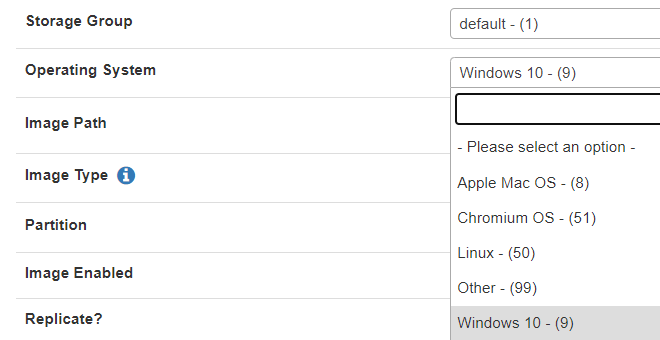
-
RE: new version e2fsck ?posted in FOG Problems
@dvorak Just as @george1421 said,
e2fsckneeds to be updated on the FOG Operating System (FOS), specifically the inits. The FOS inits haven’t been updated in a bit over a year but I can build new ones for you so you could test it out, just let me know. -
RE: Script for a backup ?posted in General Problems
@Bristow-0 A while back, I was trying to find an answer to your question, but I couldn’t find anything, so I just wrote it myself. It’s not perfect, but this could be a good starting point.
I have it set up on a Proxmox LXC container running Ubuntu 22.04 and it’s running on a cron job weekly. If you want to go this route, you just have to set up a few things on the container first.
- Make sure you can send emails from the container. I use
msmtp, but you can use something else that you prefer, just make sure to change the command in the script. - Make sure you can SSH into your FOG server from the container with an SSH key so that you don’t have to deal with username/password.
- Not extremely necessary but recommended. Add a mount point, to the container, of a separate storage location to save all the data to.
- In the script, I have it set to
/mnt/FOGBackups
- In the script, I have it set to
Make sure that you read through the script and change the FOG information.
For some reason the forum doesn’t show the bash script correctly, so I am adding a link to a public gist with the code: https://gist.github.com/rluzuriaga/a2cd00cbff9a5cc70d0fb93afdd15566
Hope this helps!
- Make sure you can send emails from the container. I use
-
RE: Very slow boot.php and bzImage during pxe bootposted in FOG Problems
@Warsonix I really needed to get those laptops imaged asap, so I just used a USB-C to Ethernet adapter on those and it worked. I haven’t touched those laptops since then.
Funnily enough, I have to re-image them next week, so I’ll let you know what happens.
I have done a lot of changes to my FOG server since then, so it’s really going to depend on your setup too. -
RE: Install/Update Database Schema?posted in FOG Problems
@danieln Hi. The Node Disk saying “Unauthorized” is a known bug, you can safely ignore it for now.
Take a look at this thread: https://forums.fogproject.org/topic/16731/unauthorized-storage-nodeAs for there being nothing when updating the Database Schema, I think that is normal because there were no changes to the schema from your old FOG version to the new one.
-
RE: "Deploy Image" Not Working for HP Probook 450 G9posted in FOG Problems
Hi all, I had an issue very similar to this but only when I select Debug in the iPXE menu.
I “fixed” it by creating a new iPXE menu entry with the same info as fog.debug just called it fog.debug_new and made the old fog.debug to not show on the list. I’m not sure how or why this worked.
@LLamaPie Maybe you can try this and let us know if it works. -
RE: Persistent Groups Not Working - FOG 1.5.9.235posted in FOG Problems
@Sebastian-Roth I just tested this change on my server and it is now working! Thank you
-
RE: snapin can't execute the appassociation command properlyposted in Windows Problems
@kalafina Hi, DISM’s error code 87 is often because of an incorrectly formatted command.
The issues could be because you are trying to run this command with a relative path of the xml file instead of the absolute path.You can try changing the
Snapin Run With Argumentto “/c dism.exe /online /import-defaultappassociations:C:\Program Files(x86)\FOG\tmp\”
I’m not sure how the command will react to the space in the file path.
This is what I do for my default app associations snapins. I create a snapin pack with the xml file and a batch file that moves the xml file to the C drive then runs the dism command with the absolute path (
dism.exe /online /import-defaultappassociations:c:\appassoc.xml)Hope this helps!
-
RE: FUJITSU ESPRIMO G6012 : no network interfaces found , your kernel is most probaposted in Hardware Compatibility
@DARUN974 I’m not sure what you are referring to by “reconfigure”.
How did you update the kernel?
I would recommend you update the kernel using this guide. -
RE: FUJITSU ESPRIMO G6012 : no network interfaces found , your kernel is most probaposted in Hardware Compatibility
@DARUN974 Hi, I may be understanding this wrong but the output of the commands that you posted are from the FOG server or the host computer in debug mode?
If the output is on the host computer, then the Linux kernel is old (4.19.145) and you should update it to the newest one available (5.15.68).