new version e2fsck ?
-
Hello,
For PXE OS I’ve tried Ubuntu 22.04 and 23.04 and FOG Project 1.5.9 and 1.5.10 but everytime I try to capture/create an Ubuntu 23.04 image I get an error message about upgrading e2fsck. Here is the error message:
Info: /dev/sda2 has unsupported feature(s): FEATURE_C12
e2fsck: Get a newer version of e2fsck!On the PXE OS I have the latest e2fsck, version 1.47 but I still get the error message.
How do I upgrade FOGs e2fsck? -
@rhromyko What is PXE OS?
-
@rhromyko This is probably related to the latest versions of Ubuntu and Debian, I’m a bit surprised that 22.04 has the issue though. I’m suspecting that FOS Linux doesn’t have the 1.47 version installed. Is the error happening during imaging or is it when you live boot Ubuntu?
As Tom mentioned the term “PXE OS” could be confusing the issue. Let us know exactly where in the process you are getting this error.
-
PXE OS = “My FOG is installed on Ubuntu 23.04” and I get the error message when I try to create an Ubuntu 23.04 image.
-
@rhromyko said in new version e2fsck ?:
I get the error message when I try to create an Ubuntu 23.04 image
Sorry to ask the question again, but your response can be read a few different ways. I think I understand what you are doing with FOG but I want to be sure.
- You are using FOG to PXE boot into some live image of ubuntu?
- You are either capturing or deploying a golden image from a source computer. You are getting this e2fsck error wile imaging a computer (using fog as it was designed for system cloning) with FOG.
Remember here we are trying to understand where the error is by your words explaining what you are doing at the time the error is made.
-
I’m just trying to create a regular Ubuntu 23.04 image. Moderator, on your test PXE server try creating a regular Ubuntu 23.04 image and you will see what I’m talking about.
-
I am getting the same errors. below is a photo:
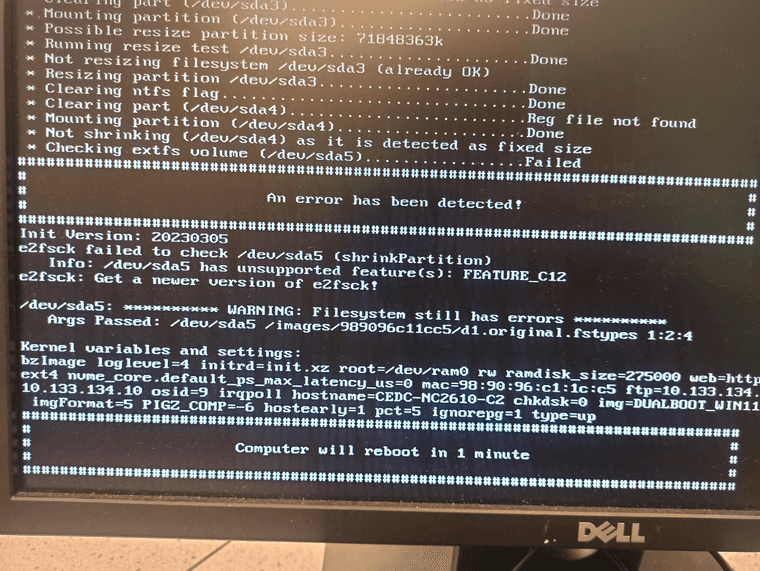
trying to capture a dual boot image for our labs that includes:
Windows 10/11 (can verify if important, but is sysprepped)
Ubuntu 23.04did all the fsck, resize2fs, no avail.
Thanks
-
P.S
I did upgrade e2fsck on our FOG server via SSH to the latest:
e2fsck 1.47.0 (5-Feb-2023)
Using EXT2FS Library version 1.47.0, 5-Feb-2023but it throws the exact same error.
UPDATE I got it fixed.
Used answer from MarSoft found here (the last comment):
https://github.com/NixOS/nixpkgs/issues/229450basically run :
tune2fs -O ^orphan_file /dev/mydevice
e2fsck -f /dev/mydeviceand it is successfully capturing
@rhromyko maybe try the above and see if it works for you too (that is, if you’re still having issues).
-
@dvorak Its not e2fsck in your fog server host OS, its in the FOS Linux OS that gets copied to the target computer during pxe booting. That needs to be updated.
-
@dvorak Just as @george1421 said,
e2fsckneeds to be updated on the FOG Operating System (FOS), specifically the inits. The FOS inits haven’t been updated in a bit over a year but I can build new ones for you so you could test it out, just let me know. -
@george1421 said in new version e2fsck ?:
FOS Linux OS
Thanks for that tidbit. Using this guide in the FOG wiki:
https://wiki.fogproject.org/wiki/index.php/Modifying_the_Init_ImageI was able to replace initmountdir/sbin/e2fsck with the latest version.
I booted a fogclient into debug mode and ran “e2fsck -V” to verify the changes.
Thanks George!
-
@dvorak Hello! I followed the steps described in your instructions and in the FOG wiki, and replaced the e2fsck file in init.xz (I took the current version from a laptop on Ubuntu 23.04) but this also did not help - when I switch to debug mode, I cannot see the e2fsck version, and also capture the image 23.04…the error in both cases is below. Maybe I’m missing something? Apart from replacing the file, I didn’t give anything else
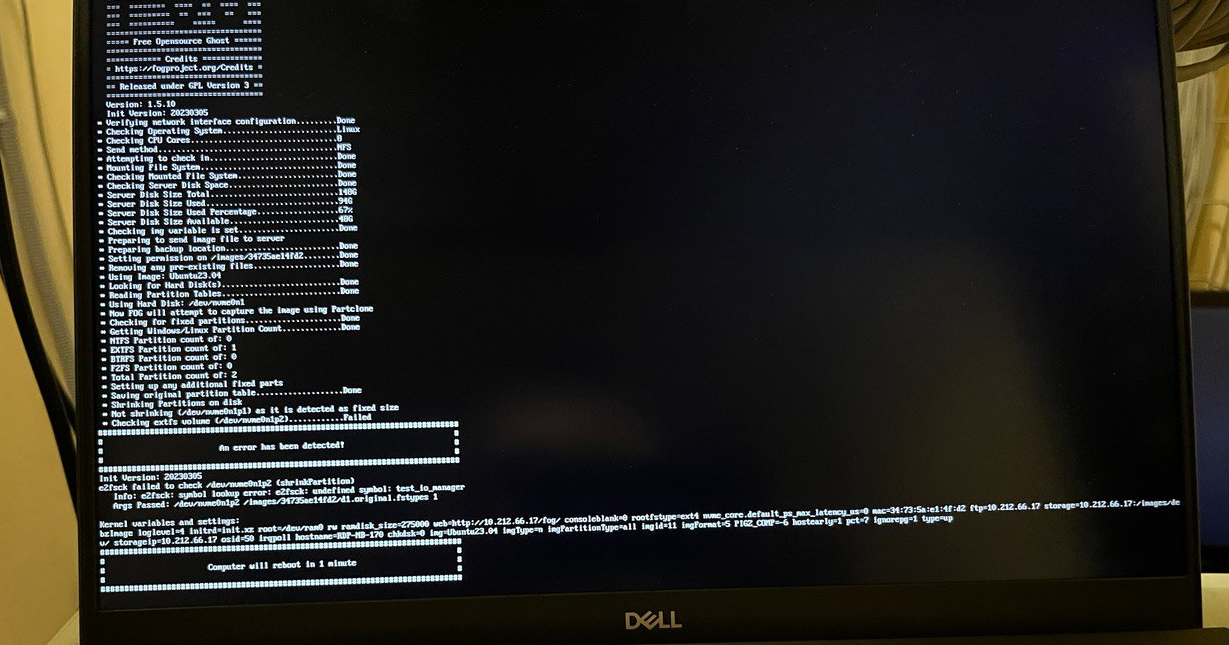
-
@_Goldenzweig said in new version e2fsck ?:
I took the current version from a laptop on Ubuntu 23.04
I guess the official Ubuntu binary is dynamically linked - it uses external libraries which are not included in the FOS init. It’s interesting @dvorak got this solved. Not sure which e2fsck binary was used.
Anyhow it’s probably time to update the FOS inits anyway. @rodluz Did you get to build some new ones based on the latest LTS buildroot version? I just started a build to see whether this is going to be an easy one or causing us trouble.
-
@Sebastian-Roth I think I was able to solve this with the current buildroot build by just updating what buildroot package it would download to get the new e2fsk code. But I know you are right that we should update to the latest version since FOG is using kernel 6.2 now.
-
@Sebastian-Roth Thanks for the answer! As a result, I solved the issue with the image using the method described here https://github.com/NixOS/nixpkgs/issues/229450… however, I understand that this is not a completely final solution, because it would be more correct to update e2fsck in FOS, as you say. If you find somewhere a working FOS with the required version of e2fsck, I will be very grateful!
-
@dvorak said in new version e2fsck ?:
Used answer from MarSoft found here (the last comment):
https://github.com/NixOS/nixpkgs/issues/229450basically run :
tune2fs -O ^orphan_file /dev/mydevice
e2fsck -f /dev/mydeviceand it is successfully capturing
I can confirm that this works as well.
I ran into this issue trying to take an image of an EndeavourOS virtual machine.
On the EndeavourOS virtual machine i had to boot off a USB so that the host OS was unmounted and then ran the following commands from terminal:tune2fs -O ^orphan_file /dev/sda1 (Yours might be different, use lsblk to check)
e2fsck -f /dev/sda1 (Yours might be different, use lsblk to check)After doing this i was able to take a system image with FOG 1.5.10.15