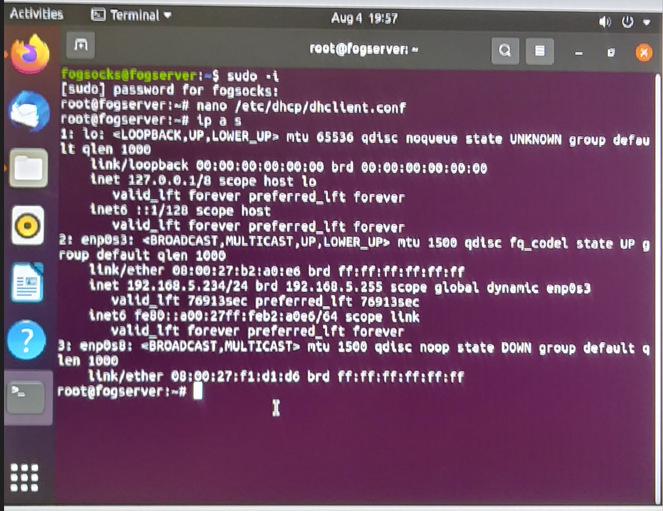@george1421 Okay, I did the three commands you listed, but I think it failed on the second command. I would send you a log but I don’t know how to generate one from the terminal other than to copy and paste, and when I do that it doesn’t catch all the lines completely.
Posts
-
RE: Cannot get iPXE to connect to FOG Serverposted in FOG Problems
-
RE: Cannot get iPXE to connect to FOG Serverposted in FOG Problems
@george1421 Gotcha. That makes sense. Thank you for your help!!
-
RE: Cannot get iPXE to connect to FOG Serverposted in FOG Problems
@george1421 https://www.filemail.com/d/kzauwhyfwzicdfr Sorry, here’s the correct file.
-
RE: Cannot get iPXE to connect to FOG Serverposted in FOG Problems
@george1421 said in Cannot get iPXE to connect to FOG Server:
Also provide the output of this command ip a s and the subnet you need for this dhcp server.
I’m not sure how to do this. Do I put “ip a s” at the end of the code?
-
RE: Cannot get iPXE to connect to FOG Serverposted in FOG Problems
@george1421 Have I done this right? I’m still getting “No DHCP or proxyDHCP offers were received.”
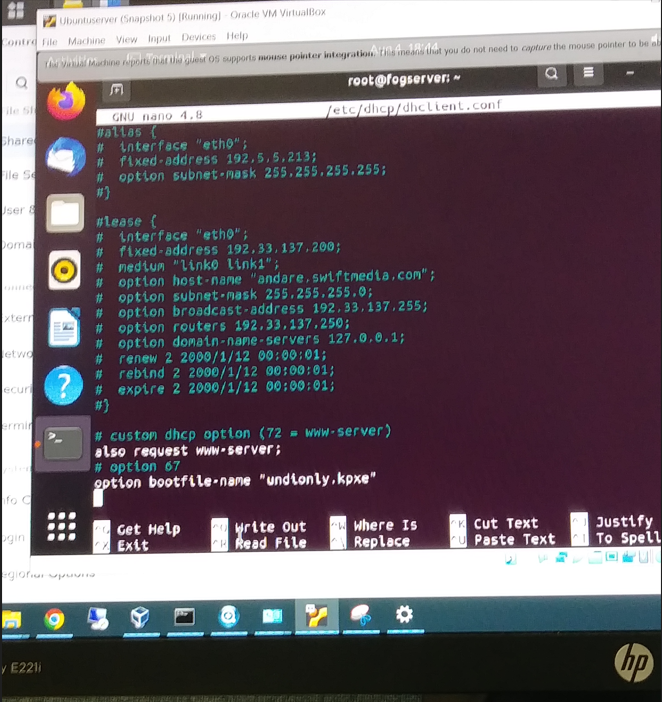
-
RE: Cannot get iPXE to connect to FOG Serverposted in FOG Problems
@george1421 Okay, I went about creating the DHCP server. What should I do next?
-
RE: Cannot get iPXE to connect to FOG Serverposted in FOG Problems
@george1421 So, I actually had to manually create that /etc/dhcp/dhcpd.conf file. Which tells me the DHCP probably wasn’t set up correctly from the beginning, I’m guessing.
-
RE: Cannot get iPXE to connect to FOG Serverposted in FOG Problems
@george1421 I believe I did make that choice, yes. I was following a guide. And it is on an isolated network.
-
RE: Cannot get iPXE to connect to FOG Serverposted in FOG Problems
@george1421 " dhcp server, dhcp options 66 should be the ip address of your fog server, and dhcp option 67 should be undionly.kpxe for a bios based computer or ipxe.efi for a uefi based computer."
Can you tell me how to go about doing this?
-
RE: Cannot get iPXE to connect to FOG Serverposted in FOG Problems
@trev-lchs Yes, this is a linux/ubuntu server setup on VirtualBox
-
RE: Cannot get iPXE to connect to FOG Serverposted in FOG Problems
@george1421 I run an Ubuntu server on VirtualBox and we use this as part of our imaging process in my job. It’s isolated on a computer that’s not regulated by my company, so it’s free to do whatever without blocks or firewalls.
I’m not sure how to change the dhcp options on my server.
-
RE: Cannot get iPXE to connect to FOG Serverposted in FOG Problems
@trev-lchs Ohh, okay, that makes sense. A windows server would have made this a lot easier I think, haha. I appreciate the help though

-
RE: Cannot get iPXE to connect to FOG Serverposted in FOG Problems
@trev-lchs I typed all of this and I’m not sure what I need to change:
subnet … {
authoritative;
…
}
…class “pxeclient” {
match if substring (option vendor-class-identifier, 0, 9) = “PXEClient”;if substring (option vendor-class-identifier, 15, 5) = "00000" { # BIOS client filename "undionly.kpxe"; } elsif substring (option vendor-class-identifier, 15, 5) = "00006" { # EFI client 32 bit filename "ipxe32.efi"; } else { # default to EFI 64 bit filename "ipxe.efi"; }}
-
RE: Cannot get iPXE to connect to FOG Serverposted in FOG Problems
@trev-lchs Can you tell me what the commands are to do this? Or maybe a guide on how to do this? I’m not sure where to begin.
-
Cannot get iPXE to connect to FOG Serverposted in FOG Problems
“Cannot get iPXE to connect to FOG Server”
Hello, I’m very inexperienced with this so I apologize if I explain any of this incorrectly or awkwardly.
Long story short: I was grandfathered into FOG from a previous employee. He left us no documentation as to how he set it up or how it operates. Recently, our FOG server broke somehow; it gives the “Database connection unavailable” result. I’ve been trying to just recreate a new FOG from scratch. I’ve come to a wall: I cannot figure out how to get the PXE part to recognize the FOG’s IP address. I get the error “PXE E51: No DHCP or proxyDHCP offers were received.”
Explain to me like the only thing I know how to do is open the Linux terminal and write “sudo -i”, because that’s about all I can do on my own.
-
RE: Dell OptiPlex 5080 - Fails at connecting with boot.phpposted in Hardware Compatibility
@george1421 Yeah, it seems it was the drivers for the ethernet port itself that needed to be updated. So weird. You’d think that would have been tested before the device was even shipped out, too, but evidently not… It really is an odd one.
Thanks for sticking it out with us! The help is much appreciated.
-
RE: Dell OptiPlex 5080 - Fails at connecting with boot.phpposted in Hardware Compatibility
@george1421 So, it’s fixed!
My colleague uploaded a basic version of Windows on it and updated drivers on the computer, and when he went to actually image it with FOG it ended up working.
This model only has one network port, so if that doesn’t work then you’re gonna see some issues, worth keeping in mind for anyone else who may run across this problem with this model of Dell.
-
RE: Dell OptiPlex 5080 - Fails at connecting with boot.phpposted in Hardware Compatibility
@sebastian-roth I’ll bring this up to my coworker and see if he knows enough about the system to try this. However, we may have had a new development…
@george1421 We ended up booting the computer to the OS installed in it and we did some tests and it turns out that there might be something wrong with the physical network port itself. Plugging it into an outside network, there’s no internet connection available, and looking at the port itself it shows an orange light.
On Monday we’re going to open it up first and see if there are any physical connection issues, and if we can’t see any, we’ll use a different process to load a Windows OS onto it and try to see if there are any driver issues or driver updates that might solve the problem.
If the connections look fine and the drivers don’t help, we may just have a dead network port. /: And unfortunately this model only has one network port. Will update after we’ve done further tests.