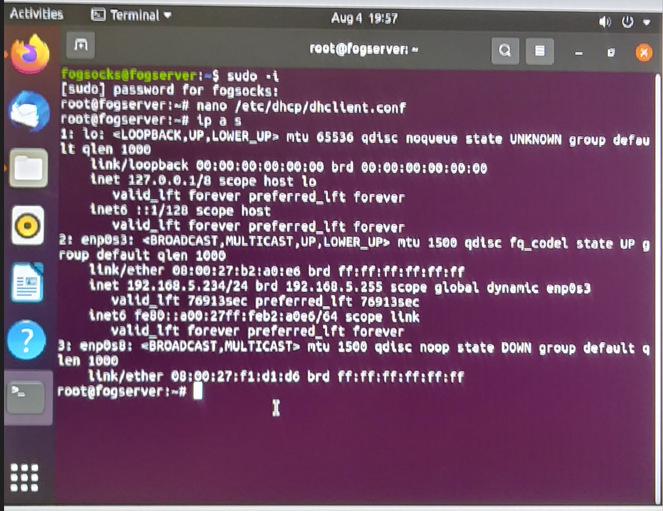@george1421 Okay, I did the three commands you listed, but I think it failed on the second command. I would send you a log but I don’t know how to generate one from the terminal other than to copy and paste, and when I do that it doesn’t catch all the lines completely.
Latest posts made by RAV
-
RE: Cannot get iPXE to connect to FOG Serverposted in FOG Problems
-
RE: Cannot get iPXE to connect to FOG Serverposted in FOG Problems
@george1421 Gotcha. That makes sense. Thank you for your help!!
-
RE: Cannot get iPXE to connect to FOG Serverposted in FOG Problems
@george1421 https://www.filemail.com/d/kzauwhyfwzicdfr Sorry, here’s the correct file.
-
RE: Cannot get iPXE to connect to FOG Serverposted in FOG Problems
@george1421 said in Cannot get iPXE to connect to FOG Server:
Also provide the output of this command ip a s and the subnet you need for this dhcp server.
I’m not sure how to do this. Do I put “ip a s” at the end of the code?
-
RE: Cannot get iPXE to connect to FOG Serverposted in FOG Problems
@george1421 Have I done this right? I’m still getting “No DHCP or proxyDHCP offers were received.”
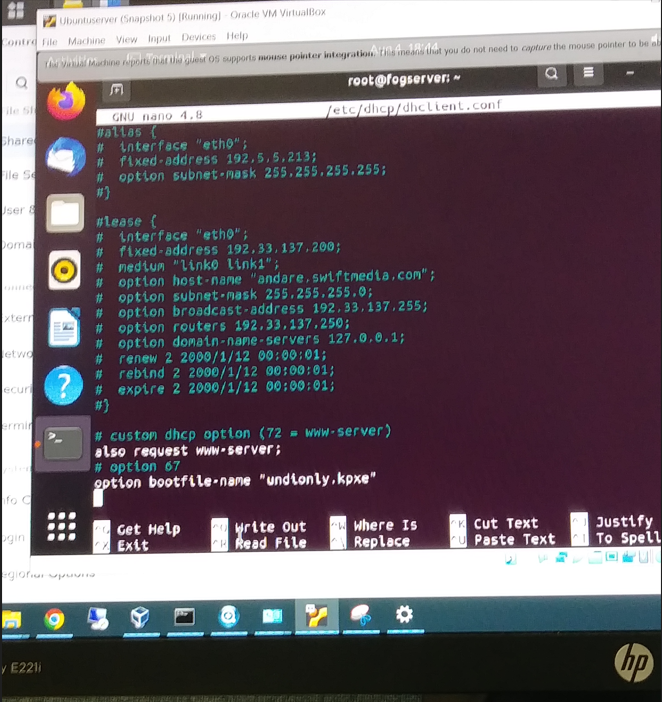
-
RE: Cannot get iPXE to connect to FOG Serverposted in FOG Problems
@george1421 Okay, I went about creating the DHCP server. What should I do next?
-
RE: Cannot get iPXE to connect to FOG Serverposted in FOG Problems
@george1421 So, I actually had to manually create that /etc/dhcp/dhcpd.conf file. Which tells me the DHCP probably wasn’t set up correctly from the beginning, I’m guessing.
-
RE: Cannot get iPXE to connect to FOG Serverposted in FOG Problems
@george1421 I believe I did make that choice, yes. I was following a guide. And it is on an isolated network.