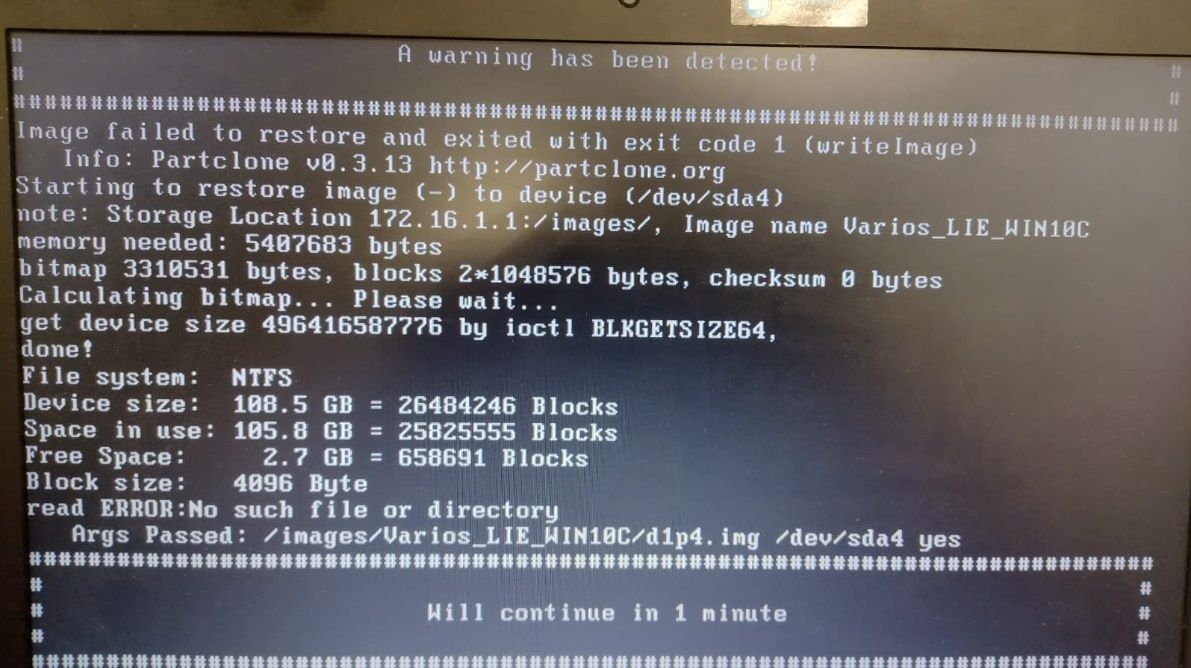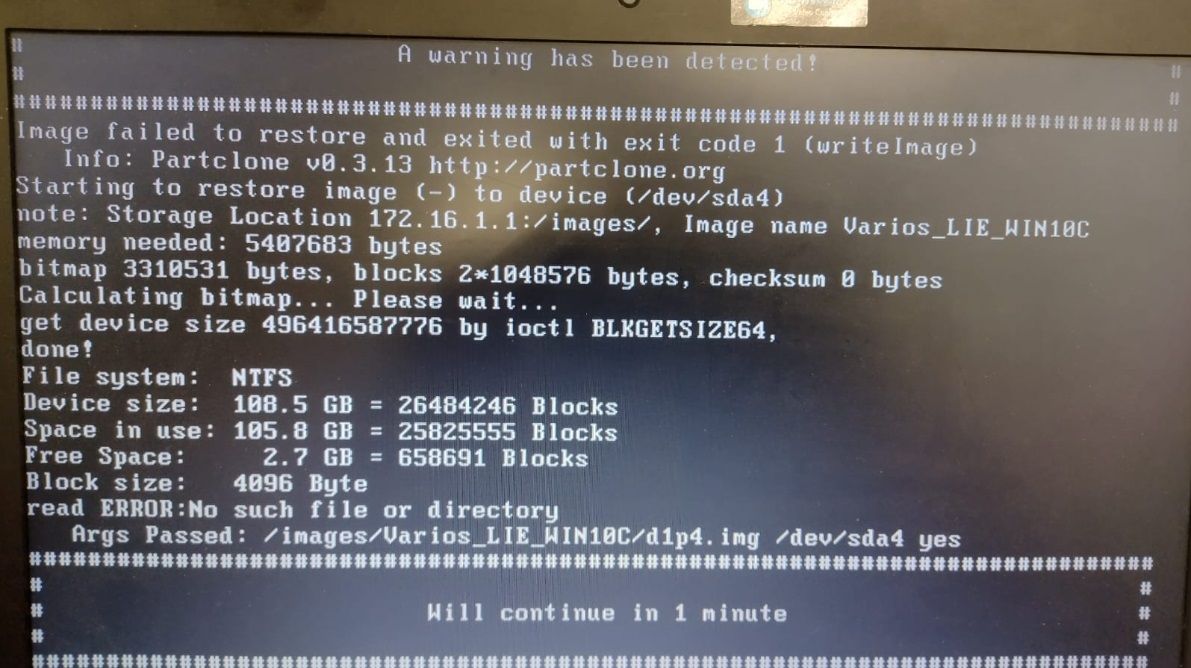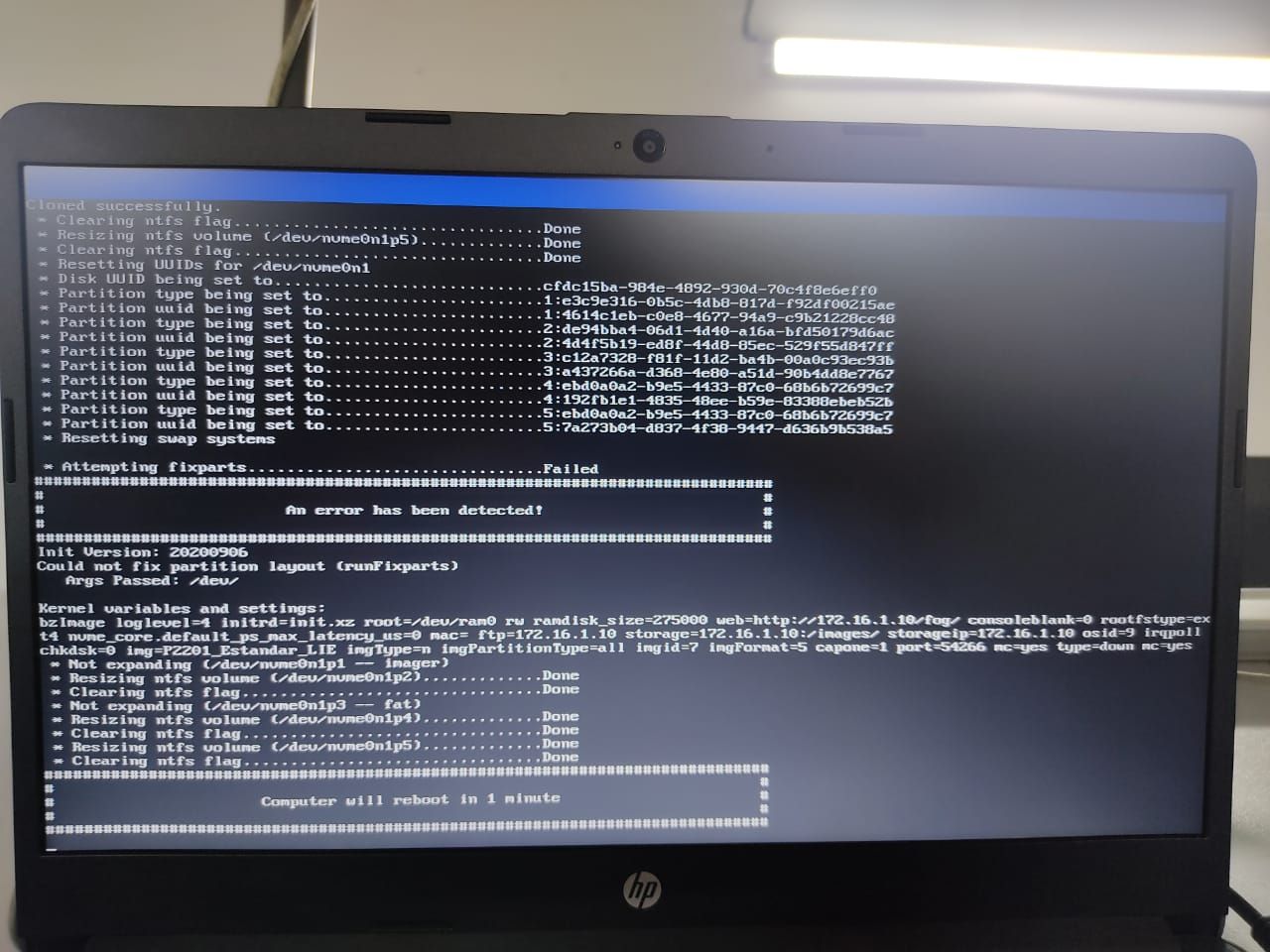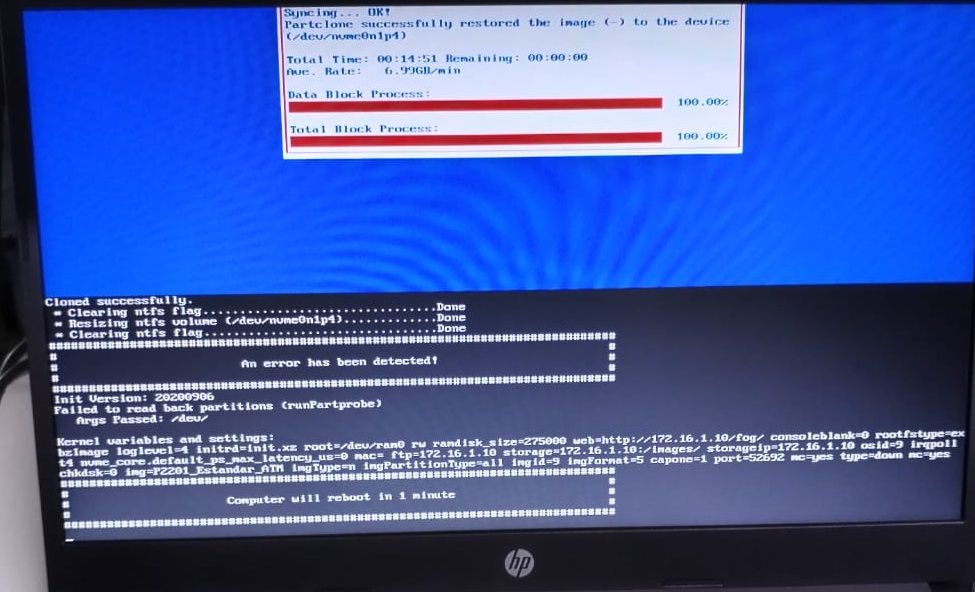@george1421 said in Clone Image Without LAN Port:
@mikmatcr said in Clone Image Without LAN Port:
What I mean is using an image captured with FOG but displaying it with Clonzilla. It’s possible?
No capture the image with clonezilla and deploy it. If you don’t have a clonezilla image, deploy with fog and have fog power off the computer after imaging. Then boot from clonezilla usb and capture image. Not clean but without a network port you are a bit stuck.
How can I put this answer as a solution and close this thread?