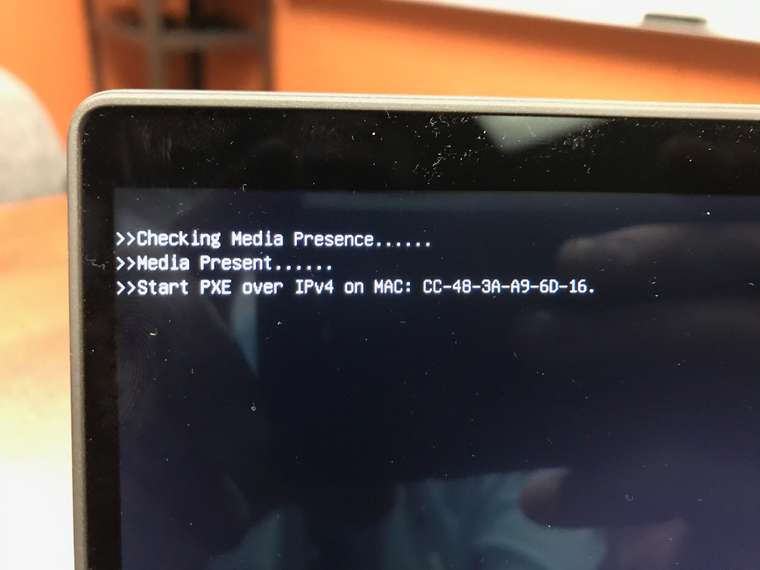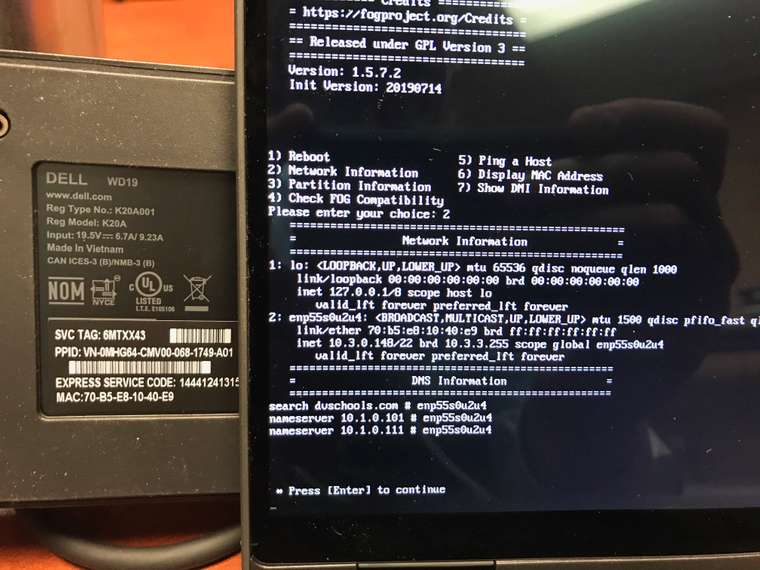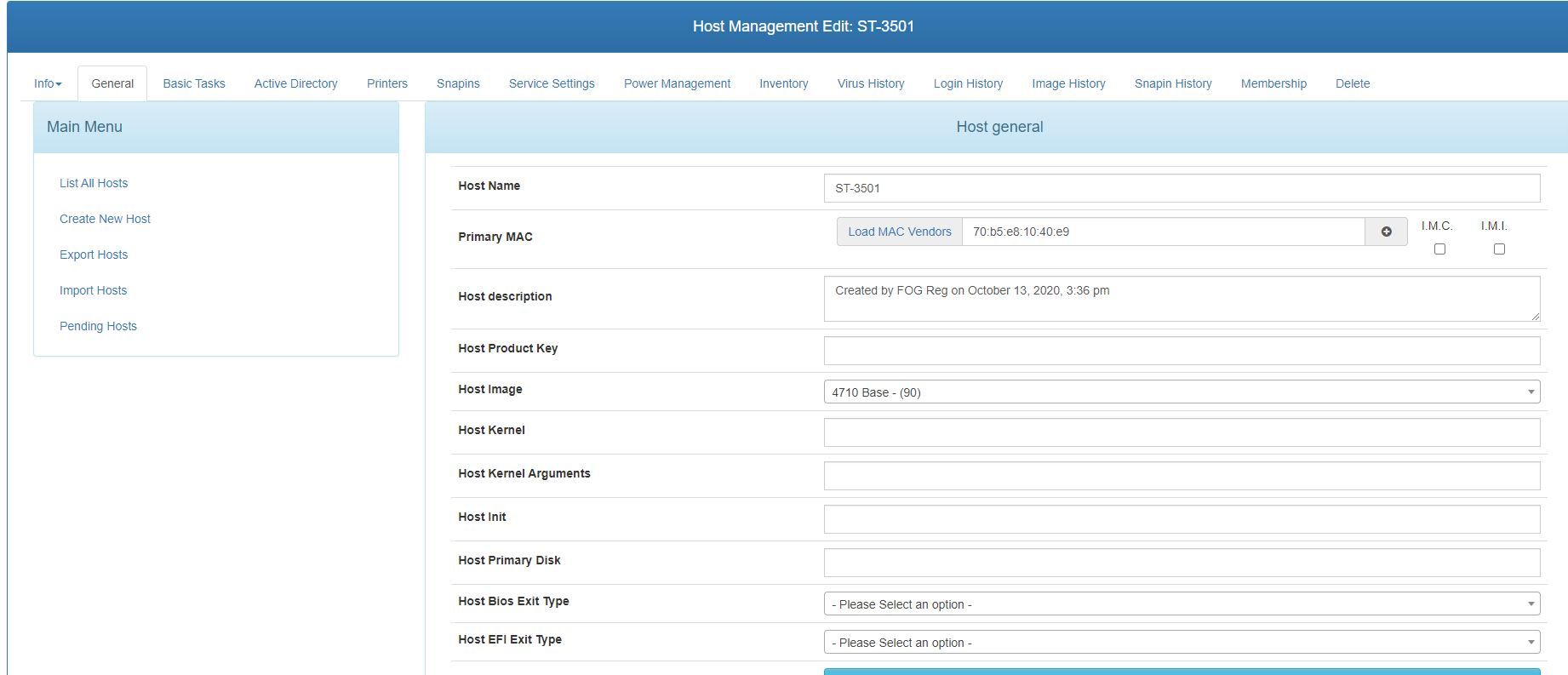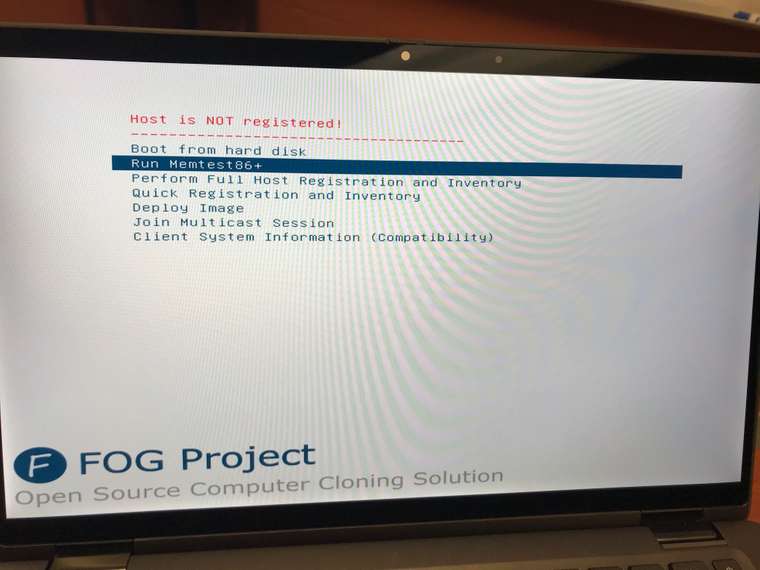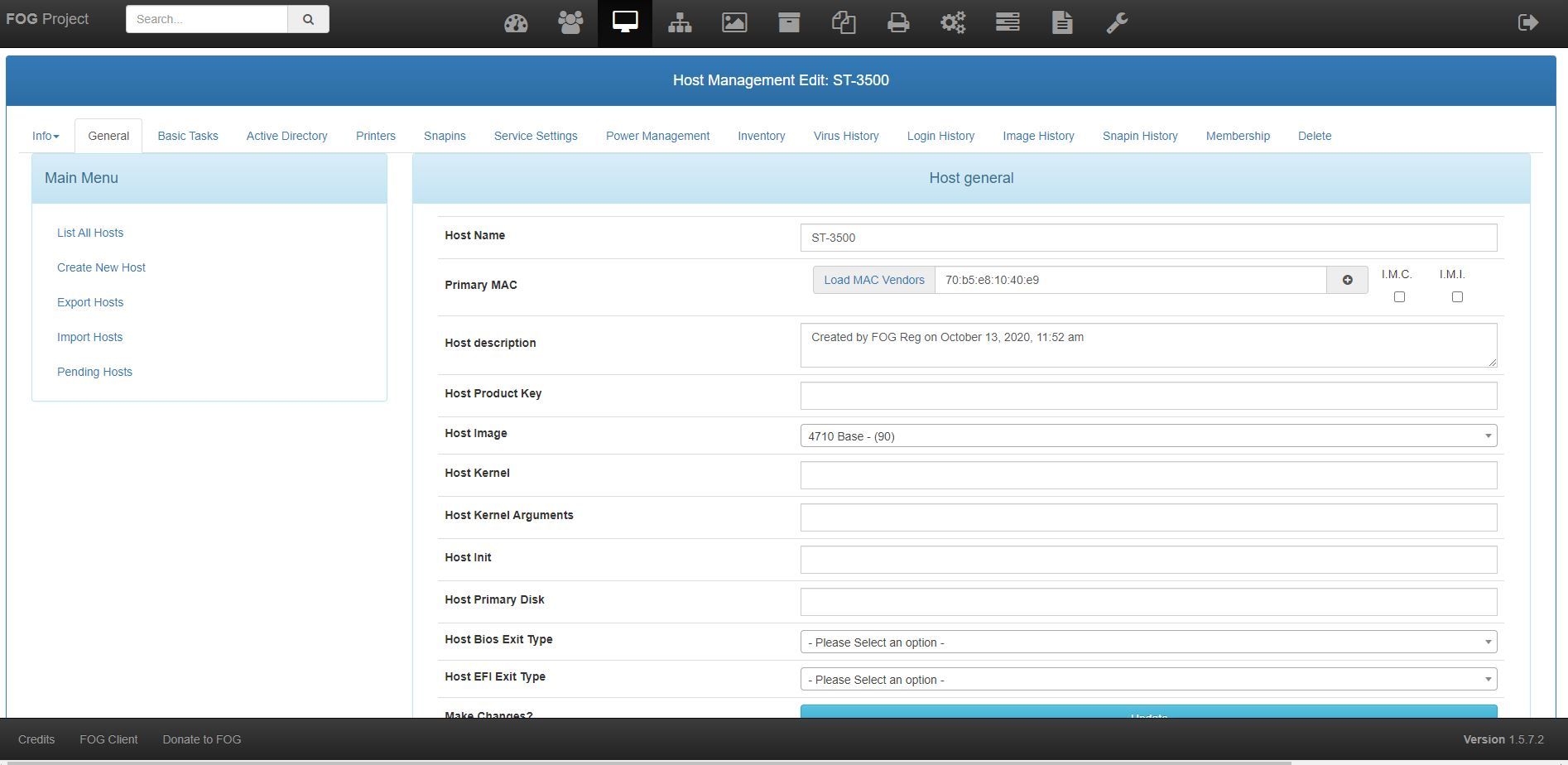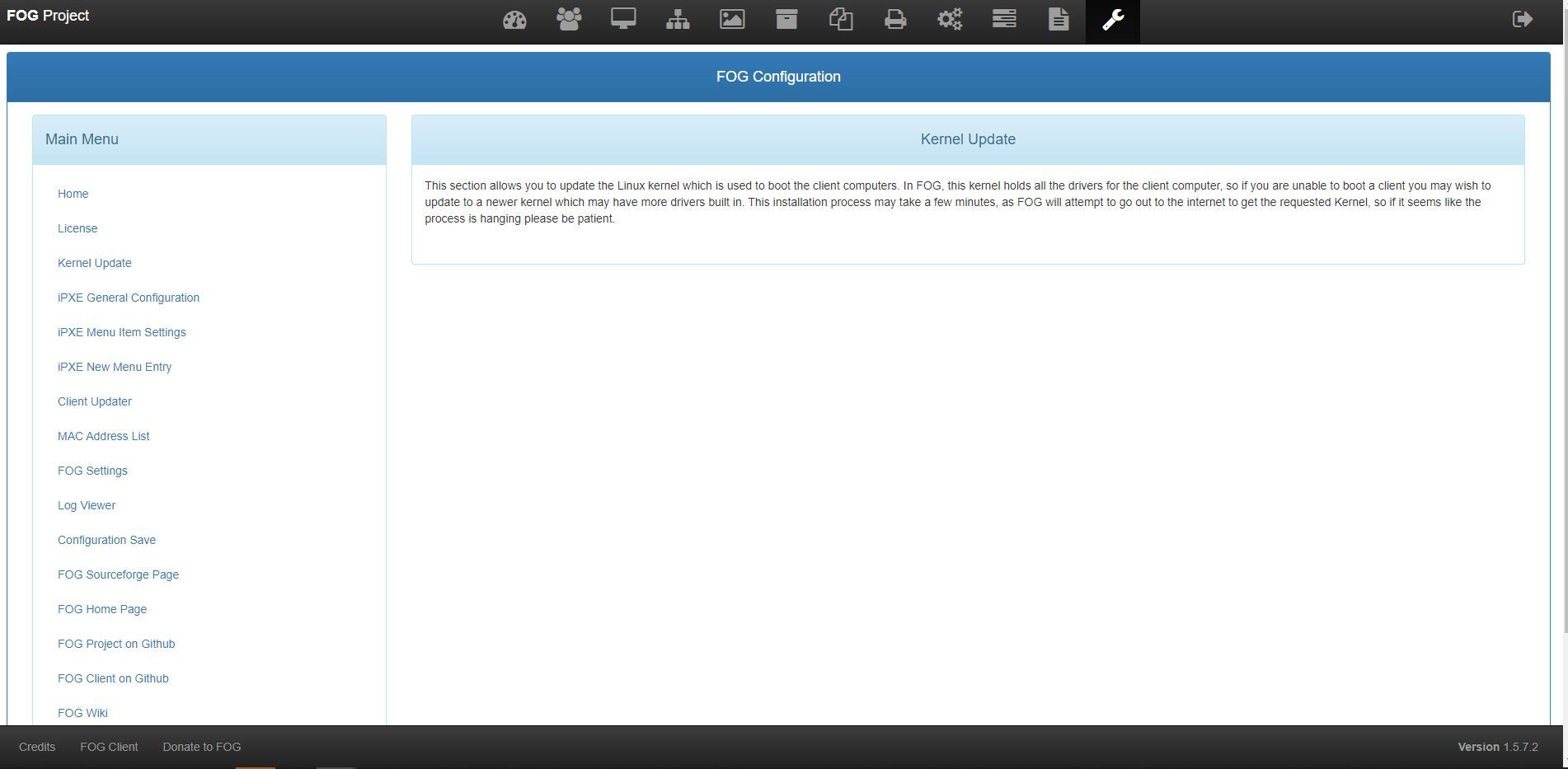Hello,
I have some demo units that I am evaluating for new staff machines. They are Dell Lattitude 7410 2 in 1 computers. They don’t have a built in NIC, but I did purchase docking stations with them. I am able to change the DHCP Bootfile Name to ipxe.efi and get the machines to PXE to my FOG server. However, when I select “Perform Full Host Registration” it does it’s thing and reports back “Cannot find disk on system (getHardDisk)” then it reboots after 1 minute.
Some background, I know nothing about Linux and muck my way through this world with suggestions from this forum. I will try and include as much information as I can about what I am running:
In the GUI, under FOG Version Information it says (DefaultMember FOG Version: (1.5.7.2)
When I putty into my FOG server and run “uname --kernel-release --machine” I get “4.4.0-66-generic x86_64”
I seriously cannot tell you what that means, I believe when I set this up I installed Ubuntu and followed some regiment of commands to update the server during the time of installation.
I get new machines every 2nd and 3rd year on a rotation, meaning this is a year where I need to imagine new models. I need to get these units out for evaluation as soon as I can but need to make sure they work with FOG as I manage 1400 computers by myself, and yes that means reimaging them every year.
So please, call me a noob, novice, happy clicker or whatever it takes to get this user some help 
Attached is the picture of my error message on the Dell Client machine. 



 I need to wait for this to finish then pull it down to have a valid test, but things are looking up for imaging at least. Still no progress on the Kernel update, is that needed?
I need to wait for this to finish then pull it down to have a valid test, but things are looking up for imaging at least. Still no progress on the Kernel update, is that needed?