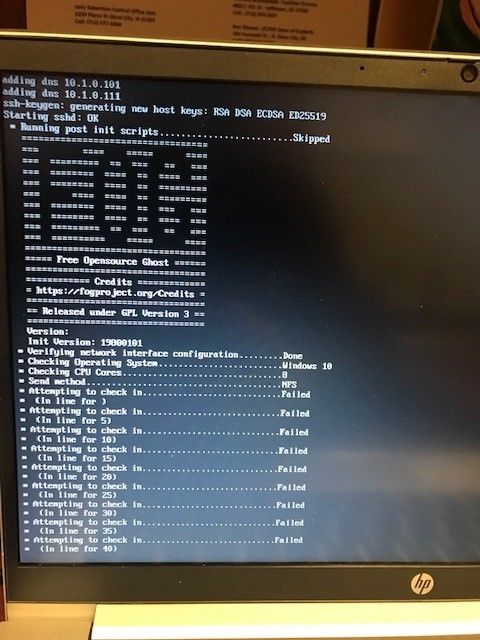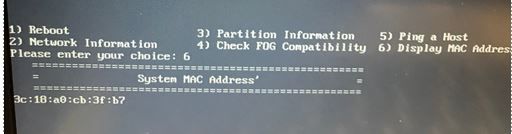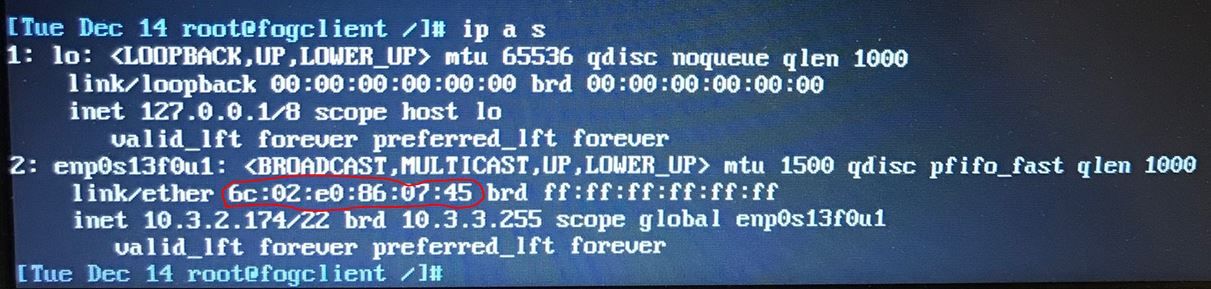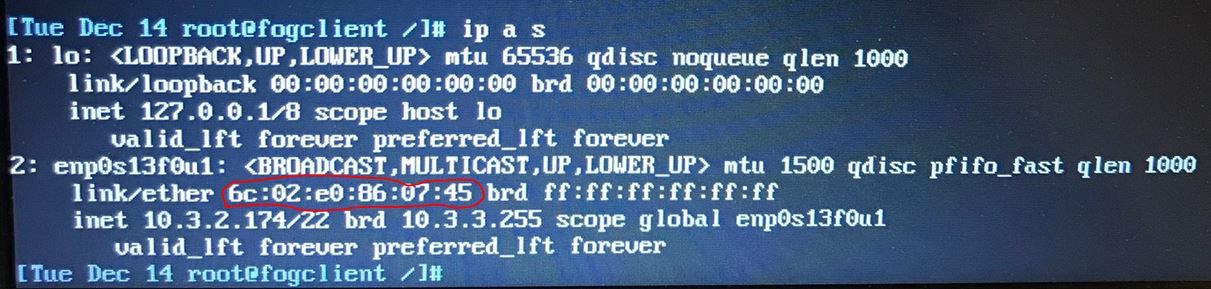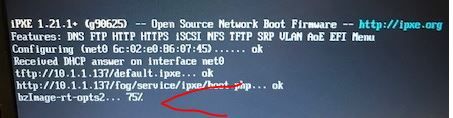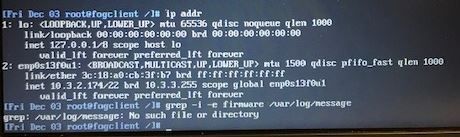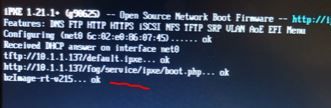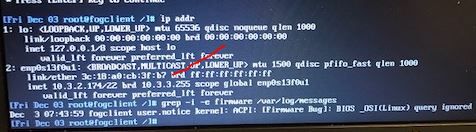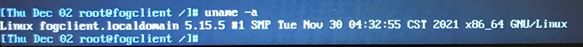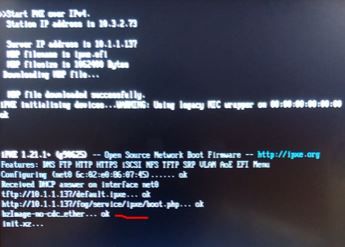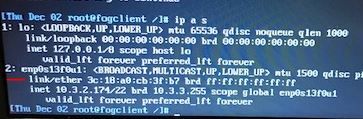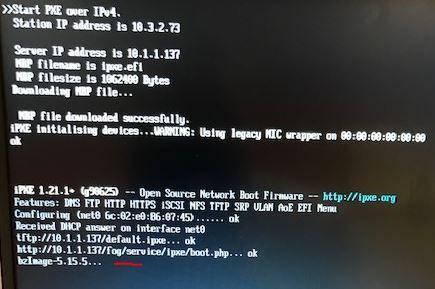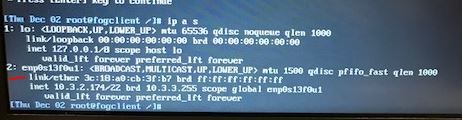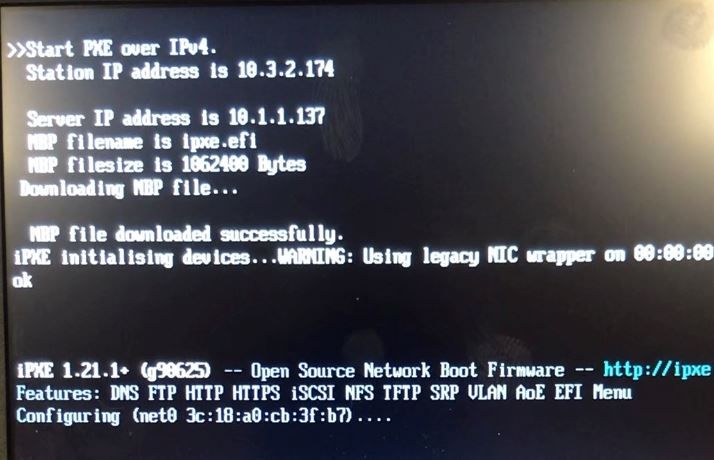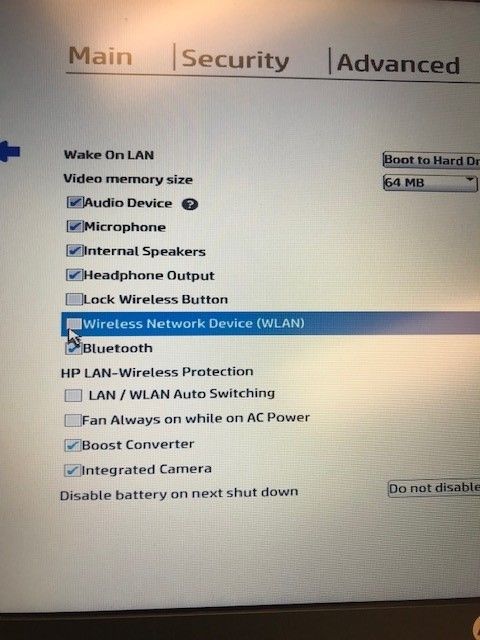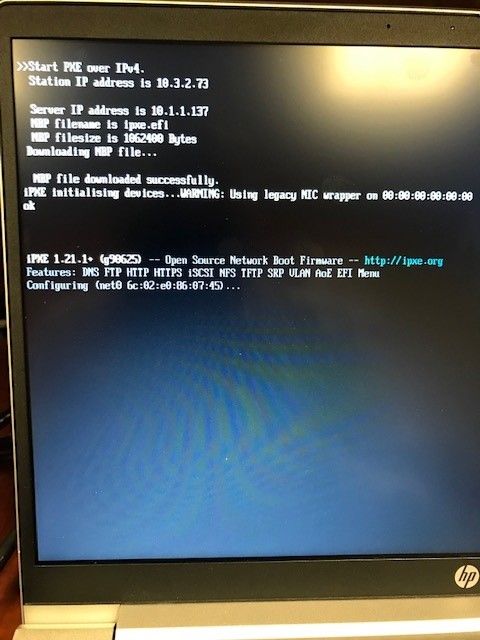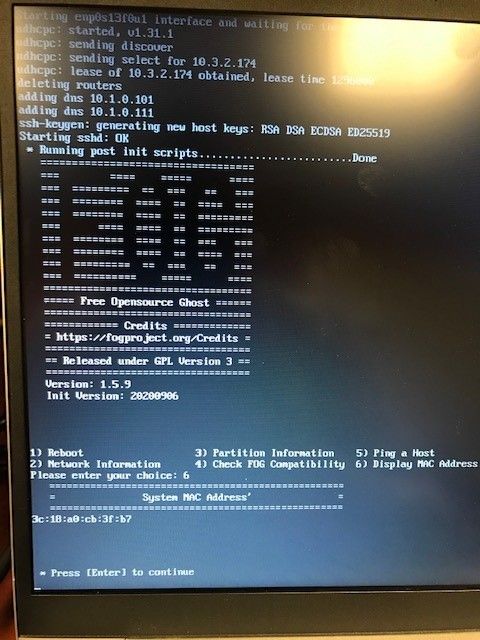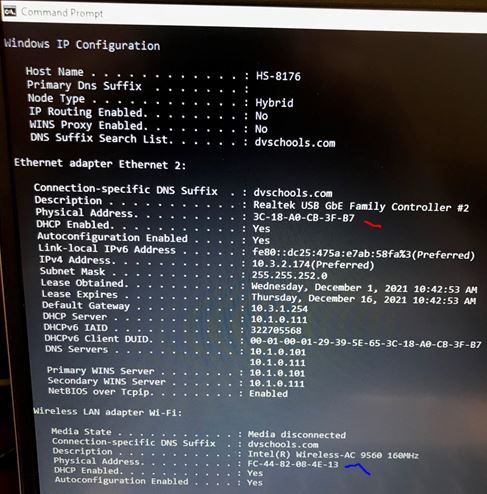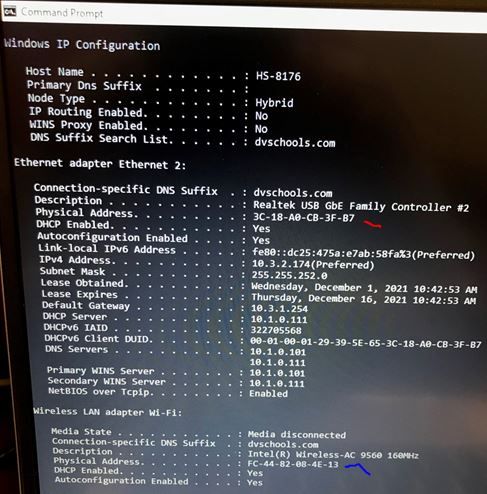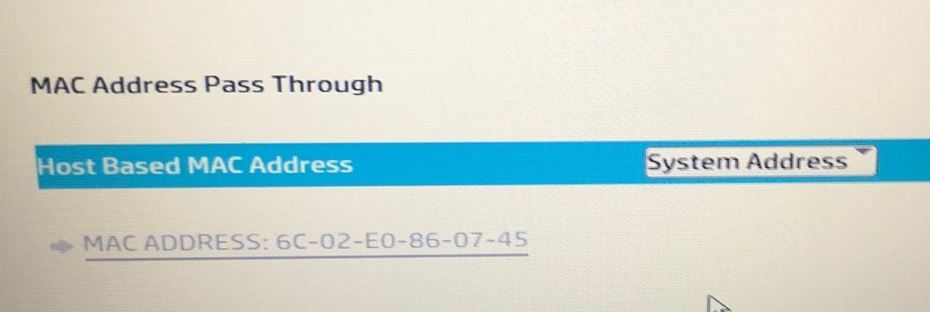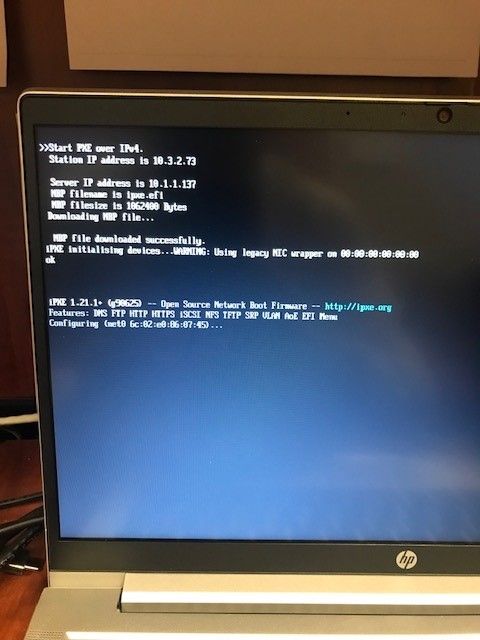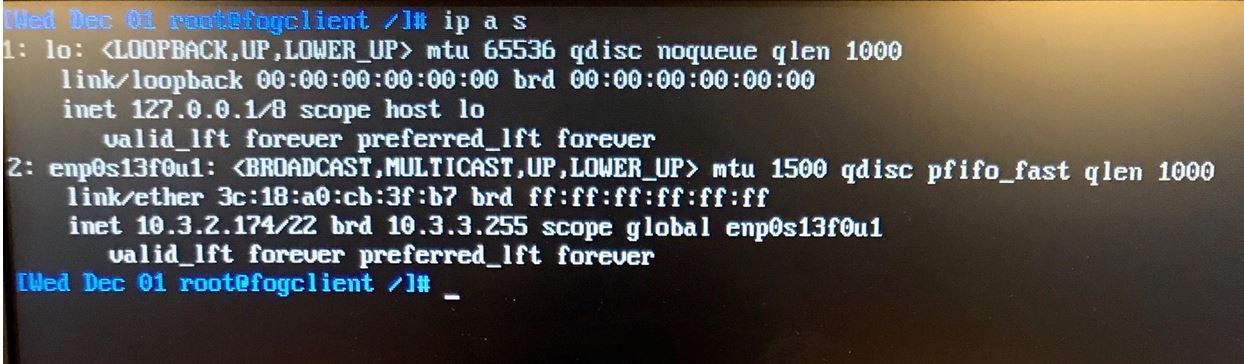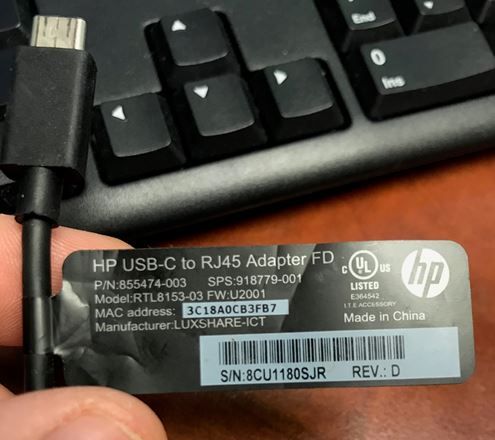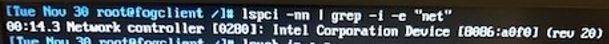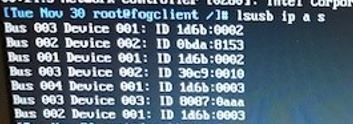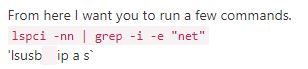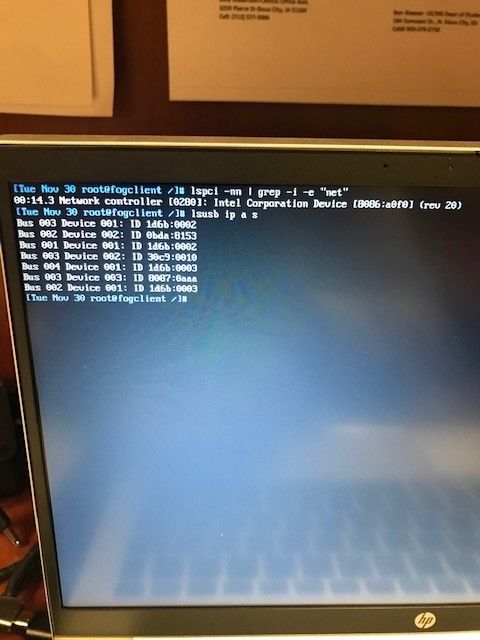@sebastian-roth
In the simplest way to describe the overall issue I am having with these HP Probooks would be to state - “MAC Address passthrough works through iPXE but not any higher level Operating Systems - Linux, FOS, or Windows.”
Breaking it down as to what we have done and tried, I don’t know what the next step would be. We have a new server, updated iPXE, tried different Operating Systems, removed variables (Wi-Fi), is it possible that new computers aren’t meant to be imaged or maintain a static MAC address but take the MAC of the USB-Type C Dongle as the intent for these in corporate networks would be for them to remain with the computer and not on a rack meant for imaging?
I tested these Dongles on an HP Elitebook 845 G8 with the USB C and not integrated NIC and it worked. These were the units I was supposed to get, but do to the pandemic and industry shortages I had to get the Probooks because I found 515 of them in stock.
This is extremely frustrating and I know it isn’t anyone’s fault, but none-the-less mind boggling.
Is the current state and future of imaging mass quantities of computers over? I have been doing this for over 23 years. Altiris when I worked for Gateway Computers, Norton Ghost, Novell ZENworks, WDS, and for the last 7 years FOG. Never have I struggled this much.
And @george1421 - disabling the host based MAC, then PXE booting does nothing - shows this (shows the Dongle MAC):
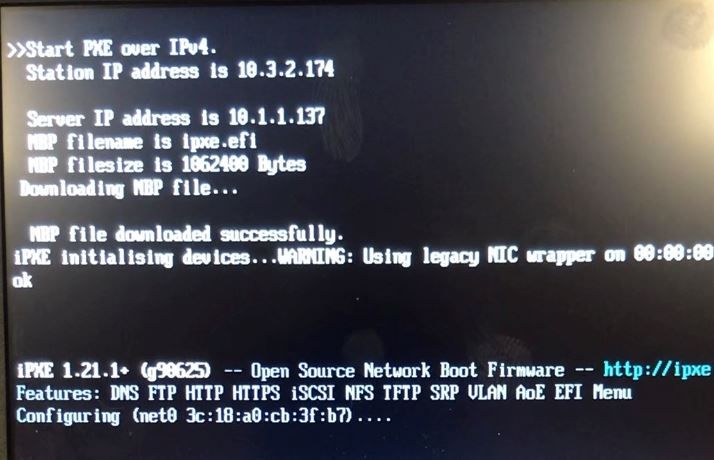
Sorry a bit of a rant there, just trying to open my thought process up on what it could be or not meant to…
Thanks,
Michael