FIXED! There was SD cards in the Middle School Laptops, this was mounting the card as a drive in FOG SDA1, lesson learned!!! Please note that USB drives and SD cards will mess the images up if left in machines. Thanks for all of your help. THANK YOU THANK YOU.
Posts
-
RE: Fatal Error: Failed to Mount NFS Volumeposted in FOG Problems
-
RE: Fatal Error: Failed to Mount NFS Volumeposted in FOG Problems
Man thank you so much, we have our students save their files on SD cards and man does that screw with the mounting process for drives in FOG. Never even thought of that and my employee said today what if we take the card out, problem solved.
-
RE: Wanting to use the SmartInstaller for Fog Client on new image of Windows 10posted in FOG Problems
Alright, got it figured out. When installing the client we have to enter the IP address and leave the webroot as /fog and do NOT enter anything prior to the forward slash.
-
RE: HP Probook 430 G8 System MAC not passing through USB Type-C Dongleposted in FOG Problems
Sounds good and thank you. I have opened a ticket with HP as well, they escalated this to tier II engineering and am waiting for a call back.
I did update the BIOS on the computer from 1.06.03 to 1.06.04 and verified the NIC and Dongle have the latest firmware and even re-flashed the Dongle.
Here is the output from doing the command uname -a (keep in mind I still have bzImage-5.15.5 in the Host Kernel field in the GUI).
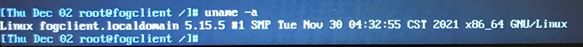
-
RE: HP Probook 430 G8 System MAC not passing through USB Type-C Dongleposted in FOG Problems
Hopefully I did this correctly. I used Tom’s commands and then changed the kernel parameters in the GUI and then at the debug prompt ran ip addr to get the MAC, it both instances it pulled the Dongle Address (3c:18:a0:cb:3f:b7).
Here is the confirmation of the kernel for rt-v215 followed by the ip addr and the grep -i -e firmware /var/log/message command:
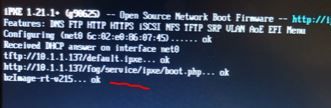
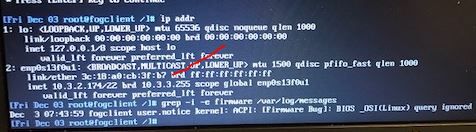
Here is the confirmation of the kernel for rt-opts followed by the ip addr and the grep -i -e firmware /var/log/message command:


-
RE: HP Probook 430 G8 System MAC not passing through USB Type-C Dongleposted in FOG Problems
I opened a ticket with HP on Friday, they escalated it and still haven’t heard back. I will update the post as soon as I hear from them.
Michael
-
RE: HP Probook 430 G8 System MAC not passing through USB Type-C Dongleposted in FOG Problems
Just wanting to update this post as it’s been a while. I have been working with HP support and they still have not fixed this issue (expect for the previously mentioned installer that only works in Windows).
I hope everyone has a Great Holiday Season and a Happy New Year!
I will continue to work off and on until January 5th when we return to school. If I don’t get anywhere with HP prior to that, I won’t be updating this.
Thanks again!
Michael
