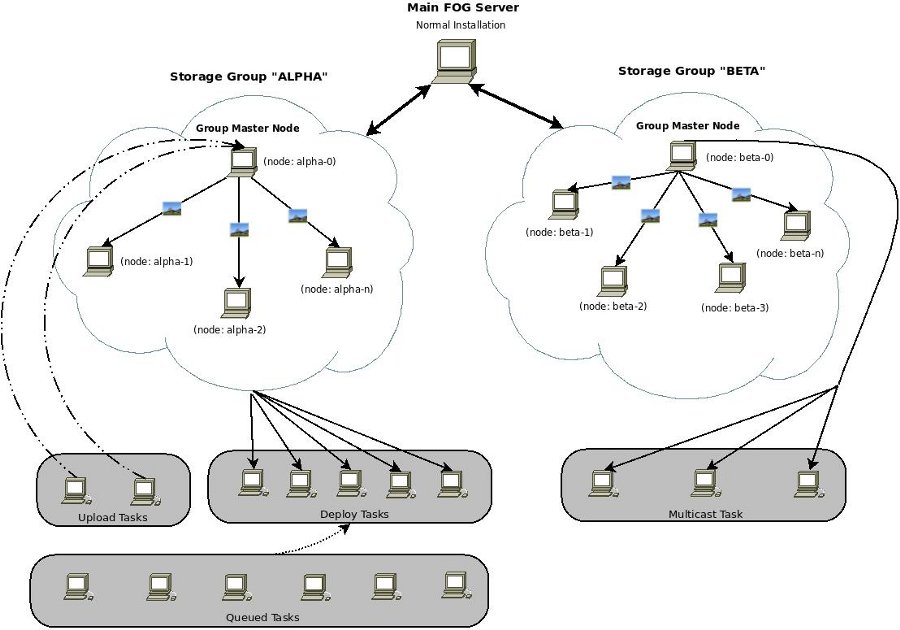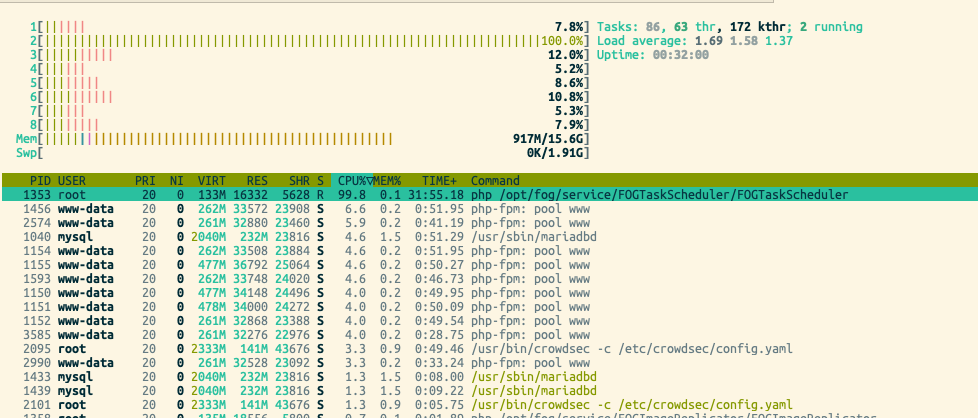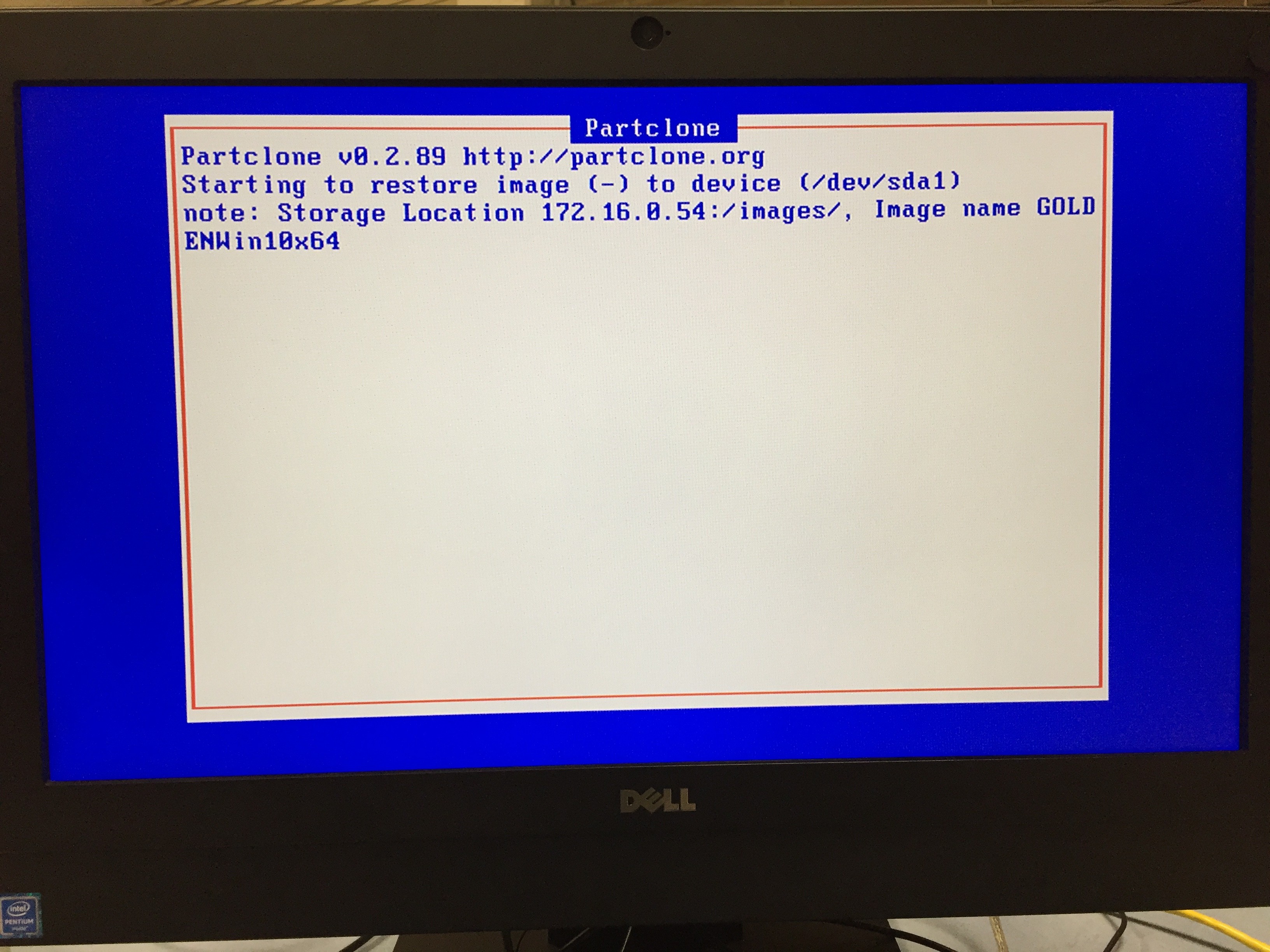@sebastian-roth thanks 
Perhaps we have a problem with our database. I have activated MySQL log and I can see a lot of theses warnings even il no task is active.
171204 17:16:13 [Warning] Unsafe statement written to the binary log using statement format since BINLOG_FORMAT = STATEMENT. INSERT... ON DUPLICATE KEY UPDATE on a table with more than one UNIQUE KEY is unsafe Statement: INSERT INTO `hosts` (`hostID`,`hostName`,`hostDesc`,`hostIP`,`hostImage`,`hostBuilding`,`hostCreateDate`,`hostLastDeploy`,`hostCreateBy`,`hostUseAD`,`hostADDomain`,`hostADOU`,`hostADUser`,`hostADPass`,`hostADPassLegacy`,`hostProductKey`,`hostPrinterLevel`,`hostKernelArgs`,`hostKernel`,`hostDevice`,`hostInit`,`hostPending`,`hostPubKey`,`hostSecToken`,`hostSecTime`,`hostPingCode`,`hostExitBios`,`hostExitEfi`,`hostEnforce`) VALUES ('613','GMP-ONEWAY','Created by FOG Reg on November 23, 2017, 6:01 pm','','12','0','2017-11-23 18:01:46','2017-11-27 14:44:04',...
And this one exactly when FOG fails to get host data
71204 17:22:44 [Warning] Unsafe statement written to the binary log using statement format since BINLOG_FORMAT = STATEMENT. INSERT... ON DUPLICATE KEY UPDATE on a table with more than one UNIQUE KEY is unsafe Statement: INSERT INTO `imageGroupAssoc` (`igaImageID`,`igaStorageGroupID`,`igaPrimary`) VALUES ('','1','') ON DUPLICATE KEY UPDATE `igaImageID`=VALUES(`igaImageID`),`igaStorageGroupID`=VALUES(`igaStorageGroupID`),`igaPrimary`=VALUES(`igaPrimary`)