Organization Name: IUT de Bordeaux
Location : Bordeaux, France
Approximate Number of systems: ~50 for now. Will increase to 1000
Since 2016/11
Best posts made by marcolefo
-
RE: Organizations Using FOGposted in General
-
RE: Multicast error : Get Fog Host dataposted in FOG Problems
@sebastian-roth thanks

Perhaps we have a problem with our database. I have activated MySQL log and I can see a lot of theses warnings even il no task is active.
171204 17:16:13 [Warning] Unsafe statement written to the binary log using statement format since BINLOG_FORMAT = STATEMENT. INSERT... ON DUPLICATE KEY UPDATE on a table with more than one UNIQUE KEY is unsafe Statement: INSERT INTO `hosts` (`hostID`,`hostName`,`hostDesc`,`hostIP`,`hostImage`,`hostBuilding`,`hostCreateDate`,`hostLastDeploy`,`hostCreateBy`,`hostUseAD`,`hostADDomain`,`hostADOU`,`hostADUser`,`hostADPass`,`hostADPassLegacy`,`hostProductKey`,`hostPrinterLevel`,`hostKernelArgs`,`hostKernel`,`hostDevice`,`hostInit`,`hostPending`,`hostPubKey`,`hostSecToken`,`hostSecTime`,`hostPingCode`,`hostExitBios`,`hostExitEfi`,`hostEnforce`) VALUES ('613','GMP-ONEWAY','Created by FOG Reg on November 23, 2017, 6:01 pm','','12','0','2017-11-23 18:01:46','2017-11-27 14:44:04',...And this one exactly when FOG fails to get host data
71204 17:22:44 [Warning] Unsafe statement written to the binary log using statement format since BINLOG_FORMAT = STATEMENT. INSERT... ON DUPLICATE KEY UPDATE on a table with more than one UNIQUE KEY is unsafe Statement: INSERT INTO `imageGroupAssoc` (`igaImageID`,`igaStorageGroupID`,`igaPrimary`) VALUES ('','1','') ON DUPLICATE KEY UPDATE `igaImageID`=VALUES(`igaImageID`),`igaStorageGroupID`=VALUES(`igaStorageGroupID`),`igaPrimary`=VALUES(`igaPrimary`)
Latest posts made by marcolefo
-
Image sync Main / Master nodeposted in General
Hi
I need help to understand the storage group function.
I would like to have :- A main server with GUI and all image storage
- A storage group named SALLES-1
- A Master storage node of the group SALLES-1
- An image linked to storage group SALLES-1
In order to like in this doc :
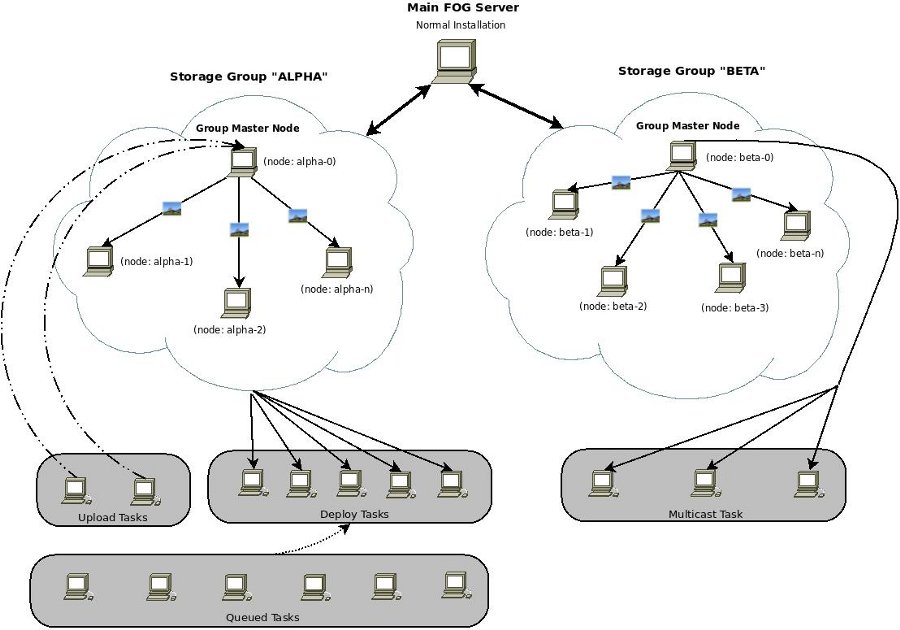
I want to muticast in group SALLES-1. But I would like to have the image on the Main, in order to sync it with an other Master storage of an other storage group (SALLES-2 for example)
Is it possible ?
Thanks for your help
-
RE: Compiling iPXE binaries trusting your SSL certificate Installation Failedposted in Linux Problems
Sorry for diging up this post.
Just for us the solution was a missing package :gcc-aarch64-linux-gnu -
RE: Fog saving filenames instead images in /images directoryposted in FOG Problems
@robertkwild Hi
We have same problem here.
The image is created in/image/dev/<macaddr>with ownerroot:rootand acl775and it stays here.Have you tried 1.6 ?
-
RE: Mariadb : Incorrect definition of table mysql.column_statsposted in FOG Problems
Okay nothing to do with FOG

ALTER TABLE mysql.column_stats MODIFY histogram longblob; ALTER TABLE mysql.column_stats MODIFY hist_type enum('SINGLE_PREC_HB','DOUBLE_PREC_HB','JSON_HB');Sorry for the noise
-
RE: Mariadb : Incorrect definition of table mysql.column_statsposted in FOG Problems
@marcolefo said in Mariadb : Incorrect definition of table mysql.column_stats:
Incorrect definition of table mysql.column_stats
Oh ! There was an update of Mariadb
2025-04-03 12:28:20 status installed mariadb-server-10.5:amd64 1:10.11.11-0+deb12u1 2025-04-03 12:28:20 remove mariadb-server-10.5:amd64 1:10.11.11-0+deb12u1 <none> 2025-04-03 12:28:20 status half-configured mariadb-server-10.5:amd64 1:10.11.11-0+deb12u1 2025-04-03 12:28:20 status half-installed mariadb-server-10.5:amd64 1:10.11.11-0+deb12u1 2025-04-03 12:28:20 status config-files mariadb-server-10.5:amd64 1:10.11.11-0+deb12u1I will check that
-
Mariadb : Incorrect definition of table mysql.column_statsposted in FOG Problems
Hi
Since 3 days I have this error in /var/log/mysql/error.log 3 times by second :
2025-04-03 12:11:38 5 [ERROR] Incorrect definition of table mysql.column_stats: expected column 'histogram' at position 10 to have type longblob, found type varbinary(255). 2025-04-03 12:11:38 5 [ERROR] Incorrect definition of table mysql.column_stats: expected column 'hist_type' at position 9 to have type enum('SINGLE_PREC_HB','DOUBLE_PREC_HB','JSON_HB'), found type enum('SINGLE_PREC_HB','DOUBLE_PREC_HB').I have done what I have written here :
https://forums.fogproject.org/topic/17849/fogtaskscheduler-100-cpuDo you think there is a link ?
Other symptom, after clone a system to the server, the image stays in /images/dev/<@mac> and doesn’t go to /images/.
Thanks

-
RE: FOGTaskScheduler 100% CPUposted in FOG Problems
So I have deleted the entry with no data
DELETE FROM powerManagement WHERE pmMin = '' OR pmHour = '';The problem is resolved.
I have backed up the table before
-
RE: FOGTaskScheduler 100% CPUposted in FOG Problems
Maybe it’s a problem ?
MariaDB [fog]> SELECT * FROM powerManagement WHERE pmAction LIKE '%wol%'; +-------+----------+-------+--------+-------+---------+-------+----------+------------+ | pmID | pmHostID | pmMin | pmHour | pmDom | pmMonth | pmDow | pmAction | pmOndemand | +-------+----------+-------+--------+-------+---------+-------+----------+------------+ | 15414 | 3756 | | 6 | | | | wol | 0 | | 15392 | 3464 | | | | | | wol | 0 | | 15422 | 3749 | | 6 | | | | wol | 0 | | 15405 | 3751 | 0 | | * | * | * | wol | 0 | | 15406 | 3750 | 0 | | * | * | * | wol | 0 | | 15402 | 3754 | 0 | | * | * | * | wol | 0 | | 15403 | 3753 | 0 | | * | * | * | wol | 0 | | 15376 | 3451 | | | | | | wol | 0 | | 15412 | 3758 | 0 | | * | * | * | wol | 0 | | 15411 | 3757 | 0 | | * | * | * | wol | 0 | | 15423 | 3747 | | 6 | | | | wol | 0 | | 15371 | 3598 | | | | | | wol | 0 | | 15361 | 3594 | | | | | | wol | 0 | | 15362 | 3586 | | | | | | wol | 0 | | 15358 | 3587 | | | | | | wol | 0 | | 15359 | 3585 | | | | | | wol | 0 | | 15394 | 3475 | | | | | | wol | 0 | | 15395 | 3471 | | | | | | wol | 0 | | 15380 | 3474 | | | | | | wol | 0 | | 15408 | 3749 | 0 | | * | * | * | wol | 0 | | 15409 | 3747 | 0 | | * | * | * | wol | 0 | | 15373 | 3454 | | | | | | wol | 0 | | 15427 | 3759 | | 6 | | | | wol | 0 | | 15417 | 3753 | | 6 | | | | wol | 0 | | 15418 | 3752 | | 6 | | | | wol | 0 | | 15360 | 3584 | | | | | | wol | 0 | | 15421 | 3748 | | 6 | | | | wol | 0 | | 15391 | 3463 | | | | | | wol | 0 | | 15370 | 3596 | | | | | | wol | 0 | | 15419 | 3751 | | 6 | | | | wol | 0 | | 15377 | 3450 | | | | | | wol | 0 | | 15385 | 3455 | | | | | | wol | 0 | | 15386 | 3460 | | | | | | wol | 0 | | 15387 | 3465 | | | | | | wol | 0 | | 15388 | 3461 | | | | | | wol | 0 | | 15389 | 3473 | | | | | | wol | 0 | | 15390 | 3462 | | | | | | wol | 0 | | 15396 | 3472 | | | | | | wol | 0 | | 15397 | 3468 | | | | | | wol | 0 | | 15410 | 3746 | 0 | | * | * | * | wol | 0 | | 15407 | 3748 | 0 | | * | * | * | wol | 0 | | 15416 | 3754 | | 6 | | | | wol | 0 | | 15398 | 3469 | | | | | | wol | 0 | | 15399 | 3467 | | | | | | wol | 0 | | 15400 | 3756 | 0 | | * | * | * | wol | 0 | | 15375 | 3453 | | | | | | wol | 0 | | 15357 | 3593 | | | | | | wol | 0 | | 15413 | 3759 | 0 | | * | * | * | wol | 0 | | 15393 | 3470 | | | | | | wol | 0 | | 15401 | 3755 | 0 | | * | * | * | wol | 0 | | 15374 | 3449 | | | | | | wol | 0 | | 15364 | 3588 | | | | | | wol | 0 | | 15365 | 3595 | | | | | | wol | 0 | | 15366 | 3591 | | | | | | wol | 0 | | 15367 | 3590 | | | | | | wol | 0 | | 15368 | 3583 | | | | | | wol | 0 | | 15369 | 3592 | | | | | | wol | 0 | | 15404 | 3752 | 0 | | * | * | * | wol | 0 | | 15424 | 3746 | | 6 | | | | wol | 0 | | 15425 | 3757 | | 6 | | | | wol | 0 | | 15420 | 3750 | | 6 | | | | wol | 0 | | 15415 | 3755 | | 6 | | | | wol | 0 | | 15382 | 3466 | | | | | | wol | 0 | | 15383 | 3457 | | | | | | wol | 0 | | 15384 | 3456 | | | | | | wol | 0 | | 15378 | 3452 | | | | | | wol | 0 | | 15379 | 3459 | | | | | | wol | 0 | | 15426 | 3758 | | 6 | | | | wol | 0 | | 15381 | 3458 | | | | | | wol | 0 | | 15363 | 3589 | | | | | | wol | 0 | +-------+----------+-------+--------+-------+---------+-------+----------+------------+ 70 rows in set (0,001 sec) -
FOGTaskScheduler 100% CPUposted in FOG Problems
Hi
When my FOG do nothing (no task scheduled, no task active) I have a CPU at 100% with FOGTaskScheduler.
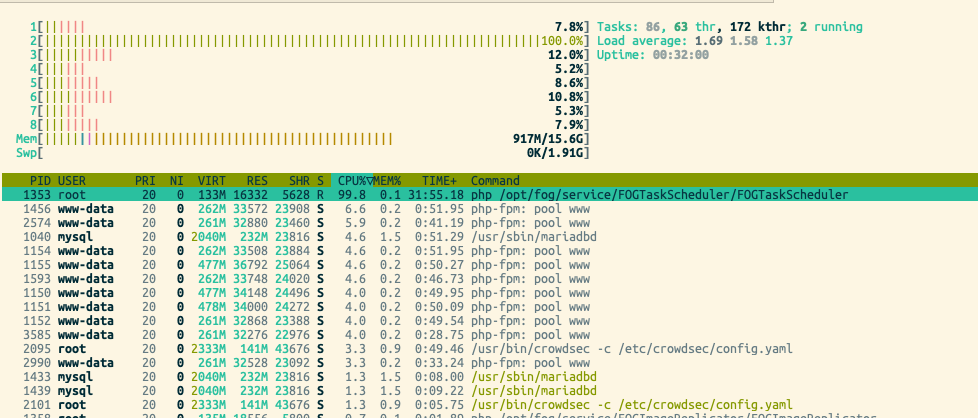
I have read this forum, it seems it’s not normal

But I didnot find a way to repair this.The fogscheduler.log :
cat /var/log/fog/fogscheduler.log [04-03-25 10:31:46 am] ================================== === ==== ===== ==== === ========= == === == === === ======== ==== == ==== === === ======== ==== == ========= === ==== ==== == ========= === ======== ==== == === === === ======== ==== == ==== === === ========= == === == === === ========== ===== ==== ================================== ===== Free Opensource Ghost ====== ================================== ============ Credits ============= = https://fogproject.org/Credits = ================================== == Released under GPL Version 3 == ================================== [04-03-25 10:31:46 am] Interface Ready with IP Address: 127.0.0.1 [04-03-25 10:31:46 am] Interface Ready with IP Address: 127.0.1.1 [04-03-25 10:31:46 am] Interface Ready with IP Address: X.X.X.X [04-03-25 10:31:46 am] Interface Ready with IP Address: fog.local [04-03-25 10:31:46 am] * Starting TaskScheduler Service [04-03-25 10:31:46 am] * Checking for new items every 60 seconds [04-03-25 10:31:46 am] * Starting service loop [04-03-25 10:31:46 am] * 70 tasks found. [04-03-25 10:31:46 am] * 0 scheduled task(s) to run. [04-03-25 10:31:46 am] * 70 power management task(s) to run.I don’t understant where are these 70 tasks.
Do you see the problem ?