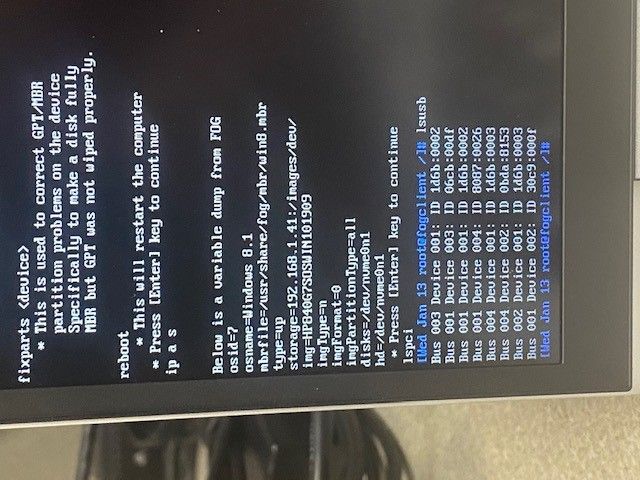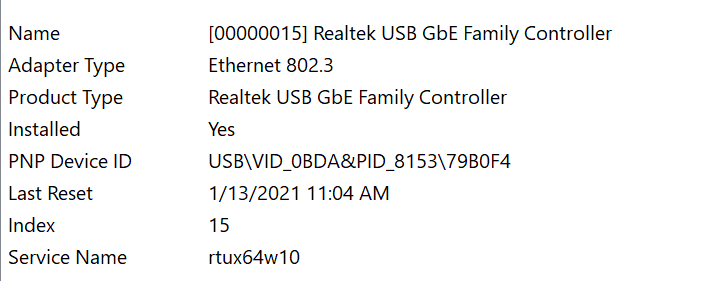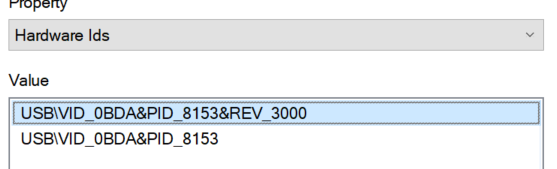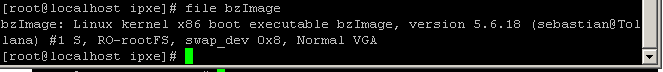Posts
-
RE: HP Elitebook 840 G7posted in Hardware Compatibility
WOW that made progress. Ok with those steps I can get to debug capture. Did you want me to run the command lspci -nn | grep -i net from below?
I did try to do a regular capture and it gave me a legit error. Could not mount because the disk contains a unclean file system. I assume just because of all the bios changes, power on and off I have just corrupted win 10 so badly it just needs to have a fresh copy of windows installed.
-
RE: HP Elitebook 840 G7posted in Hardware Compatibility
Just to recap:
840 G6 & G7
I did this for both laptops exact steps. I just deleted that network adapter as a host. Plugged it into a 840 g6, tried to do a quick host registration. FOG goes through the steps. The adapter mac address shows up as a host in FOG. It captures the laptop SN and all the other data. I assigned an image to it, created a capture task, FOG wont capture it, just keeps bringing me to the host not registered. Does not kick an error like partitions or image is not clean, can not capture. Killed the task. Created a debug capture task. FOG keeps on going and brings me to the menu showing host is not registered. Through that menu I can deploy a existing image to both the G6 and G7. But through a scheduled task I can not capture, or deploy.I know previously I said I got to the debug task on the G6, but now I can not. That might have been on the old kernel before I got 5.6.18 installed. That is water under the bridge.
-
RE: HP Elitebook 840 G7posted in Hardware Compatibility
@george1421 When I boot, FOG goes right passed the debug command (never loads) prompt and goes to the FOG menu of host is not registered, boot from hard disk etc. I took a video with my phone but it would not upload.
On a side note, I left the task active and booted a 840 G6 with the same dongle and, it came right into the debug screen.
-
RE: HP Elitebook 840 G7posted in Hardware Compatibility
@george1421 Well I guess I need to go see the eye doctor. You were right, they were right there. Through the web console, it said it was successful. But when trying the 840, same issue.
Is there a way to confirm that those kernels were properly written to that directory and are being used.
Attached is the contents of the directory you referenced.
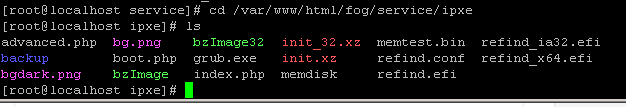
-
RE: HP Elitebook 840 G7posted in Hardware Compatibility
@george1421 When I am in kernel update, the newest kernel that is listed for me is 4.19.143 TomElliott arm64. I scrolled all the way through and do not see the one you listed.
-
HP Elitebook 840 G7posted in Hardware Compatibility
FOG v1.5.7
Kernel 4.19.143 TomElliott arm64 (downloaded 1/12/21)
CentOS 6.9I apologize in advance my Linux knowledge is non existent. So please be patient and spell everything out.
The 840 G7 no longer has a network port. I have to use a USB-C to ethernet adapter. I can boot to the fog menu and deploy an image from previous hardware, but when I create a task to capture the newly created image and boot to network FOG does not recognize it and just takes me to the all white screen that shows the host is not registered, boot from hard disk etc.
I am able to do a quick registration, and all that shows up in list all hosts is the MAC address of the USB-C to ethernet adapter. I tried to do a capture debug but again like above, FOG does not pick up the hardware and brings me to the white screen listing possible options.
Thank you for your help.
-
RE: Not able to finish client registrationposted in Hardware Compatibility
Without your guidance i would have not been able to provide that information to you. Linux is still relatively unknown to me. I know what I am able to google, read in your wiki, or do as you posted here. Everyone’s help was much appreciated.
-
RE: Not able to finish client registrationposted in Hardware Compatibility
@george1421 Look at you!! you are a genius. Rookie mistake, FOG_TFTP_PXE_KERNEL: bzImage_4.1.2 was the issue. Set as you listed above, presto FOG is happy again. Thank You.
-
RE: Not able to finish client registrationposted in Hardware Compatibility
@sebastian-roth https://www.dropbox.com/s/npjrcro38r5y6u6/IMG_2812[1].MOV?dl=0
This was using the HP MINI 400G3 Skylake.
-
RE: Not able to finish client registrationposted in Hardware Compatibility
I have tested on 3 models:
HP Mini 400 g3 Skylake
HP Mini 400 g3 Cabby
Both of the HP models go back to a regular windows boot, these models have not been registered
Lenovo m700 Skylake is registered and Fog recognizes this. I tried to deploy an image from the registration screen and the screen that follows is a black screen with the cursor blinking.
I deleted the lenovo machine from host management and tried to register the client. Same result, blank screen with cursor blinking. -
Not able to finish client registrationposted in Hardware Compatibility
Server: Cent OS 6.8
Fog v: 1.4.4
Kernel: 4.13.4Recently upgraded from Fog 1.2 to 1.4.4. The client will pxe boot to registration page. As soon as I choose any option like quick registration, deploy image, full registration. The next window starts to capture the client information, bzImage and init start to load and then Fog quits and the client will restart.
I can change kernels, all ftp permissions are correct. No matter the kernel the same result. Thanks for your help