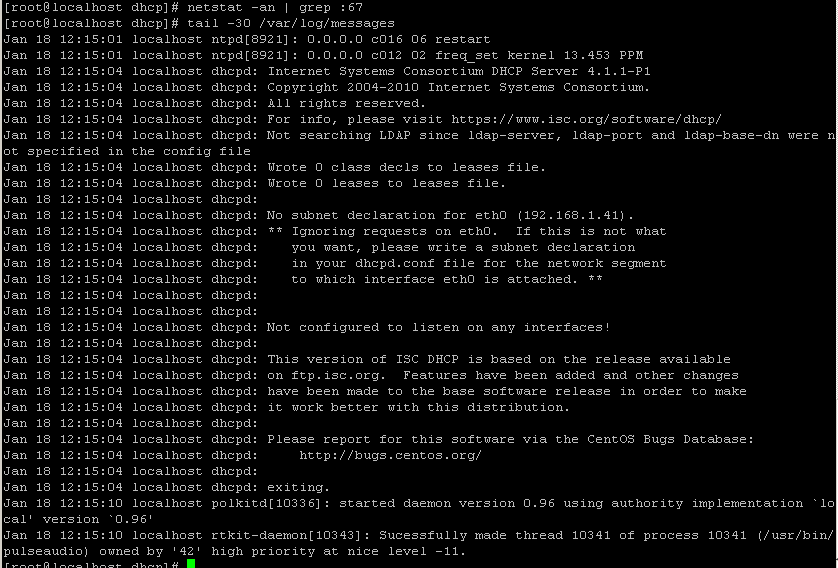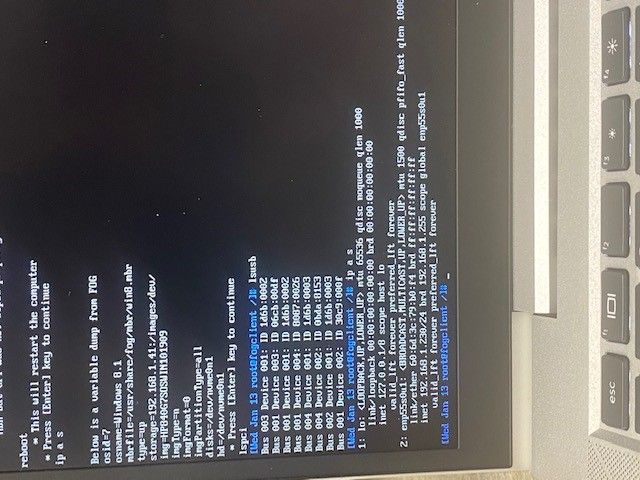@george1421Nothing changed, reinstalled 1.5.7. Sorry for the delay.
Posts
-
RE: HP Elitebook 840 G7posted in Hardware Compatibility
-
RE: HP Elitebook 840 G7posted in Hardware Compatibility
After making all these changes FOG was not operational. I reinstalled FOG just so I could get some machines ready. Now that we are back at square one, do you have any ideas on a direction we can go?
-
RE: HP Elitebook 840 G7posted in Hardware Compatibility
The command to restart dhcp did not work, but the information is what you wanted. SO yes eht0 is configured only for FOG, eth1 is configured for internet traffic. Eth1 is rarely up, only for updates.
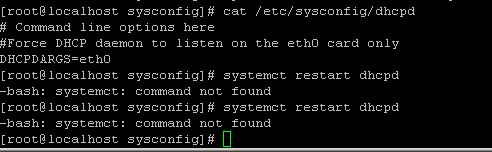
-
RE: HP Elitebook 840 G7posted in Hardware Compatibility
@george1421
only way I would have done anything to sysconfig/dhcp is if you asked.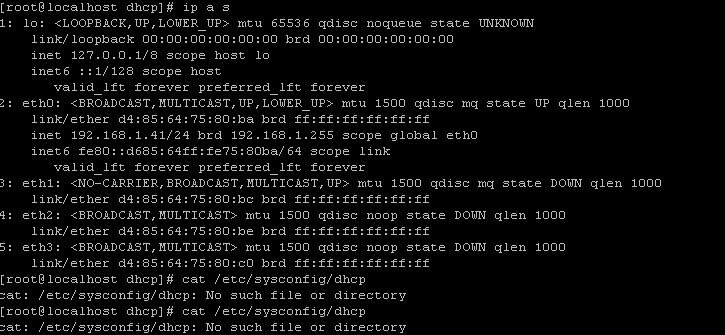
Your second command for sysconfig/dhcp was not correct.
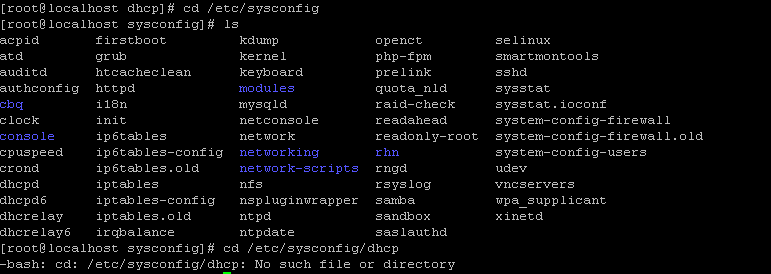
-
RE: HP Elitebook 840 G7posted in Hardware Compatibility
@george1421 Same issue results. When I run your netstat command nothing is returned.
-
RE: HP Elitebook 840 G7posted in Hardware Compatibility
I updated the config file to match the wiki, leaving my ip settings. I replaced all the instances of ipxe.efi with snponly. Restarted DHCP and now nothing will pxe boot. It just sits at >>start PXE over IPv4, and times out. I went back into look at the config file and it looks empty, like everything I entered and saved is now gone.
I am about ready to see if I can start a remote session with you to see if you can straighten this out. Again I apologize for taking so much of your time.
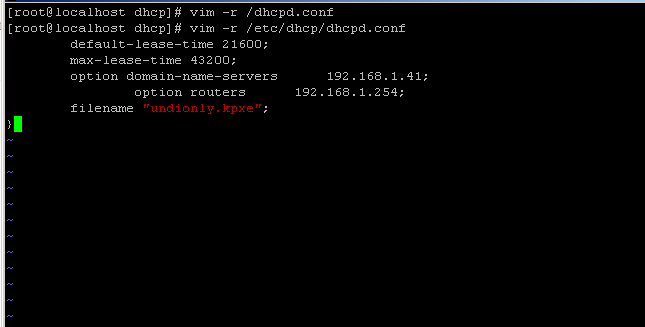
-
RE: HP Elitebook 840 G7posted in Hardware Compatibility
@george1421 It does give me a warning about a swap file when I go to view the config.
-
RE: HP Elitebook 840 G7posted in Hardware Compatibility
There is nothing below Filename “undionly.kpxe” just blank. I tried to the search from tom /ipxe.efi, nothing, no results. should I copy and past those lines from the wiki for the rest of the config file?
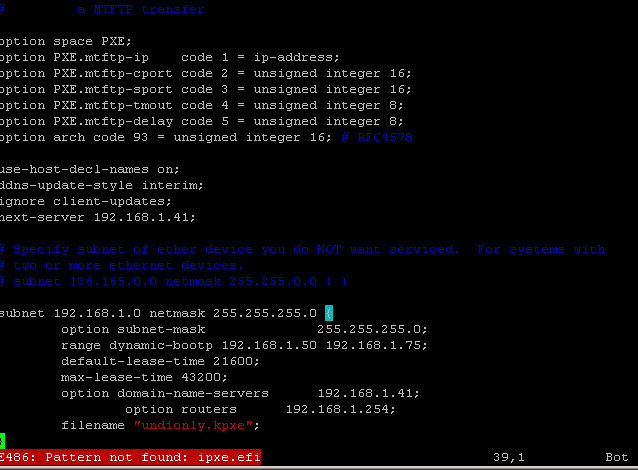
-
RE: HP Elitebook 840 G7posted in Hardware Compatibility
@george1421
What line would I make the change from ipxe to snponly.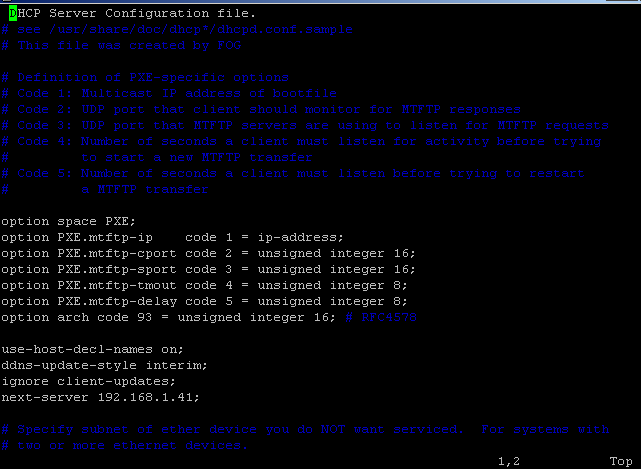
-
RE: HP Elitebook 840 G7posted in Hardware Compatibility
I am very sorry it has taken me this long to get back. Several other issues came up that I needed to address.
If I am in the correct place the dhcp config file is empty. I am very sorry I am so reliant on you for step by step instructions.
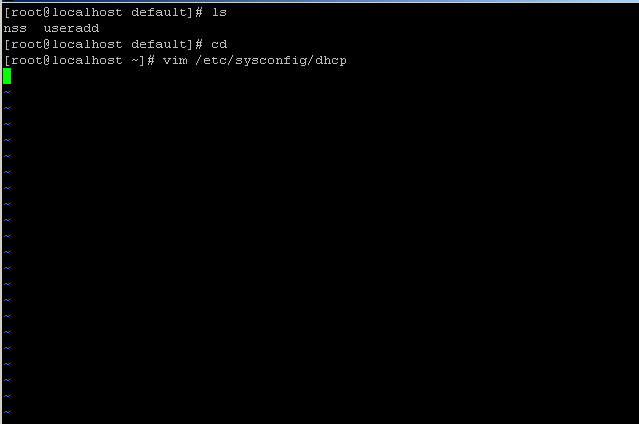
is Sebastian correct in his post below also?
-
RE: HP Elitebook 840 G7posted in Hardware Compatibility
@george1421
I renamed the ipxe, and downloaded snponly. Tested with the same issue. I feel i am doing something wrong.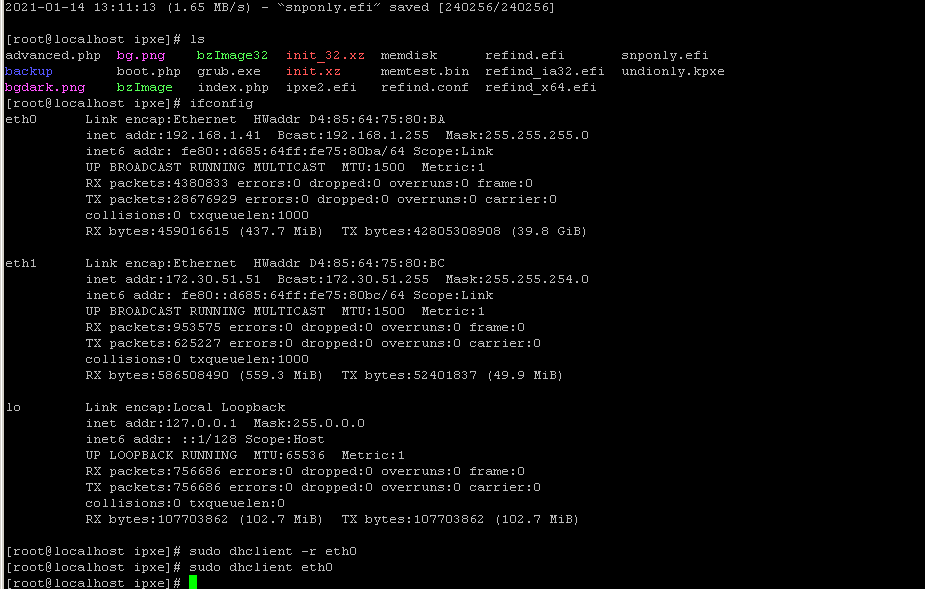
-
RE: HP Elitebook 840 G7posted in Hardware Compatibility
@george1421
Does this give you the info you need? I use multiple adapters, eht0 is assigned to FOG. ETH1 is how I let FOG get out to the internet.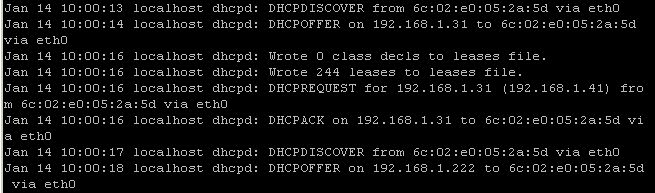
-
RE: HP Elitebook 840 G7posted in Hardware Compatibility
@george1421
Those files are in the snap shot below. I tested, made sure both MAC’s were deleted from hosts. Did a quick registration and it did the same thing. Pulled the MAC of the adapter. Still shows has host not registered.Did I do something wrong?
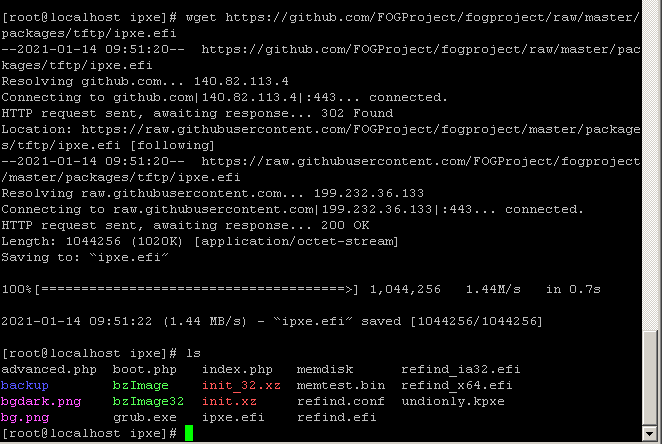
-
RE: HP Elitebook 840 G7posted in Hardware Compatibility
So I use wget github.com… and download both files to var/www/html/fog/service/ipxe? Will that unzip and copy and replace the files in that directory?
-
RE: HP Elitebook 840 G7posted in Hardware Compatibility
When I do ipconfig /all the physical address is 60 6d 3c 79 b0 f4
-
RE: HP Elitebook 840 G7posted in Hardware Compatibility
That is the address of the network adapter. The actual mac address I added as a host manually was 6c:02:e0:05:2a:5d
-
RE: HP Elitebook 840 G7posted in Hardware Compatibility
Sorry I did not realize the information was not captured.