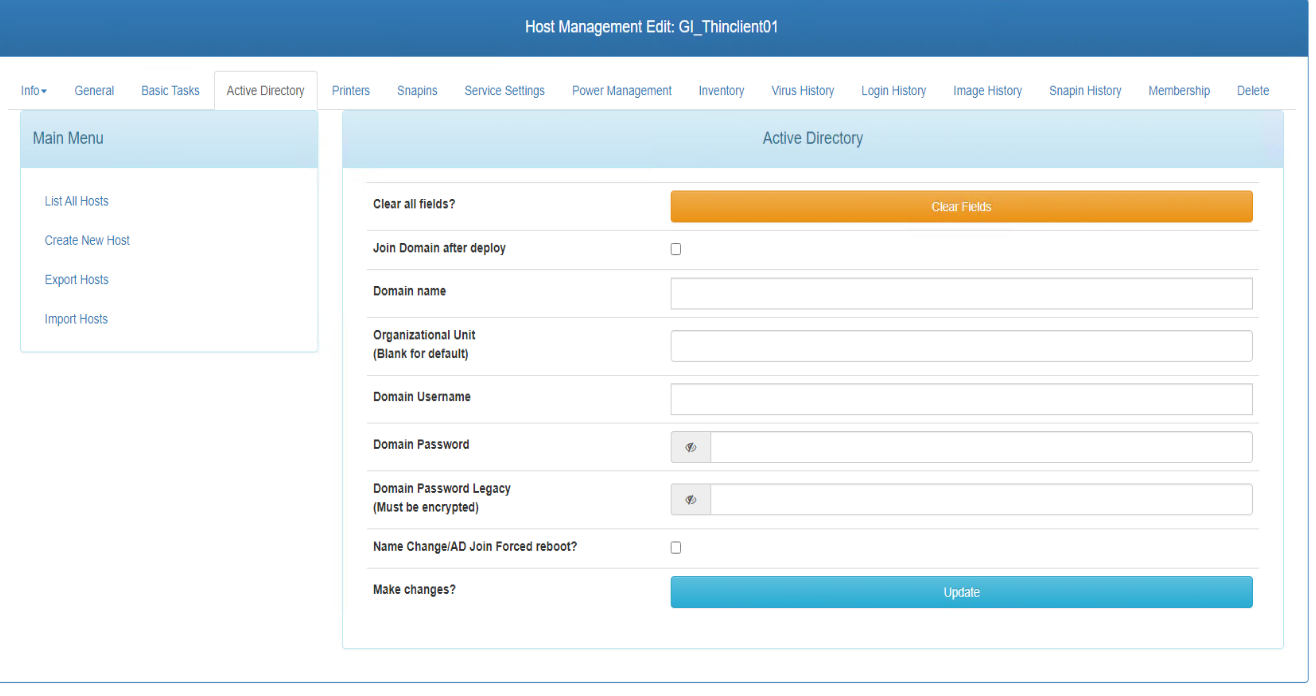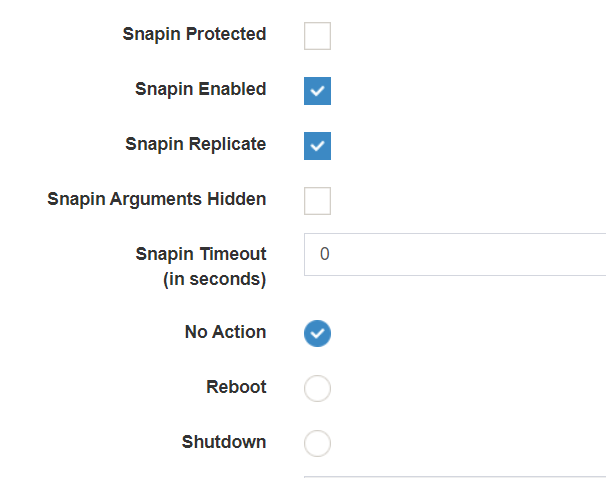@Jim-Graczyk Firstly, are you running 1.5.10 on the new server or 1.5.10.1615 the latest stable release version? Granted it would be best to have updated the old server first and then migrate so you’re migrating between the same versions.
If you maintained the same server name (or at least used a dns alias to point the old server name to the new server name) and you migrated the /opt/fog/snapins/ssl directory and all other fog stuff (like the database and the /opt/fog/.fogsettings file) before running the installer for the first time (you may be able to throw them in there afterwords in theory)
then you would have the same CA cert and private cert and subject name for the public cert. So if all that PKI stuff remains the same then all your hosts would already trust the fog server ca (it gets added to trusted root certs when installing the fog client) and the public cert should be updated on the client or may even remain the same. Sounds like you’re using a dns alias so as long as that is updated in the migrated locations it can be made to work.
If you ran the install of the new fog, and then migrated stuff, then you might have some conflicting settings and you’ll have generated a new Fog CA with a new private key for the web server certificate that the fog client uses to ensure you’re communicating with the right fog server.
Granted, making a new CA and private key when migrating servers is a good idea and with a new CA it’s easiest to re-install the client to fix the issue so it gets the new CA and cert.
I believe you could do something like this in an admin powershell session to force the fog service to use a new CA.
#stop the service
stop-service fogservice;
# delete the certs from the fog service program files path
remove-item "C:\Program Files (x86)\fog\ca.cert.der","C:\Program Files (x86)\fog\fog.ca.cer","C:\Program Files (x86)\fog\tmp\public.cer";
#remove the old Fog CA cert from the trusted root store
Get-ChildItem Cert:\LocalMachine\Root\ | Where-Object Subject -match 'CN=FOG Server CA' | Remove-item -force -ea 0;
#Download the new ca cert, replace "fog-server" with your fog server's name
iwr "https://fog-server/fog/management/other/ca.cert.der" -OutFile "C:\Program Files (x86)\fog\ca.cert.der"
#trust the new CA
import-certificate -FilePath "C:\Program Files (x86)\fog\ca.cert.der" -CertStoreLocation Cert:\LocalMachine\Root\
#reset the host encryption in the gui (or if you use my FogApi powershell module you can use the Reset-HostEncryption command)
#after resetting the host encryption start the service back up
Start-Service FogService;
I just ran all that on a working client and it connected. I even stopped after removing the ca cert from the store and files to confirm that broke the client. Then imported it again and all was well. It’s possible that resetting the host encryption isn’t needed, but I imagine it’s needed as you have a new private key, etc.
Granted, reinstalling the service should do all of the above, so it may be a null point.
You could also restore the old CA cert and private key from where you’re migrating to and you may be able to make it work without touching the clients besides restarting the service and resetting host encryption.