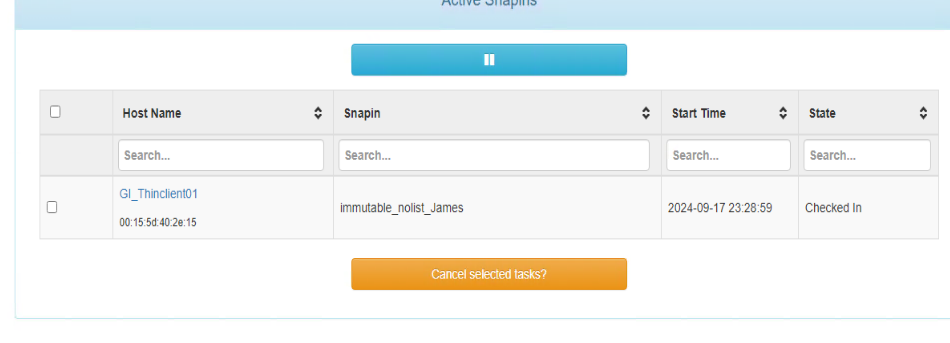@Tom-Elliott I did it before your response… I saw it was the same results as I had done through root using an external boot device… Oddly though, once it completed I restarted the job normally and it actually COMPLETED!!! THANK YOU SO MUCH!!! 




Best posts made by adam1972
-
RE: An Error detected, fails captureposted in Linux Problems
Latest posts made by adam1972
-
RE: FOG Service on Client reboot loopposted in Linux Problems
@adam1972 FYI, there are no pending tasks… I just tried creatinga snapin bash that uninstalls the client, to see if it would stop repeatedly rebooting… It just sits there. The log has a “a power operation is pending, aborting module”… I can’t find anything that’s is pending… especially after rebooting several times lol
-
FOG Service on Client reboot loopposted in Linux Problems
I’ve been having issues with the client on my ubuntu vm’s. Once I image the VM and several minutes go by it will start wanting to reboot. The first time it does it changes the hostname succesfully. The log shows it’s looking for 2 locations to change the hostname (unsuccesfull)… So I created them to see if it would make a difference. The log shows it finds them now and succesfully completes the hostname change in those. It still reboots.
If I am logged in I will receive a prompt in which I can delay if i choose, If I am logged out it will just reboot.
I don’t have any snapins or plugins. I’m using minimal services… pretty much just changing the hostname.
Anything I can do to make this stop?? Every time I image a new client machine. The original machine doesn’t have this issue.
Here’s a copy of the log…
https://pastebin.com/UWL3K36a -
RE: Linux host name change after imaging?posted in Linux Problems
Yeah… That AD setting for host name actually kept the snapins from running at all… It just kept rebooting every few minutes after I logged in. Once I unchecked it, the snapins ran after i logged in again … whew!!!


-
RE: Linux host name change after imaging?posted in Linux Problems
@JJ-Fullmer @Tom-Elliott I was going off of this for the services that should be running…
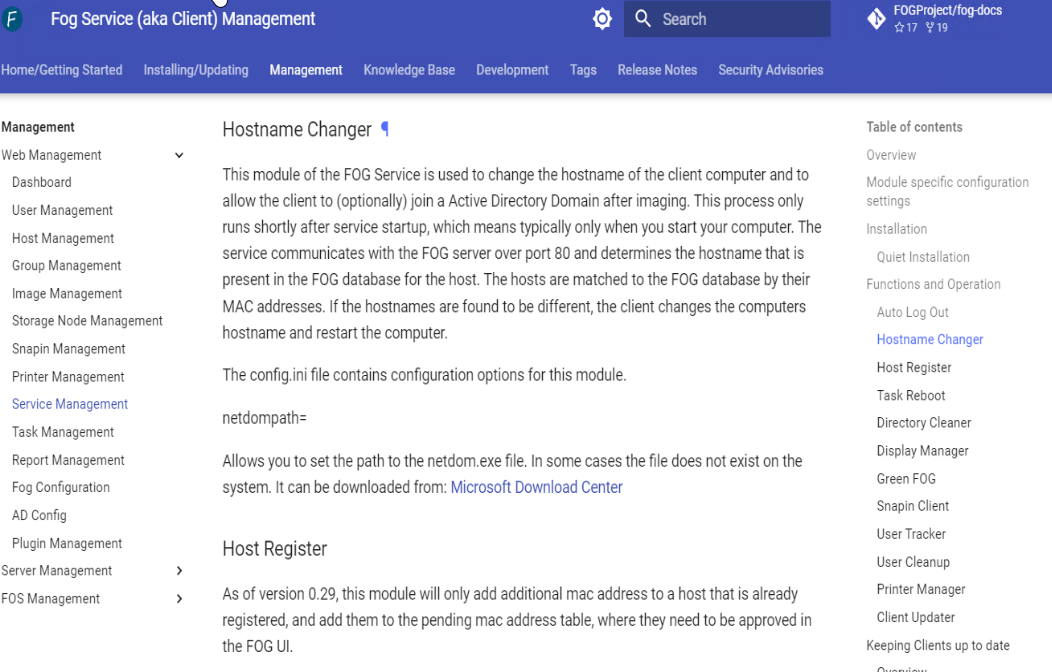
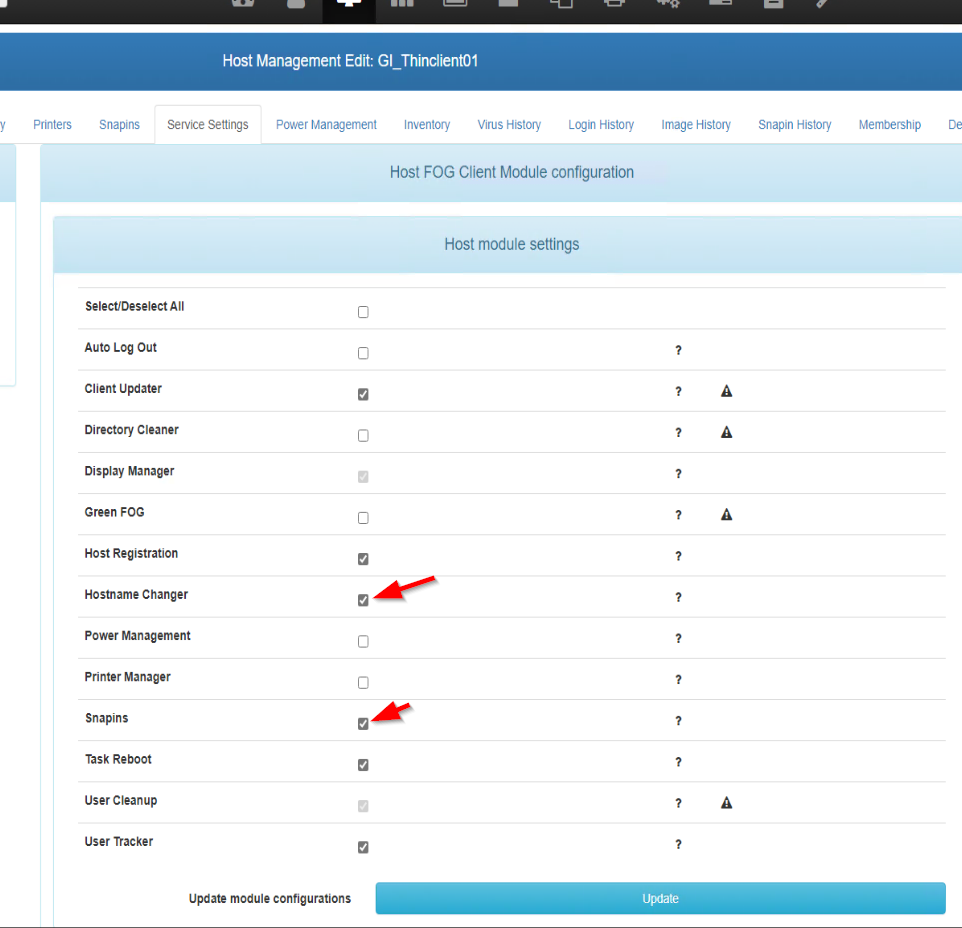
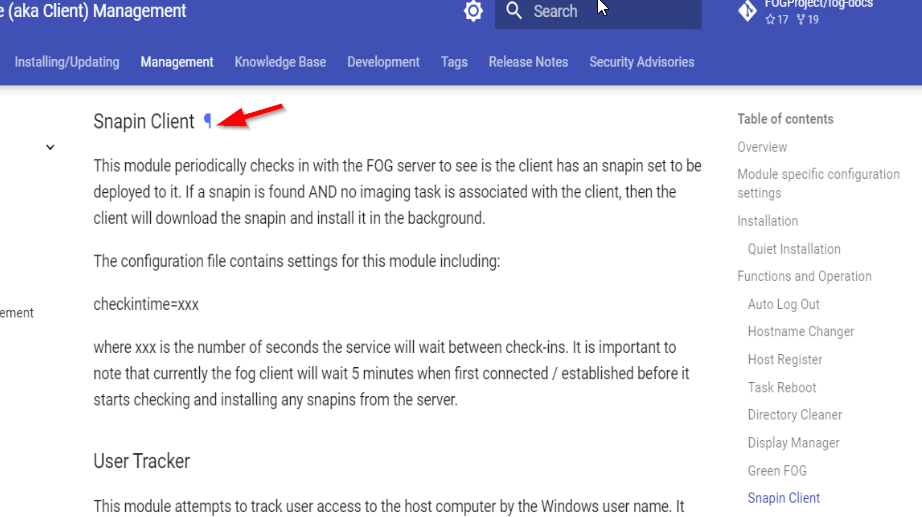
I haven’t messed with anything AD since it’s not joined. I can give ita try though…
Tried. Makes no difference. I also disabled a bunch of the FOG Services that I didn’t need,
These are the only ones running besides the one from AD that you said should be turned on -
RE: Linux host name change after imaging?posted in Linux Problems
@Tom-Elliott I’ve now updated the Fog Server and uninstalled rebooted, re-installed the client and rebooted. I re-captured the image again and proceeded to image a different VM… Same result. The snapin won’t run until I log in.
The hostname has changed by the time I login, but snapins don’t run until (as I stated above) I log in.
Is this as expected? -
RE: Linux host name change after imaging?posted in Linux Problems
@JJ-Fullmer THANK YOU for geting back to me!



These? They seem by default set to work…
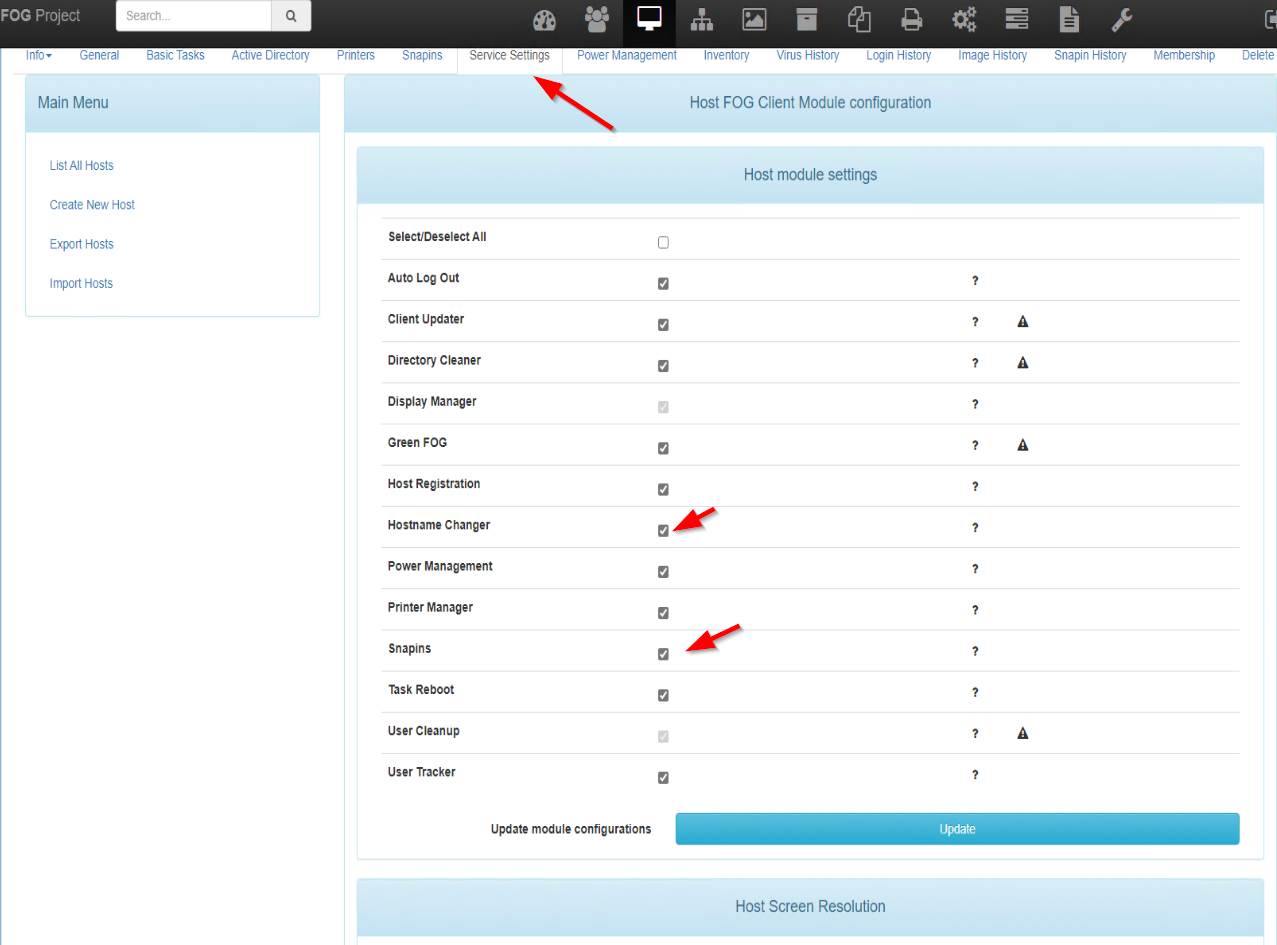
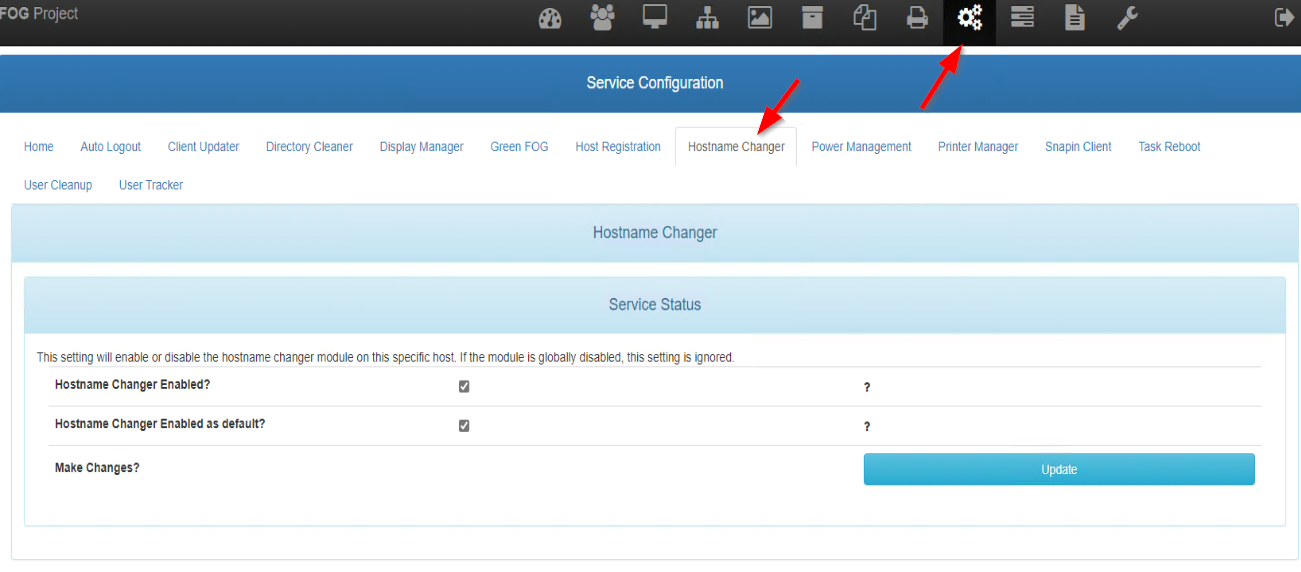
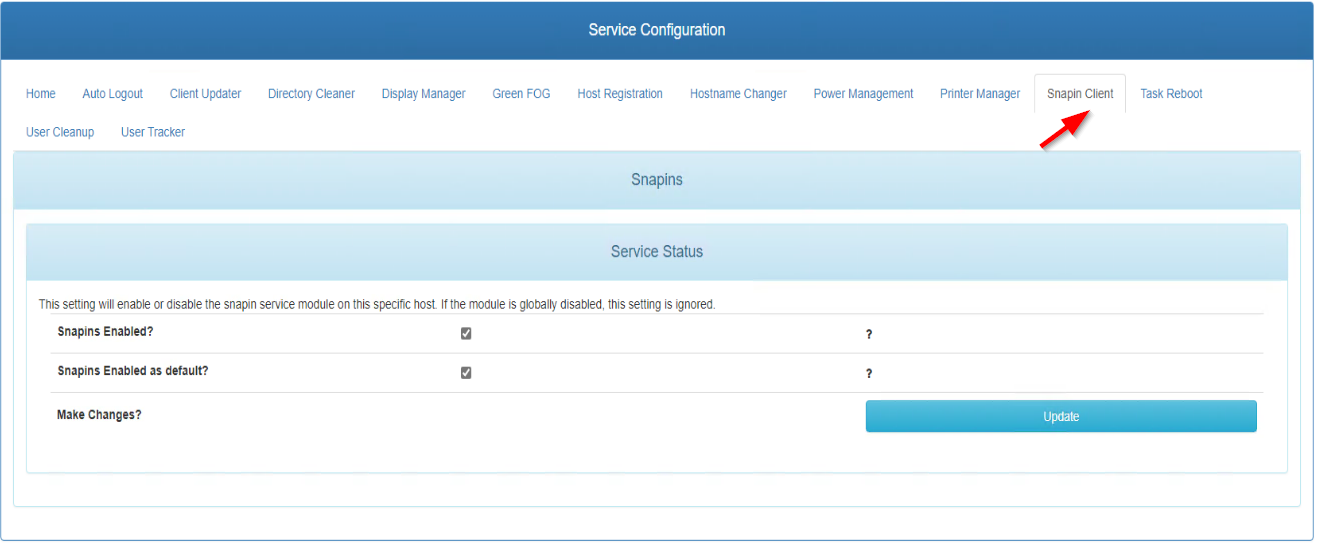
There’s nothing in AD
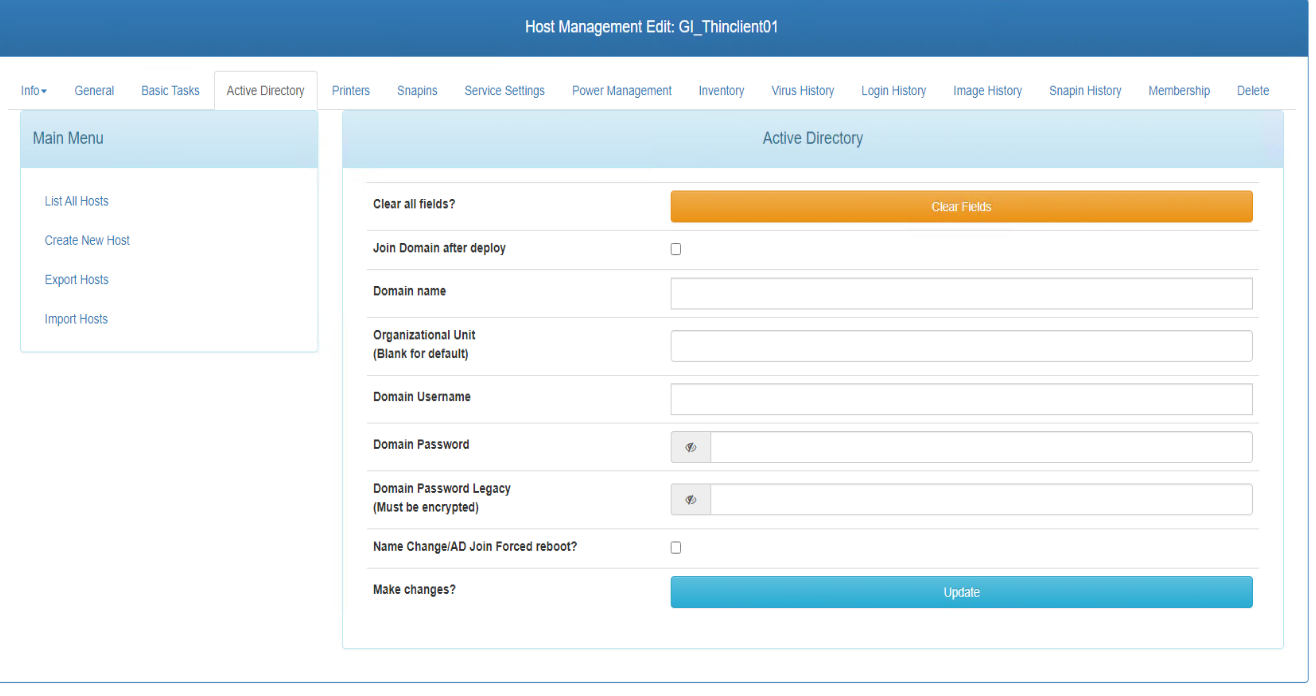
-
RE: Linux host name change after imaging?posted in Linux Problems
Yup, as soon as I logged in, it did it’s thing 100%… This can’t be right?
fog.log -
RE: Linux host name change after imaging?posted in Linux Problems
I’m looking at a vm on it’s 7th reboot. It has the client, I’m almost 110% sure it’ll run through the snapin as soon as I log in. Is it suposed to wait for me to log in? I thought when i installed the service it would have the required permissions to do what it needs to? or am I completely wrong about it?
-
RE: Linux host name change after imaging?posted in Linux Problems
@JJ-Fullmer no domain. I get a feeling it’s a permission thing. The double reboot is actually more… I let it go a few times as a test. It’ll keep rebooting until I log in and the snapin runs. Once the snapin runs, the client changes the host name as it’s supposed to…
I would’ve sworn it was doing it without my logging in… I think before I added the account creation to the snapin… -
RE: Linux host name change after imaging?posted in Linux Problems
@Tom-Elliott Yeah, I’ve tried all afternoon. I only have the script doing 3 things now. Create an admin account, delete my account and then make the pc immutable using overlayroot.
After the install it just reboots once the VM has checked in (same as earlier). It will continue to reboot until I log in.
Once I actually log into the system the snapin seems to be able to do what it’s supposed to.
While I was waiting for the snapin to kickin (while I’m logged in) I checked the hostname… still no change.
Is there a trick to installing the client that I missed maybe? I followed the instructions and downloaded the .exe …
Note: The namechange DOES run after I actually log in and the snapin reboots the VM twice and when I log in it seems to have changed it