Hi @george1421 and @Sebastian-Roth , thank you very much for your assistance on this issue. Sorry for delay in replying here as I just completed the testing on my side. Yes changing Kernal Ramdisk size to 275000 worked and I was able to capture the image fine. The image is working perfectly okay now. Many thank and much appreciated, you guys are amazing and very helpful.
Posts
-
RE: Storage node IP address change doesn't get appliedposted in Tutorials
-
RE: Storage node IP address change doesn't get appliedposted in Tutorials
@Sebastian-Roth Many thanks , I have updated the kernal and now the image capture task is stuck at this screen: Any idea how to get this one going? Many thanks
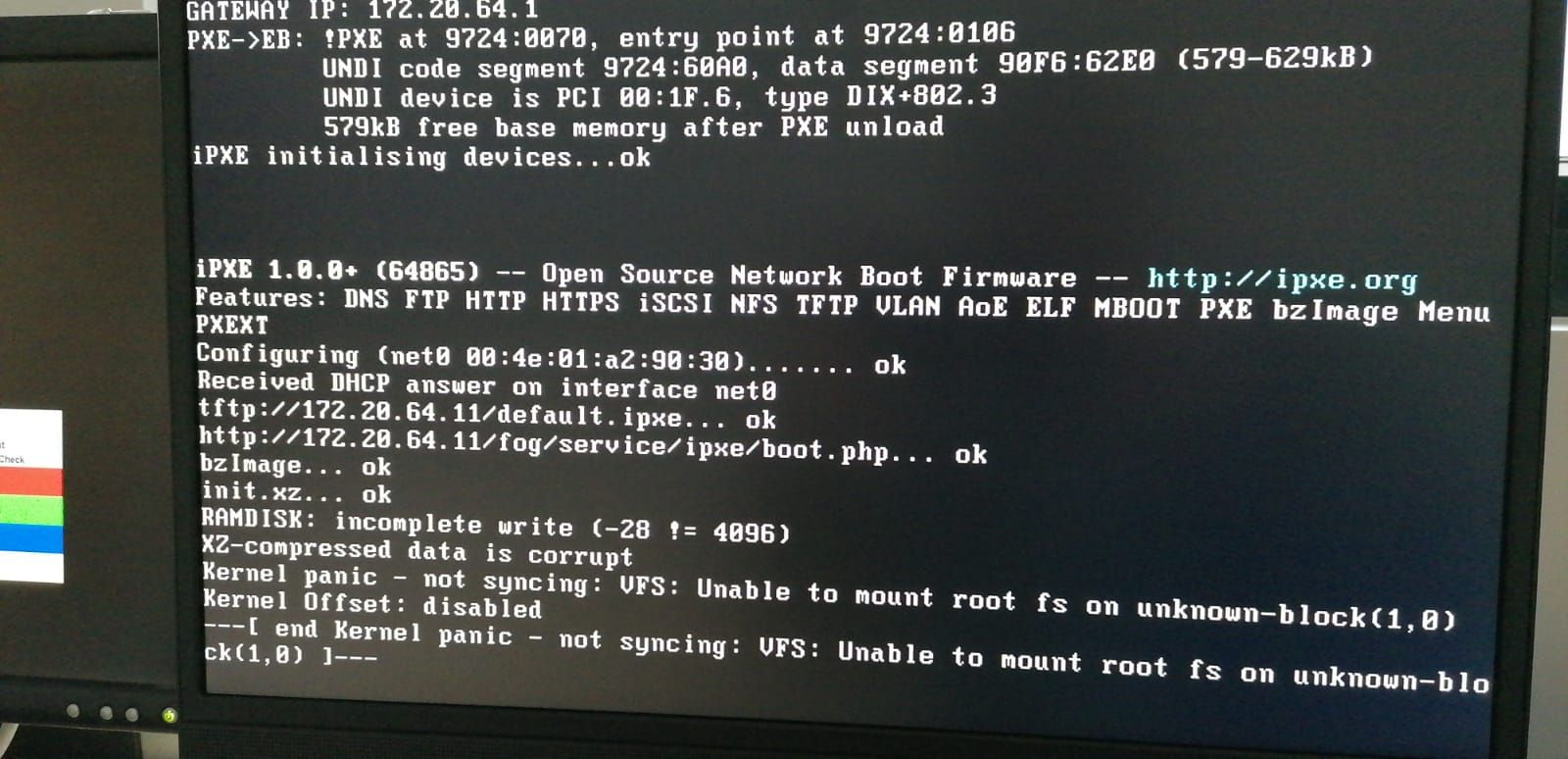
-
RE: Storage node IP address change doesn't get appliedposted in Tutorials
@Sebastian-Roth said in Storage node IP address change doesn't get applied:
Thanks, please see below:
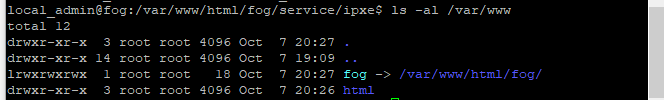
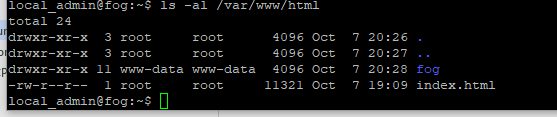
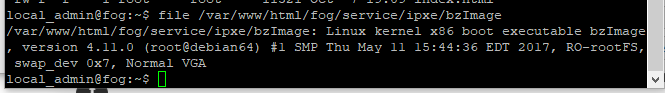
-
RE: Storage node IP address change doesn't get appliedposted in Tutorials
@Sebastian-Roth Thanks Sebastian, there is no words after Tried on interfaces, please the full image and also what I get after this message and will be very grateful for your assistance:
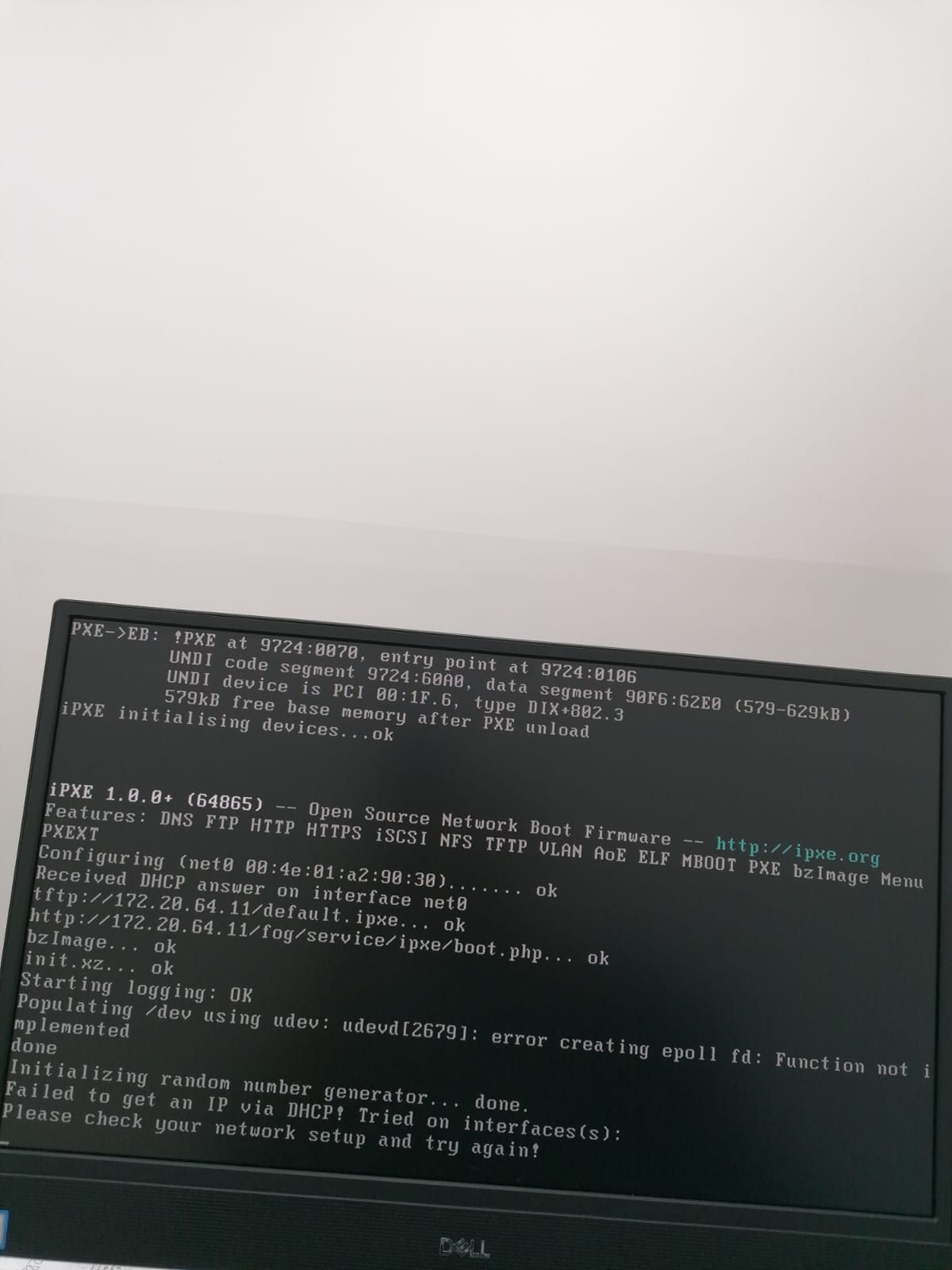
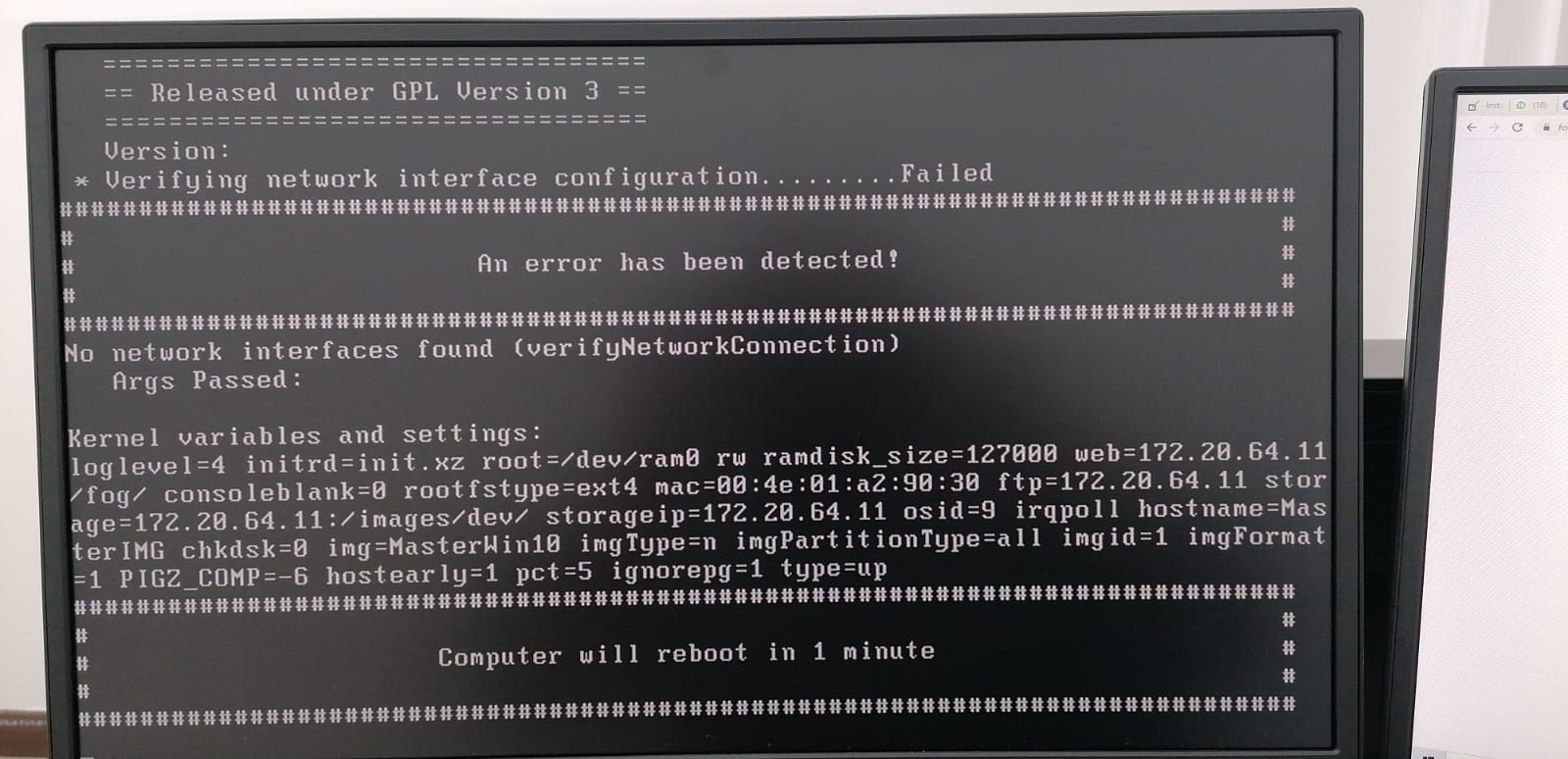
-
RE: Storage node IP address change doesn't get appliedposted in Tutorials
Hi, I upgraded the Fog, everything worked fine except when I try to capture the image or register the host. I get the error message: Any help please?
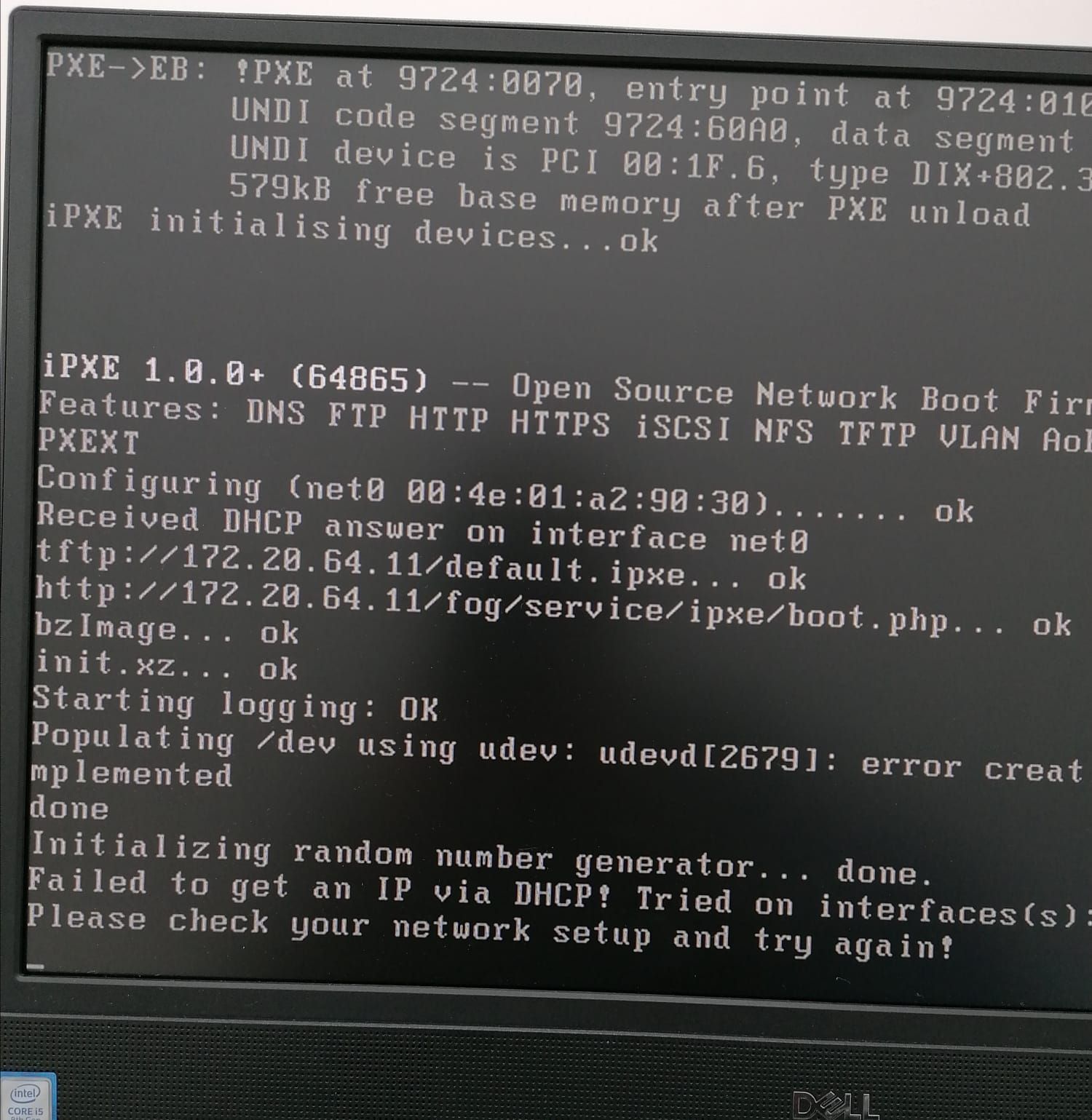
-
RE: Storage node IP address change doesn't get appliedposted in Tutorials
@george1421 Thank you, I will perform the upgrade and share the outcome tomorrow. Much appreciaetd.
-
RE: Storage node IP address change doesn't get appliedposted in Tutorials
@george1421 I was using Fog on my previous place of employment and I had to go somewhere else for a year or so I just returned to this place and I am thinking to upgrade at some point.
Yes in .fogsettings, I have changed the new IP, its just the storage node settings that still showing the old IP and I cant change it to the new IP using Fog web management
-
RE: Storage node IP address change doesn't get appliedposted in Tutorials
@george1421 Yes thats right, it wont let me change the IP there, I can edit the IP address value but when I click save, it goes back to the old IP address. Also, I have changed in the IP in /opt/fog/.fogsettings.
-
Storage node IP address change doesn't get appliedposted in Tutorials
Hi all, recently, I had to change the IP of my Fog server. I have changed the IP on all places by following the guide on Fog WIki. All looks fine excepts one thing, the storage node still shows as offline and when I try to change the IP there (in storage node setting using the web) it doesn’t get applied and it goes back to the old IP and due to this the clients still don’t get the image file. Is there any way I can change this manually editing the file and which director normally holds this file? Sorry as I am not an expert in Linux. Much appreciated.
-
RE: Powershell script snapin to install Windows calculator app not workingposted in Windows Problems
@Sebastian-Roth I have tried to run it as a domain log-on script but it didnt work, I can still install some apps ( prepared using SFX maker as silent install through Fog Snapin) but none of the script is working. I would appreciate if you kindly advise me? Many thanks
-
RE: Powershell script snapin to install Windows calculator app not workingposted in Windows Problems
@Sebastian-Roth Thank you, I have tried to run the commands and got this error, so its to do with the account, any idea how can I get it working?
C:\Windows\system32>powershell C:\Users\gabbas_adm\Desktop\Scripts\calculator.ps1 Add-AppxPackage : Deployment failed with HRESULT: 0x80073CF9, Install failed. Please contact your software vendor. (Exception from HRESULT: 0x80073CF9) Deployment Register operation rejected on package Microsoft.VCLibs.120.00_12.0.21005.1_x86__8wekyb3d8bbwe from: AppXManifest.xml install request because the Local System account is not allowed to perform this operation. NOTE: For additional information, look for [ActivityId] 5243e6bd-7b72-0000-6bd3-4752727bd401 in the Event Log or use the command line Get-AppxLog -ActivityID 5243e6bd-7b72-0000-6bd3-4752727bd401 At C:\Users\gabbas_adm\Desktop\Scripts\calculator.ps1:1 char:38 + ... | Foreach {Add-AppxPackage -DisableDevelopmentMode -Register "$($_.I ... + ~~~~~~~~~~~~~~~~~~~~~~~~~~~~~~~~~~~~~~~~~~~~~~~~~~~~~~~~~ + CategoryInfo : WriteError: (C:\Program File...ppXManifest.xml:S tring) [Add-AppxPackage], IOException + FullyQualifiedErrorId : DeploymentError,Microsoft.Windows.Appx.PackageMa nager.Commands.AddAppxPackageCommand``` -
RE: Powershell script snapin to install Windows calculator app not workingposted in Windows Problems
Hi, yes I need to update the fog but its pretty stable version and its doing everything I need to do in our environment, but I agree, i am going to update it at some point. Please see the script below:
Get-AppxPackage -allusers *windowscalculator* | Foreach {Add-AppxPackage -DisableDevelopmentMode -Register “$($_.InstallLocation)\AppXManifest.xml”} -
Powershell script snapin to install Windows calculator app not workingposted in Windows Problems
Hi, I am trying to run a PS script to install Windows 10 calculator (which was removed before deploying the OS to our lab PCs). When i run the script on a standalone machine, it works fine and I can open up the calculator. But when try to do it using Fog snapin, it does work, although the log doesn’t mention any error, any idea?
-SnapinClient--------------------------------- ------------------------------------------------------------------------------ 15/11/2018 14:15 Client-Info Version: 0.9.11 15/11/2018 14:15 SnapinClient Running... 15/11/2018 14:15 Middleware::Communication URL: http://10.1.63.202/fog/service/servicemodule-active.php?moduleid=snapinclient&mac=78:24:AF:39:06:00|00:50:56:C0:00:01|00:50:56:C0:00:08|&newService=1 15/11/2018 14:15 Middleware::Communication Response: Success 15/11/2018 14:15 Middleware::Communication URL: http://10.1.63.202/fog/service/snapins.checkin.php?mac=78:24:AF:39:06:00|00:50:56:C0:00:01|00:50:56:C0:00:08|&newService=1 15/11/2018 14:15 Middleware::Communication Response: Success 15/11/2018 14:15 SnapinClient Snapin Found: 15/11/2018 14:15 SnapinClient ID: 15110 15/11/2018 14:15 SnapinClient RunWith: powershell.exe 15/11/2018 14:15 SnapinClient RunWithArgs: 15/11/2018 14:15 SnapinClient Name: Test Calculator 15/11/2018 14:15 SnapinClient File: calculator.ps1 15/11/2018 14:15 SnapinClient Created: 2018-11-15 14:15:42 15/11/2018 14:15 SnapinClient Args: 15/11/2018 14:15 SnapinClient Reboot: 0 15/11/2018 14:15 Middleware::Communication URL: http://10.1.63.202/fog/service/snapins.file.php?mac=78:24:AF:39:06:00|00:50:56:C0:00:01|00:50:56:C0:00:08|&taskid=15110 15/11/2018 14:15 Bus { "channel": "Notification", "data": "{\r\n \"title\": \"Test Calculator\",\r\n \"message\": \"FOG is installing Test Calculator\",\r\n \"duration\": 10\r\n}" } 15/11/2018 14:15 Bus Emmiting message on channel: Notification 15/11/2018 14:15 SnapinClient Starting snapin... 15/11/2018 14:15 SnapinClient Snapin finished 15/11/2018 14:15 SnapinClient Return Code: 1 15/11/2018 14:15 Bus { "channel": "Notification", "data": "{\r\n \"title\": \"Finished Test Calculator\",\r\n \"message\": \"Test Calculator finished installing\",\r\n \"duration\": 10\r\n}" } 15/11/2018 14:15 Bus Emmiting message on channel: Notification 15/11/2018 14:15 Middleware::Communication URL: http://10.1.63.202/fog/service/snapins.checkin.php?taskid=15110&exitcode=1&mac=78:24:AF:39:06:00|00:50:56:C0:00:01|00:50:56:C0:00:08|&newService=1 15/11/2018 14:15 Middleware::Communication URL: http://10.1.63.202/fog/service/snapins.checkin.php?mac=78:24:AF:39:06:00|00:50:56:C0:00:01|00:50:56:C0:00:08|&newService=1 15/11/2018 14:15 Middleware::Communication Response: No snapins -----------------------------------------------------------------My snapin setting is:

-
RE: Snapin not working as a Batch file xcopyposted in FOG Problems
@Quazz I use IP as previously I had some issues with hostname. The scripts works fine when run on a Win 10 client.
-
RE: Snapin not working as a Batch file xcopyposted in FOG Problems
Hi,
Thanks for you reply. Its weird that same script works fine on Win 7 client but doesn’t work on Win10 (1803)? I have tried several things but still no success copying files and folder from a Network share to Win 10 clients. An exe or msi snapin (created with SFX maker works fine). I am using the following bat file ( I also tried to copy on both C and D driver):
xcopy "\\server\share\folder" "C:\folder\" /Y /E -
Snapin not working as a Batch file xcopyposted in FOG Problems
Hi,
I have read several posts but couldn’t resolve my problem. We have some folders save on our shared NAS server (everyone has read and execute permission to this folder). The batch file itself runs fine when run on an individual client but when try to run as a Fog snapin, it doesn’t work add give error “SnapinClient Return Code: 4”, Please see below the Fog lo. Any suggestion??

-
RE: Fog Clients Unable to get subsectionposted in FOG Problems
@sebastian-roth, I have uninstalled the client and re-install and it seems like its working fine. I am using Ubuntu server. Many thanks for your assistance. Something really strange happened but I’m glad it started working again.
Many thanks -
RE: Fog Clients Unable to get subsectionposted in FOG Problems
@sebastian-roth said in Fog Clients Unable to get subsection:
ls -al /opt/fog/snapins/ssl/.srvprivate.key
Please see the outcome of your suggestion:
local_admin@fog:~$ ls -al /opt/fog/snapins/ssl/.srvprivate.key -rwxrwxrwx 1 fog www-data 3247 Dec 1 20:44 /opt/fog/snapins/ssl/.srvprivate.key local_admin@fog:~$
