@kamburta said in LDAP plugin:
PHP Fatal error: Uncaught TypeError: ldap_unbind(): Argument #1 ($ldap) must be of type resource, null given in
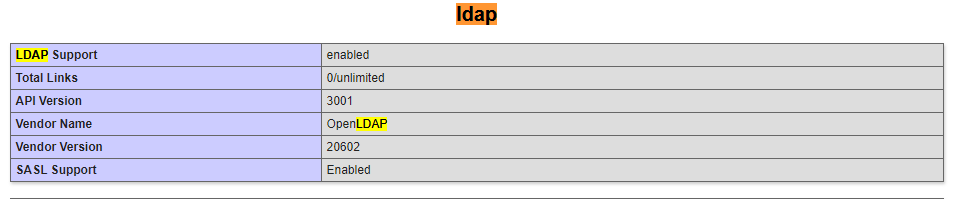
ldap is enabled in php.
@kamburta said in LDAP plugin:
PHP Fatal error: Uncaught TypeError: ldap_unbind(): Argument #1 ($ldap) must be of type resource, null given in
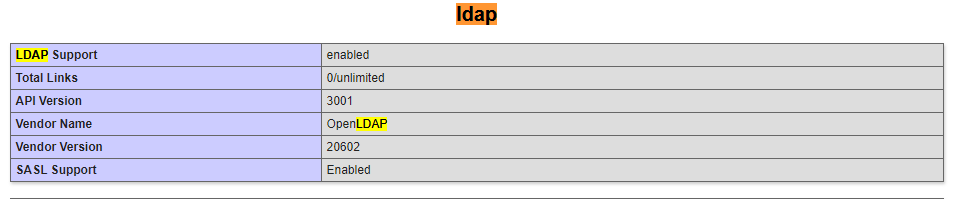
ldap is enabled in php.
I have the same problem when installing the same version.
Did anyone resolve this issue?
@tom-elliott Many thanks!! I used now the internal ip address of the AD server … This was the whole problem.
A vaild domain name here did not work.
Normally this AD server is reachable with this fqdn YYYY.XXXX.com (it’s not the real domain). I can’t type public this domain here for security reasons.
I can now login with users from my AD into FOG.
@george1421 sorry for my delay. Weekend between…
TechnischeDienst is a OU.
My AD browser is already in advanced mode. What you mean with the FOG admin group??
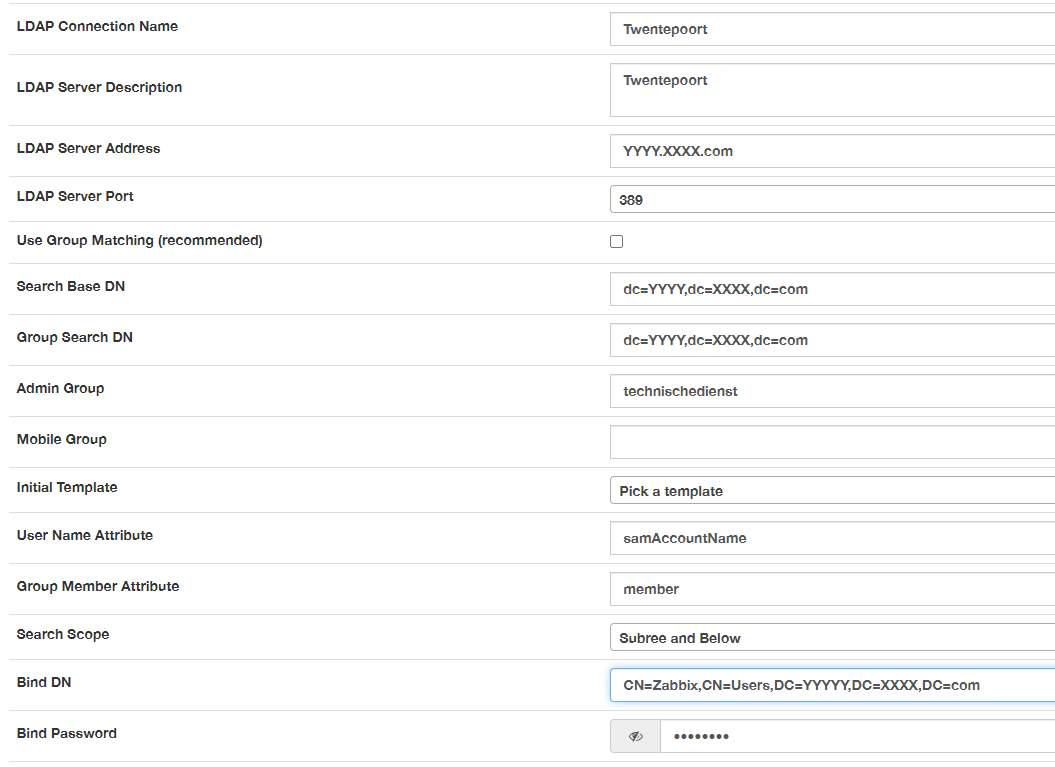
@george1421 So you say:
Search Base DN: DC=YYYY,DC=XXXX,DC=com
Group Search DN: DC=YYYY,DC=XXXX,DC=com
Admin Group: TechnischeDienst
Is this correct?
I’m trying to make everything in our business work with LDAP. The last thing that not will work is FOG.
At the moment i’m pretty new with LDAP but so far all our other applications works fine.
I have read and tried all the information here on the forums but it won’t work at all.
The next two articels on this forum where one of the guides which i tried. For sure i do something wrong, but i don’t what and in the logging there is nothing that i can relate to solve this.
https://forums.fogproject.org/topic/11531/how-to-setup-microsoft-ad-ldap-for-fog-1-5-0
https://forums.fogproject.org/topic/14178/ldap-plugin-install
I have installed php-ldap.
OS: CentOS 7
PHP: 7.4.33
FOG Version: 1.5.9.204
The following settings are no set for LDAP:
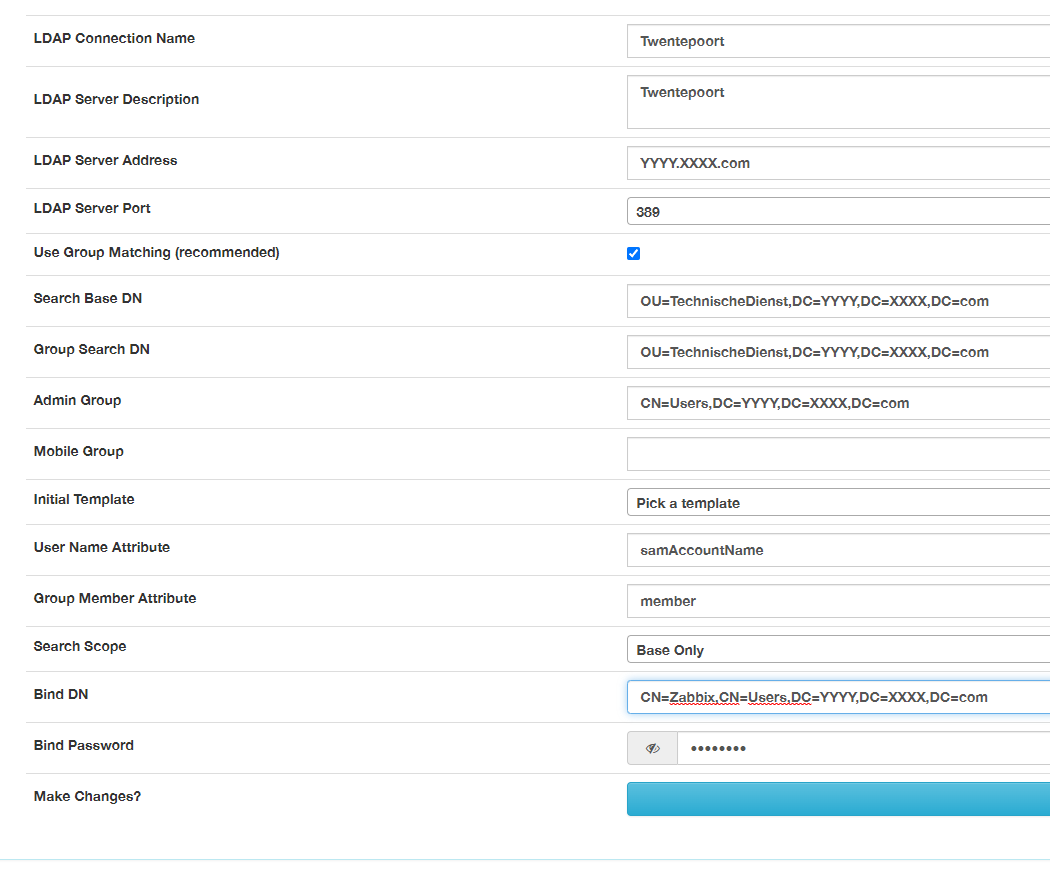
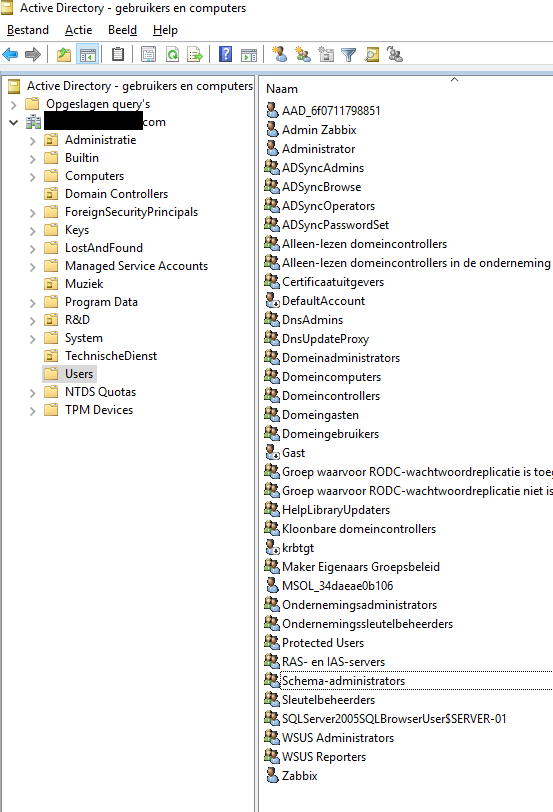
Can anyone help me to get this work? Or give me any advice?
@Sebastian-Roth we have just tried some multicast sessions and it looks like that everything is working well now.
@Sebastian-Roth i will try this and i come back if this fix the solution. It could take some days.
I’m starting the multicast session in this way:
Hello,
First of all, FOG is very nice tool and i already have more then 1500 hosts in the listing.
But now I have a problem with the multicast session after i updated FOG to 1.5.8
The problem is when a multicast session is ended the udp-sender still exsist and there is still a record in the database from this session.
When i start next time a multicast session with other clients the session won’t start at all. I need to clear the database, kill the upd sender and need to restart the FOGMulticastManager and then i need to restart the multicast session and all clients in the group should be restarted.
mysql -u root <-p password> fog
truncate table multicastSessions;
truncate table multicastSessionsAssoc;
exit;
sudo service FOGMulticastManager stop
sudo killall udp-sender
sudo killall udp-sender
sudo killall udp-sender
sudo service FOGMulticastManager start
I’m out of any suggestions to try. Is there anything that i can try?
Thanks in advance!
Sorry for the delay. I had some other problems to resolve.
Now the ASUS (EEE family) A4110 can boot from the PXE network. But i still have some clients with UEFI that can’t boot.
They have the following error:
Server IP address is 10.54.68.102
NBP filename is ipxe.efiÿ
NBP filesize is 0 Bytes
PXE-E23: Client recieved TFTP error from server
It looks like that this ÿ is wrong. Any suggestions to resolve this? I have included tcpdump on the following link.
http://www.eazis.com/output.pcap
Many thanks.
There is no hardware issue, because if i rule out the workstation to the imaging network it boot into iPXE with UEFI
Yes indeed.
That’s the strange thing…it don’t boot into iPXE
If i do the following command on the “client network” in Windows it download succesfully the file
F:\>tftp -i 10.54.68.102 GET ipxe.efi
Transfer successful: 994176 bytes in 1 second(s), 994176 bytes/s
When i connect this computer to the “quarantine network” it can boot from UEFI.
If i connect it back to the “client network” it can’t boot from UEFI…
@george1421 said in PXE UEFI boot problems:
@eazis Ok, when you use industry specific key words like ‘quarantine’, I wanted to make sure there wasn’t something more going on here than expected.
So for your business network, you want to do point to point (unicast) imaging only? If you want to do multicast imaging your router between the two subnets must support multicast routing.
OK to your initial question. The issue you have is your dhcp server on your business network doesn’t support dynamic boot files. If you want to pxe boot both uefi and bios (legacy mode) computers, your dhcp server needs to be smart enough to send the appropriate boot file based on the pxe booting client computer. In the case of the fog server, it uses isc-dhcp server which has a specific configuration to dynamically switch between the two boot files.
So if your dhcp server doesn’t support this you can use a ProxyDhcp server (like dnsmasq) to only supply the pxe booting information. This is not a dhcp server replacement (it can be, but not in this instance), but a dhcp add on function called ProxyDHCP. Where the dnsmasq server listens for a discover request from a pxe booting client and sends out a ProxyDHCP offer in addition to your primary dhcp server sending out a dhcp offer.
Dnsmasq (or any other ProxyDHCP service) can run on the fog server, or on a windows or linux box on your business network.
In the client network (business network) there are only clients for UEFI. So there is no need for BIOS (legacy).
I don’t need dynamic boot files on this network. So i thought if i change the filename to ipxe.efi then it will start in UEFI but this is only what i get
Checking Media Presence...
Media Present
Start PXE over IPv4.
Downloading NBP File...
Succeed to download NBP file
After this it goes to boot into Windows.
If i change the filename back to undionly.kkpxe and change the BIOS to non-UEFI it will start over PXE.
Because if the FOG server isn’t in the quarantine network i can’t do a multicast task.
There a plenty of multicast tasks on this network everyday and this is the fastest way to do these multicast tasks.
Yes there is a routing between this two networks. In the client network i can ping the fog server and visa versa.