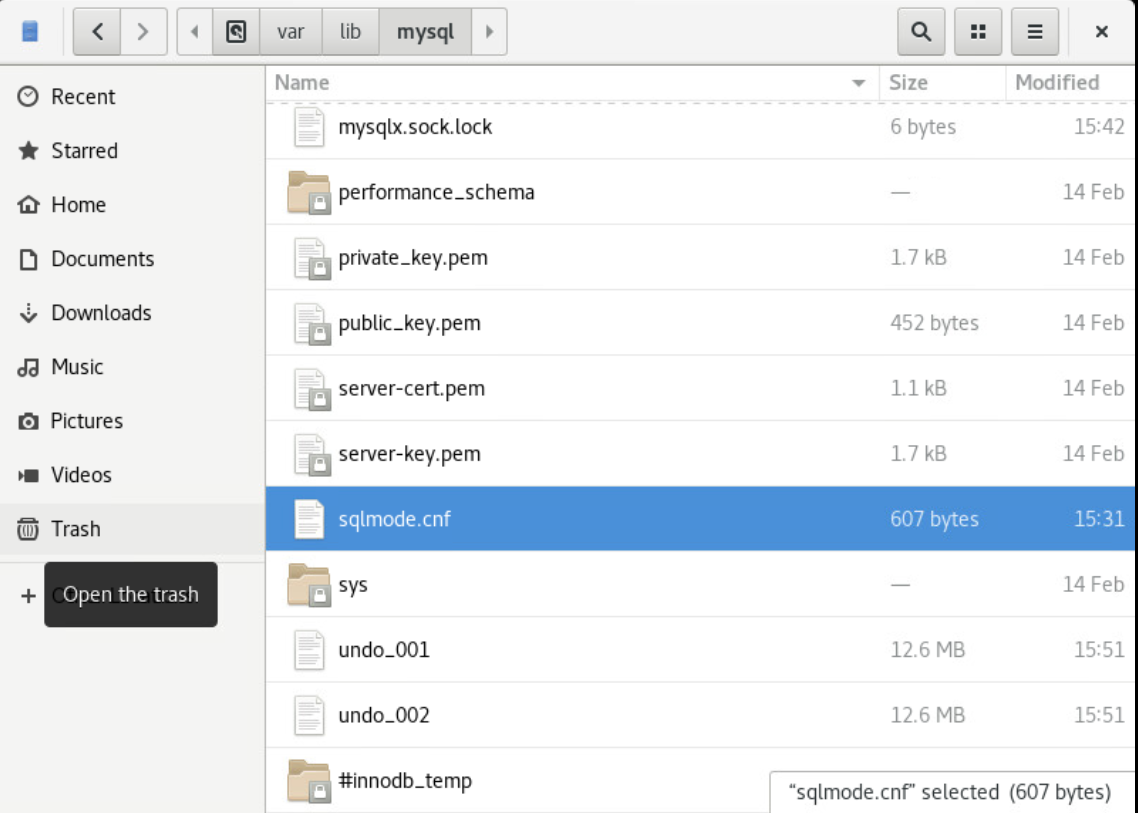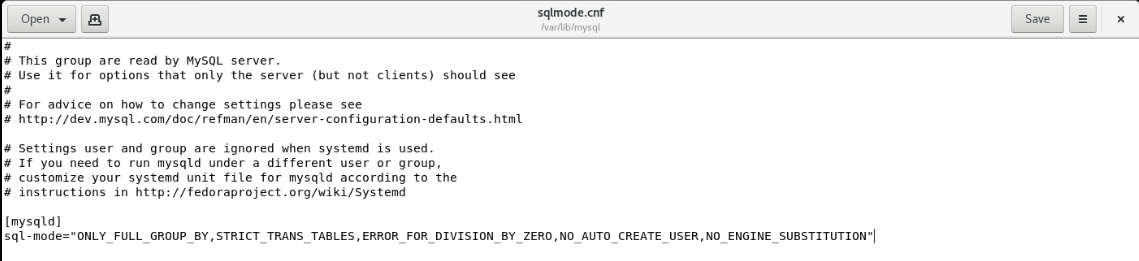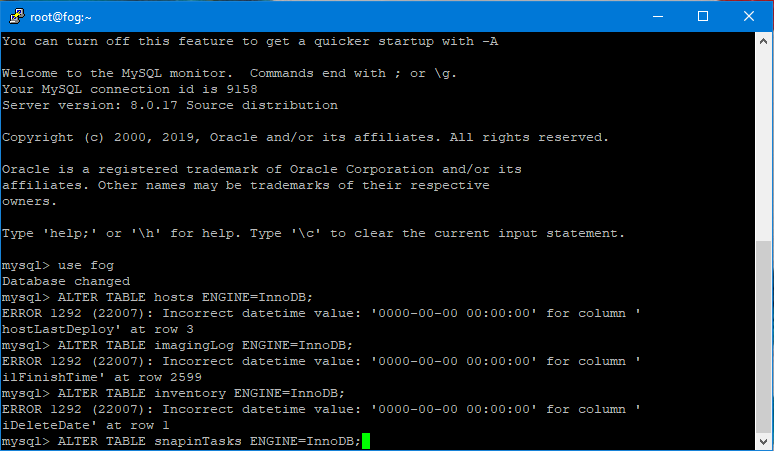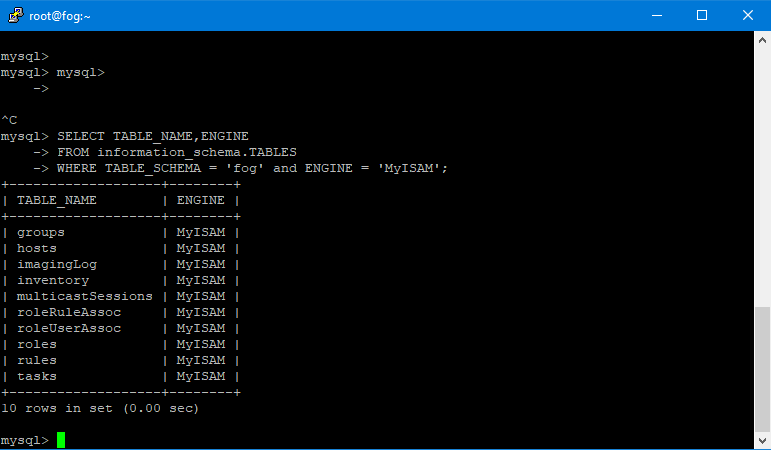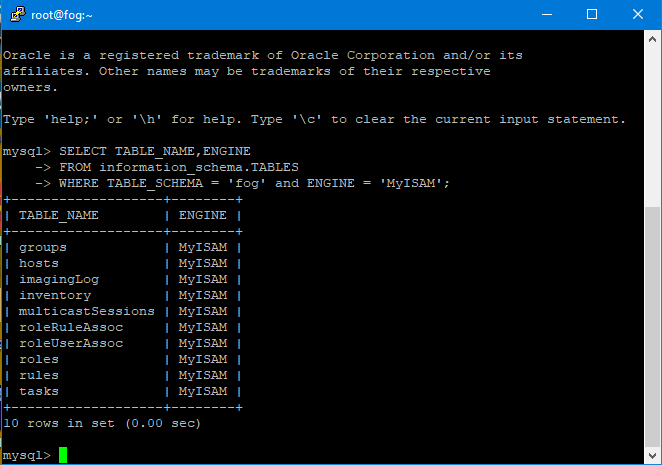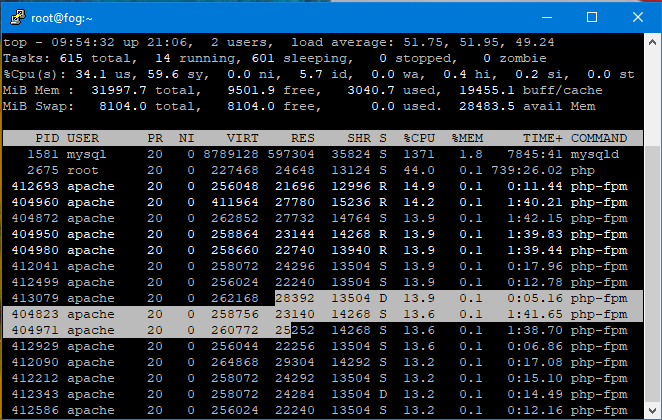@george1421 So I inserted the file that you sent the link to in the /var/lib/mysql folder. I tried and followed all of the steps and I’m still getting this error when I the script to change the type.
I’m using CentOS8 and running Fog server version 1.5.9-RC2.11