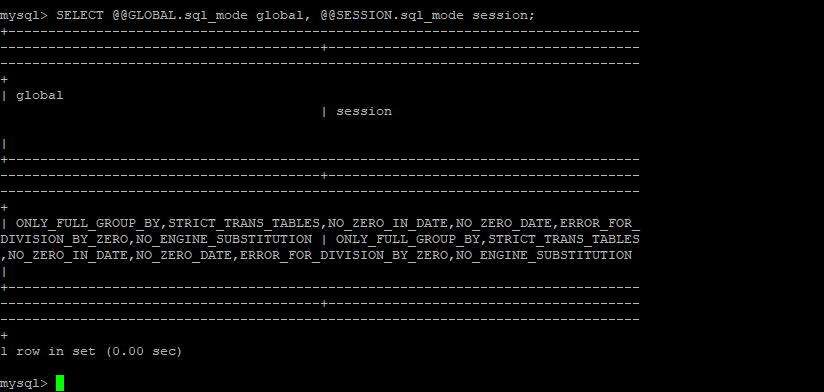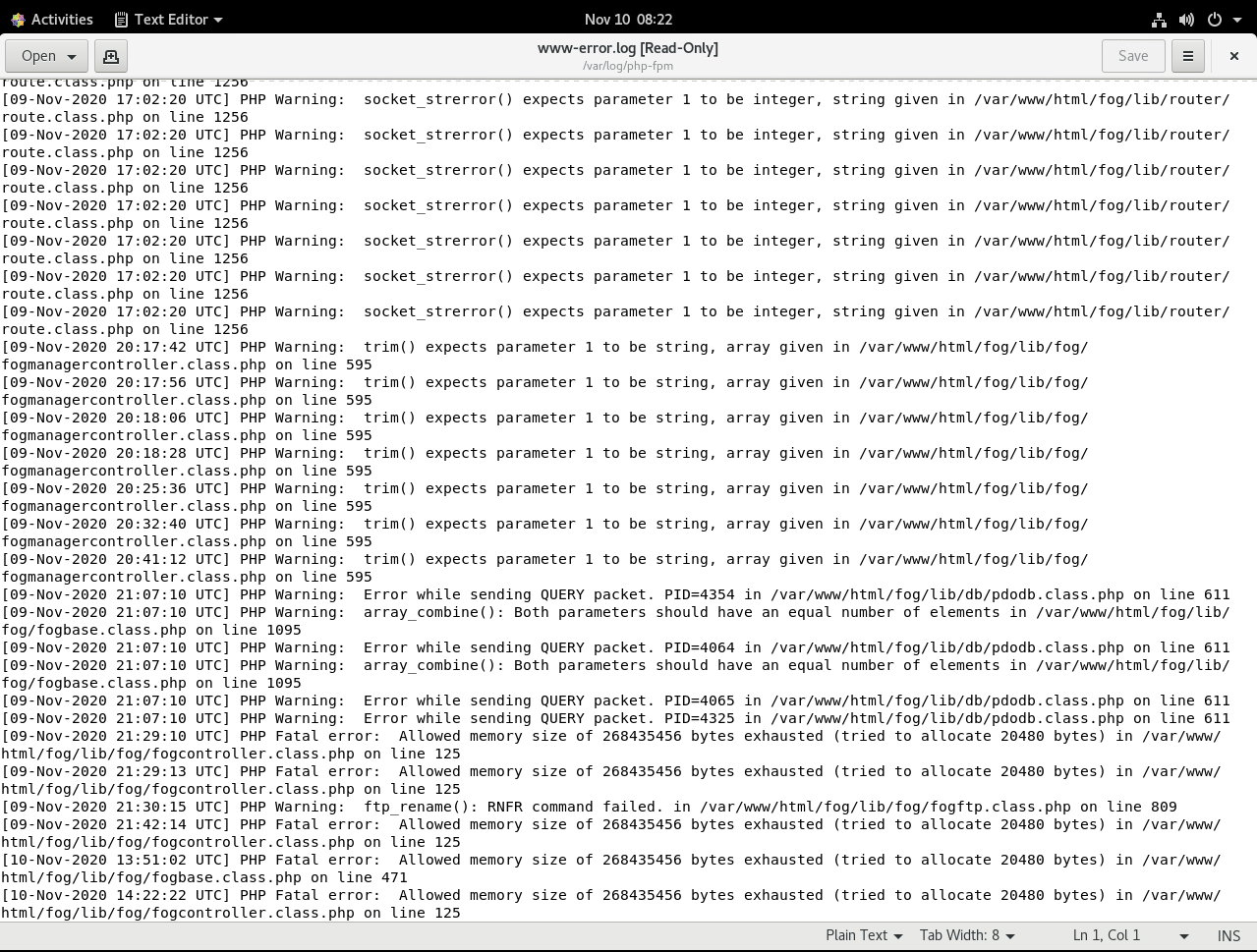@george1421 Found the fix and got the servers updated. Thank you guys for your time!
Posts
-
RE: Changing Remi's RPM Repositoryposted in General
-
RE: Changing Remi's RPM Repositoryposted in General
@quazz Thanks for the information! I made the changes you were talking about, but I’m still getting this error below. Do you have any suggestions?
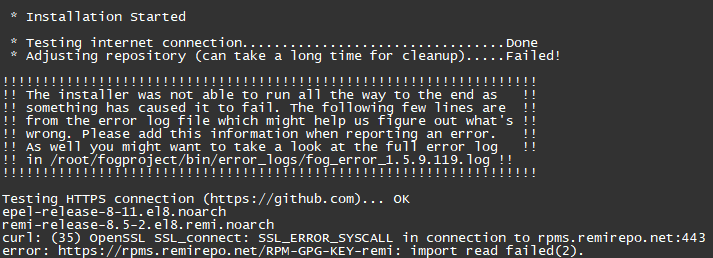
-
Changing Remi's RPM Repositoryposted in General
Hello everyone! We are currently blocking all traffic that doesn’t originate from the US due to cyber security concerns. Although, in the process of doing that, we broke the updates downloading the latest version of Remi’s RPM Repository. Is it possible to change the installers to use and check for the latest version from a different site? For example, like any of the links listed on the bottom? I used the sudo dnf -y install http://mirror.bebout.net/remi/enterprise/remi-release-8.rpm to download the latest one through the terminal, but the FOG installer is wanting to use the primary link of https://rpms.remirepo.net/ to check for updates. Is this possible to change on my end?
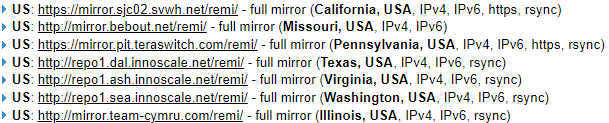
-
RE: Password Changesposted in General
@george1421 I will go ahead and start off with changing the root and the admin passwords. Those are the two that I was really wanting to change. Thank you for your time!
-
Password Changesposted in General
Hello everyone! I was looking into refreshing the passwords on our fog server and storage nodes, but I’ve never done this before. I’m currently running centos 8 and have two user accounts, “admin” and “fogproject”. I’m not aware of what the password is for fogproject, but I read in the password central wiki for fog that it’s randomly generated. With this being said, I just want to update the root password and the admin password. If I was to change the root password and the “admin” password, would I break anything in FOG? Are those two accounts just for back-end maintenance?
Also, is it a pain to also update the mySQL password?
Thanks!
-
RE: Out of Disk space Fog Capture Errorposted in FOG Problems
@sebastian-roth Moving it to 12 did the trick! Is there anything else I should change or do? Thank you guys for the help!
-
RE: Out of Disk space Fog Capture Errorposted in FOG Problems
@sebastian-roth I tried changing the value to both 8 and 10, and I’m still getting a similar error when it tries to capture.
-
RE: Out of Disk space Fog Capture Errorposted in FOG Problems
@george1421 I got Fog updated to 1.5.9.91 and I’m still getting an error on the system. I’ve already ran the disk check and such from the previous post you sent to me. Any suggestions?
-
RE: Out of Disk space Fog Capture Errorposted in FOG Problems
@george1421 Alright. I’m currently running 1.5.9.87 on my server and two storage nodes. I’ll update to the latest version and try again. Should have an update in the next hour or two.
-
RE: Out of Disk space Fog Capture Errorposted in FOG Problems
@george1421 Hey George! I tried running those CMD commands and then try to recapture that image. I got the same error and a different error this time.
-
Out of Disk space Fog Capture Errorposted in FOG Problems
Hello everyone! After running disk cleanup and removing old windows updates from my Latitude 7440, I get a error in fog when I try to recapture that device. It goes through the resizing file system part and then errors out saying it ran out of disk space. We have plenty of room on the storage node that FOG is using to capture to. Is there any suggestions on what to do? I’ve never had this problem until I ran disk cleanup in windows.
-
Creating a Custom Full Reg Screenposted in General
Hello everyone! I’ve looked through several documents to see how to create custom full inventory process, but I’m not getting anywhere. We are wanting to remove the questions about product keys, primary user, and service tag one and two. Is this possible to do? We are running CentOS8 and FOG version 1.5.9.51. Any advice?
-
RE: Listing all hosts gives me an “HTTP ERROR 500”posted in FOG Problems
@george1421 That did the trick! Thank you very much! In that same file that I opened, could I also increase the amount of handlers? Is that recommend? Is there any settings I could change to try and lower the amount of CPU usage the handlers need?
-
RE: Listing all hosts gives me an “HTTP ERROR 500”posted in FOG Problems
@george1421 I’m running the latest dev-branch, 1.5.9.36.
-
Listing all hosts gives me an “HTTP ERROR 500”posted in FOG Problems
@sebastian-roth Hey man! I’m not able to view all of the hosts on the web ui. Whenever I click on list all hosts, it gives me an “HTTP ERROR 500”. We have over a 1,000 hosts registered in fog, is there a limit on how many you can view at one time? The same thing happens when we try to view the whole image history log or try and export all of our hosts. Any suggestions?
-
RE: High CPU Usage on Fog Serverposted in FOG Problems
@george1421 I believe I got it! The overall processor usage has dropped, but I still see a lot of php-fpm in the “top” view in terminal. Thank you so much for your help!
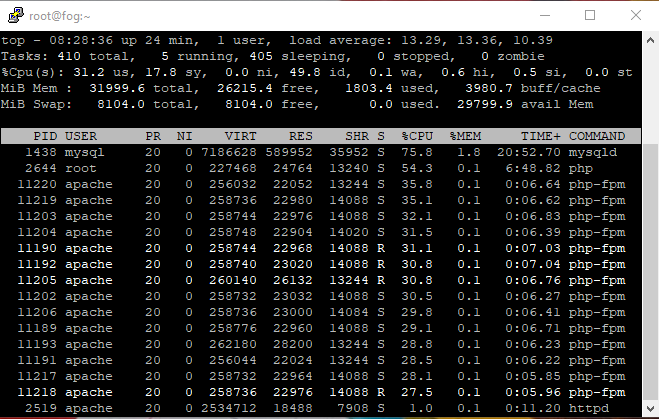
I do have the access control plugin installed on our fog server. I figured that’s what the remaining MyISAM are from.
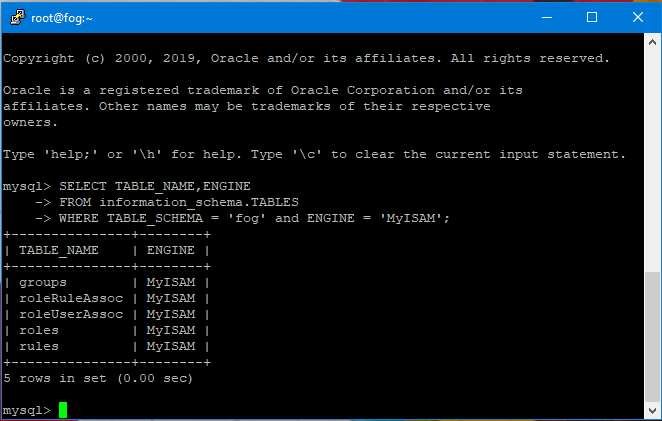
-
RE: High CPU Usage on Fog Serverposted in FOG Problems
@george1421 I had to change the permissions of that file in order for me to add the text into that file. Now when I log into fog, I get this message.
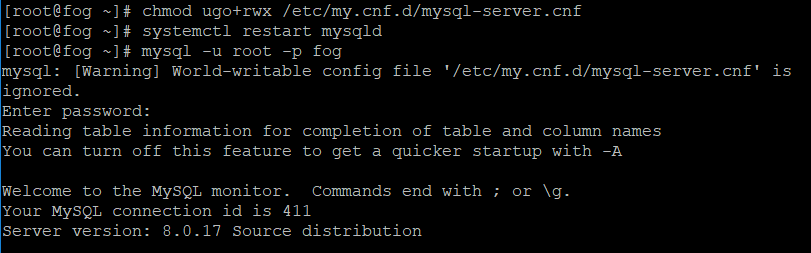
This is the result.
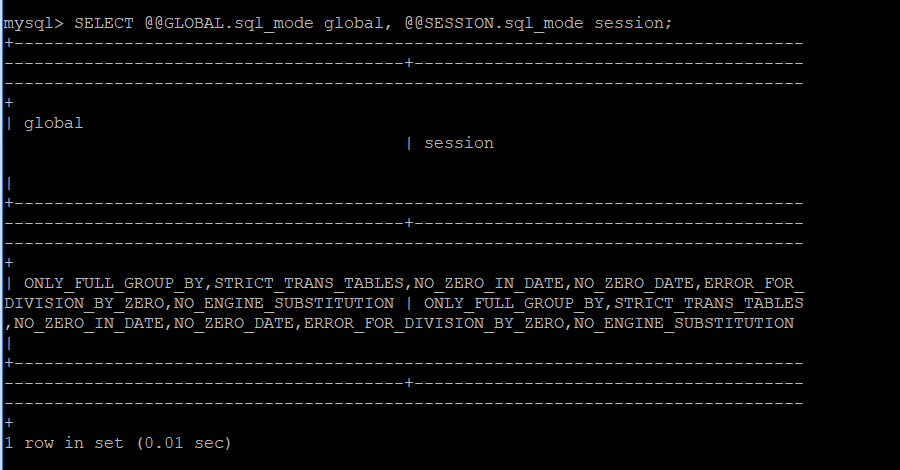
-
RE: High CPU Usage on Fog Serverposted in FOG Problems
@george1421 Still no luck. Here is the screenshot you requested.