We gave our server 32 GBs of Ram, 6 core Xeon processor, 10 GB Ethernet link, and 1 TB of SSD storage. It transfer at about 15 GB per minute while imaging 15 computers. The server specs are important, but having a good network to transfer the images on is just as important.
Best posts made by DJslimD1k
-
RE: Minimum Server Specsposted in Hardware Compatibility
-
RE: Changing Remi's RPM Repositoryposted in General
@george1421 Found the fix and got the servers updated. Thank you guys for your time!
-
RE: Minimum Server Specsposted in Hardware Compatibility
@george1421 That is some good information! Thank you!
Latest posts made by DJslimD1k
-
RE: Changing Remi's RPM Repositoryposted in General
@george1421 Found the fix and got the servers updated. Thank you guys for your time!
-
RE: Changing Remi's RPM Repositoryposted in General
@quazz Thanks for the information! I made the changes you were talking about, but I’m still getting this error below. Do you have any suggestions?
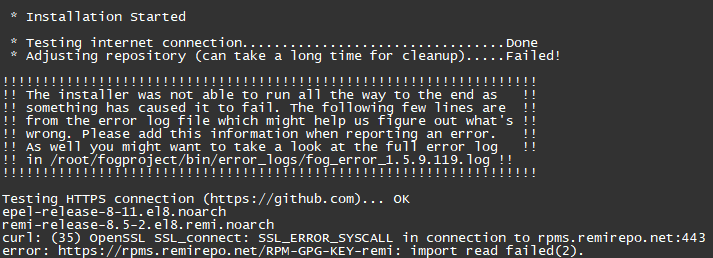
-
Changing Remi's RPM Repositoryposted in General
Hello everyone! We are currently blocking all traffic that doesn’t originate from the US due to cyber security concerns. Although, in the process of doing that, we broke the updates downloading the latest version of Remi’s RPM Repository. Is it possible to change the installers to use and check for the latest version from a different site? For example, like any of the links listed on the bottom? I used the sudo dnf -y install http://mirror.bebout.net/remi/enterprise/remi-release-8.rpm to download the latest one through the terminal, but the FOG installer is wanting to use the primary link of https://rpms.remirepo.net/ to check for updates. Is this possible to change on my end?
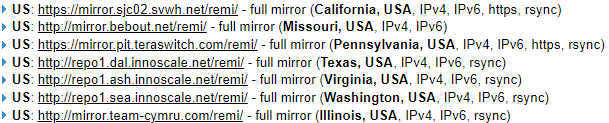
-
RE: Password Changesposted in General
@george1421 I will go ahead and start off with changing the root and the admin passwords. Those are the two that I was really wanting to change. Thank you for your time!
-
Password Changesposted in General
Hello everyone! I was looking into refreshing the passwords on our fog server and storage nodes, but I’ve never done this before. I’m currently running centos 8 and have two user accounts, “admin” and “fogproject”. I’m not aware of what the password is for fogproject, but I read in the password central wiki for fog that it’s randomly generated. With this being said, I just want to update the root password and the admin password. If I was to change the root password and the “admin” password, would I break anything in FOG? Are those two accounts just for back-end maintenance?
Also, is it a pain to also update the mySQL password?
Thanks!
-
RE: Out of Disk space Fog Capture Errorposted in FOG Problems
@sebastian-roth Moving it to 12 did the trick! Is there anything else I should change or do? Thank you guys for the help!
-
RE: Out of Disk space Fog Capture Errorposted in FOG Problems
@sebastian-roth I tried changing the value to both 8 and 10, and I’m still getting a similar error when it tries to capture.
-
RE: Out of Disk space Fog Capture Errorposted in FOG Problems
@george1421 I got Fog updated to 1.5.9.91 and I’m still getting an error on the system. I’ve already ran the disk check and such from the previous post you sent to me. Any suggestions?
-
RE: Out of Disk space Fog Capture Errorposted in FOG Problems
@george1421 Alright. I’m currently running 1.5.9.87 on my server and two storage nodes. I’ll update to the latest version and try again. Should have an update in the next hour or two.