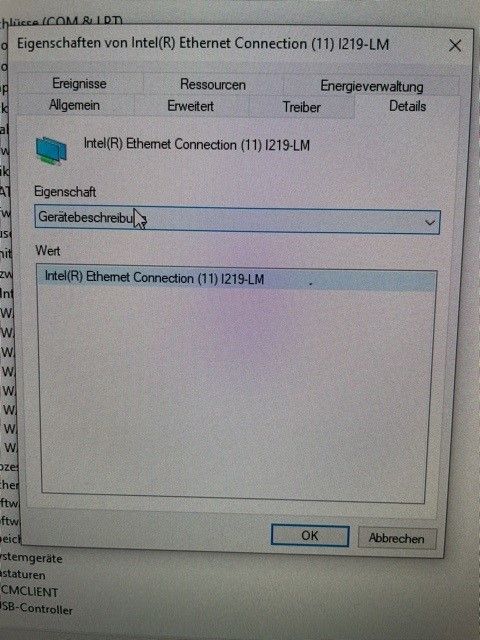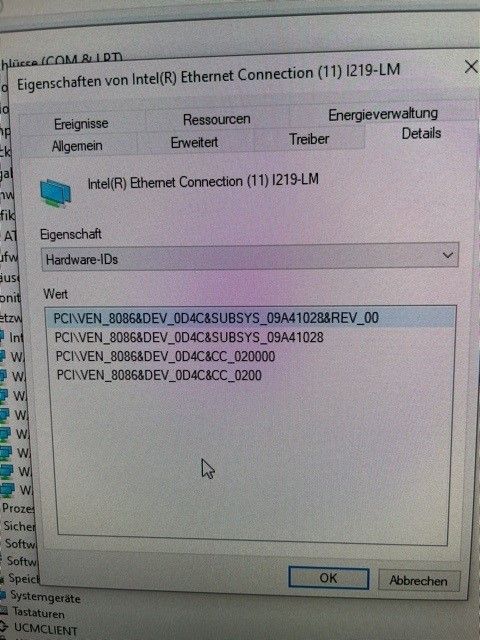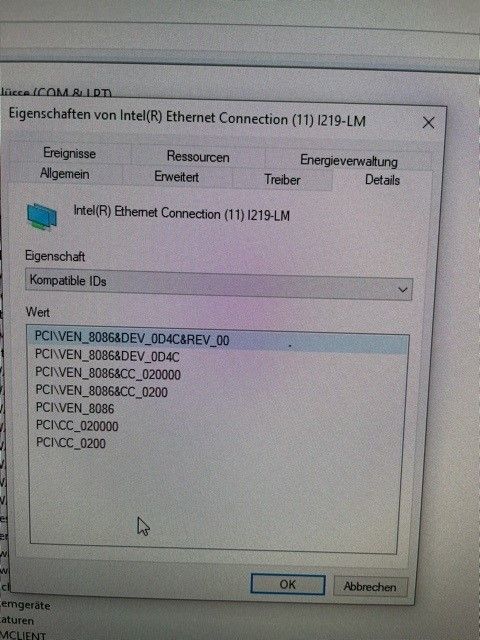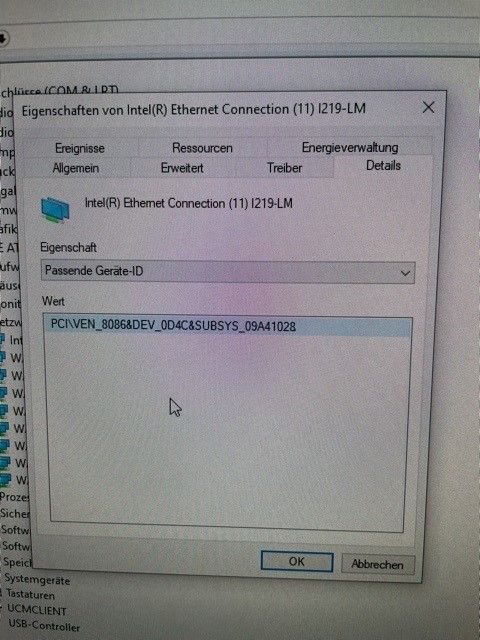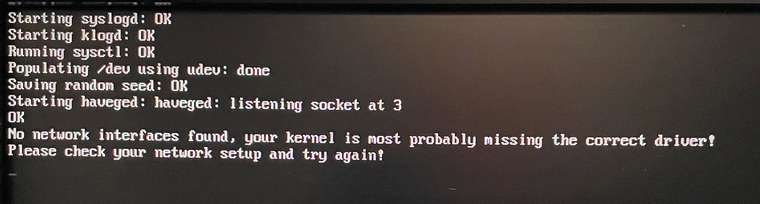@george1421 said in How to create a Windows 10 Image:
So are you trying to make a diskless windows computer boot every day? Does the image have to reset back to a standard configuration?
Yes, our goal is to boot from the network in the morning, then to synchronize a standard image on the hard drive, by the way, Rembo even only synchronized the changes and then work with them. The whole thing runs until the customer needs software changes, then a clean image is loaded, the changes are made and the image is uploaded. When a client comes the next day, the latest image is automatically synchronized. The images are historically stored and an older image can be used if necessary. Something like that I should offer a new solution for our customer.
Since FOG can even perform a domain join, I was hoping that I was correct.
To your questions, the system is not diskless and yes, every morning it is reset to the same image, so that all computers are the same every morning. Like in a school in the training room e.g.
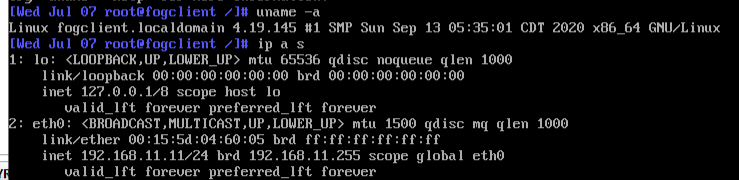
 Ethernet Connection (11) I219-LM”
Ethernet Connection (11) I219-LM”