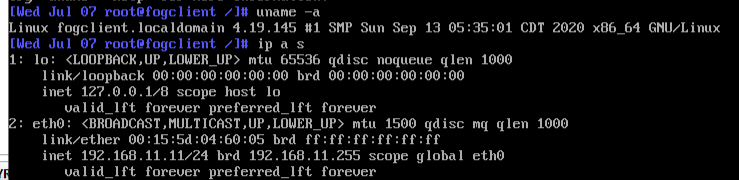Hello George
First: DELL Optiplex 7080 works very well with FOG Version 5.10.34
Second:
Here are my steps, i do this morning
Manual update to latest kernel
For CentOS 7+, Fedora 19+, RHEL 7+, Debian8+, and Ubuntu14+ you may manually update the kernel and/or the inits to the latest by following the below steps.
You may copy/paste the entire script to backup all kernels/inits and download all new ones.
#Delete previous backed up kernels & inits.
rm -rf /var/www/html/fog/service/ipxe/old
#Make a directory to put old kernels & inits into.
mkdir /var/www/html/fog/service/ipxe/old
#Move old inits, get new ones.
mv /var/www/html/fog/service/ipxe/init.xz /var/www/html/fog/service/ipxe/old
wget https://fogproject.org/inits/init.xz -O /var/www/html/fog/service/ipxe/init.xz
mv /var/www/html/fog/service/ipxe/init_32.xz /var/www/html/fog/service/ipxe/old
wget https://fogproject.org/inits/init_32.xz -O /var/www/html/fog/service/ipxe/init_32.xz
#Move old kernels, get new ones.
mv /var/www/html/fog/service/ipxe/bzImage /var/www/html/fog/service/ipxe/old
wget https://fogproject.org/kernels/bzImage -O /var/www/html/fog/service/ipxe/bzImage
mv /var/www/html/fog/service/ipxe/bzImage32 /var/www/html/fog/service/ipxe/old
wget https://fogproject.org/kernels/bzImage32 -O /var/www/html/fog/service/ipxe/bzImage32
#Reset Ownership:
#Fedora, CentOS, RHEL:
chown -R fog:apache /var/www/html/fog/service/ipxe
#Ubuntu, Debian:
chown -R fog:www-data /var/www/html/fog/service/ipxe
#Set permissions:
chmod -R 775 /var/www/html/fog/service/ipxe
#Script complete.
echo DONE!