I found a couple of other posts saying to upgrade to the latest version. I have done that and it’s solved.
Posts
-
RE: Cannot Update Host Image on any of the hosts in FOGposted in FOG Problems
-
Cannot Update Host Image on any of the hosts in FOGposted in FOG Problems
Hey There!
Quick question, I updated to 1.5.10.1578 yesterday, now when you go to save a specific image as the host image to a particular host and click save it won’t update.
Has anyone else experienced this issue and know how to fix it?
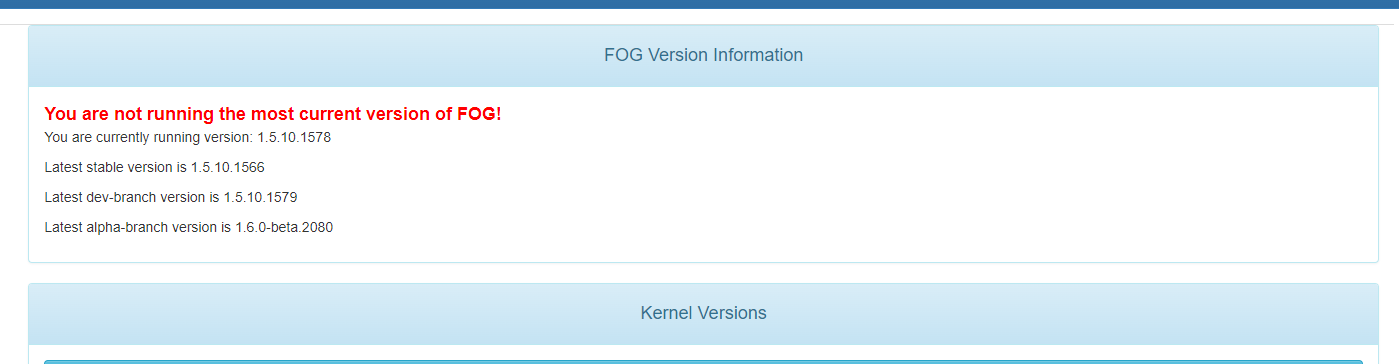
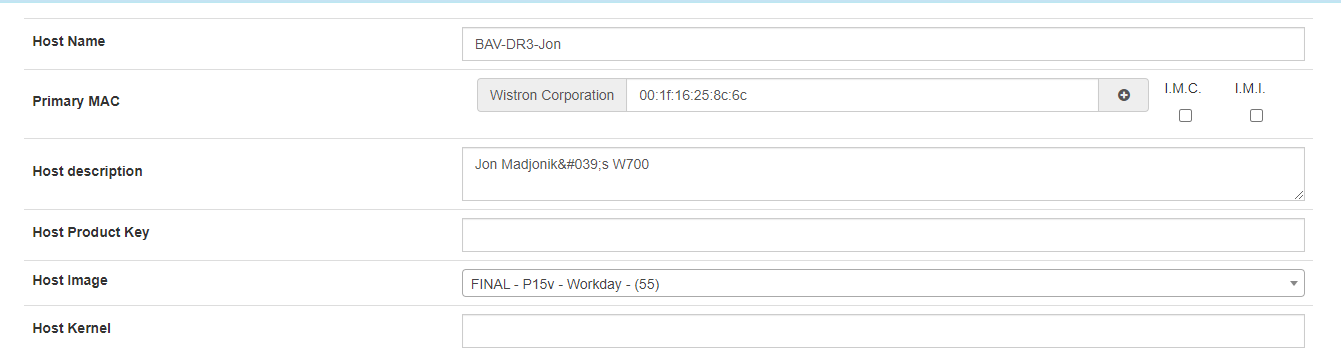

You can see after i clicked update on the host, it doesn’t update the assigned image column.
Any help is greatly appreciated!
Thank YoU!
-
RE: Ipxe connection timed out (4c126092)posted in General Problems
@godlike @george1421 Hey did you ever come to a resolution on this issue. I was getting the exact same error and I placed a “very cheap/inexpensive unmanaged switch” between the pxe booting computer and the building network switch and everything was fine. Did you guys ever figure out what setting on your building network switch needed to be tweaked to resolve Ipxe connection timeout?
Thanks!
-
RE: Lenovo ThinkPad P15posted in Hardware Compatibility
@george1421 We did a fresh install of FOG completely because we had to do some upgrades and maintenance to our hypervisor.
Everything was snponly.efi after the fresh install and we tried changing a couple of those to ipxe.efi during our troubleshooting to see if that would make a difference but it did not.
Is there a way to determine which architecture this particular computer is trying to load? We assumed it was #9 (we changed that to ipxe.efi)
-
RE: Lenovo ThinkPad P15posted in Hardware Compatibility
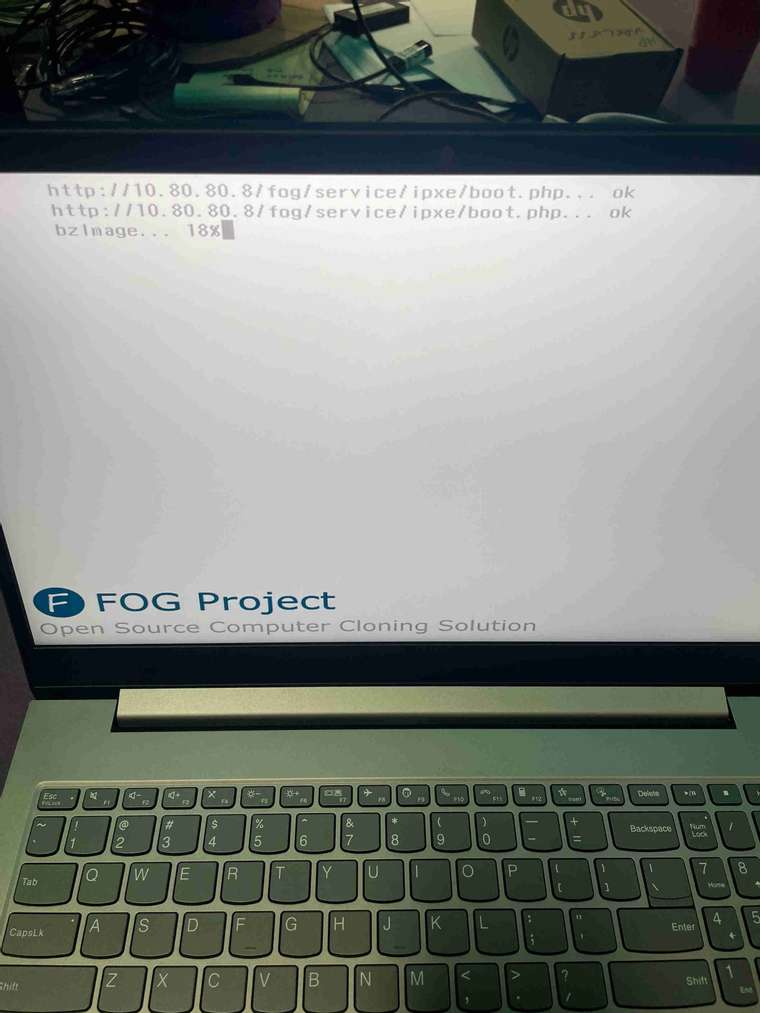
Hey @george1421 - this is what I mean when I say it is stuck on bzImage. I think this is the downloading stage?
I checked the firmware and confirmed everything is up to date.
-
Lenovo ThinkPad P15posted in Hardware Compatibility
Hey Guys - I have a fleet of about 200 laptops that we manage (all different makes and models). I recently ran into the issue of getting stuck on the Fog Project screen where I see: ipaddress/fog/service/boot.php load ok. But then it gets stuck on bzImage process and just sits there. This only is a problem on one specific make and model (Lenovo P15).
A couple of things I have tried to do in troubleshooting:
-
Updating/Compiling the latest version of iPXE - following @george1421’s instructions. I verified this updated when I saw the build code changed
-
Updating the kernel’s to 4.19.145. I read somewhere that you should make sure 32 bit and 64 bit is installed. (which I did)
Both of these haven’t changed the outcome of just getting stuck at the bzimage process.
Does getting stuck on bzimage indicate our architecture isn’t happy with the NBP file? I’m not really sure on how to proceed or what else I need to do as far as troubleshooting goes. Any guidance is much appreciated just like always. Thank you so much!
-
-
Lenovo P15 Imaging Issueposted in Hardware Compatibility
I built out my image and upon burning I am getting an error “Below is a variable dump from FOG”, Init Version:
- Invalid OS ID (0) (determineOS)
Args Passed: 0
I vaguely remember booting into debug mode on a computer once and having a series of commands to run to see if everything was OK with the partitions. Is that something that you would recommend me trying next?
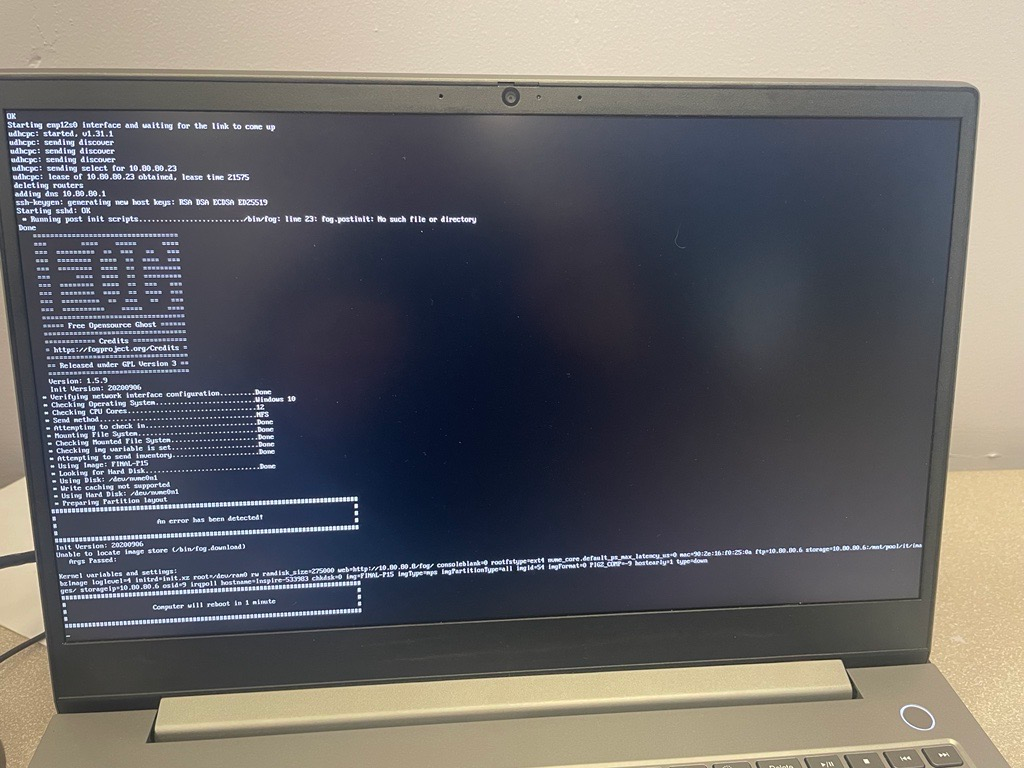
- Invalid OS ID (0) (determineOS)
-
RE: iPXE Configuring ... No Configuration methods succeededposted in Hardware Compatibility
@george1421 Thanks so much @george1421 ! That fixed my issue.
-
iPXE Configuring ... No Configuration methods succeededposted in Hardware Compatibility
Hey Everyone -
I’m not sure if this is a hardware problem but I’m posting here.
I recently just updated to Kernel: 5.10.71 and Fog Version: 1.5.9
Earlier I was able to capture and deploy on an older Win 10 Machine. We recently just purchased 60 Lenovo P15v’s, i’m trying to do a simple pxe boot and quick host registration on FOG for each machine but it’s getting hung up after the “Configuring,” line…
Please let me know if you need anymore detail so I can try to figure out how to move forward.
Thanks
-
RE: Lenovo P52 - Stuck on iPXE 1.20.1posted in FOG Problems
@jj-fullmer No I haven’t tried that. I will try that now. Thanks!
I have checked in the FOG task manager to see if it shows any progress and unfortunately it doesn’t show anything.
-
RE: Lenovo P52 - Stuck on iPXE 1.20.1posted in FOG Problems
@george1421 Yes still stuck at the handoff to FOS. I’ll try again today. Thanks!
-
RE: Lenovo P52 - Stuck on iPXE 1.20.1posted in FOG Problems
@george1421 Thanks for the tip - interestingly enough I updated all the lenovo hardware and was able to capture (Pre-Sysprep), now it’s stuck on capturing Post Sysprep.
FOG version is 1.5.9 that we’re currently running.
-
Lenovo P52 - Stuck on iPXE 1.20.1posted in FOG Problems
Hey Everyone - I had this issue before when trying to capture my audit mode image. I can get the capture to happen on any of the other models of computers that we have but for some reason the Lenovo P52 doesn’t work. It’s just stuck on the the PXE screen. The last couple of lines that I see are:
bzImage … ok
init.xz… okand it will just sit there forever, not picking up on the FOG side to start initiating the capture. Is this something someone else has experienced?
Any pointing in the right direction would be much appreciated.
Thanks!
-
RE: Computer Renaming During Imagingposted in General Problems
I use http://newstuff.clarke.co.nz/wsname wsname.exe is a little executable someone wrote a while back.
I have a simple script that references a txt document put together with all of our machines MAC addresses. I type out what I want it to be named. It works perfectly!!
-
RE: Failed to Set Disk GUID (sgdisk -U) (restoreUUIDinformation)posted in Bug Reports
#!/bin/sh echo " "; echo " * FOG file preload"; echo " "; mkdir /ntfs &>/dev/null # if /dev/sda3 exists, do this ntfs-3g -o force,rw /dev/sda3 /ntfs # else if /dev/nvme0n1p3 exists, do this ntfs-3g -o force,rw /dev/nvme0n1p3 /ntfs echo -n " * Copying preload files............................."; cp -r /images/preload/* /ntfs/ umount /ntfs echo "Done."; echo " "; echo " * File preload completed."; sleep 2;This is what i started yesterday, train of thought being, just do a check for sda vs nvme?
-
RE: Failed to Set Disk GUID (sgdisk -U) (restoreUUIDinformation)posted in Bug Reports
@george1421 I’m not copying drivers in any of my images. I switched to a per machine basis. The only thing I want to copy over is some test patterns, speaker timer software, and some royalty free music, (That’s what I mean by “Files”)
I’m going to look at this more tomorrow when i’m back in the office and i’ll let you know.
-
RE: Failed to Set Disk GUID (sgdisk -U) (restoreUUIDinformation)posted in Bug Reports
@Sebastian-Roth Sorry i’m late to the party haven’t been on in a while. Yeah i’m going to test this out right now in debug mode.
I tried to burn the computer with our postinit folder empty thinking maybe that would change the problem but it didn’t.
@george1421 What exactly am i looking for in debug mode? Listing out the partitions and seeing what is consumed?
**UPDATE - I just commented out the preload script that’s supposed copy our files over after the burn is complete and it fixes our issue. While this is not ideal, I can at least make it work. I can add the few files that we want to copy over as part of my Audit mode image.
I believe i figured out the issue, it appears as thought the device names between convention HD’s and SSD’s are different. We had the script trying to copy these files into a device that doesn’t exists.
So I guess i need to add in a conditional to my BASH that checks if it’s a HD or SSD.
The device name in our current script is looking for sda3, not nvme0n1p3 on the SSD.
@george1421 I feel more confident now after discovering this, however if one of you think i’m not on the right path feel free to let me know and i’ll update you soon.

Thanks!
-
RE: Failed to Set Disk GUID (sgdisk -U) (restoreUUIDinformation)posted in Bug Reports
@george1421
Our file server based on FreeNAS.I know that this isn’t supported by FOG, I guess I am just curious as to why everything will still work except for our new laptops.
‘fog’ is our master node, points to /mnt/media-images (backed by NFS) ‘media’ is an additional node, points to /mnt/pool/it/images (direct NAS). We set it up this way because the images are stored on a server with about 12 TB free currently.
-
RE: Failed to Set Disk GUID (sgdisk -U) (restoreUUIDinformation)posted in Bug Reports
@george1421 no, that’s the IP of our file server. .3 is the FOG server IP
-
RE: Failed to Set Disk GUID (sgdisk -U) (restoreUUIDinformation)posted in Bug Reports
@george1421 Our storage node that we have setup is on ‘media’
‘/mnt/media-images’ is just an admin shortcut for us to navigate easier we aren’t using that for uploading or downloading. Upon capture the storage location on the FOG screen is listed as: ip address:/mnt/pool/it/images/dev/ Is it a possibility that the image is being captured into DEV but not being copied out of dev during deploy?
The other thing I have to add to this, I have 7 different brands of laptops. All of the other brands work (Capture and Deploy) just fine. These new laptops we just got (30, Lenovo P52s) they are at least two years newer than any other device in our inventory. Do you think they need to be set up on UEFI instead of Legacy boot?? The only drastic difference between these machines is that they all have SSD’s which I didn’t think would make a difference?
Thanks