@Sebastian-Roth
Hmm… Maybe “some other forums” has right… Maybe somehow Virtualbox software blocks the tftp processes while PXE booting…
I change VM software to Windows Hyper-V and i don’t have problem with tftp timeout anymore…
@Sebastian-Roth
Hmm… Maybe “some other forums” has right… Maybe somehow Virtualbox software blocks the tftp processes while PXE booting…
I change VM software to Windows Hyper-V and i don’t have problem with tftp timeout anymore…
@Sebastian-Roth
I don’t have active any firewall on the FOG server and i can PING it from the VM Windows.
Hello,
maybe i will dig up this topic because i am facing the same problem after 3 years of the last post here.
I have very similar environment:
subnet: 10.6.22.0/24
FOG Server: 10.6.22.10 (1.5.9 stable)
HOST Windows 10: 10.6.22.11
virtualbox guest Windows 10: 10.6.22.107 (bridged adapter, IP obtained from fog DHCP)
Tried with and without firewall enabled on windows PC.
Physical workstations from this subnet connect to FOG and tftp without problems. Problem occurs only with virtual machine Windows. I am trying to prepare my syspreped image in virtualbox and then capture it with FOG so this is the purpose i want it to work correctly 
When i boot the virtual Windows from virtualbox i have:
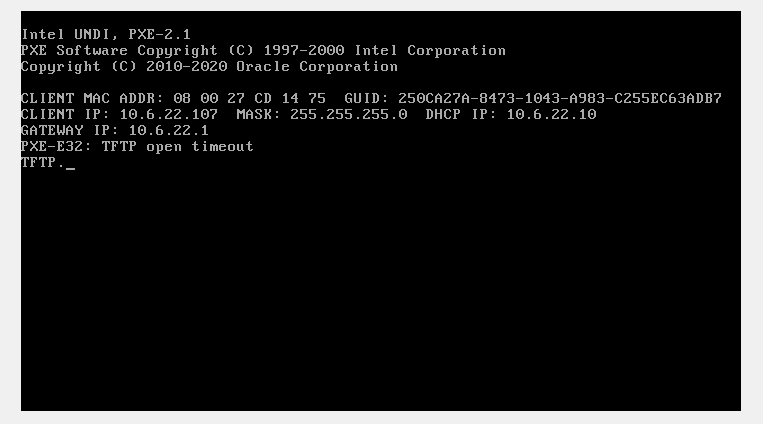
and the answers for your questions are:
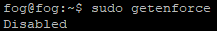
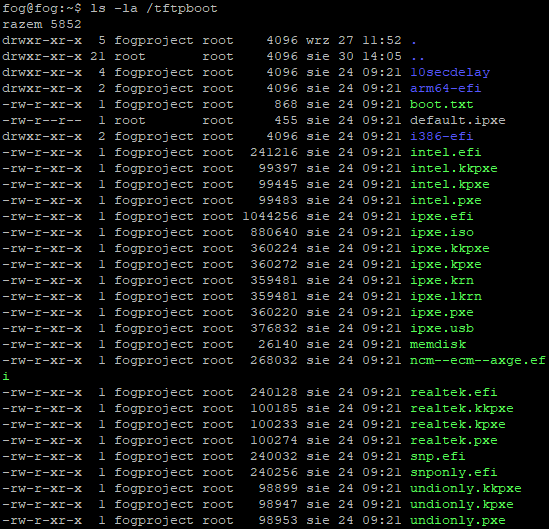
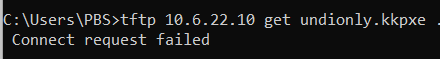
*- I tried run this command from host Windows PC and also from guest Windows PC in Virtualbox - the same result - “connect request failed”, so there is not problem with VirtualBox software - I read on the other forums, where people was suggesting that VitrtualBox software is blocking someway the tftp.
Nothing special… some old logs… Only fresh logs:
/var/log/daemon.log:Oct 3 08:29:11 fog in.tftpd[23091]: tftp: client does not accept options
/var/log/daemon.log:Oct 3 09:56:53 fog in.tftpd[28424]: tftp: client does not accept options
/var/log/daemon.log:Oct 3 10:00:51 fog in.tftpd[28622]: tftp: client does not accept options
/var/log/daemon.log:Oct 4 13:34:30 fog dhcpd[32034]: option tftp-server-name 10.
/var/log/daemon.log:Oct 4 13:34:30 fog isc-dhcp-server[32025]: option tftp-server-name 10.
/var/log/daemon.log:Oct 4 13:34:30 fog dhcpd[32035]: option tftp-server-name 10.
/var/log/daemon.log:Oct 4 13:35:33 fog dhcpd[32122]: option tftp-server-name 10.
/var/log/daemon.log:Oct 4 13:35:33 fog dhcpd[32123]: option tftp-server-name 10.
/var/log/daemon.log:Oct 4 13:35:33 fog isc-dhcp-server[32113]: option tftp-server-name 10.
/var/log/daemon.log:Oct 4 14:03:06 fog in.tftpd[1721]: tftp: client does not accept options
but i was trying to connect to tftp from this Windows PC with and without firewall so these logs aren’t very helpful.
I also tried to add some options to /etc/dhcp/dhcpd.conf:
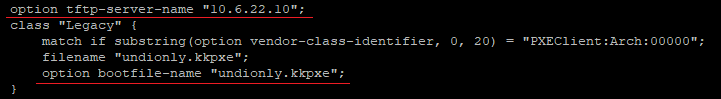
but it didn’t help.
Do you have some other suggetsions what should I check?
I have found the answer - hostname was changed after next deploy operation. We can close the topic.
@george1421 Thank you! This is all i wanted to know 
Hello,
Is there any chance to connect users to specific images in FOG?
For example we have created three images in FOG: Win10, Win7 and Ubuntu.
Also we want to have 3 users: admin (main, default user), profesor1 and profesor2.
-> admin (main user) see all images and can deploy every image on every machine
-> profesor1 should see only Win10 and Win7 and should have permissions for deploying only that images
-> profesor2 should see only Ubuntu image and should have permission for deploying only that one image - Ubuntu
I saw some articles on the forum that FOG has limited options for users, but maybe there is some connection in database for enabling/disabling visibility of specific images for specific users?
Thanks for help!
Re: Hostname changer is unable to rename computer
Hello,
Maybe i missunderstood the funcionality of the client HostnameChanger so please help me understand it 
I have the PC which was firstly named as MAC (default), for example: 12aa34bb55cc.
Naming one PC with its MAC would be ok, but i want to build productional environment with FOG and i would like to have more personalized hostnames and have the possibility to rename them in the future.
I don’t use AD or sysprep.
I read a lot of topics on the forum and one solution was simply as that:
1. Go to Host Management
2. Click on the hostname
3. Edit hostname
4. Update
And voullie - everything should work corretly…
I did exactly like in steps above. After that, on the client machine nothing has changed. In the client logs I have only:
In others topics i found that i should have “checked” or “unchecked” some options:
1 - always tried with “checked”
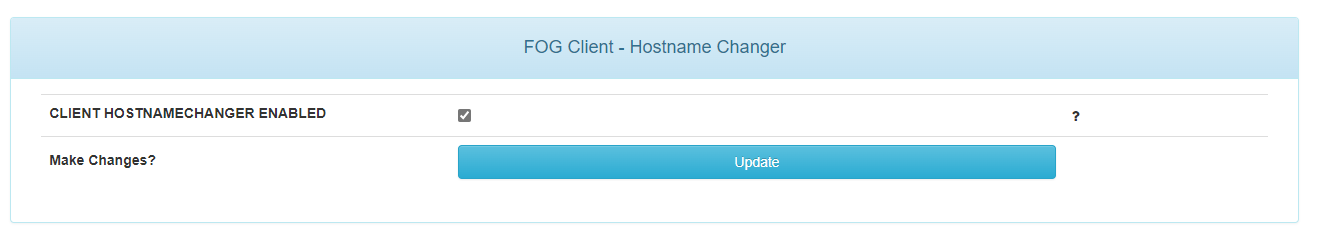
2. - TASKREBOOT always on, TASK FORCE REBOOT - tried with and without option enabled

3. tried with enabled and disabled option

Maybe this is well-known issue in stable version of FOG? (1.5.9) and FOG Client (0.12)?
@Sebastian-Roth Thank you!
I did what you suggested (stopped FOG services on client, moved \pl folder to other place and restarted the PC) and after that FOG Client become english-speaking.
English notifications look a way better than with mixed languages.
Re: [HELP WANTED] Client Internationalization
Hello,
I am writing this topic in connection with the “Internationalization of the client”, because the Polish language pack is not perfect - translations are missing (the picture below shows an example, green - ok, red - not really - for sure this it is not polish language  )
)
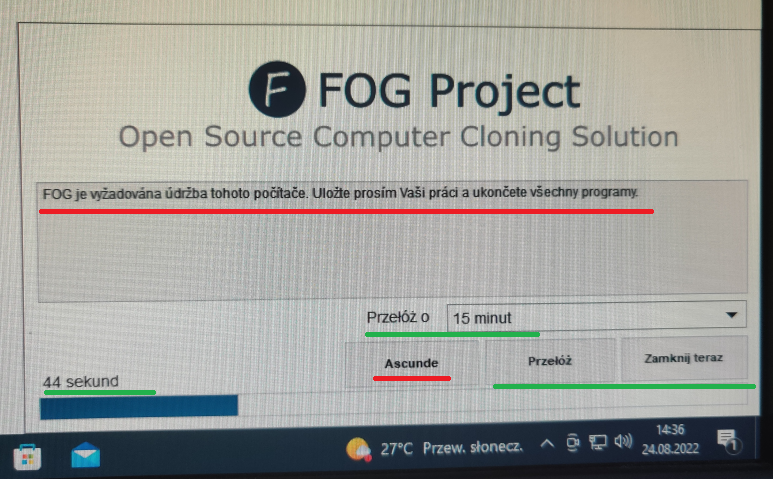
This example is the effect of deploying an image from FOG management while the host is logged in.
Is there any chance to force an english language Client FOG? Or maybe some programmer will can still create a better version of the polish translation, if he gets the texts to the client software?
Or maybe there are some settings where i can turn-off this notification on clients?