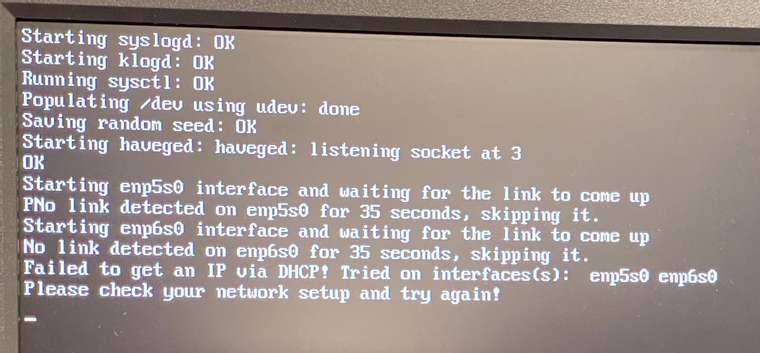When we attept to capture an image the upload proccess seems to be looping with partclone running over and over again
We have left it overnight and its repeated the same steps, have checked to see that the image is uploading and can see that data is being transfered in iftop, not sure what else i should look at 
I can see the image files are owned by root in /images/dev/<randomfoldername>
Any advice would be welcome!
drwxrwxrwx 2 root root 4096 Jul 26 18:02 .
drwxrwxrwx 5 fogproject root 4096 Jul 26 18:02 ..
-rw-r--r-- 1 root root 2 Jul 26 18:02 d1.fixed_size_partitions
-rw-r--r-- 1 root root 1048576 Jul 26 18:02 d1.mbr
-rw-r--r-- 1 root root 285 Jul 26 18:02 d1.minimum.partitions
-rw-r--r-- 1 root root 40 Jul 26 18:02 d1.original.fstypes
-rw-r--r-- 1 root root 0 Jul 26 18:02 d1.original.swapuuids
-rw-r--r-- 1 root root 10365295 Jul 26 18:02 d1p1.img
-rw-r--r-- 1 root root 2438424831 Jul 26 18:03 d1p2.img.000
-rw-r--r-- 1 root root 285 Jul 26 18:02 d1.partitions
System: Fog 1.5.9
Ubuntu 20.04 LTS