Fog snponly.efi multiple network cards
-
Hi folks bit of a intresting one, we have new PC’s that have three network cards, one on board the one fog PXE boots from and two in a PCI card.
However when pxe boots and we try and register the PC
It tries to get DHCP on the external cards and then fails after trying both and not the internal network card, any ideas? the internal card is an intel I219-LMAny ideas would be great?
-
@NateUH Have you tried the other UEFI based iPXE binaries yet, e.g. ipxe.efi or intel.efi or snp.efi
-
This post is deleted! -
Same as before with both
Gets to starting enp5s0
then enp6s0
SHows failed to get DHCP and then reboots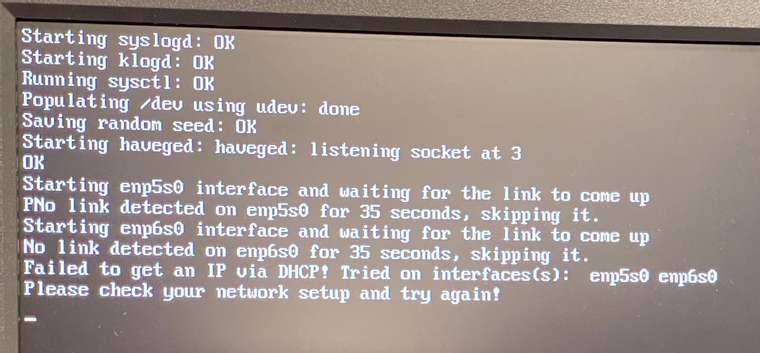
-
@nateuh OK based on your error message this issue is with the FOS Linux kernel not ipxe. So ipxe.efi/snp.efi are out of the picture here.
The first thing I want you to do, if you haven’t already is update the FOS Linux kernel using the FOG Web UI -> FOG Configuration -> Kernel update. Install the 5.15.71 or what ever is latest kernel for both x64 and x32 bits. Lets see if that solves your problem.
If it doesn’t then I want you to manually register the computer on the interface on which its pxe booting. You will need the mac address, but manually register the host using the FOG Web ui. Once registered, schedule a capture or deploy task, but before you hit the schedule task button tick the debug check box then schedule the task.
Now pxe boot the target computer, you will still see the error, but after a few screens of text you will be dropped to the FOS Linux command prompt. Key in the following commands to collect some data.
uname -a
lspci -nn | grep -i net
grep -i firmware /var/log/messagesTake a clear photo of the results and post them here.
-
@NateUH Haha, the topic description made me believe this is happening when iPXE is still loaded. Wrong track obviously.
Follow what George just posted and I am sure you’ll get it to work.
-
Thanks the updated kernels fixed it
it now PXE boots and gets into fog and can upload and download images perfectly!