It was that ATA… Sorry for all the trouble guys
Raymond Bell
@Raymond Bell
Best posts made by Raymond Bell
-
RE: SVN/Trunk Release notes?posted in General
https://sourceforge.net/p/freeghost/code/commit_browser -
SVN 7092 Printer Bug Maybeposted in Bug Reports
This could be a printer bug or it could something else…
------------------------------------------------------------------------------ --------------------------------PrinterManager-------------------------------- ------------------------------------------------------------------------------ 4/5/2016 11:29 AM Client-Info Version: 0.9.12 4/5/2016 11:29 AM PrinterManager Running... 4/5/2016 11:29 AM Middleware::Communication URL: http://10.24.28.18/fog/service/servicemodule-active.php?moduleid=prin termanager&mac=00:13:72:C8:E7:68||00:00:00:00:00:00:00:E0&newService=1 4/5/2016 11:30 AM Middleware::Communication Response: Success 4/5/2016 11:30 AM Middleware::Communication URL: http://10.24.28.18/fog/service/Printers.php?mac=00:13:72:C8:E7:68||00 :00:00:00:00:00:00:E0&newService=1 4/5/2016 11:30 AM Middleware::Communication Response: Success 4/5/2016 11:30 AM PrinterManager Creating list of printers 4/5/2016 11:30 AM PrinterManager Creating printer objects 4/5/2016 11:30 AM Middleware::Communication URL: http://10.24.28.18/fog/service/Printers.php?id=110&mac=00:13:72:C8:E7 :68||00:00:00:00:00:00:00:E0&newService=1 4/5/2016 11:31 AM Middleware::Communication Response: Success 4/5/2016 11:31 AM PrinterManager Removing extra printers... 4/5/2016 11:31 AM Middleware::Communication URL: http://10.24.28.18/fog/service/printerlisting.php?newService=1 4/5/2016 11:31 AM Middleware::Communication Unknown Response: #printer=0=ad-hpcolor4005#printer=1=es-08-hp2055#printer =2=es-14-hp2055-64#printer=3=es-17-hp4014#printer=4=es-18-hp2035#printer=5=es-19-hp2035#printer=6=es-20-hp2055#printer= 7=es-20a-hp400#printer=8=es-21-hp2035#printer=9=es-22-hp2055#printer=10=es-23-hp2035#printer=11=es-25-hp2055#printer=12 =es-26-hpm400#printer=13=es-26a-Toshiba#printer=14=es-27a-hp2055#printer=15=es-28-hp2035#printer=16=es-28a-hp4050#print er=17=es-28a-hp4050-64#printer=18=es-29-hp2015#printer=19=es-29a-hp3600#printer=20=es-31-hp2015#printer=21=es-32-hp2015 #printer=22=es-33-hp2015#printer=23=es-34-hp2015#printer=24=es-35-hp2015#printer=25=es-41-hp400#printer=26=es-41-hp400- 64.#printer=27=es-42-hp2035#printer=28=es-43-hp2035#printer=29=es-44-hp2035.#printer=30=es-45-sam331#printer=31=es-46-h pm401#printer=32=es-51-hp4014#printer=33=es-52-hp4014.#printer=34=es-53-hp4014#printer=35=es-54-hp4014#printer=36=es-59 -hp400#printer=37=es-60-hp400#printer=38=es-61-sam331#printer=39=es-62-hp400#printer=40=es-64-hp2035#printer=41=es-65-h pm401#printer=42=es-74-hp400#printer=43=es-75-hp400#printer=44=es-78-hp4050-uplib#printer=45=es-79-dl5200#printer=46=es -83-Sam331#printer=47=es-84-dl5200#printer=48=es-84-dl5200-64#printer=49=es-85-hp400#printer=50=es-86-HP400#printer=51= es-87-m5200#printer=52=es-88-hp2035.#printer=53=es-89-dl5210#printer=54=es-90-dl5200.#printer=55=es-conf-hp400c#printer =56=es-liblo-hp4000#printer=57=es-off-hp3600#printer=58=es-off-hp4050#printer=59=es-off-hp4100#printer=60=es-spsv-hp400 pro#printer=61=es-spsv-hp400pro-64#printer=62=es-spsv-hp4050#printer=63=es_mcoach_hp3600#printer=64=hs-100-hp400#printe r=65=hs-100-hp400-64#printer=66=hs-104-hp400#printer=67=hs-105-hp2055#printer=68=hs-105-hp2055-64#printer=69=hs-106-hp4 00#printer=70=hs-107-hp2600#printer=71=hs-108-hp400#printer=72=hs-108-hp400-64#printer=73=hs-109-hp1320#printer=74=hs-1 09-hp1320-64#printer=75=hs-110-hp1320-64#printer=76=hs-110-hp1320.#printer=77=hs-111-hp400#printer=78=hs-112-hp400#prin ter=79=hs-113-hp1320#printer=80=hs-114-hp400#printer=81=hs-115-hp1320#printer=82=hs-118-hp4000#printer=83=hs-118-hp4014 #printer=84=hs-119-dl5200-64#printer=85=hs-119-dl5200-j#printer=86=hs-119-dl5200-journal.#printer=87=hs-125-hp400#print er=88=hs-125-hp400color#printer=89=hs-126-hp3600#printer=90=hs-171-hp4014OL#printer=91=hs-173-OD-hp4014#printer=92=hs-o ff-hp400pro#printer=93=jh-01-hpm400#printer=94=jh-05-hp1320#printer=95=jh-05a-hp400#printer=96=jh-05a-hp400-64#printer= 97=jh-06-hp1320#printer=98=jh-09-hpm400#printer=99=jh-10-hp2035#printer=100=jh-14-hpm400#printer=101=jh-15-hp3600#print er=102=jh-15-hp4240-bus#printer=103=jh-16-hpm401#printer=104=jh-17-hpm400#printer=105=jh-18-hp400#printer=106=jh-19-hp4 00-64#printer=107=jh-21-hp400#printer=108=jh-22-hp4014#printer=109=jh-5a-hp4050#printer=110=jh-5a-hp4050-64#printer=111 =jh-office-hp4200 4/5/2016 11:31 AM Middleware::Response ERROR: Could not parse data 4/5/2016 11:31 AM Middleware::Response ERROR: An item with the same key has already been added. 4/5/2016 11:31 AM PrinterManager Adding printers 4/5/2016 11:31 AM PrinterManager jh-01-hpm400 already exists ------------------------------------------------------------------------------ -
RE: Pxe boot loopingposted in FOG Problems
@Tom-Elliott
Sorry that was on the server
NO is is not running on storage node and i can not get it to stay startedRe-installed storage node
working now
thanks
-
RE: FOG Client v0.10.2posted in Announcements
@EAHarvey said in FOG Client v0.10.2:
Been out of the loop for awhile. I guess I wasn’t understanding what this client is or what part of FOG it is. I’ll look it up.
This is the client that runs on the host computers that connects with the server for task
-
RE: SVN 7092 Printer Bug Maybeposted in Bug Reports
------------------------------------------------------------------------------ --------------------------------PrinterManager-------------------------------- ------------------------------------------------------------------------------ 4/5/2016 2:52 PM Client-Info Version: 0.9.12 4/5/2016 2:52 PM PrinterManager Running... 4/5/2016 2:52 PM Middleware::Communication URL: http://10.24.28.18/fog/service/servicemodule-active.php?moduleid=print ermanager&mac=00:13:72:C8:E7:68||00:00:00:00:00:00:00:E0&newService=1 4/5/2016 2:52 PM Middleware::Communication Response: Success 4/5/2016 2:52 PM Middleware::Communication URL: http://10.24.28.18/fog/service/Printers.php?mac=00:13:72:C8:E7:68||00: 00:00:00:00:00:00:E0&newService=1 4/5/2016 2:52 PM Middleware::Communication Response: Success 4/5/2016 2:52 PM PrinterManager Creating list of printers 4/5/2016 2:52 PM PrinterManager Creating printer objects 4/5/2016 2:52 PM Middleware::Communication URL: http://10.24.28.18/fog/service/Printers.php?id=110&mac=00:13:72:C8:E7: 68||00:00:00:00:00:00:00:E0&newService=1 4/5/2016 2:52 PM Middleware::Communication Response: Success 4/5/2016 2:52 PM Middleware::Communication URL: http://10.24.28.18/fog/service/Printers.php?id=124&mac=00:13:72:C8:E7: 68||00:00:00:00:00:00:00:E0&newService=1 4/5/2016 2:52 PM Middleware::Communication Response: Success 4/5/2016 2:52 PM PrinterManager Removing extra printers... 4/5/2016 2:52 PM Middleware::Communication URL: http://10.24.28.18/fog/service/printerlisting.php?newService=1 4/5/2016 2:52 PM Middleware::Communication Response: Success 4/5/2016 2:52 PM Middleware::Response ERROR: Could not parse data 4/5/2016 2:52 PM Middleware::Response ERROR: An item with the same key has already been added. 4/5/2016 2:52 PM Service ERROR: Object reference not set to an instance of an object. ------------------------------------------------------------------------------``` -
RE: Fog client not renaming computersposted in Linux Problems
@Joe-Schmitt Since this is Ubuntu image i know this is old but i am wondering if he is needing something like this to change the host name on Ubuntu computer
https://forums.fogproject.org/topic/4510/scripts-customization-of-ubuntu-fog-service-for-ubuntu -
RE: SVN 4690 iPXE Errorposted in FOG Problems
@Tom-Elliott Yes reenabling capone fixed the iPXE issue
-
RE: SVN 7092 Printer Bug Maybeposted in Bug Reports
@Tom-Elliott r5196
------------------------------------------------------------------------------ --------------------------------PrinterManager-------------------------------- ------------------------------------------------------------------------------ 4/6/2016 7:52 AM Client-Info Version: 0.9.12 4/6/2016 7:52 AM PrinterManager Running... 4/6/2016 7:52 AM Middleware::Communication URL: http://10.24.28.18/fog/service/servicemodule-active.php?moduleid=print ermanager&mac=00:13:72:C8:E7:68||00:00:00:00:00:00:00:E0&newService=1 4/6/2016 7:52 AM Middleware::Communication Response: Success 4/6/2016 7:52 AM Middleware::Communication URL: http://10.24.28.18/fog/service/Printers.php?mac=00:13:72:C8:E7:68||00: 00:00:00:00:00:00:E0&newService=1 4/6/2016 7:52 AM Middleware::Communication Response: Success 4/6/2016 7:52 AM PrinterManager Creating list of printers 4/6/2016 7:53 AM PrinterManager Creating printer objects 4/6/2016 7:53 AM Middleware::Communication URL: http://10.24.28.18/fog/service/Printers.php?id=110&mac=00:13:72:C8:E7: 68||00:00:00:00:00:00:00:E0&newService=1 4/6/2016 7:53 AM Middleware::Communication Response: Success 4/6/2016 7:53 AM Middleware::Communication URL: http://10.24.28.18/fog/service/Printers.php?id=124&mac=00:13:72:C8:E7: 68||00:00:00:00:00:00:00:E0&newService=1 4/6/2016 7:53 AM Middleware::Communication Response: Success 4/6/2016 7:53 AM PrinterManager Removing extra printers... 4/6/2016 7:53 AM Middleware::Communication URL: http://10.24.28.18/fog/service/printerlisting.php?newService=1 4/6/2016 7:53 AM Middleware::Communication Response: Success 4/6/2016 7:53 AM Middleware::Response ERROR: Could not parse data 4/6/2016 7:53 AM Middleware::Response ERROR: An item with the same key has already been added. 4/6/2016 7:53 AM Service ERROR: Object reference not set to an instance of an object. ------------------------------------------------------------------------------ -
RE: Attempting To Send Inventory - Invalid Host? SVN 4193posted in FOG Problems
I have deleted all that where in the list and got the host to register.
Latest posts made by Raymond Bell
-
RE: Lenovo M70a Pxe bootposted in FOG Problems
@george1421
We just got in 3 of these M70a and they all do the same thing
Firmware looks to be up to date
Network adapter is built inAnd i have never used the FOS Linux
-
RE: Lenovo M70a Pxe bootposted in FOG Problems
@george1421 Ok tried a dummy switch and same issue but after reboots couple time it goes to fog screen the click full host reg and it hangs on
bzImage . . . 0%
-
RE: Lenovo M70a Pxe bootposted in FOG Problems
@george1421
I am not sure what file it is using… So i change dhcp to look like
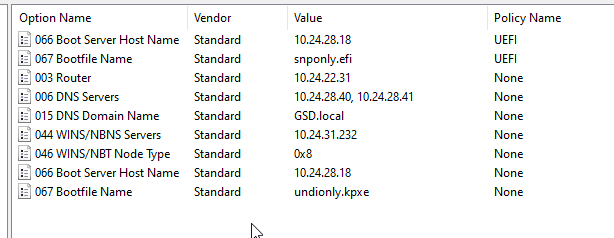
this so it will only use snponly.efi and it is still hanging on this and rebooting
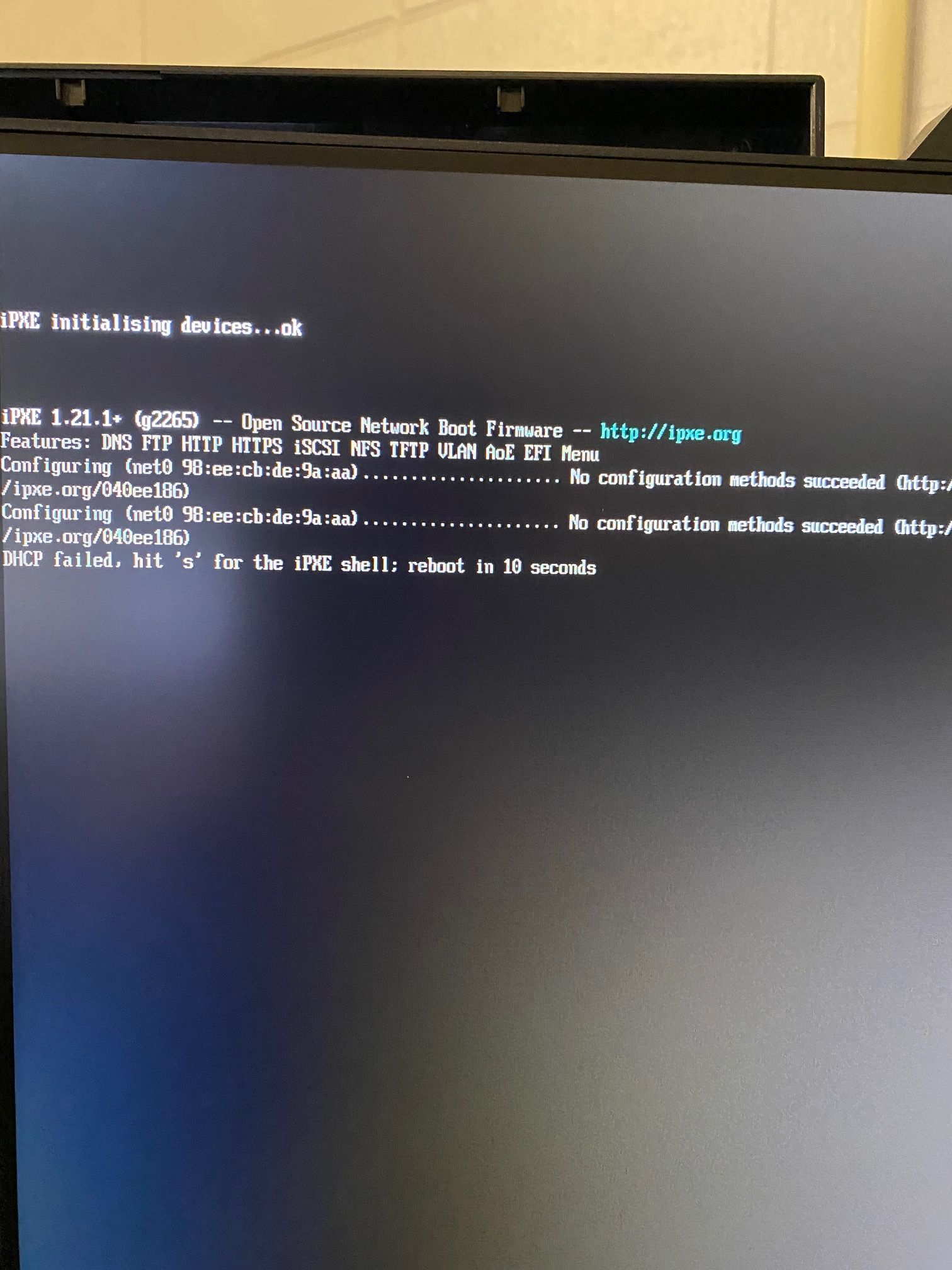
-
RE: Lenovo M70a Pxe bootposted in FOG Problems
@george1421
Updated iPXE via instructions still not working
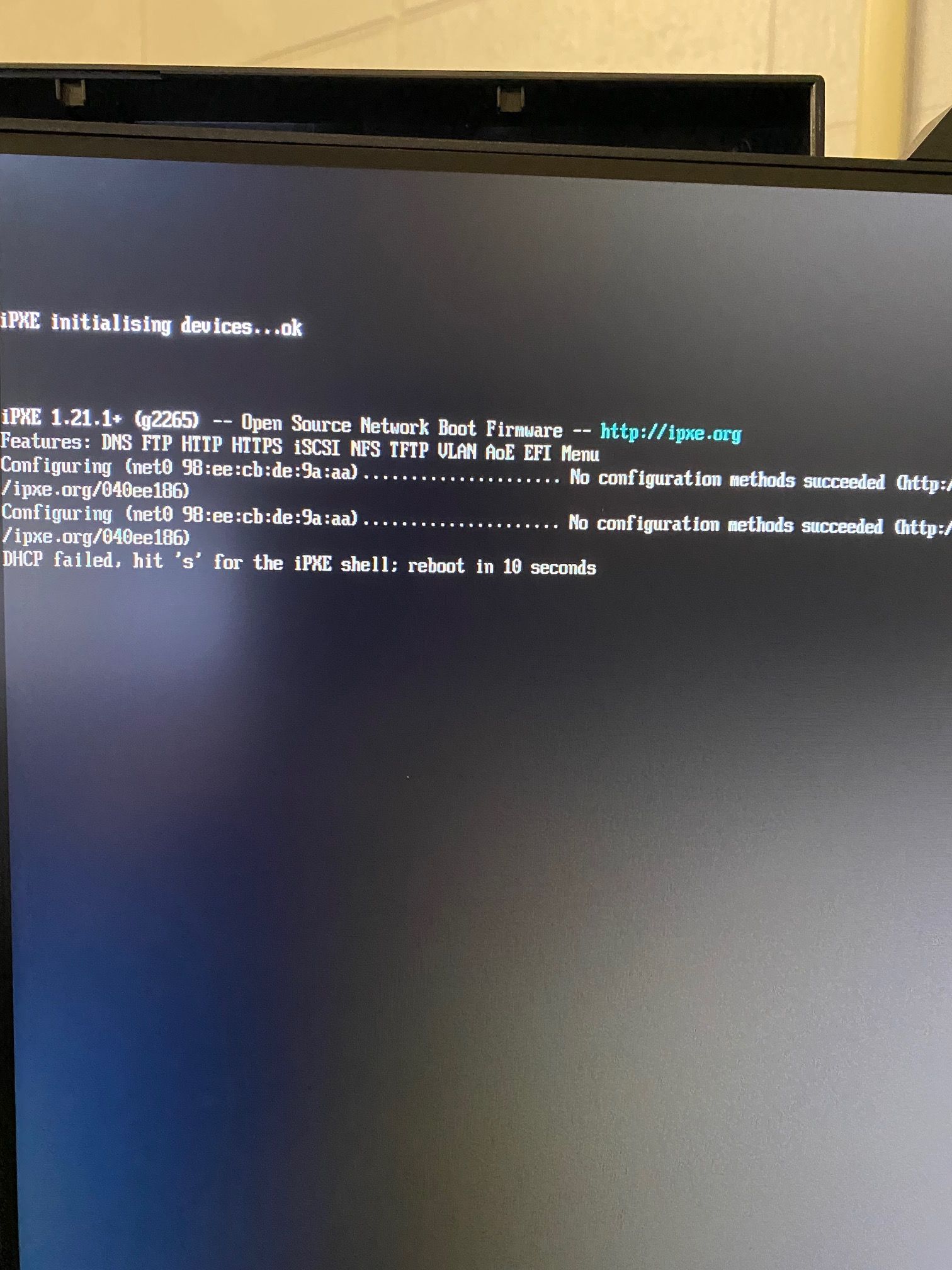
Funny thing is i got it to boot into fog after about 3 reboots and when i click full host reg it hangs on bzImage… 0%
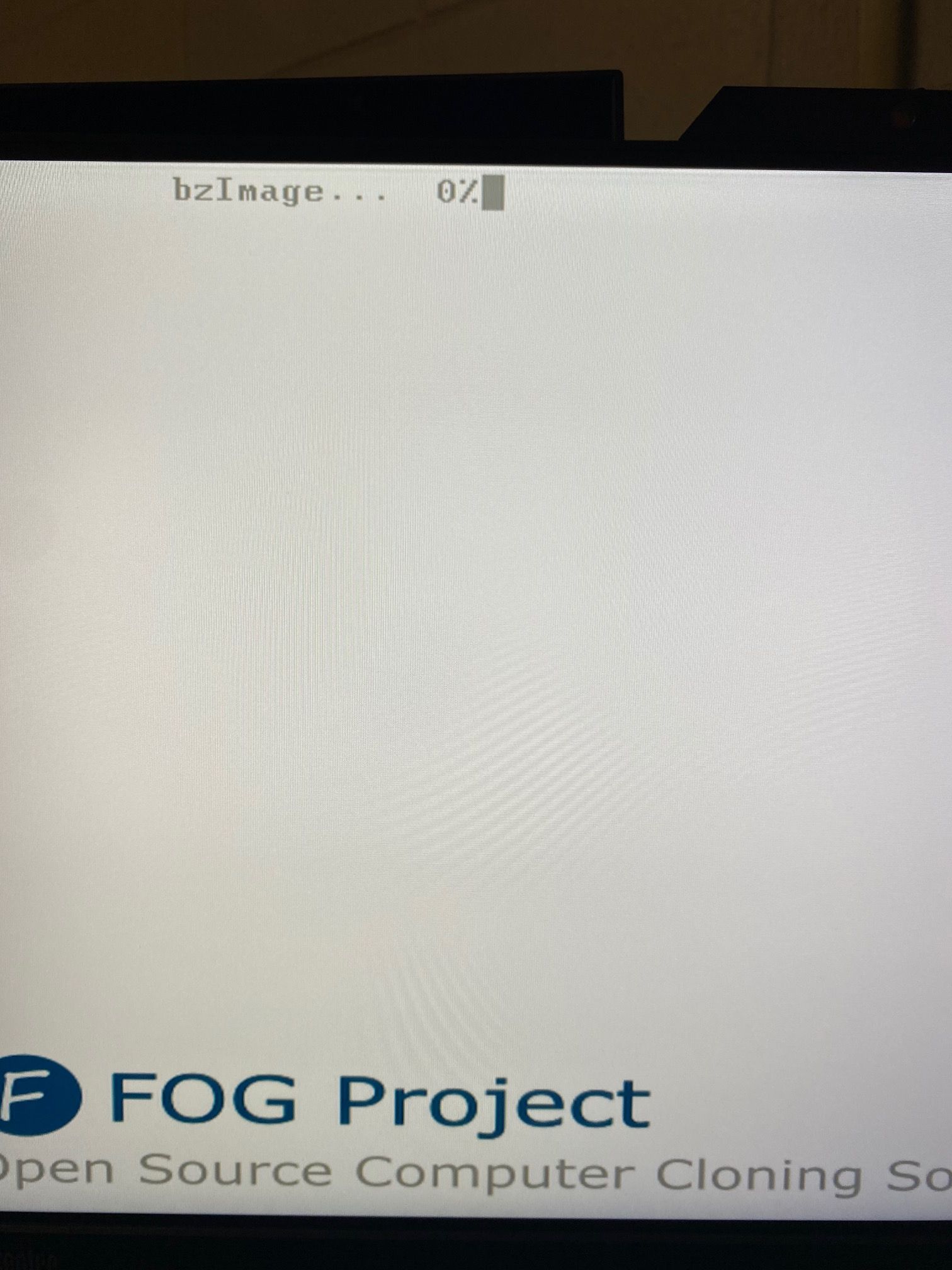
DHCP is set up like this
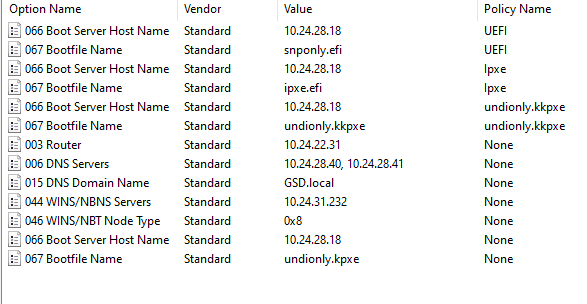
-
RE: Lenovo M70a Pxe bootposted in FOG Problems
@george1421 said in Lenovo M70a Pxe boot:
rebuild iPXE
I am running 1.5.9
These M70a are UEFi only
All other computers iPxe boot fine BOIS or UEFI
Not sure how to do the compile scriptThis is the video one of my techs sent me of the issue.```
https://drive.google.com/file/d/1xb_qhRQoy46maZNsukWgL0e43QqYdaXE/view?usp=sharing -
Lenovo M70a Pxe bootposted in FOG Problems
Unable to get Lenovo M70a to Pxe boot
Any help would be great
thanks
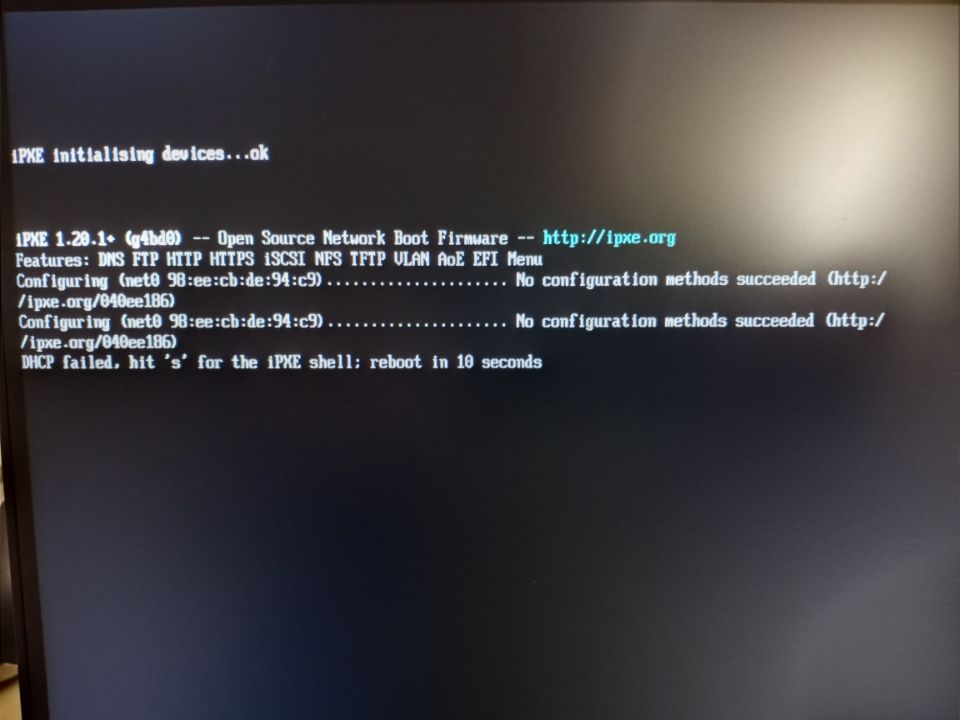
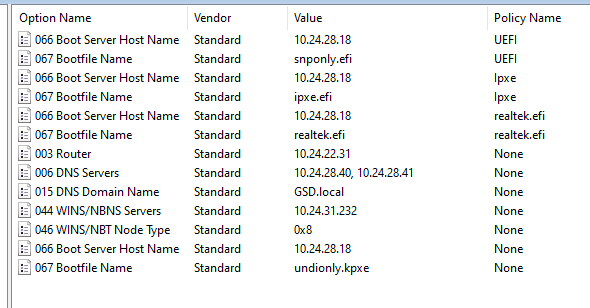
-
RE: Unable to Image Since 1.5.9 Updateposted in FOG Problems
@sebastian-roth Checked on the storage node that was giving issues and it done fine i am going to just move everything to new master SN and test
fog@Fog-Main-Storage:/images$ cp Win1064Bit4-15-21/d1p2.img test_extract.img.gz fog@Fog-Main-Storage:/images$ file test_extract.img.gz test_extract.img.gz: gzip compressed data, last modified: Thu Apr 15 12:45:14 2021, from Unix, original size modulo 2^32 3448112244 gzip compressed data, reserved method, ASCII, has CRC, extra field, has comment, encrypted, from FAT filesystem (MS-DOS, OS/2, NT), original size modulo 2^32 3448112244 fog@Fog-Main-Storage:/images$ gunzip test_extract.img.gz -
RE: Image Replication Deletes and starts overposted in FOG Problems
@sebastian-roth
Yes one of the storage nodes is the master
But i am working on changing that as we speak and creating a new master 64bit then the others will be changed to 64 bit alsoas of right now i have
server 64 bit 16.04 xubuntu not storage node
1 Ubuntu 16.04 32bit storage node master
1 Ubuntu 16.04 32bit storage node
1 ubuntu 20.04 64 bit storage nodeI am going to just use the 64bit as master after i get the images all copied over, then disable the other 2 32 bit nodes, upgrade them to 64 bit and re-enable them to see if that fixes some of the issues i am having since the 1.5.9 upgrade
-
RE: Unable to Image Since 1.5.9 Updateposted in FOG Problems
@sebastian-roth
So i tried another image also smaller one lol and same thingfog@fog-GX620-K2:/images$ cp Windows832Bit9-5-19/d1p2.img test_extract.img.gz fog@fog-GX620-K2:/images$ gunzip test_extract.img.gz gzip: test_extract.img.gz: invalid compressed data--crc error fog@fog-GX620-K2:/images$ file test_extract.img.gz test_extract.img.gz: gzip compressed data, last modified: Thu Sep 5 15:39:05 20 19, from Unix