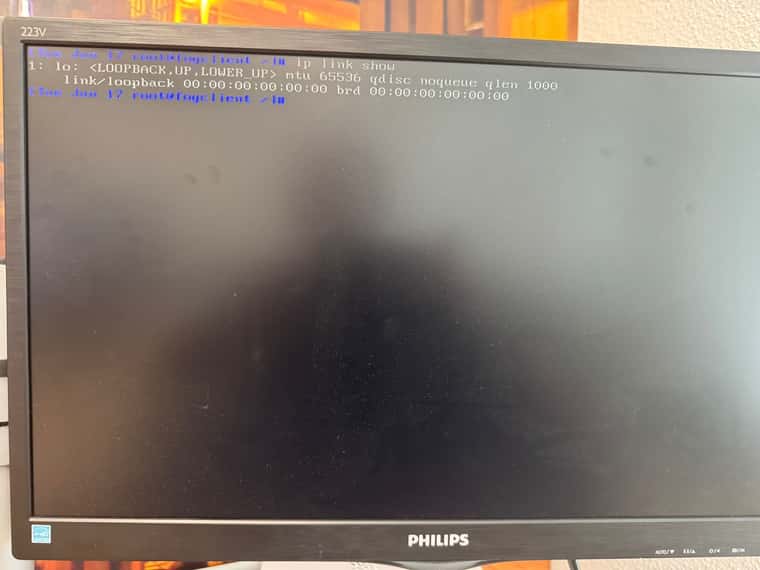ASUS NUC14MNK fos kernel no netwerk drivers
-
@Eazis IF you can boot in and run
ip link show -
-
@Eazis YEah, my suspicions correct, this far at least.
You can try downloading rod’s latest kernel:
https://github.com/rluzuriaga/fos/releases/download/EXP_20250617/bzImageI doubt it will work, but who knows…
-
@Tom-Elliott Sorry for the delay. Yesterday i was out of the office.
I got now other erros too with this FOS kernel.
-
@Tom-Elliott said in ASUS NUC14MNK fos kernel no netwerk drivers:
@Eazis YEah, my suspicions correct, this far at least.
You can try downloading rod’s latest kernel:
https://github.com/rluzuriaga/fos/releases/download/EXP_20250617/bzImageI doubt it will work, but who knows…
Here have anyone the same problem within linuxmint. Are you sure you have the correct driver added?
https://forums.linuxmint.com/viewtopic.php?p=2577017#p2577017
-
@Eazis Will you test a new experimental kernel that @rodluz in this post
https://forums.fogproject.org/post/156904 -
This did the trick!
So the 8125 driver was missing? -
@Eazis said in ASUS NUC14MNK fos kernel no netwerk drivers:
So the 8125 driver was missing?
Well if you close one eye and squint with the other, you can still see it. The kernel developers consolidated all of the realtek drivers into the 8169 driver which kind of works except the driver updates lags behind the hardware by a few months. It looks like the FOG developers have a way to integrate the official realtek drivers moving forward so that should make life with the reaktek nics easier because realtek releases a new subversion of the hardware every few months.
Anyway I’m glad you have your issue sorted out and the FOG developers have a plan forward too. @rodluz (well done!)
-
@Eazis I created an experimental kernel that includes the drivers to fix this issue. Would you be willing to test it and let us know how it goes?