PXE boot failed some computers
-
Hi!
I have 68 Lenovo M79 computers. All of them were working with PXE boot earlier this week. I even made an image of one of them on Monday.
Since then, 2 machines refuse to boot in PXE mode.
I am trying in UEFI mode with ipxe.efi.Phases:
- Media Present
- Downloading NBP file
- Succeeded to download NBP File
- IPXE initialising devices…
And then it stops here and doesn’t move on. The problem only occurs on 2 computers, the rest boot without any errors. I have checked the bios settings, they are same on all PC-s. I did CMOS reset. NIC settings in Windows they are same on all PC-s. These PC-s is on same VLAN.
How can I find out the cause of the error?
Is this visible in any log files on the server?FOG version: 1.5.10.1650
PS: the IP address of the FOG server changed this week, but I have already corrected it in the configuration files, with this tutorial: https://docs.fogproject.org/en/1.5.9/reference/change_fog_server_ip_address.html
Thank you.
Mikeee -
Hi! I found the problem. I was reinstall the Linux and FOG (without https). And all PC-s booting now. Everything looks fine.
-
Based on this guide (https://forums.fogproject.org/topic/9673/when-dhcp-pxe-booting-process-goes-bad-and-you-have-no-clue), I tried to monitor the error. One of the faulty machines stops at step seven, while the working machine continues and boots up without error.
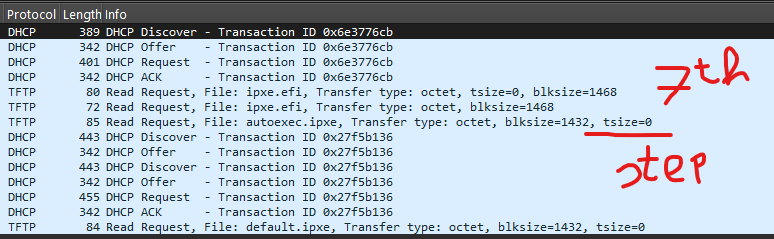
-
@Mikeee89 that target computer should not attempt to download the ipxe default autoexec.ipxe file.
The first two tftp requests are normal. The first tftp request just asks for the file size then the download begins. The third request is what I might expect from an ipxe file not from the fog project. The fog project ipxe boot loader would ask for default.ipxe file not autoexec.ipxe (ipxe default file). autoexec.ipxe doesn’t exist on the fog server.
So while you are in the pcap look to see what dhcp server told the client computer. Where did it get the ipxe.efi file from (server). Was it your expected dhcp server that responded to the target computer or do you have 2 dhcp servers giving out different information?
-
@george1421 Hi! Thanks for the answer, I’ll look into it more thoroughly. There are no 2 dhcp servers in that vlan.
-
This post is deleted! -
Hi! I found the problem. I was reinstall the Linux and FOG (without https). And all PC-s booting now. Everything looks fine.
-
M Mikeee89 has marked this topic as solved on