Fog does not run on MSI
-
@anube Have you tried
ipxe.efias the boot file?
What version of FOG are you running? -
@anube If this is a new model make sure the firmware is updated. If ipxe never completes initialization then something in the firmware is hanging it up.
We may also consider having you recompile iPXE into the latest version depending on how old of a FOG install you have.
-
@george1421 FOG version 1.5.10.1615 version.
bzImage Version: 6.6.49
bzImage32 Version: 6.6.49
arm_Image Version: 6.6.49 -
@JJ-Fullmer The file ipxe.exe I also tried, unsuccessfully
-
@anube Sorry for the clarification needed, but ipxe.exe doesn’t exist was this a typo and you meant you tried
ipxe.efior did you tryipxe.exe? -
@Tom-Elliott Sorry, a typo. Of course, we are talking about ipxe.efi.
-
@anube Is the bios/uefi firmware up to date on the computer?
Has this device worked before? Or similar MSI devices?
Do you have a pxe capable usb adapter you could try? -
@JJ-Fullmer The UEFI firmware has been updated. FOG runs on other devices, it is on this MSICube 12M that it does not work. Unfortunately, there is no USB adapter.
-
@anube Have you tried the 10sec-delay versions of the ipxe files?
-
@JJ-Fullmer This sounds like what we might see when secure boot is enabled? I could be wrong though.
Simlarly, ipxe.efi wouldn’t be the only file to try. ipxe.efi would be the best one to start with as it generally encompasses a series of different ethernet drivers, but possibly snponly.efi could be better?
-
@Tom-Elliott secure boot is disabled. I already wrote that I tried all the *.efi files from the /tftpboot directory
-
@Tom-Elliott It sounded like he tried snponly and others in an earlier post.
The initializing devices happens after the efi file is downloaded and booted to, secure boot would stop it from booting because it’s the efi file that isn’t signed.
I’ve had some luck with the delay based ipxe files on troubleshome devices like this, though there also could just be some driver missing from the ipxe build that isn’t initializing for this device. I feel like it doesn’t boot to pxe at all if the ethernet adapter isn’t supported.
@anube The other thing I’ve had luck with is booting directly to the ipxe.efi file. But on a new device that requires either the device to have a built-in uefi shell or you- setup 2 usbs
- 1 a refind usb boot disk
- 2 another usb where you have the efi boot files from /tftpboot (I usually just grab the ones I know work but you could just grab all of /tftpboot via winscp/filezilla/or some other ftp client off the fog server).
- I would also go here https://www.realtek.com/Download/List?cate_id=584 and download the UEFI UNDI driver. Extract that and grab the x64
RtkUndiDxe.efifile and throw that on the usb too.
- I would also go here https://www.realtek.com/Download/List?cate_id=584 and download the UEFI UNDI driver. Extract that and grab the x64
- Then you boot the refind usb,
- choose the uefi shell option
- find the usb with the tftpboot folder and efi driver.
- To find it in the uefi shell you switch to each disk like
fs0:then enter, then runlsto see if it’s the right disk, thenfs1:fs2:etc.
- To find it in the uefi shell you switch to each disk like
- Once you find it you can run
load RtkUndiDxe.efihit enter so the latest uefi driver for that adapter is loaded. - Then find the efi boot file you want to use/try a bunch of them. i.e.
/tftpboot/ipxe.efisimply entering the path will boot to the efi file and it will attempt to then boot to the fog server.
If that does the trick you at least have a workaround and a simpler way to find which efi boot file works for that device. It may be possible to load the updated efi driver into the firmware, but that varies by device and I wouldn’t suggest it unless there’s an official way of doing it provided by MSI. It may also work with an older build of ipxe or a future one or there may be something that can be added to the ipxe build. You can also find ways to make this methodology more automated.
- setup 2 usbs
-
@JJ-Fullmer I already have a running PXE server and I’m transferring a file in it syslinux.efi and it works. I want to switch to FOG. I have already tried all of the above, downloading via usb is unsuccessful. But it does not work to update the realtek uefi undi driver, with the command “load RtkUndiDxe.efi” it loads the driver, but there is a question mark in the drivers. I tried to add a new driver to the startup, after rebooting, the old driver is loaded. I’ll send the screenshots.(2059 version is old driver, 2067 is new driver) Maybe someone knows how to remove the old driver?!
Desktop Board Information:
MSI MS-B0A81.
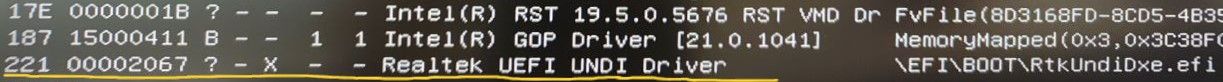
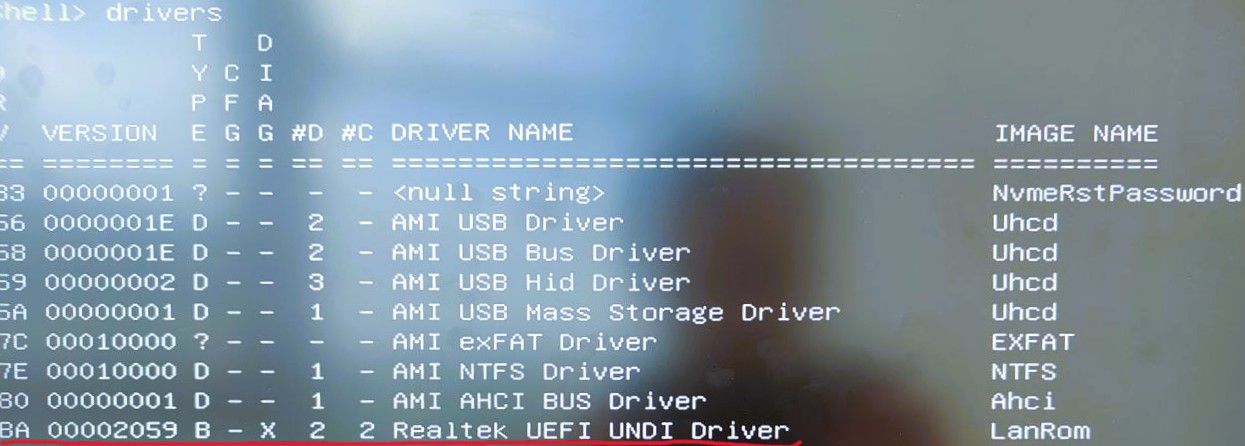
-
@anube Can you please clearly indicate what you’re doing?
I mean, you say you cannot boot MSI Cube 12M, or use it as a FOG Server?
The messaging seems to be lost and at no point have you shown us anythign that’s showing this device cannot boot to FOG (assuming you have a FOG server somewhere?) and your first message says ?
I can't run the exe on MSI Cube 12M. As a pxe FOG server.It’s unclear what you’re actually attempting to do and what you’ve actually attempted to do. Basically, I believe, at this point, you’re just putting the .efi files on the device expecting it to boot?
While you did provide the kernel versions we install, it doesn’t seem like you’re actually configuring a DHCP server to set the Option 66 to the FOG Server’s IP address and Option 67 to the boot file (whether static or dynamic adjusted)
-
@Tom-Elliott The stack is as follows: There is a Debian 11 virtual system with a FOG server deployed on it. There is a DHCP server (settings in the screenshot) . There is an MSI Cube 5 12M client from which you need to make an image.
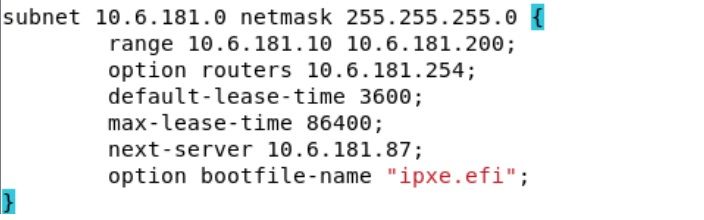
next-server is ip address FOG server