failed to import module
-
Hello,Everyone.I want to set 1st boot device via powershell module provided by oem dell. It need import module first. I can execute the script and change the boot device successfully on the client computers. While I deployed the script ,it failed. The log showed that the architecture dismatches.
Run the command on the client computer
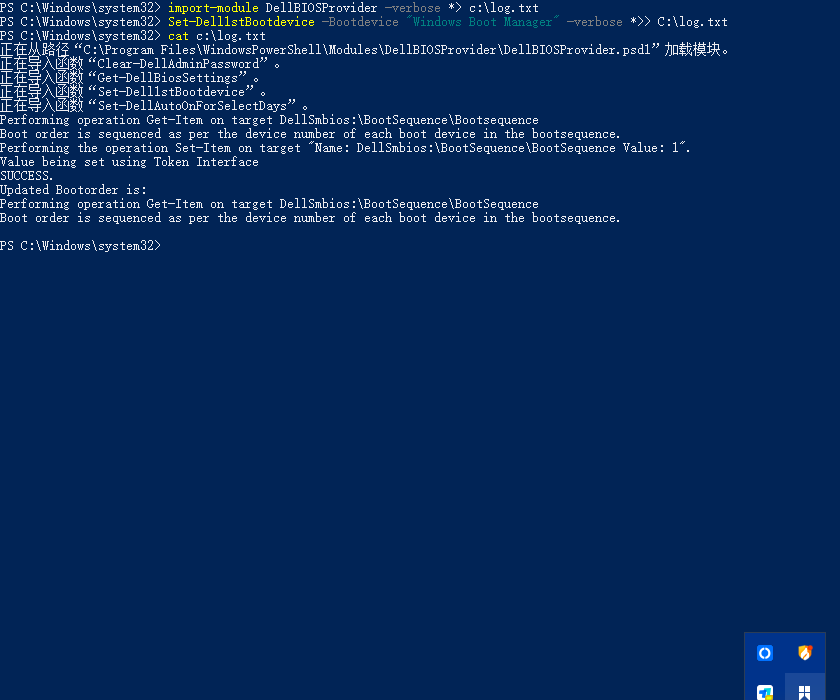
the Snapin file
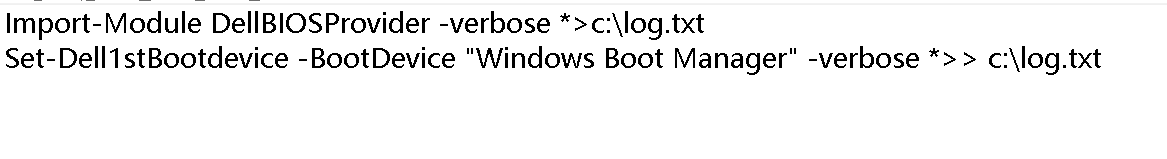
the log after deploying the snapin
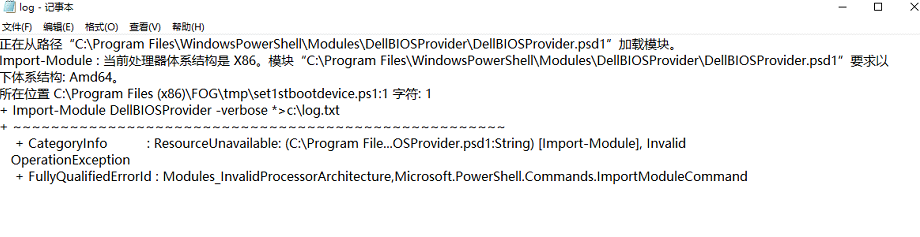
when deploying the snapin,import-module thought current architeture is x86,the importing module need amd64.Actually,the CPU is a x64 cpu i5-7500 and it can execute the command successfully locally.
-
@kalafina Not saying we can’t necessarily help, but is this related to FOG or just a general question you’re looking for somebody to answer?
This doesn’t feel very much like an issue FOG is/isn’t doing.
-
@Tom-Elliott Thank you for your reply.Because the script can execute successfully locally.the architeture mismatch error only occur while deploying the snapin. So,I thought it could be the mechanism of the fog snapin.
-
@kalafina The fog client runs snapins as the system user. It looks like it also may be running the 32 bit version of powershell but he module is specifying 64 bit in the manifest or something like that. What does your snapin definition look like in the gui ?
-
@kalafina The fog-client is a 32 bit application as far as I know. So you might get around by installing the 32-bit Dell Command | PowerShell Provider v2.7.0 found here: https://www.dell.com/support/kbdoc/en-us/000177240/dell-command-powershell-provider?lwp=rt
-
@Sebastian-Roth said in failed to import module:
@kalafina The fog-client is a 32 bit application as far as I know. So you might get around by installing the 32-bit Dell Command | PowerShell Provider v2.7.0 found here: https://www.dell.com/support/kbdoc/en-us/000177240/dell-command-powershell-provider?lwp=rt
If switching to the 32 bit module doesn’t work like @Sebastian-Roth suggests, you could also try changing to the alternate version of powershell in the snapinrun with path
"%SYSTEMROOT%\SYSWOW64\windowspowershell\v1.0\powershell.exe"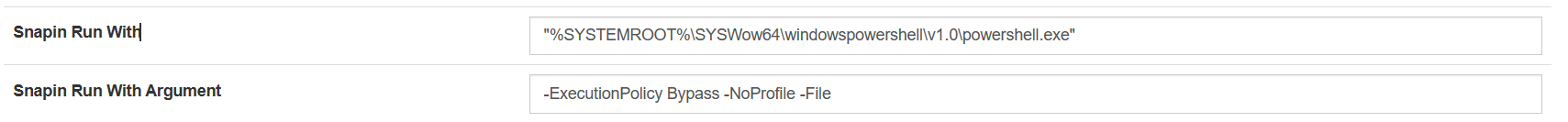
-
@kalafina Thanks you all. it was solved by using 32bit dellbiosprovider.
-
S Sebastian Roth has marked this topic as solved on
-
@kalafina Thanks for the update.
Nevertheless I opened an issue on github to look into making the fog-client a 64 bit application at some point.