Dell Latitude 7420 w/ USB-C network adapter
-
Good morning all,
It’s been a very long time. Fog has been running smoothly for years for me and I haven’t really had an issue… till now.
Got a new shipment of Dell Latitude 7420’s and they don’t have a eth jack on the main board and I want to keep the UEFI enabled. This is different from my other configuration of disabling UEFI set AHCI on and use the undionly.kpxe boot file.
Here is what I had to do to get to where I’m getting my Chainloading issue:
-
FOG VERSION: 1.5.9.154
-
Dell Latitude 7420
–BISO Version 1.162 -
Bios Setup
- Boot configuration – > Turn Off Secure Boot
- Integrated Devices --> USB/Thunderbolt Configuration --> Enable External USB Ports
- Integrated Devices --> USB/Thunderbolt Configuration --> Enable USB Boot Support
- Integrated Devices --> Enable Thunderbolt Boot Support --> On
- Integrated Devices --> Enable Thunderbolt (and PCIe behind TBT) pre-boot modules --> On
- Connection Enable UEFI Network Stack --> On
- Pre-boot Behavior -->Fastboot Thorough
**These settings are recommended by Dell: https://www.dell.com/support/kbdoc/en-ca/000131551/bios-settings-to-allow-pxe-boot-on-newer-model-dell-latitude-laptops
- DCHP server Scope Options
- 066: <fog server ip address>
- 067: ipxe.efi
- USB-C to eth adapter Spec’ed for Dell Latitude 7000 series
And here is my problem. IPXE shows that link is up and has and ip addresss when I request one from DHCP.
It gets to the prompting of my F12 hot key to to (access the menu)
Any suggestions?
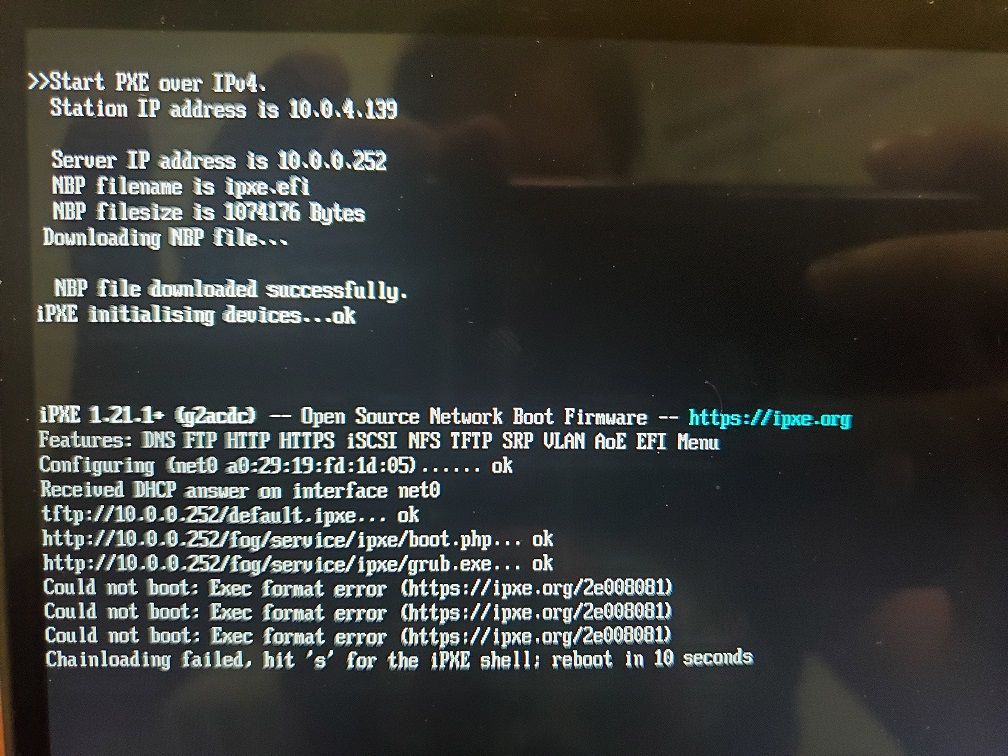
-
-
Updated to Kernel 5.15.34 AMD/Intel 64 Bit.
Updated BIOS to 1.17.2Access menu key is set to Esc but it is set to F12 in fog gui.
@george1421 this is a bug.
-
@wolfbane8653 Well I can explain the error, but not sure why grub is trying to load or is even being transferred.
Grub.exe is actually grub4dos code base. That is a bios based program that you are trying to execute on a UEFI based computer. The exec format error is related to that grub.exe trying to execute. Do you have some exit mode for this computer set to grub?
For bios the default exit mode is SANBOOT, for uefi the default exit mode should be REFIND.
-
@george1421 Cool I’ll switch to that after my image is done uploading.
@developers Still the Esc key is used to access the menu instead of my web gui set key of F12.
-
@george1421 worked like a charm when switching to REFIND.