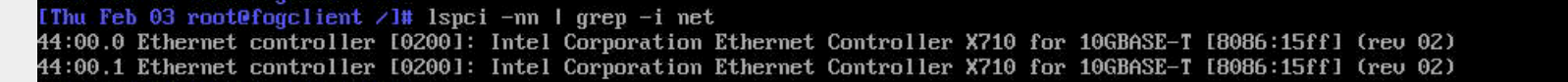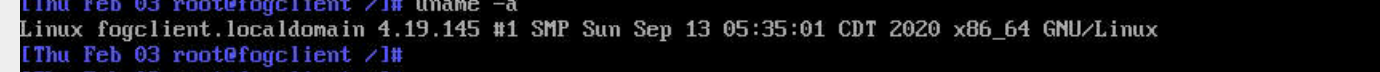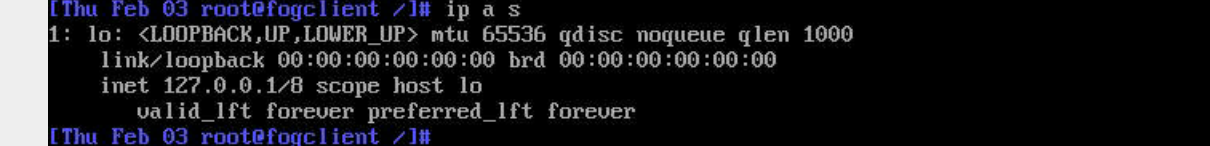Supermicro AS -2024US, Intel x710 NIC No Network Interfaces found Kernel Missing the correct driver
-
Hi there,
i’m having above issue on Supermicro AS -2024US
fog 1.5.9 with kernels updated to 5.10.71Using intel x710 NIC
Any ideas where i might be going wrong ?
Thanks -
@reggiep9000 We need a bit more detail on the problem?
What error do you see? (a clear picture of the error will help set the context)
What is the hardware ID of the nic? (you can get this info from windows device manager or linux usinglspci -nn | grep -i net -
Hi @george1421
The error i’m seeing is "No network interfaces found, your kernel is most probably missing the correct driver!
Please check your network setup and try again.when trying to register or deploy image to this host, have manually registered the host and scheduled deploy task and same results.
I currently have no OS on machine as its brand new and in the office but from what i can find online hardware id is:
8086 4009card model:
Intel Ethernet Network Adapter X710-T2L -
@reggiep9000 said in Supermicro AS -2024US, Intel x710 NIC No Network Interfaces found Kernel Missing the correct driver:
I currently have no OS on machine as its brand new and in the office but from what i can find online hardware id is:
8086 4009This is the numbers I need but they are not correct.
No OS, no problem.
Manually register this computer. You will need to know the mac address of this computer. Use the FOG UI and create new host definition.
Schedule a capture/deploy task (doesn’t matter). But before you hit the schedule task button enable the debug checkbox.
Now pxe boot the computer
It should enter into debug mode with a few screens of text you need to clear with the enter key.This will drop you to the FOS Linux command prompt.
Key in the following:
lspci -nn | grep -i net grep -i -e "firmware" /var/log/messagesThe first will give us the hardware ID of the network adapters.
The second will… the kernel if it has the driver built in but can’t init the network adapter may give reference that it can’t find a firmware module to load. Once I have the actual hardware ID of the nic I can look to see if the drivers are in the linux kernel. -
-
@reggiep9000 This is a 10 GB ethernet chip. https://cateee.net/lkddb/web-lkddb/I40E.html
We do have that driver compiled into the 5.10.71 FOS kernel: https://github.com/FOGProject/fos/blob/75a42457bb6565c30687c5978f9773099d868994/configs/kernelx64.config#L1504
When in debug mode please run
uname -ato verify you are actually running the 5.10.71 kernel! Post a picture of the output here. -
@reggiep9000 Very good, that nic driver was added to the linux kernel in version 5.4.
So if you updated the FOS Linux kernel to 5.10.x, it “should be” working. Also there was no missing firmware that the linux kernel was complaining about.
As Sebastian mentioned lets run these debugging commands from FOS’ debug mode.
uname -a ip a sPost the output here like the last one.
-
-
@reggiep9000 Ah, new interesting facts.
I see the issue in that you are using the 4.19.x series of FOS Linux kernels. That network adapter was added in linux kernel 5.5. So that is why its not working.
You can update the FOS Linux kernel in the Web UI -> FOG Confituration -> Kernel update. The
uname -awill report 5.10.x when you are running the updated kernel. -
@george1421 @reggiep9000 I can imagine this is a duplicated web root issue. Please run the following commands on your FOG server and post output here:
ls -al /var/www ls -al /var/www/html file /var/www/fog/service/ipxe/bzImage* file /var/www/html/fog/service/ipxe/bzImage* -
yes that sounds about right;
misc@misc-fog:~$ ls -al /var/ total 60 drwxr-xr-x 15 root root 4096 Dec 15 01:55 . drwxr-xr-x 28 root root 4096 Jan 20 06:14 .. drwxr-xr-x 2 root root 4096 Jan 30 00:05 backups drwxr-xr-x 17 root root 4096 Dec 15 01:55 cache drwxrwsrwt 2 root whoopsie 4096 Sep 15 21:23 crash drwxr-xr-x 70 root root 4096 Dec 15 02:02 lib drwxrwsr-x 2 root staff 4096 Apr 24 2018 local lrwxrwxrwx 1 root root 9 Dec 14 17:51 lock -> /run/lock drwxrwxr-x 13 root syslog 4096 Feb 3 17:13 log drwxrwsr-x 2 root mail 4096 Sep 15 21:17 mail drwxrwsrwt 2 root whoopsie 4096 Sep 15 21:24 metrics drwxr-xr-x 2 root root 4096 Sep 15 21:17 opt lrwxrwxrwx 1 root root 4 Dec 14 17:51 run -> /run drwxr-xr-x 13 root root 4096 Dec 15 01:40 snap drwxr-xr-x 7 root root 4096 Sep 15 21:21 spool drwxrwxrwt 9 root root 4096 Feb 3 17:19 tmp drwxr-xr-x 4 root root 4096 Jan 15 08:48 www misc@misc-fog:~$ ls -al /var/www/html/ total 28 drwxr-xr-x 3 root root 4096 Jan 15 10:01 . drwxr-xr-x 4 root root 4096 Jan 15 08:48 .. drwxr-xr-x 10 www-data www-data 4096 Jan 15 10:06 fog -rw-r--r-- 1 root root 10918 Dec 15 01:55 index.html -rw-r--r-- 1 www-data www-data 52 Jan 15 10:01 index.php misc@misc-fog:~$ file /var/www/fog/service/ipxe/bzImage* /var/www/fog/service/ipxe/bzImage: Linux kernel x86 boot executable bzImage, version 5.10.71 (sebastian@Tollana) #1 SMP Sat Oct 9 01:18:49 CDT 2021, RO-rootFS, swap_dev 0x8, Normal VGA /var/www/fog/service/ipxe/bzImage32: Linux kernel x86 boot executable bzImage, version 5.10.71 (sebastian@Tollana) #1 SMP Sat Oct 9 01:13:46 CDT 2021, RO-rootFS, swap_dev 0x8, Normal VGA misc@misc-fog:~$ file /var/www/html/fog/service/ipxe/bzImage* /var/www/html/fog/service/ipxe/bzImage: Linux kernel x86 boot executable bzImage, version 4.19.145 (sebastian@Tollana) #1 SMP Sun Sep 13 05:35:01 CDT 2020, RO-rootFS, swap_dev 0x8, Normal VGA /var/www/html/fog/service/ipxe/bzImage32: Linux kernel x86 boot executable bzImage, version 4.19.145 (sebastian@Tollana) #1 SMP Sun Sep 13 05:43:10 CDT 2020, RO-rootFS, swap_dev 0x7, Normal VGA misc@misc-fog:~$ -
@reggiep9000 A quick fix is to just copy the files:
cp /var/www/fog/service/ipxe/bzImage /var/www/html/fog/service/ipxe cp /var/www/fog/service/ipxe/bzImage32 /var/www/html/fog/service/ipxeThen we can figure out why the link is broken.
You must have debian variant because
/var/wwwis the debian doc root and/var/www/htmlis the rhel doc root. There “should be” a soft link that maps/var/www/html/fogback to/var/www/fogThat links must be broken or non-existent for some reason. -
@george1421 said in Supermicro AS -2024US, Intel x710 NIC No Network Interfaces found Kernel Missing the correct driver:
cp /var/www/fog/service/ipxe/bzImage32 /var/www/html/fog/service/ipxe
Thanks so much @george1421 @Sebastian-Roth that’s done the trick!!
-
@reggiep9000 said in Supermicro AS -2024US, Intel x710 NIC No Network Interfaces found Kernel Missing the correct driver:
that’s done the trick!!
Nice. Then we might also try to fix the other issue quickly.
Run these two commands and post output here:
grep FOG_VERSION /var/www/fog/lib/fog/system.class.php grep FOG_VERSION /var/www/html/fog/lib/fog/system.class.php ls -al /var/www/fog/lib/fog/config.class.php ls -al /var/www/html/fog/lib/fog/config.class.php -
@sebastian-roth said in Supermicro AS -2024US, Intel x710 NIC No Network Interfaces found Kernel Missing the correct driver:
ls -al /var/www/html/fog/lib/fog/config.class.php
thanks @Sebastian-Roth see below
misc@misc-fog:~$ grep FOG_VERSION /var/www/fog/lib/fog/system.class.php define('FOG_VERSION', '1.5.9'); misc@misc-fog:~$ grep FOG_VERSION /var/www/html/fog/lib/fog/system.class.php define('FOG_VERSION', '1.5.9'); misc@misc-fog:~$ ls -al /var/www/fog/lib/fog/config.class.php -rw-r--r-- 1 www-data www-data 3744 Jan 15 08:48 /var/www/fog/lib/fog/config.class.php misc@misc-fog:~$ ls -al /var/www/html/fog/lib/fog/config.class.php -rw-r--r-- 1 www-data www-data 3749 Jan 15 10:01 /var/www/html/fog/lib/fog/config.class.php -
@reggiep9000 Ok, this should get rid of the duplicate web dir:
mv /var/www/fog /home/fog_web_1.5.9_old ln -s /var/www/html/fog /var/www/ -
@sebastian-roth perfect thanks, do i need to restart any services?
-
@reggiep9000 said in Supermicro AS -2024US, Intel x710 NIC No Network Interfaces found Kernel Missing the correct driver:
perfect thanks, do i need to restart any services?
No restart needed.