network issues with TFTP?
-
I have a storage node at one of our remote sites. The client PXE boot will not download the undionly.kkpxe file.
I have included the log file that shows successful attempts from clients and then the unsuccessful clientIP=10.26.100.115
One thing in particular that I noticed is that the client gets assigned 2 different IP addresses (10.10.150.90 10.10.150.195) during the PXEboot and TFTP exchange. Is there a reason to why it would assign 2 different IP addresses?
May 19 12:28:05 10fogserver in.tftpd[7343]: Client 10.26.100.115 finished undionly.kkpxe May 19 12:28:05 10fogserver in.tftpd[7343]: Client 10.26.100.115 timed out May 19 12:34:02 10fogserver in.tftpd[10201]: Error code 0: TFTP Aborted May 19 12:34:02 10fogserver in.tftpd[10202]: Client 10.10.150.90 finished undionly.kkpxe May 19 12:34:06 10fogserver in.tftpd[10218]: Client 10.10.150.195 finished default.ipxe May 19 12:41:34 10fogserver in.tftpd[13599]: Error code 0: TFTP Aborted May 19 12:41:34 10fogserver in.tftpd[13600]: Client 10.10.112.115 finished undionly.kkpxe May 19 12:41:38 10fogserver in.tftpd[13620]: Client 10.10.112.193 finished default.ipxe May 19 12:42:40 10fogserver in.tftpd[14122]: Error code 0: TFTP Aborted May 19 12:42:40 10fogserver in.tftpd[14123]: Client 10.10.112.115 finished undionly.kkpxe May 19 12:42:44 10fogserver in.tftpd[14159]: Client 10.10.112.193 finished default.ipxe May 19 12:43:56 10fogserver in.tftpd[14625]: Error code 0: TFTP Aborted May 19 12:43:56 10fogserver in.tftpd[14626]: Client 10.10.112.115 finished undionly.kkpxe May 19 12:44:00 10fogserver in.tftpd[14646]: Client 10.10.112.193 finished default.ipxe May 19 12:46:18 10fogserver in.tftpd[16079]: Error code 0: TFTP Aborted May 19 12:46:24 10fogserver in.tftpd[16080]: Client 10.26.100.115 finished undionly.kkpxe May 19 12:46:24 10fogserver in.tftpd[16080]: Client 10.26.100.115 timed out May 19 12:48:32 10fogserver in.tftpd[17077]: Error code 0: TFTP Aborted May 19 12:48:38 10fogserver in.tftpd[17078]: Client 10.26.100.115 finished undionly.kkpxe May 19 12:48:38 10fogserver in.tftpd[17078]: Client 10.26.100.115 timed outIf anyone has any suggestions please let me know.
Thanks.
-
@greg-plamondon said:
The client PXE boot will not download the undionly.kkpxe file.
What error message exactly do you get on the screen? Please post a picture here.
Is the this particular client (having the issue) on the same switch with other clients that work? Is it a different model/vendor?
One thing in particular that I noticed is that the client gets assigned 2 different IP addresses (10.10.150.90 10.10.150.195) during the PXEboot and TFTP exchange. Is there a reason to why it would assign 2 different IP addresses?
I do see this in my test environment as well but never found the time to investigate why.
-
@sebastian-roth
Here is a screenshot:
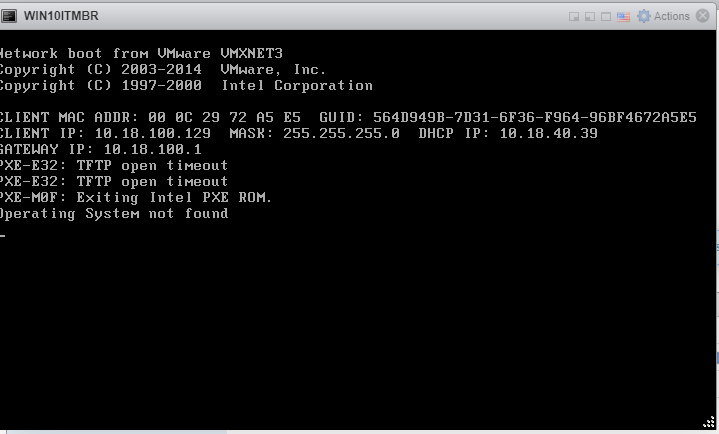
The strange thing is it works with UEFI bios
This is a site that was working correctly with our previous service provider.
Now we have a Fortigate 60F as the router instead of a Cisco 1941. I am convinced it has to be something on the Fortigate that is blocking the traffic. -
@greg-plamondon said in network issues with TFTP?:
Now we have a Fortigate 60F as the router instead of a Cisco 1941. I am convinced it has to be something on the Fortigate that is blocking the traffic.
So I guess FOG server and client are in different subnets. Probably even in different locations connected through VPNs?! Most probably the Fortigate does not allow the TFTP traffic from what you describe here.
From the log it kind of looks like the initial TFTP request goes through. But TFTP procotol uses random high ports. Not all routers/firewall handle that well.
-
I just wanted to update the forums incase anyone else came across this issue.
I ended up changing the settings /etc/xinetd.d/tftp to adjust the block size.Old: server_args = -s /tftpboot New: server_args = -B 1350 -s /tftpboot -
@Greg-Plamondon Oh yeah, good point! Block size can be an issue when you connect across routers with different MTU configured.