FOG Failed Partition Issue
-
@sebastian-roth yes that is what I went through, and I verified the ramdisk size and didn’t have any luck. I remember having to set the ramdisk to 275000 a year ago because of an issue back then.
We did test with the same computers as used before the update, so it is kinda weird.
-
@sebastian-roth here is the results of that command:
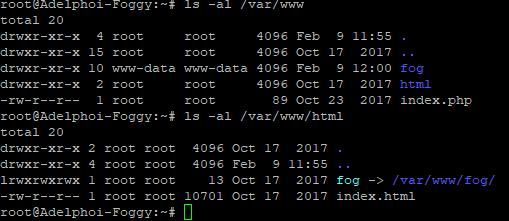
-
@george1421 since I am not able to download/install them within FOG. Would it be possible to download the kernels from somewhere else and then just copy them over to the directory?
-
@imagingmaster21 said in FOG Failed Partition Issue:
Would it be possible to download the kernels from somewhere else and then just copy them over to the directory?
Sure, download from https://fogproject.org/kernels/ and put into
/var/www/html/fog/service/ipxe/(renaming the currentbzImageandbzImage32).By the way, the output of /var/www and /var/www/html look fine, no duplicate web directory.
yes that is what I went through, and I verified the ramdisk size and didn’t have any luck.
Can you please be more specific. What exactly happened when you used the init mentioned in the other topic? Take a picture of the error on screen and post here. “No luck” could be anything really and we can’t know what you mean.
-
@imagingmaster21 Yes from here: https://fogproject.org/kernels/
Then rename them to match bzImage and bzImage32 exactly. Rename the original files before you download these new ones just in case. You need to sudo or install them as root to write into this directory
The download should work. If your fog server is behind a proxy server then you should set the proxy server settings in the fog configuration page.
-
@george1421 @Sebastian-Roth I downloaded those files and rebooted the server and still experiencing the same error. Forgot to mention that after doing this update this error now occurs on all models.
https://photos.app.goo.gl/KYX9kzcnMzE9trS88 -
@imagingmaster21 I’m not sure how I missed this the first time. But the error message is a bit misleading. DHCP IS working correctly. When we see this error message it typically indicates the client can’t ping the FOG server. So if you changed the IP address of the fog server you need to resync everything. If you have not changed the IP address of the FOG server since it was installed then you need to look into network routing.
Note: This specific issue is not inline with the title of this thread.
-
@george1421 I am not sure if this is related or not but I went back up through the command line from the update and it looks like there was a error when doing the git pull command
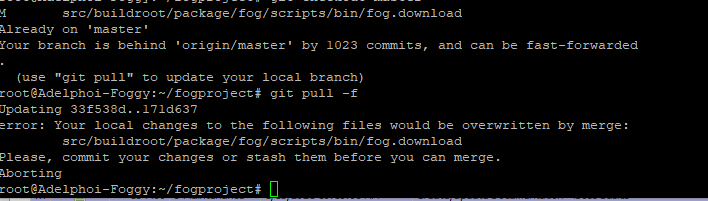
Should I maybe go through the install again with doing a git reset --hard?
-
Your branch is behind 'origin/master' by **1023** commits.. src/buildroot/package/fog/scripts/bin/fog.downloadThose two lines of the output tell us that you haven’t used that git repo for a very long time. That path doesn’t even exist in that repo anymore. While I am not sure what the local change is (you can check via
git diff) I would guess that agit reset --hardis the way to go forward.Mind you, this topic is going all over the place, from partition issue to PXE/DHCP issue to git repo questions. We really try hard to help but this is high potential for confusions and I ask you to just open new topics for each question you have. New topics don’t cost you anything and it’s way easier to follow each issue and find a solution more quickly.
-
@imagingmaster21 IMO you have multiple things wrong here, all of them giving you a different error.
I would nuke the fogproject git repo directory and reclone it from github then rerun the fog installer.
Beyond that you need to confirm the FOG server ip address has not changed since fog was installed. You can do this by viewing the hidden config file
/opt/fog/.fogsettingsif that file contains a different IP address than is currently set you need to fix that too.Once you have all of that fixed then you need to ensure you have the 5.6.18 FOS Linux kernel installed.
If you still have issues, open a new thread for each issue so we can keep the problems isolated.