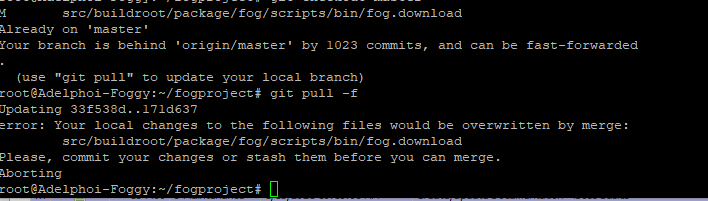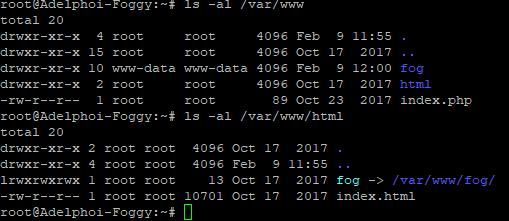@johnny-T
Let me answer one question at a time.
#1:The only limit you would have for image size would be based off whatever space is available in storage.
#2: Are you asking if you can transfer images from one server to another? Is so then yes. You just need to make sure everything in the web GUI fo the image settings as on the original server as it is for the server you are transferring it to (image name, operating system compression, etc.)