Print Management
-
Hello !
I’m tying to use FOG PRINT without success.I’m running on fog 1.5.7 on Cent OS 7.
Windows Server 2016 with printers–> Share drivers folder access to everyone (read only)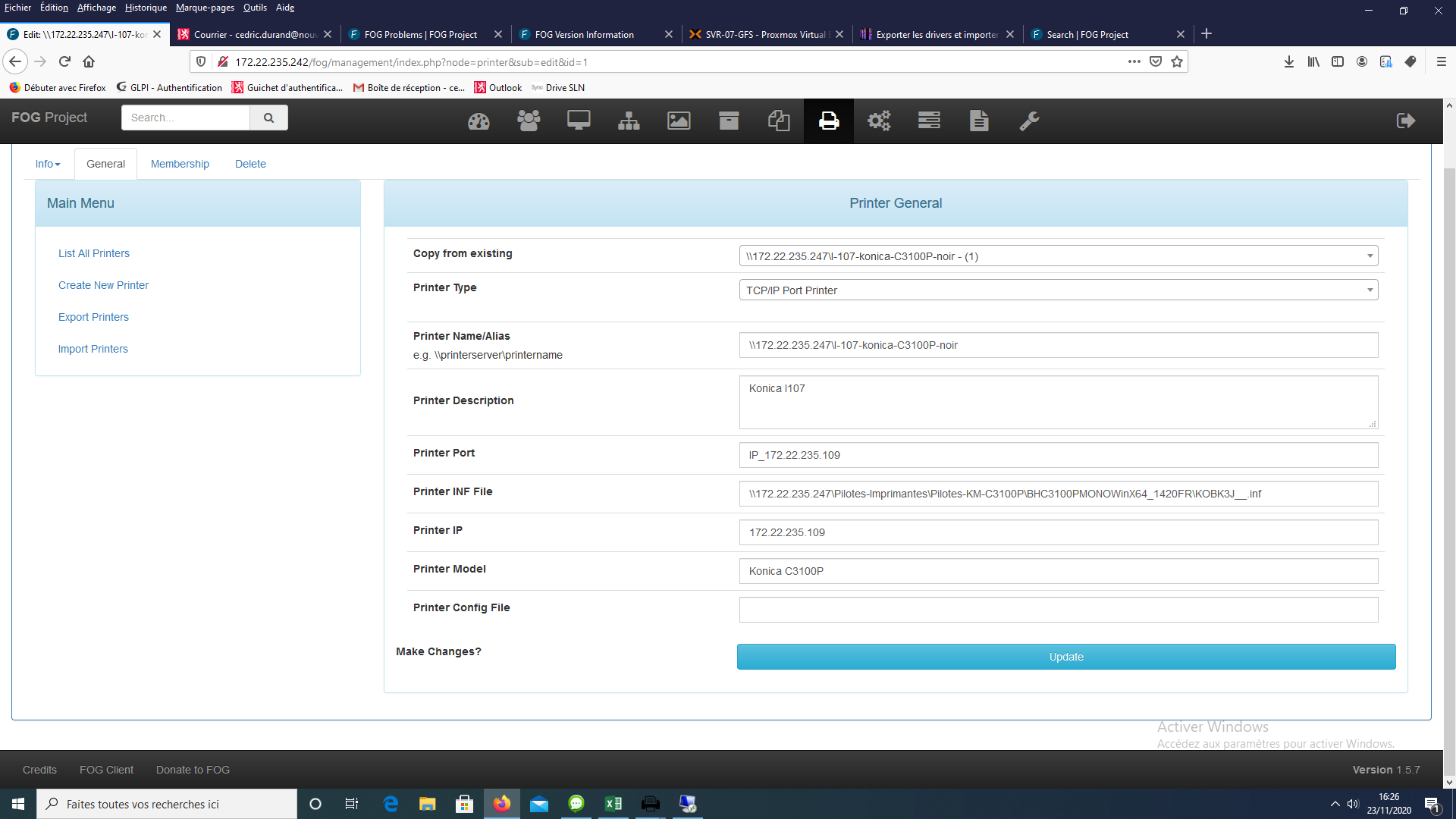
When i’m using FOG PrintManager Helper i have an error too
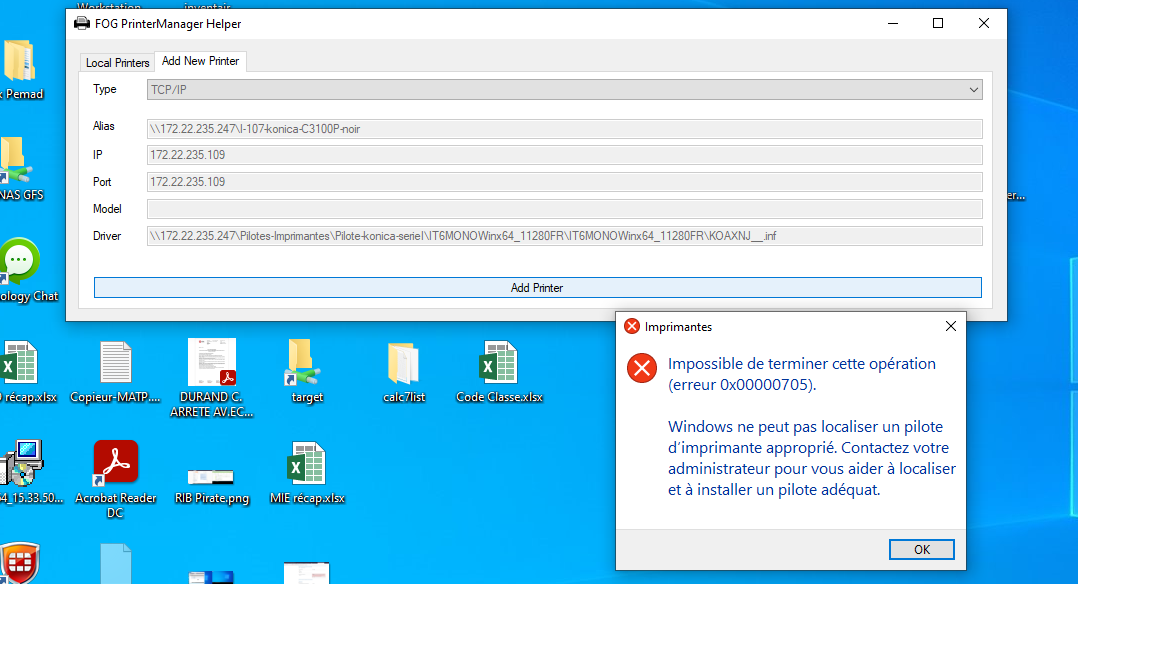
Sorry for the french message, it say : “it’s not an adequat driver” but i had tried all drivers that i can have. Specefic and generic.
Same problem for every printers and drivers …
Any ideas ???
Thank’s for your help
-
My fog.log indicate no error :
23/11/2020 16:28 Printer Adding: \172.22.235.247\I-107-konica-C3100P-noir
23/11/2020 16:28 PrinterManager PrintUI return code = 0 -
@cedre2 I believe you need to put in the model of the printer that matches the driver. This is sometimes listed somewhere in the inf file.
I believe this name also shows up as the default name of the printer when you install it windows manually. -
Thank’s a lot ! Printer is now installed with “Fog print manager Helper”. it works with this configuration :
put the model in .ini file and no IP server on alias
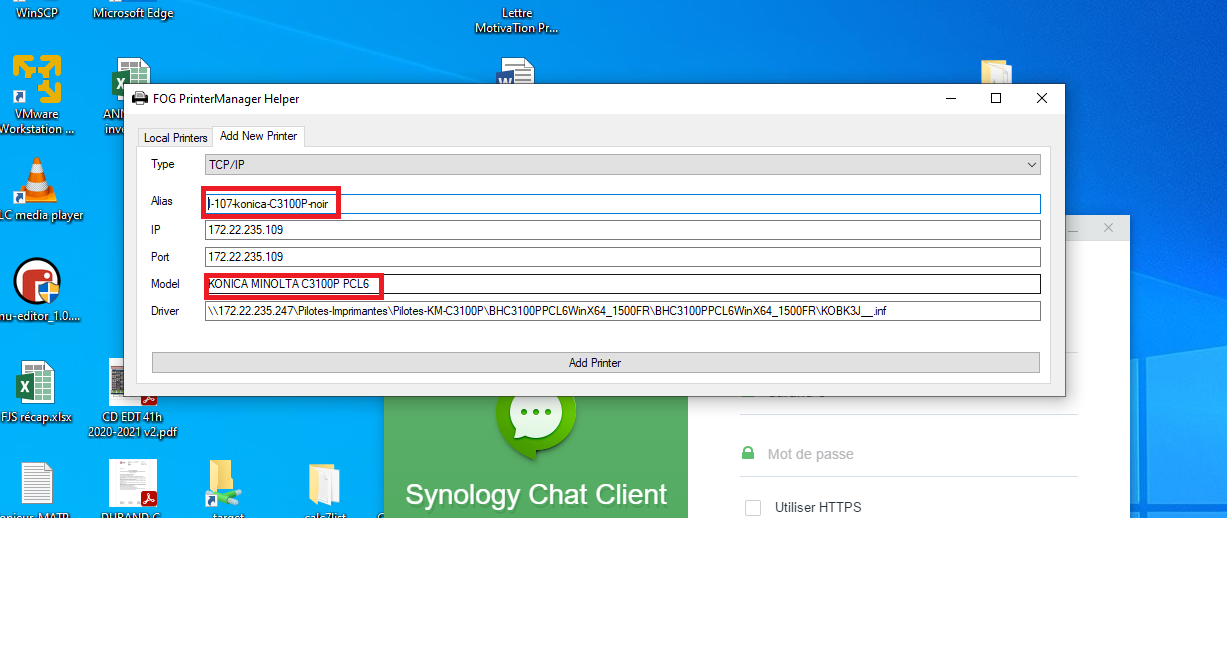
However it doesn’t work when i put the same configuration on web interface. I have updated printer configuration and client PC. No success.
I haven’t error in fog.log, no printer added in printmanagement.msc on PC. Maybe a right problem ?I have a Domain Controller Windows server 2008 and PC on W10.
Share folder to drivers is recheable for everyone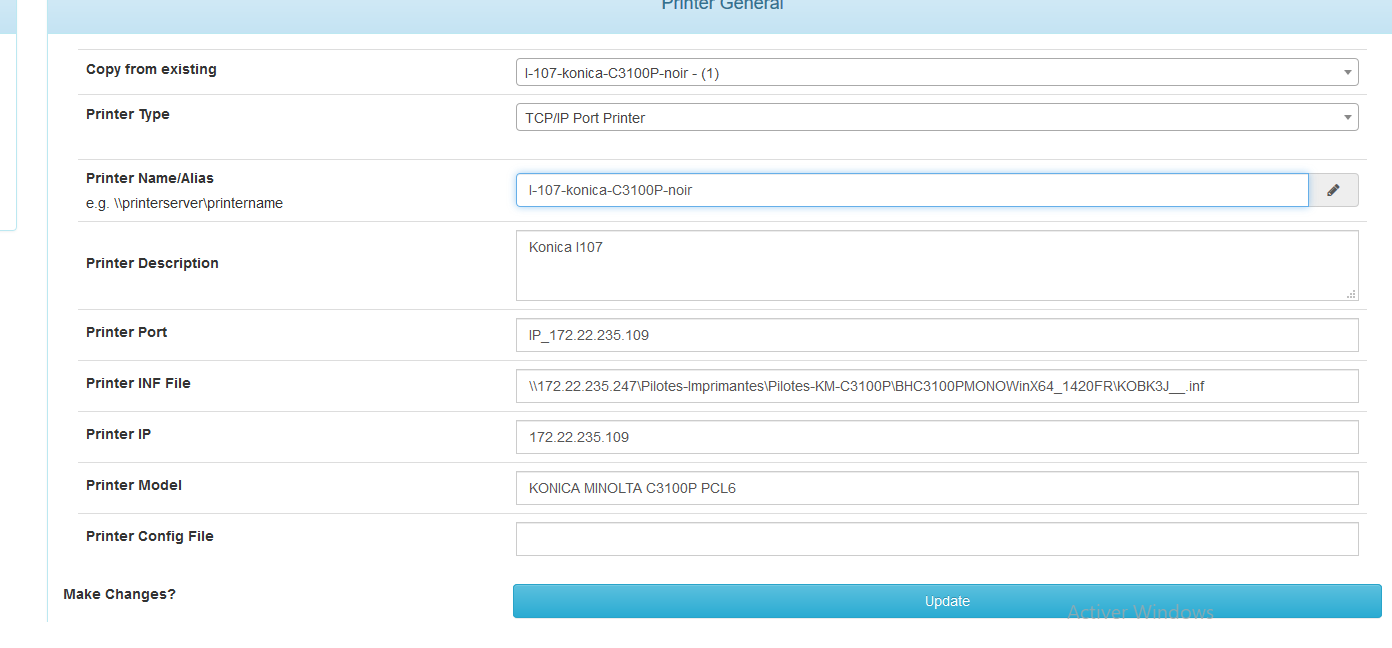
Thank’s so much for you help
-
@cedre2 said in Print Management:
Share folder to drivers is recheable for everyone
Does everyone include a local system account on the client machine? The fog-client service runs as local system account and we have seen issues with file share access a couple of times.
-
Thank’s. It works when i copy the driver on the client machine but doesn’t work when drivers are on share folder.
My share access have this right and doesn’t work:
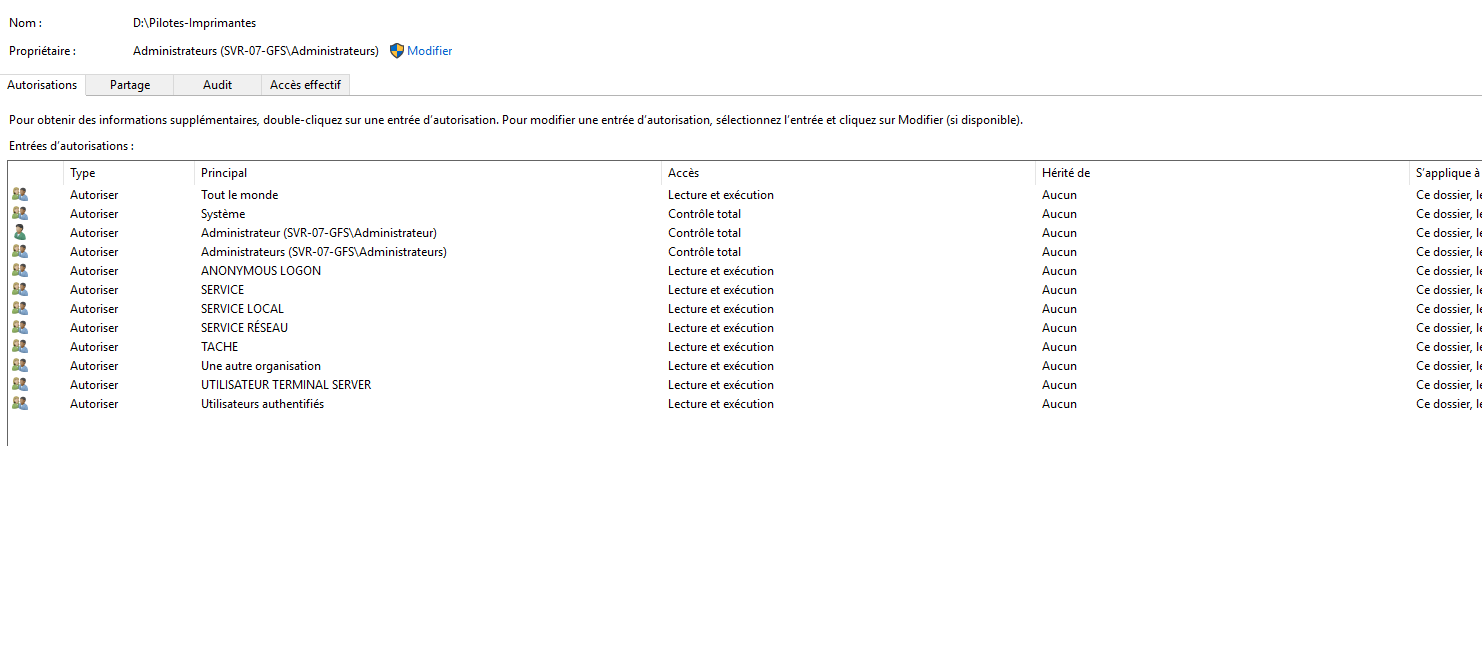
tout le monde = everyone
service locale = local service
…any ideas on group user that i have to use ? I really want use a share access for my drivers.
-
@sebastian-roth IT WORKS !!!
I had to put right for “service local” and “system” on share access AND on security files.
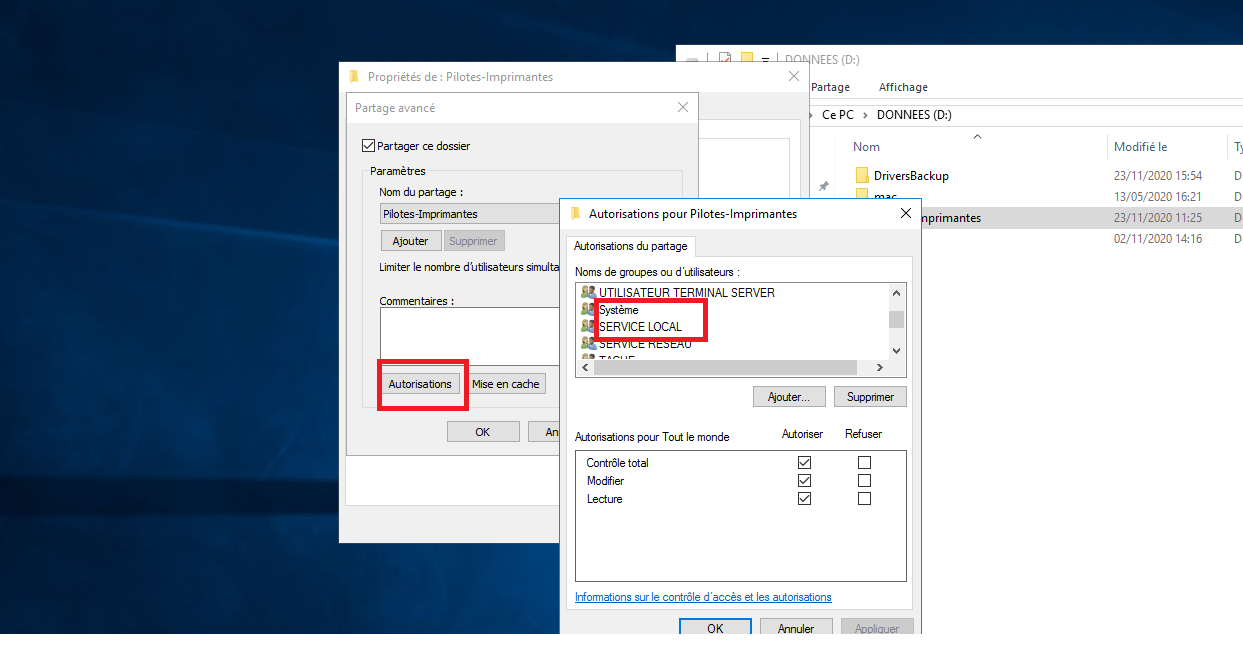
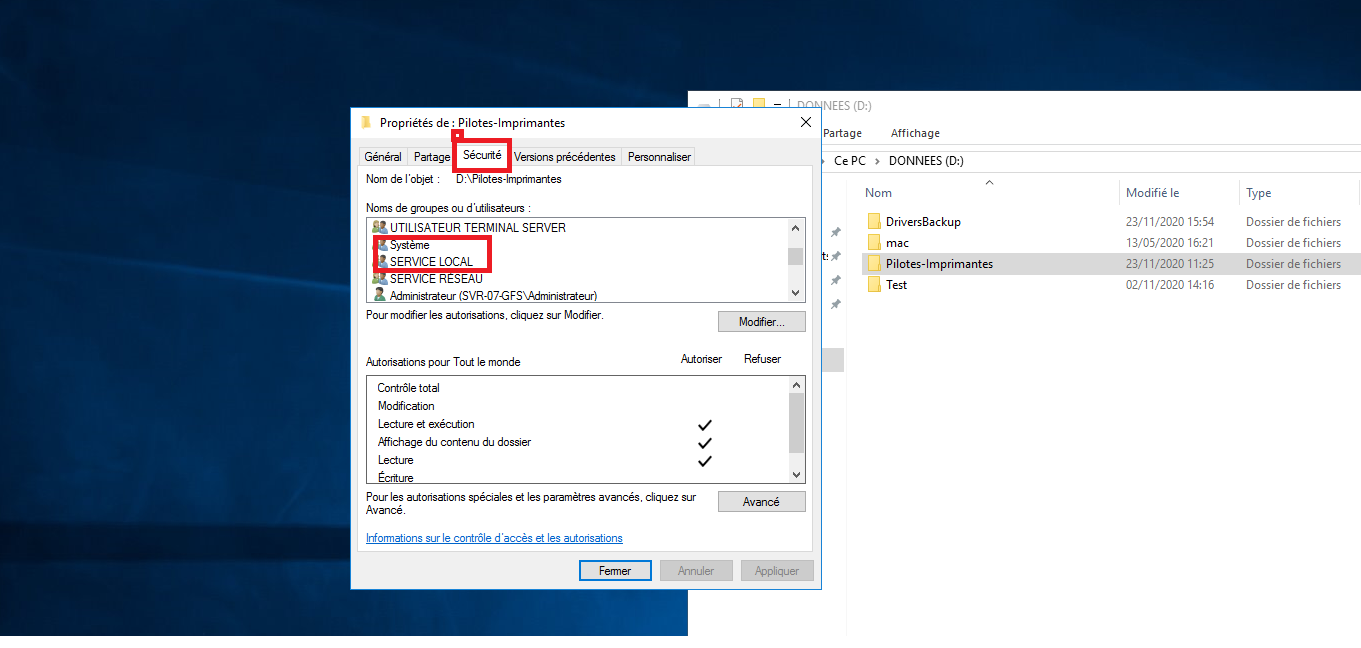
Thank you very much ! And sorry for my bad english

Thank you again !!!