High apache2 load
-
Hi!
Currently i’m moving from a old 1.2 fog server to a new 1.3 fog server.
A few days ago i deployed a snapin on the 1.2 server to replace the old fog client with the new one.
This is working without issues so far. More and more clients are successfull connected to the new fog server.OS: Ubuntu 14.04.4
fog trunk : 7254
Clients: ~230
(170 already moved to the new server)What i changed so far:
- Set Fog Mem Config to 512MB
- Set MySQL Limit to 200 Connections
This is the current situation:
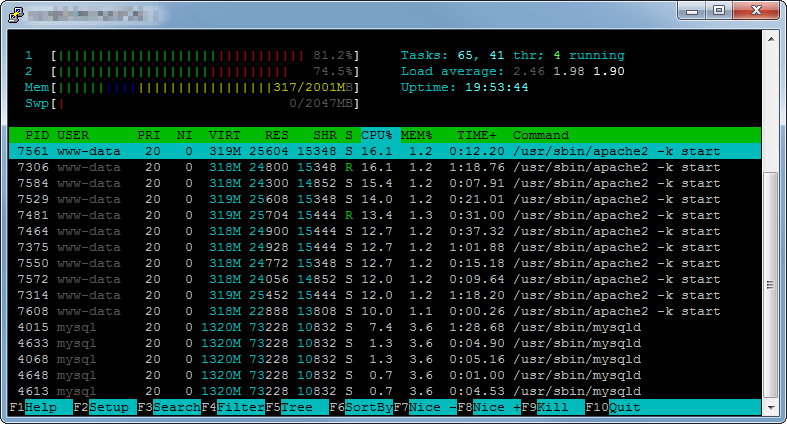
Load it is not constant, there are some little drops (for ~5s) from time to time.
/var/log/apache2/access.log
::1 - - [22/Apr/2016:10:00:22 +0200] "OPTIONS * HTTP/1.0" 200 126 "-" "Apache/2.4.20 (Ubuntu) OpenSSL/1.0.2g (internal dummy connection)"/var/log/apache2/error.log
[Fri Apr 22 10:02:26.668597 2016] [:error] [pid 7651] [client 10.xx.xx.57:65488] PHP Warning: Cannot modify header information - headers already sent by (output started at /var/www/html/fog/lib/fog/page.class.php:176) in /var/www/html/fog/lib/fog/page.class.php on line 179, referer: http://10.xx.xx.164/fog/management/index.php?node=home [Fri Apr 22 10:02:26.668635 2016] [:error] [pid 7651] [client 10.xx.xx.57:65488] PHP Warning: Cannot modify header information - headers already sent by (output started at /var/www/html/fog/lib/fog/page.class.php:176) in /var/www/html/fog/lib/fog/page.class.php on line 180, referer: http://10.xx.xx.164/fog/management/index.php?node=home [Fri Apr 22 10:02:31.709296 2016] [:error] [pid 7584] [client 10.xx.xx.57:65525] PHP Warning: Cannot modify header information - headers already sent by (output started at /var/www/html/fog/lib/fog/page.class.php:176) in /var/www/html/fog/lib/fog/page.class.php on line 179, referer: http://10.xx.xx.164/fog/management/index.php?node=about [Fri Apr 22 10:02:31.709320 2016] [:error] [pid 7584] [client 10.xx.xx.57:65525] PHP Warning: Cannot modify header information - headers already sent by (output started at /var/www/html/fog/lib/fog/page.class.php:176) in /var/www/html/fog/lib/fog/page.class.php on line 180, referer: http://10.xx.xx.164/fog/management/index.php?node=about/var/log/apache2/other_vhosts_access.log
10.xx.xx.164:80 10.xx.xx.74 - - [22/Apr/2016:10:03:58 +0200] "GET /fog/service/servicemodule-active.php?moduleid=clientupdater&mac=78:45:C4:08:DD:E7%7C%7C00:00:00:00:00:00:00:E0&newService=1 HTTP/1.1" 200 358 "-" "-" 10.xx.xx.164:80 10.xx.xx.74 - - [22/Apr/2016:10:03:58 +0200] "GET /fog/service/getversion.php?client&newService=1 HTTP/1.1" 200 359 "-" "-" 10.xx.xx.164:80 10.xx.xx.74 - - [22/Apr/2016:10:03:58 +0200] "GET /fog/service/servicemodule-active.php?moduleid=taskreboot&mac=78:xx:xx:xx:xx:xx%7C%7C00:00:00:00:00:00:00:E0&newService=1 HTTP/1.1" 200 358 "-" "-"Is there anything i can adjust to reduce the load?
-
Update and the header info should be fixed.
-
And another user in the list who is seeing high load on current FOG trunk. We need to get this sorted!
-
@Sebastian-Roth Going to guess that doing a “Reset all hosts” encryption data will fix (after the initial repull of data) the load average.
-
@Tom-Elliott can i just do that ?
I also noticed that the load now (on a friday afternoon) is much lower.
I guess the load rises with the amount of online/connected clients.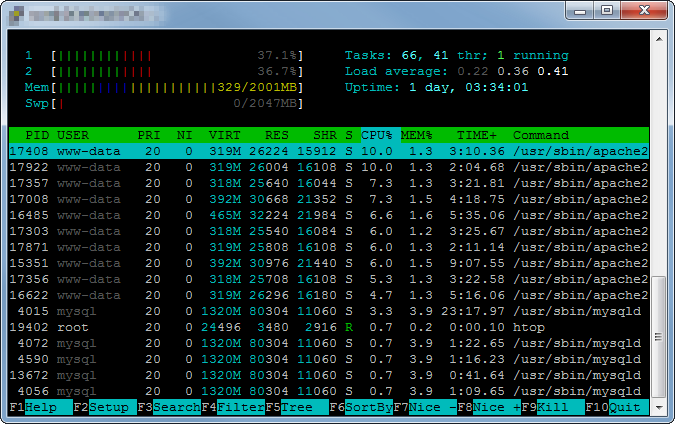
-
@jayphizzle I also recommend trying a reset encryption data for all hosts. You should see a short spike in traffic, but afterwards the load should be “normal”, assuming it’s an issue with the client.
-
@Jbob I will try that. Is there a special menu point to reset encryption for all clients? or do i need to create a group will all hosts and select “reset encryption data” in the group settings?
-
@jayphizzle Use a group, as you said. That’s how I do it.