FOG Update errors
-
I had install errors updating my Trunk version on Ubuntu 20.04 LTS. I updated Ubuntu to 22.04 LTS. Now I am receiving a GIT conflict on the git pull a install script error
-
@JGeear Yeah something is messed up with the branches or something. I got that too. Tons of conflicts and a message about not a trusted repository or something. I figured it was on me because I had just restored a snapshot of the FOG VM.
I wiped the fog installer directory, in my case /opt/fogproject then I re-downloaded,
sudo git clone https://github.com/FOGProject/fogproject.git /opt/fogprojectset to dev-branch but it ended up installing the latest stable version: 1.5.10.1565
sudo git checkout dev-branchTells me - Already on ‘dev-branch’
-
@JGeear I was getting stuff like this.
-
@Fog_Newb
I receive the following messages trying to do a dev-branch and git pull.
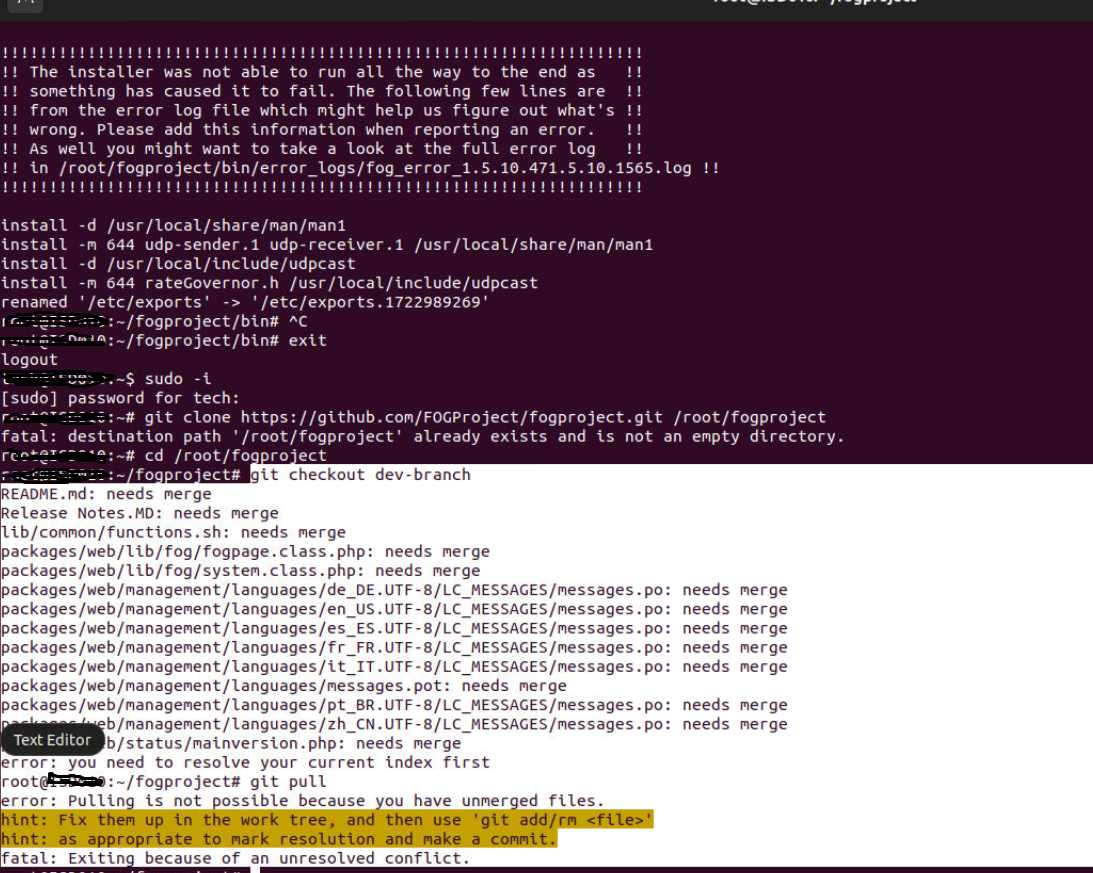
-
@george1421 @Tom-Elliott Something is going on with the repository/branches
-
@JGeear @Fog_Newb We had a couple of author informations that was incorrect and those were updated with removing the old references.
That said, you should be able to just reclone and thing would work fine.
Unsure if there’s a way to reset appropriately:
Something like:
git fetch origin git reset --hard origin/stable git reflog expire --expire=now --all git gc --prune=nowI typically do this on every update
gitBranch='stable'; #or 'dev-branch' or 'working-1.6' git fetch --all git reset --hard origin/$gitBranch #if it's not all good at this point I might add git checkout $gitBranch git pull origin $gitBranchI think the reflog and prune Tom gave here are good too, just wanted to throw in what I’ve always had success with
-
@Tom-Elliott Thanks, it seems to be sorted
Last night I did re-clone fresh. After deleting the /opt/fogproject directory then
I did
sudo git clone https://github.com/FOGProject/fogproject.git /opt/fogprojectsudo git checkout dev-branchThen ./.install - This installed the latest stable release
Just a few minutes ago, I did a git pull and some files were updated and when I ran the install this time, I got the latest dev-branch version: 1.5.10.1566
-
@Tom-Elliott Awesome that worked I was able to complete the update. I did receive a error unable to update database. Apache error log.
[Wed Aug 07 16:02:42.370052 2024] [proxy_fcgi:error] [pid 207214] [client 10.160.241.168:57856] AH01071: Got error 'PHP message: PHP Parse error: syntax error, unexpected token "<<" in /var/www/fog/lib/fog/system.class.php on line 56' [Wed Aug 07 16:02:45.486205 2024] [proxy_fcgi:error] [pid 207210] [client 10.160.241.168:57855] AH01071: Got error 'PHP message: PHP Parse error: syntax error, unexpected token "<<" in /var/www/fog/lib/fog/system.class.php on line 56'``` -
@JGeear Seems you still have some merge issues happening on your side.
You could try deleting the
~/fogprojectdirectory and reclone the repository. That should fix any of the merge conflicts you’re seeing.I think you can even do:
rm -rf ~/fogproject git clone https://github.com/fogproject/fogproject.git --branch=dev-branch cd fogproject/bin ./installfog.sh -ythe merge issues on your side are likely from our attempts to fix up the author commits, just so you don’t think I’m blaming you.
It should be fixed by just getting a fresh repository to work with though.
-
-
 T Tom Elliott has marked this topic as solved on
T Tom Elliott has marked this topic as solved on