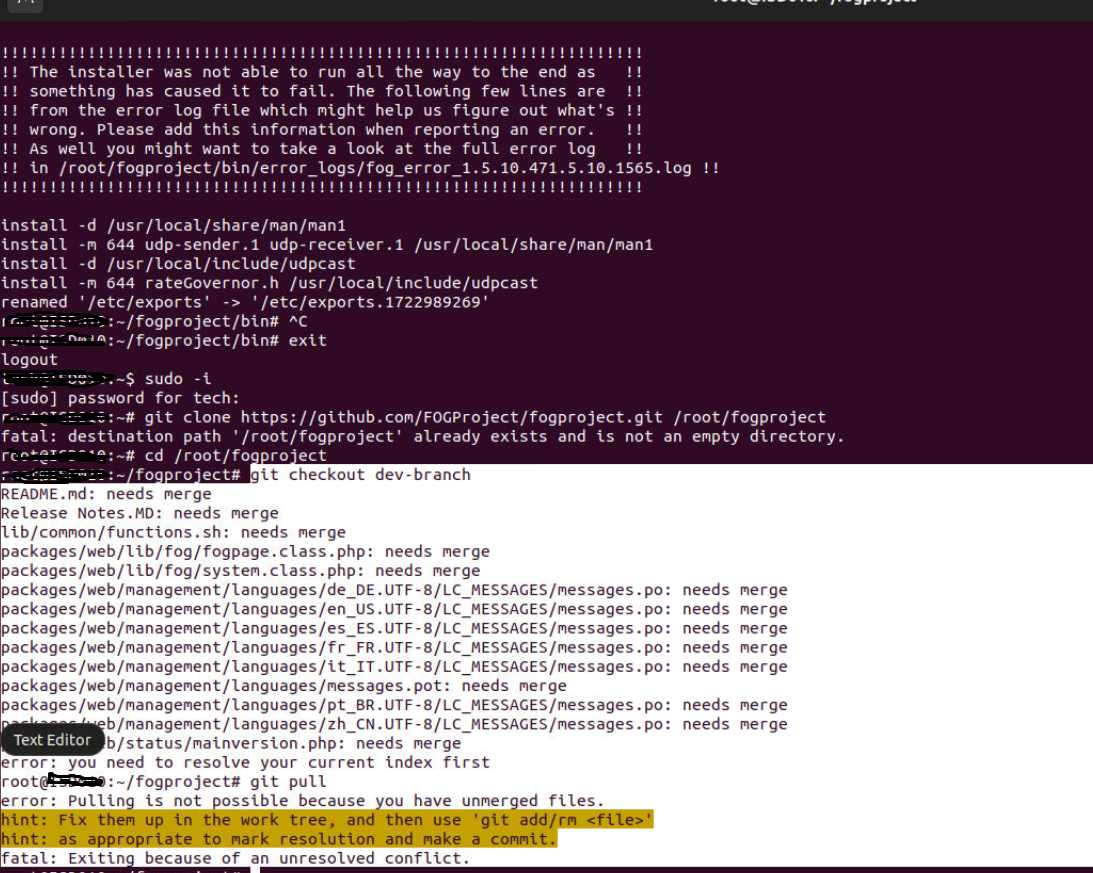@george1421 said in Moving FOG's /images files off the root partition 2017 edition:
touch /opt/fog/snapin.chk
Tutorial worked like a charm! The is some minor errors as follows:
The following line needs bind bind 0 0 added
/opt/fog/snapins /opt/fogdisk/snapins bind bind 0 0
and the Snapin test file needs to be in the right directory!
touch /opt/fog/snapins/snapin.chk