HP Z8 Fury G5 Workstation Desktop PXE boot
-
Hi All,
I’ve configured FOG (1.5.10) on Ubuntu 22.04 LTS, and I correctly create an image via PXE of a Dell Precision 3460 (the OS of the 3460 was on an NVME).
The FOG server manage DHCP and TFTP and it works like a charm.
Now I have to manage an HP Z8 Fury G5 Workstation Desktop but if I try to boot it via PXE it stuck on a black screen writing “EFI stub: Loaded initrd from LINUX_EFI_INITRD_MEDIA_GUID device path” after I choose: Quick or Full Registration…
This is not a network problem because the Z8 and FOG are connected on the same switch that I use only for this project.
I think that this could be a problem of linux driver, on the Z8 I have an RTX A5000 and the OS (windows) is on a NVME connected through a PCI.
In the BIOS Raid mode is disable, and AHCI/Uefi is enabled.
Can someone please help me by directing me to some documents?
I haven’t figured out how to check the PXE logs on Fog, maybe there is some log that can help me…
I don’t know if this could help, but here are some info about the disk:
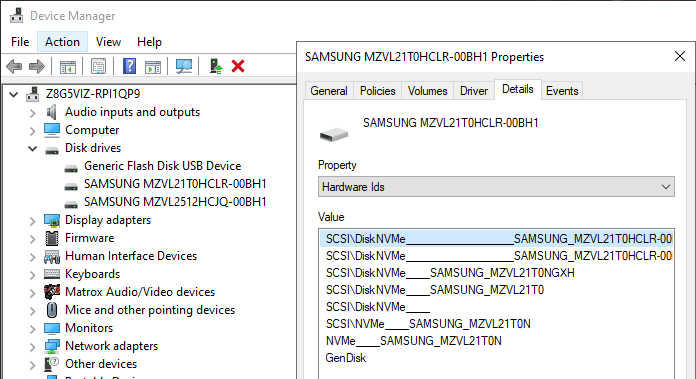
Thanks!
-
@alessandro19884 This issue is tricky in that it could be iPXE or FOS linux that is failing. I don’t think this has anything to do with your disk subsystem on the target computer. Its not to that point yet in the booting process.
Lets first rebuild iPXE to the latest version because it could be the hand off from iPXE to FOS linux. Use these instructions to recompile iPXE on your fog server. https://forums.fogproject.org/topic/15826/updating-compiling-the-latest-version-of-ipxe
The second part is lets update the FOS Linux kernel to the latest. In the Web UI under FOG Configuration -> Kernel update. Update to the latest version of version 6 of linux kernel.
I would do one of the above at a time so we can identify what was actually at fault.
-
@alessandro19884 That model and setup should work on 1.5.10 as I recall. We have lots of Z2 Gx machines.
I would suggest for sure updating to the latest kernel and init as @george1421 mentioned. This sounds like a driver issue within fosFor 1.5.10 you should be able to download the latest experimental bzImage kernel from the fog kernel update screen under configuration.
You’ll have to update the init manually, there’s a doc on that here: https://docs.fogproject.org/en/latest/manual-kernel-upgradeIf you don’t want to do the ipxe compile yourself you could also give the working-1.6 branch a try as it has the latest pull of ipxe. It’s a new web UI too.
See https://docs.fogproject.org/en/latest/installation/server/install-fog-server/#choosing-a-fog-version for info on selecting a git branch to upgrade from.The latest versions of the dev-branch and working-1.6 also both have a GUI for the init.xz updates.
Also as far as logs to check, there is a logviewer in the fog configuration menu that is very helpful.
Some locations of logs with potentially helpful info:
/opt/fog/log#various logs here
/var/log/php-fpm/www-error.log -
Hi again, and thanks for your help.
Here are some news:-
updated kernel from GUI: new kernel 6.8.1 -> same black screen, but after the old line now I have a new one:
EFI stub: Measured initrd data into PCR9 -
switch branch to “working-1.6” -> Now i have a cool new GUI but the same error
-
Log:
I don’t have this path: /var/log/php-fpm/www-error.log
but only these:
/var/log/php8.1-fpm.log
/var/log/php8.1-fpm.log.1
with no useful info (i think)
All the logs that are in this path: /opt/fog/log doesn’t grow when i try a PXE boot…
I think that I should follow george1421 suggestion rebuilding iPXE and I’m reading this instruction:
https://forums.fogproject.org/topic/15826/updating-compiling-the-latest-version-of-ipxeThanks again to all!
-
-
Update:
I’ve also follow this instruction:
https://forums.fogproject.org/topic/15826/updating-compiling-the-latest-version-of-ipxe
with no luck
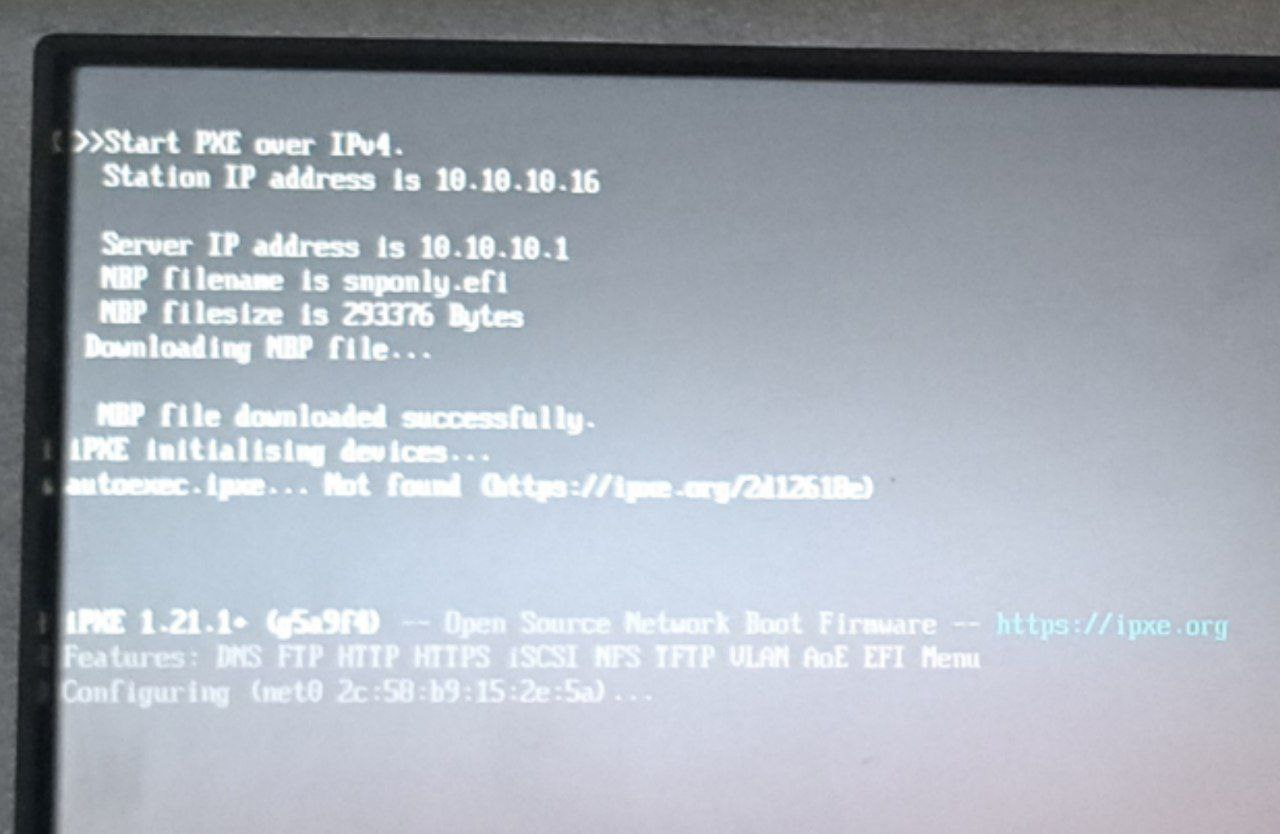
-
@alessandro19884 Can you change your bootfile from snponly.efi to ipxe.efi and see if that works better?
-
@alessandro19884 After you updated to fog 1.6, you’d want to re-do the download of the latest kernel and init.
Working 1.6 will already have the latest ipxe pull.I’d suggest this kernel
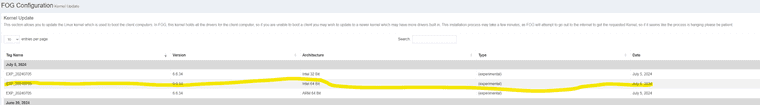
And this init
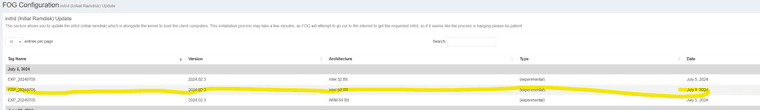
-
@Tom-Elliott said in HP Z8 Fury G5 Workstation Desktop PXE boot:
@alessandro19884 Can you change your bootfile from snponly.efi to ipxe.efi and see if that works better?
This is the other thing I was going to suggest
-
@alessandro19884 said in HP Z8 Fury G5 Workstation Desktop PXE boot:
Update:
I’ve also follow this instruction:Just to verify did you follow the instructions to rebuild ipxe? I’m finding it suspicious that the autoexec.ipxe file wasn’t found. That is something that should be compiled into ipxe. (fwiw: pictures speak better than words because we can see that its failing in ipxe (at least this time) ). The FOG delivered ipxe files has its own script built in and doesn’t use autoexec.ipxe (akin to DOS’ autoexec.bat file from 30 years ago).
-
@george1421 The autoexec.ipxe is from the newer builds of iPXE and is meant for executing things without network access or something like that
This message is perfectly fine and harmless. If it was missing the true embed script we’d not even get the point of it trying to load anything else. Just a heads up.
-
@george1421 yes, I can confirm I’ve followed the instruction with no errors…
-
@JJ-Fullmer I tried to do so but when I click on download I get an error, after the download I have a generic error:
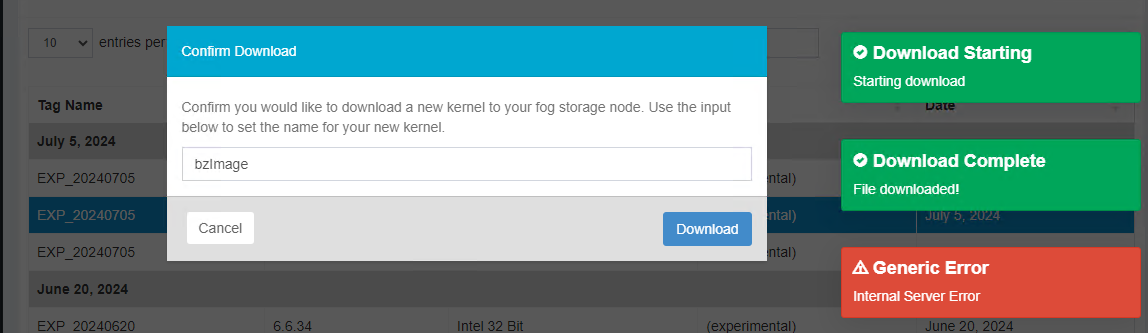
EDIT:
@Tom-Elliott I’ve changed this conf file:
/etc/dhcp/dhcpd.confclass "Legacy" { match if substring(option vendor-class-identifier, 0, 20) = "PXEClient:Arch:00000"; filename "undionly.kkpxe"; } class "UEFI-32-2" { match if substring(option vendor-class-identifier, 0, 20) = "PXEClient:Arch:00002"; filename "i386-efi/ipxe.efi"; } class "UEFI-32-1" { match if substring(option vendor-class-identifier, 0, 20) = "PXEClient:Arch:00006"; filename "i386-efi/ipxe.efi"; } class "UEFI-64-1" { match if substring(option vendor-class-identifier, 0, 20) = "PXEClient:Arch:00007"; filename "ipxe.efi"; } class "UEFI-64-2" { match if substring(option vendor-class-identifier, 0, 20) = "PXEClient:Arch:00008"; filename "ipxe.efi"; } class "UEFI-64-3" { match if substring(option vendor-class-identifier, 0, 20) = "PXEClient:Arch:00009"; filename "ipxe.efi"; } class "SURFACE-PRO-4" { match if substring(option vendor-class-identifier, 0, 32) = "PXEClient:Arch:00007:UNDI:003016"; filename "ipxe.efi";I’ve replaced everywhere snponly.efi with ipxe.efi, but the result is the same…
-
@alessandro19884 Is that working-1.6? I would update your fog server, that error should be fixed in the latest version.