installing package : php-mysqlnd failed
-
Hello everyone,
i’ve juste upgraded my ubuntu from 20.04 LTS to 22.04 TS, and i’ve got this error when i run ./installfog.sh (I am with 1.5.10 version of fog)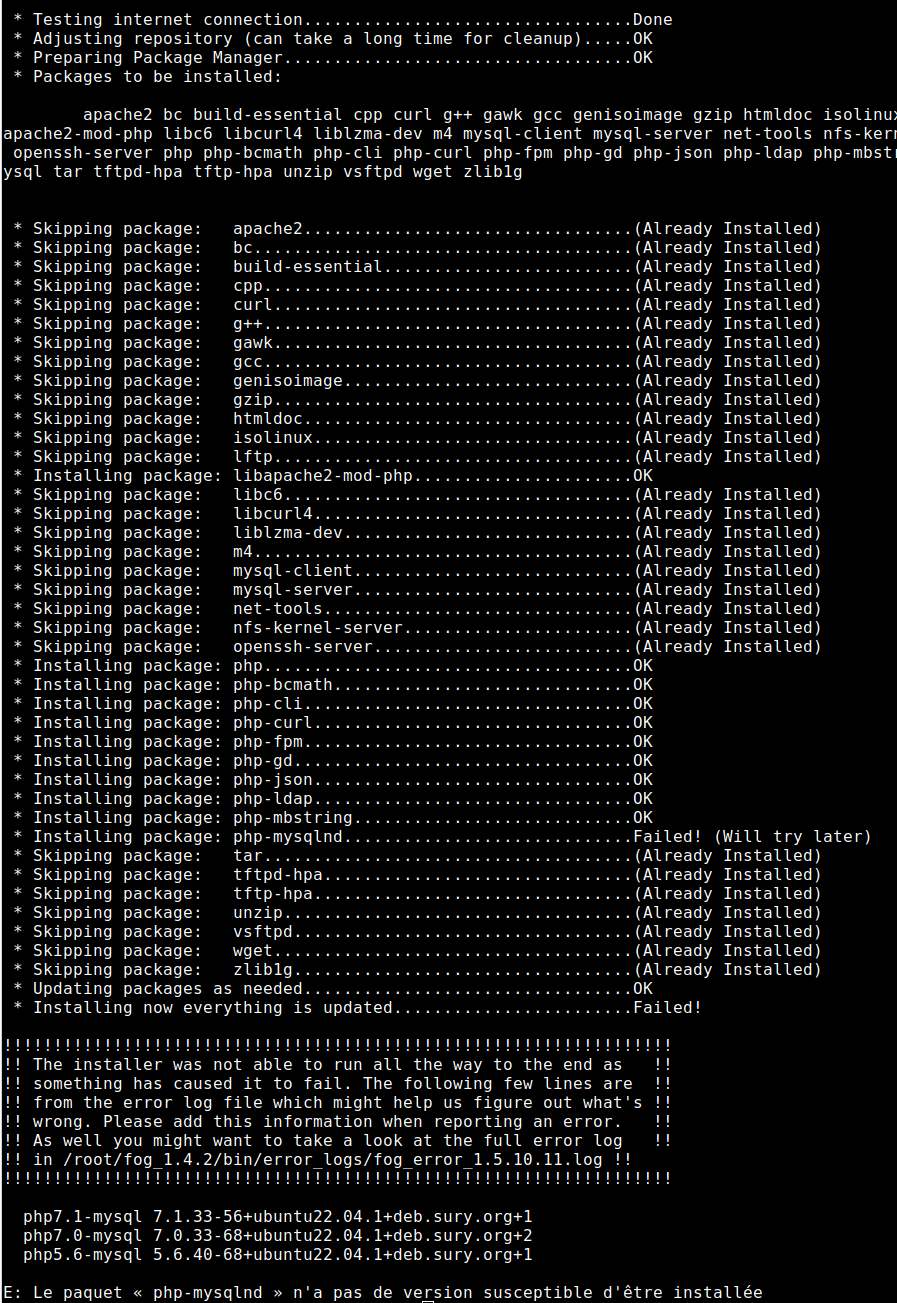
the version of php :
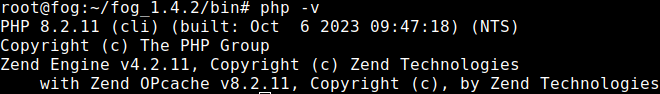
how can i make it work ?
Thanks,
Stéphane -
Hi,
sorry for my late response, i was very busy at work.
Thanks for your commentaries.
So here what i’ve got with dpkg -l | grep php
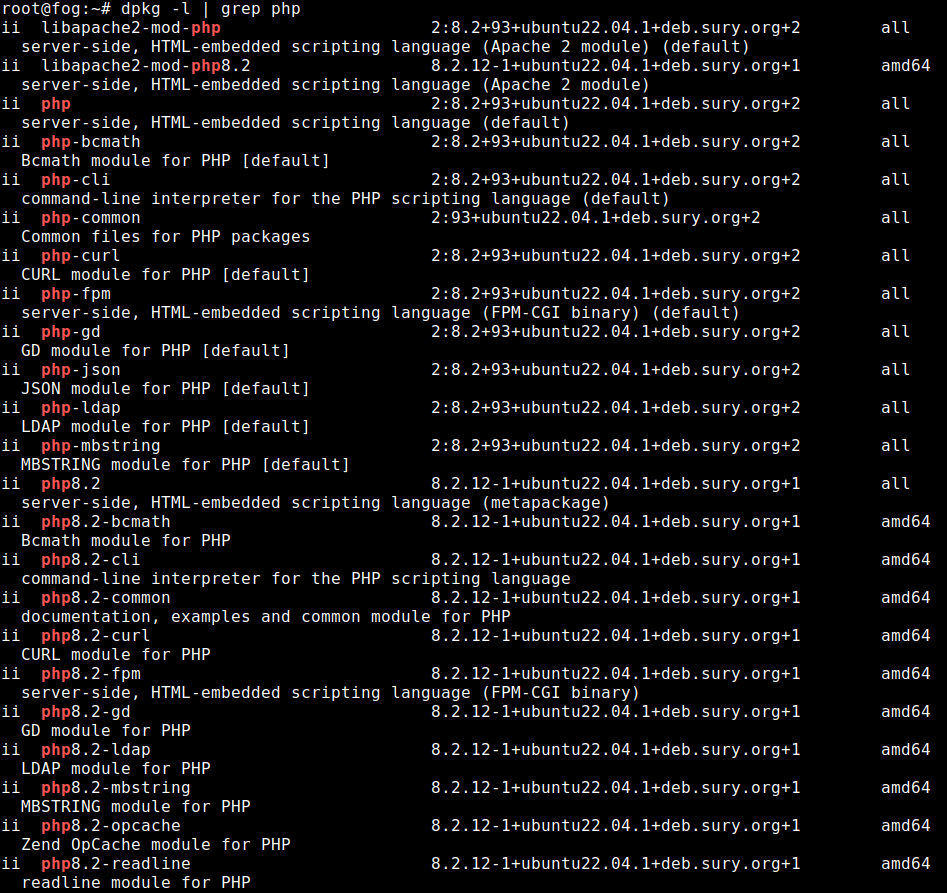
in fossettings, there was no php-mysqlnd, but php_ver was on 7.4
I change to 8.2, but no change, the same error again.I try install manually php-mysql, it works, but same error again when i run installfog.sh
I finally found in /lib/common/functions.sh a line (line 829)
hp-mysql*)
for phpmysql in $(echo php-mysqlnd php-mysql); do
eval $packagelist “$phpmysql” >>$error_log 2>&1
if [[ $? -eq 0 ]]; thenI changed it to
hp-mysql*)
for phpmysql in $(echo php-mysql); do
eval $packagelist “$phpmysql” >>$error_log 2>&1
if [[ $? -eq 0 ]]; thenand installfog.sh went to the end without error.
I have access now to the GUI.Have a nice day,
Stéphane -
Hi, this is an old problem people continue to walk into. The problem is people upgrade their OS, and then the fog installer fails.
While some people have had success with this, I need more fingers and toes than I currently have to count those who’ve had issues with this approach.
The most safe and sure way to move to a newer operating system is to build a new fog server using that new operating system, and then migrate to it.
I’ve put a lot of time and effort creating an article on how to do this, I believe all the steps should still be valid. It is here:
https://wiki.fogproject.org/wiki/index.php?title=Migrate_FOGIt’s possible you can resolve your issue - but this isn’t guaranteed. It’s also possible that you resolve this one issue, only to immediately face yet another issue. I would advise migrating to a completely new server because this is the safe and sure pathway. I can also tell you that 22.04 daily clean installation tests are passing, meaning that you’d have good results with a clean install on 22.04 (results in my signature).
-
@infotc While a clean migration would surely get you to a nice clean system you can first try to get this fixed manually.
There is some logic in the FOG installer that should take care of the different package names that have changed over the years (php-mysql vs. php-mysqlnd).
Please run the following command to see what PHP packages exactly are installed at the moment:
dpkg -l | grep phpPost the output here.
Edit
/opt/fog/.fogsettingsand make sure onlyphp-mysql(but notphp-mysqlnd) is in the packages line.As well you might want to manually install the package needed - see if that gives you an error as well:
apt install php-mysql -
Hi,
sorry for my late response, i was very busy at work.
Thanks for your commentaries.
So here what i’ve got with dpkg -l | grep php
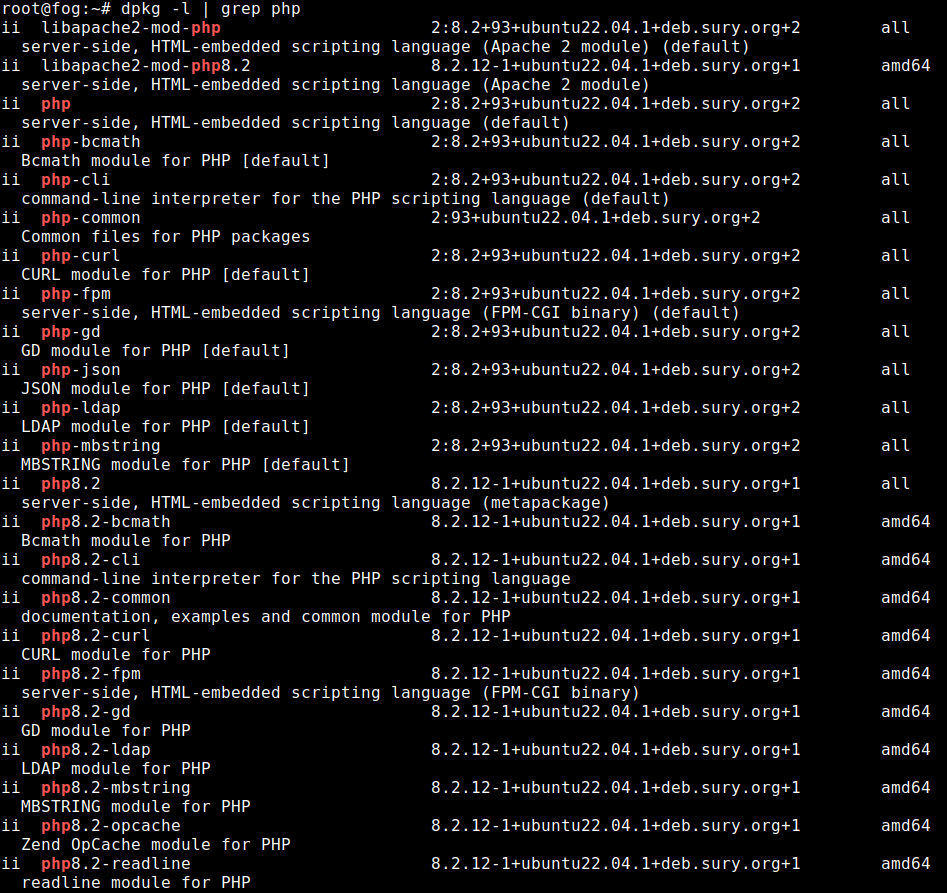
in fossettings, there was no php-mysqlnd, but php_ver was on 7.4
I change to 8.2, but no change, the same error again.I try install manually php-mysql, it works, but same error again when i run installfog.sh
I finally found in /lib/common/functions.sh a line (line 829)
hp-mysql*)
for phpmysql in $(echo php-mysqlnd php-mysql); do
eval $packagelist “$phpmysql” >>$error_log 2>&1
if [[ $? -eq 0 ]]; thenI changed it to
hp-mysql*)
for phpmysql in $(echo php-mysql); do
eval $packagelist “$phpmysql” >>$error_log 2>&1
if [[ $? -eq 0 ]]; thenand installfog.sh went to the end without error.
I have access now to the GUI.Have a nice day,
Stéphane -
-
I infotc has marked this topic as solved on
-
I infotc referenced this topic on