SSL Certificate error
-
Hello,
So I am having problems with a few machines when I try and download from github the fog script. I get a “Error certificate is not trusted”. I’ve had this issue a few times when you try to install debian netinstall.iso with no internet and then set a static IP address, but works fine when you run the installer with internet. The reason I’m bringing this up is because these computers are in a location were dhcp is not present and a static ip is required. Would anyone know what can fix this. This issue continues even into the install of fog itself. Thank you for any suggestions you have.
- I’ve tried re-installing the ca-certificates
- Force updated all the certificates as well.
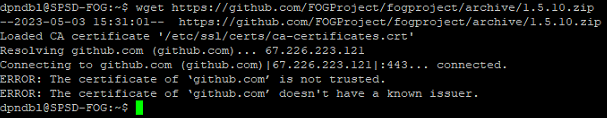
-
@hammerc807 There are a couple reasons why certificates of trusted sources would be untrusted in your environment, and I doubt it’s directly related to your “static” ip address.
Most commonly I see it related to the date of the system, but there could be many reasons for this. (If the date/time of your system is in the past by 5 minutes or more often a certificate reads this as the certificate is outside of scope since it knows the “true” time is actually earlier (based off UTC time generally for worldwide standard.))
You can retry using the option:
wget --no-check-certificate https://github.com/FOGProject/fogproject/archive/1.5.10.zip -
@Tom-Elliott Thank you for replying back. This did work but it doesn’t seem to be a time issue, the time on the linux machine is correct. Would there be anything else I could check to possibly fix this?
-
@hammerc807 For me github.com resolves to a totally different subnet. Could either be fine or a pointer to your provider doing transparent proxying?!
Try
openssl s_client -showcerts -connect github.com:443 -server github.comto show the whole certificate chain.