@Tom-Elliott Thank you for replying back. This did work but it doesn’t seem to be a time issue, the time on the linux machine is correct. Would there be anything else I could check to possibly fix this?
Latest posts made by hammerc807
-
RE: SSL Certificate errorposted in Linux Problems
-
SSL Certificate errorposted in Linux Problems
Hello,
So I am having problems with a few machines when I try and download from github the fog script. I get a “Error certificate is not trusted”. I’ve had this issue a few times when you try to install debian netinstall.iso with no internet and then set a static IP address, but works fine when you run the installer with internet. The reason I’m bringing this up is because these computers are in a location were dhcp is not present and a static ip is required. Would anyone know what can fix this. This issue continues even into the install of fog itself. Thank you for any suggestions you have.
- I’ve tried re-installing the ca-certificates
- Force updated all the certificates as well.
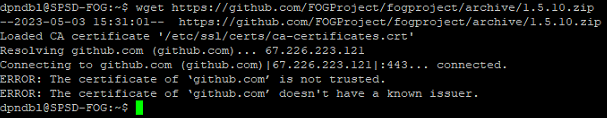
-
RE: image failed to restore and exited with exit code 1posted in FOG Problems
@snipdor One more idea, check and make sure both drivers are formatted the same. For example if the primary image is formatted with MBR make sure the drive in the laptop is also MBR. Same applies if the primary image was make with GPT.
-
RE: image failed to restore and exited with exit code 1posted in FOG Problems
@snipdor A few things you can check. I know I’ve run into this issue but can’t remember off hand what causes it. These are a few things I make sure I change before uploading.
-
Make sure the storage size of the deployed computer is equal or greater. If its smaller you will have issue.
-
Disable Secure boot in the bios if you haven’t done so already.
-
Try changing storage controller setting from Raid to ACHI.
I know with Fog it doesn’t like Raid but in recent revision’s I’ve seen it image using raid but doesn’t hurt to change it.
-
-
RE: Update 1.5.10 Failing @ libapache2-mod-phpposted in FOG Problems
@jisd Please post the full logs for fog and see if there is also a log for the Apache web service.
-
RE: Issues with Native Windows VPNposted in Windows Problems
@cwufog Have you tried taking the golden image and instead of sysprepping it, remove it from the domain making sure you have a local admin user and upload the image that way. Assuming the golden image works with the VPN and AV. Then register the next machine in fog with a different computer name and then deploy the golden image to the new machine. Just thinking it might be sysprep is resetting something that maybe the browser uses.
-
RE: Update 1.5.10 Failing @ libapache2-mod-phpposted in FOG Problems
@jisd Depending on your setup. You might be better off starting from scratch with a new install of ubuntu 22.04. But that all depends on your setup and if you need to keep your images.
-
RE: Update 1.5.10 Failing @ libapache2-mod-phpposted in FOG Problems
@jisd Have you thought of trying to update to an LTS release or newer release in general. Ubuntu 20.10 no longer has support so the repositories its trying to access no longer exist. Updating to like 22.04 LTS would help resolve that part which hopefully should help with being able to install the package you failed on.