VM won't boot from PXE on proxmox
-
Context
- Server Debian
Linux FOG-XXXX 5.10.0-18-amd64 #1 SMP Debian 5.10.140-1 (2022-09-02) x86_64 GNU/Linux(on esxi) - FOG version:
1.5.9.154 Proxmox 7.3-3as hypervisor for windows 10 VMWindows 2012 R2as DHCP
I’m using proxmox to create different win 10 VM , using sysprerp to prepare different flavour and finally try to capture with FOG .
The win10 seems to start booting on PXE and find the undionly.kpxe on TFTP but don’t start:
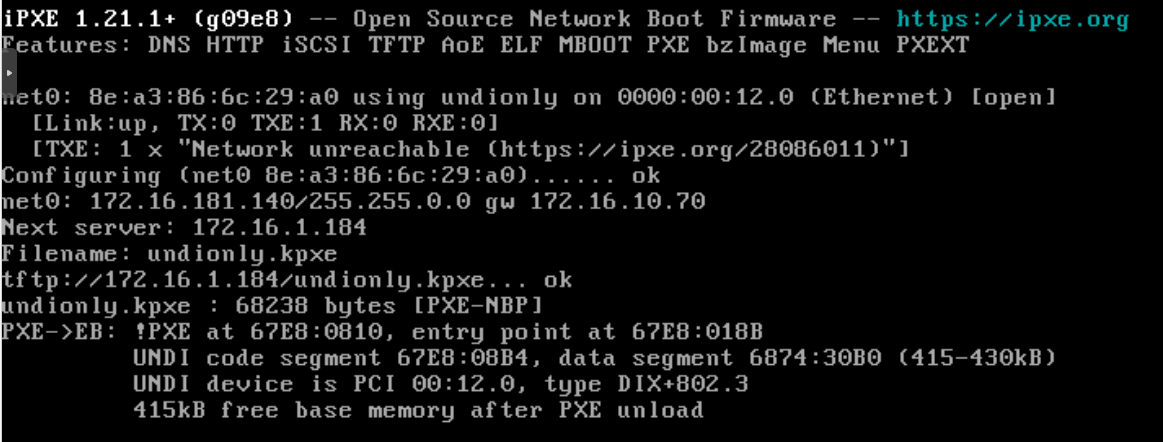
The DHCP looks good , the URL is what I put in the DHCP options (67) by following the ipxe.org tuto (https://ipxe.org/howto/msdhcp#pxe_chainloading)
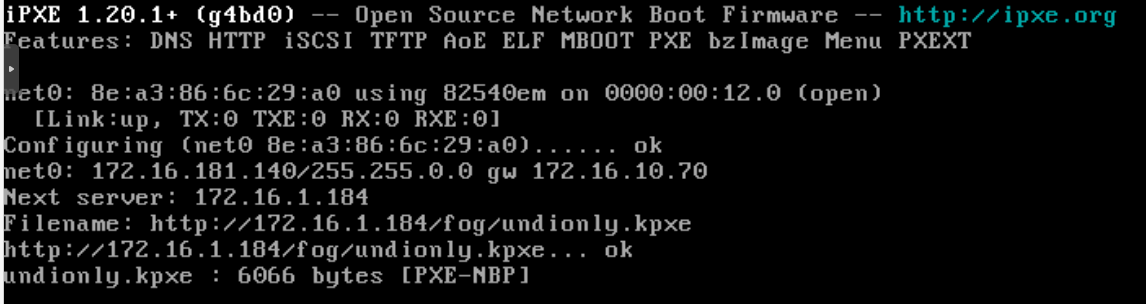
Some advices would be appreciate.
Thank you .If I remove http://172.16.1.184/fog/undionly.kpxe from the DHCP policies and let undionly.kpxe , I return to the the first screenshot with TFTP protocol .
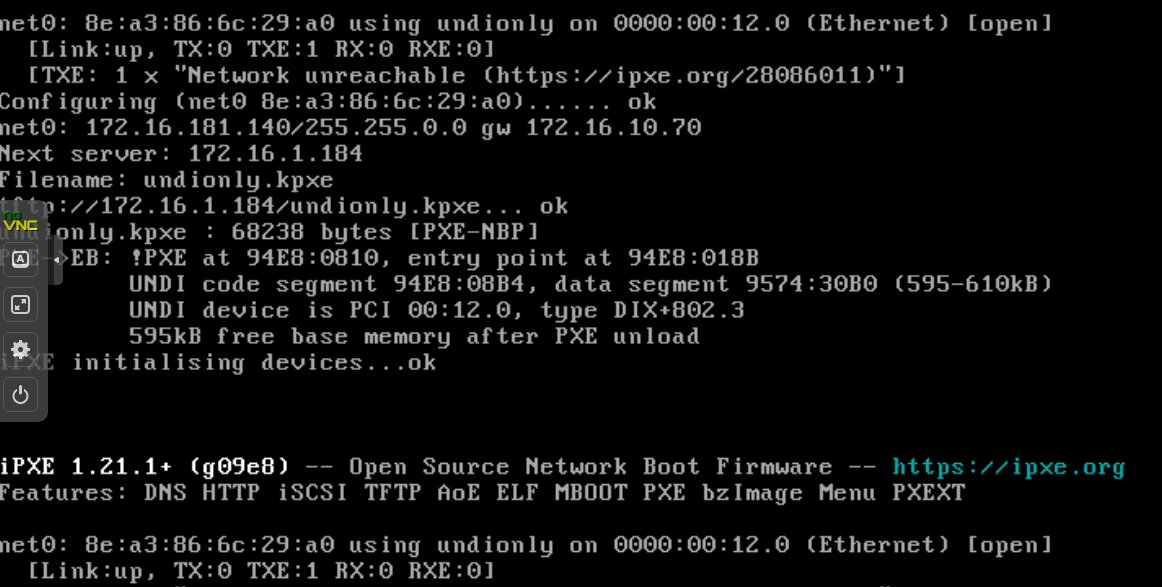
I don’t understand what to chage .
Do I have to create the PXE boot menu ?
Thanks - Server Debian
-
@ordinatous
Have you tried using uefi mode and using ipxe.efi or snponly.efi?
Or if you must use legacy, have you tried a different pxe bootfile like undionly.kkpxe or ipxe.kpxe ? You just need to specify a different file in option 66 -
@ordinatous Is it just freezing after that last screenshot you added? It looks correct up to that point. Are you able to boot to the fog menu from a physical device?
-
@JJ-Fullmer Hi,
no I didn’t yet .
If I try , I’ve the same result.
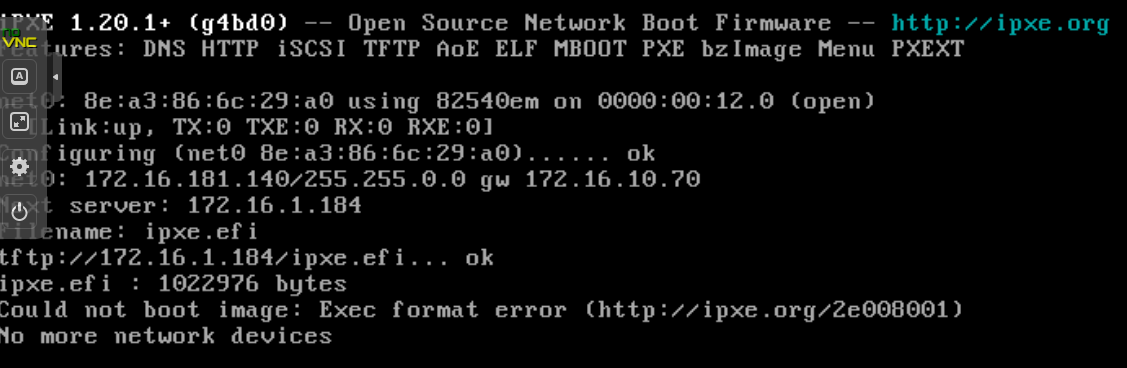
-
@ordinatous For using ipxe.efi you need to change the VM settings to use uefi instead of bios/legacy mode. I’m not familiar with proxmox but I found this related guide https://blog.hadenes.io/post/convert-a-proxmox-windows-guest-from-bios-to-uefi/#:~:text=Open the Proxmox web interface and navigate to,if you plan to upgrade to Windows 11)
It’s not all relevant as it starts with how to convert the windows install (if you already installed windows in bios mode, I would suggest redoing it in uefi mode unless all your hardware can only use bios mode). But this bit is how to change to uefi mode.Open the Proxmox web interface and navigate to the options for the guest machine.
Add a new “EFI disk” to the guest machine, making sure to enable the “Pre-Enrolled-Keys” option.
Add a new “TPM” device to the guest machine. (only necessary if you plan to upgrade to Windows 11)
Change the “BIOS” option from “SeaBIOS” to “OVMF”. -
@JJ-Fullmer
That what I done
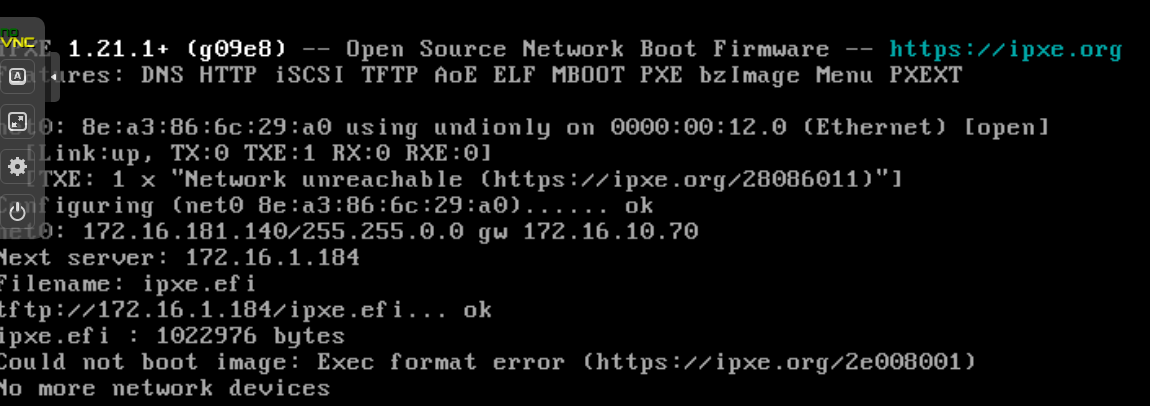
-
@JJ-Fullmer
I’ve tested Salstar ipxe.kpxe from http://boot.salstar.sk/ .And I had a menu list .
So that mean the files I’ve tested yesterday doesn’t point at the good place .
I normally have acces to the FOG menu list. -
@ordinatous You mentioned you have the fog server on esxi. Is putting your image vm on esxi an option? That’s where I keep mine and it works rather well. I just keep it turned off when it’s not being configured and captured.
-
@JJ-Fullmer
I finally understoud my mistake.
I didn’t used the good files . I found the good one in another directory.Now the file is pointing to the server at default.ipxe .
And it seems that I don’t have this one .
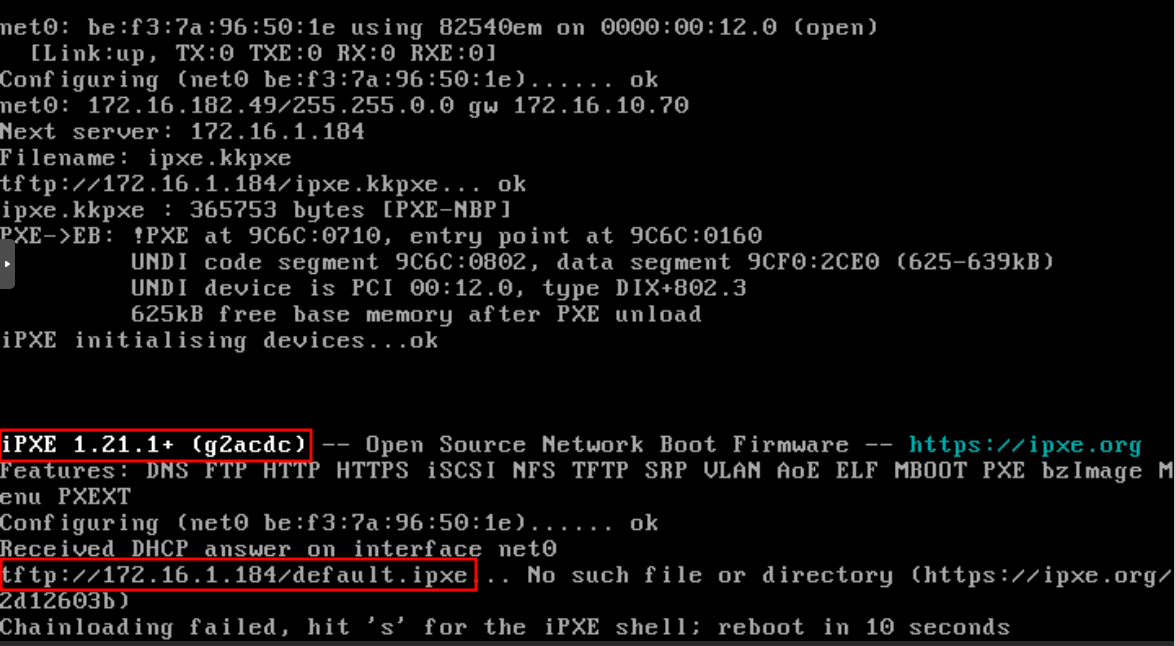
-
@JJ-Fullmer
Yes FOG on esxi , but I’m sure it’s not the problem.On my server I don’t have /tftboot directory but /srv/tftp .
In /srv/tftp I’ve my ipxe.kkpxe and default.ipxe
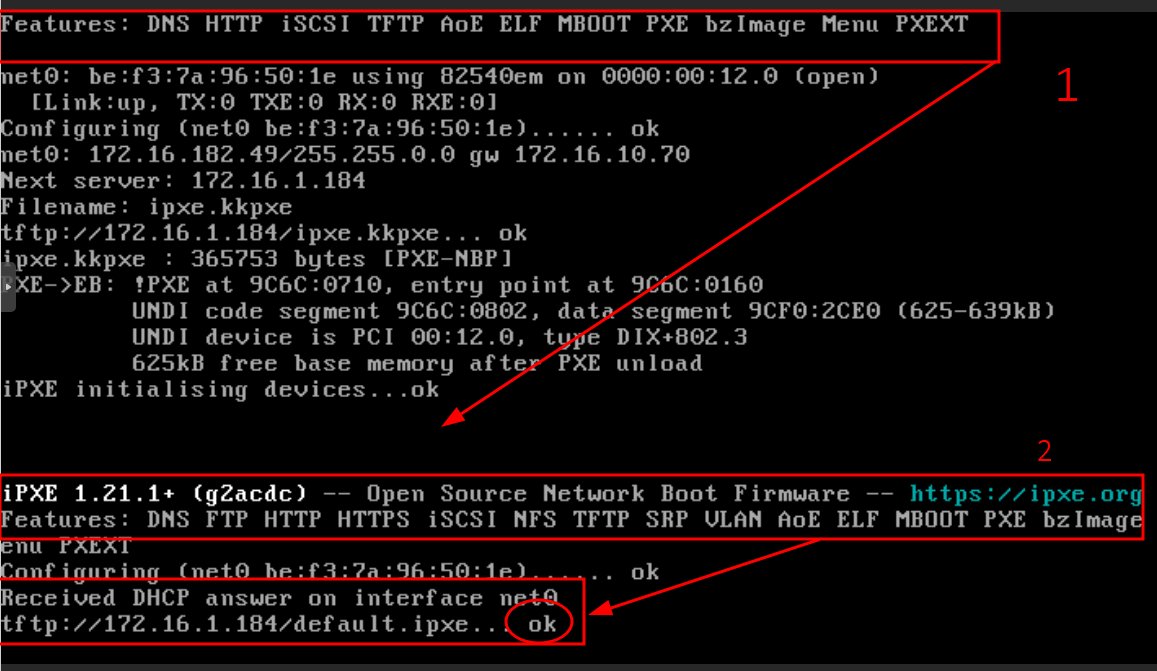
-
@ordinatous The fog installer handles compiling the ipxe binaries and putting them in the
/tftpbootfolder and serving them. You may have an additional tftp server or service configured if you also have this/srv/tftpfolder and it may be conflicting with the FOG system.
@Sebastian-Roth or @george1421 might be able to help a bit more on how to get around an extra tftp server/service running. It’s a bit confusing here as it looks like you do have the fog /tftpboot files in what file is downloaded by the pxe boot.Also are you saying in that last post that it did get to the fog menu?
I also just noticed you’re on a slightly older version of FOG. I would suggest rerunning the installer. i.e. if you used the git version (it appears you did based on the version 1.5.9.154 which is a dev branch version) you just cd to where you cloned it (typically
/root/fogproject) and you run this on the fog server to update to the latest dev-branch version# cd to where the git repo was cloned cd /root/fogproject #update all branches git fetch --all #switch to dev-branch git checkout dev-branch #run a git pull for good measure git pull # run the installer sudo -i cd bin ./installfog.shsee also https://docs.fogproject.org/en/latest/installation/install-fog-server/
The installer will recompile the latest ipxe files and put them in /tftpboot and you give it another go
-
@ordinatous said in VM won’t boot from PXE on proxmox:
@JJ-Fullmer
Yes FOG on esxi , but I’m sure it’s not the problem.I’m not saying it’s a problem, it’s a great way to host your fog server. I was suggesting making your VM to capture from on esxi instead of proxmox.