@JJ-Fullmer
Yes FOG on esxi , but I’m sure it’s not the problem.
On my server I don’t have /tftboot directory but /srv/tftp .
In /srv/tftp I’ve my ipxe.kkpxe and default.ipxe
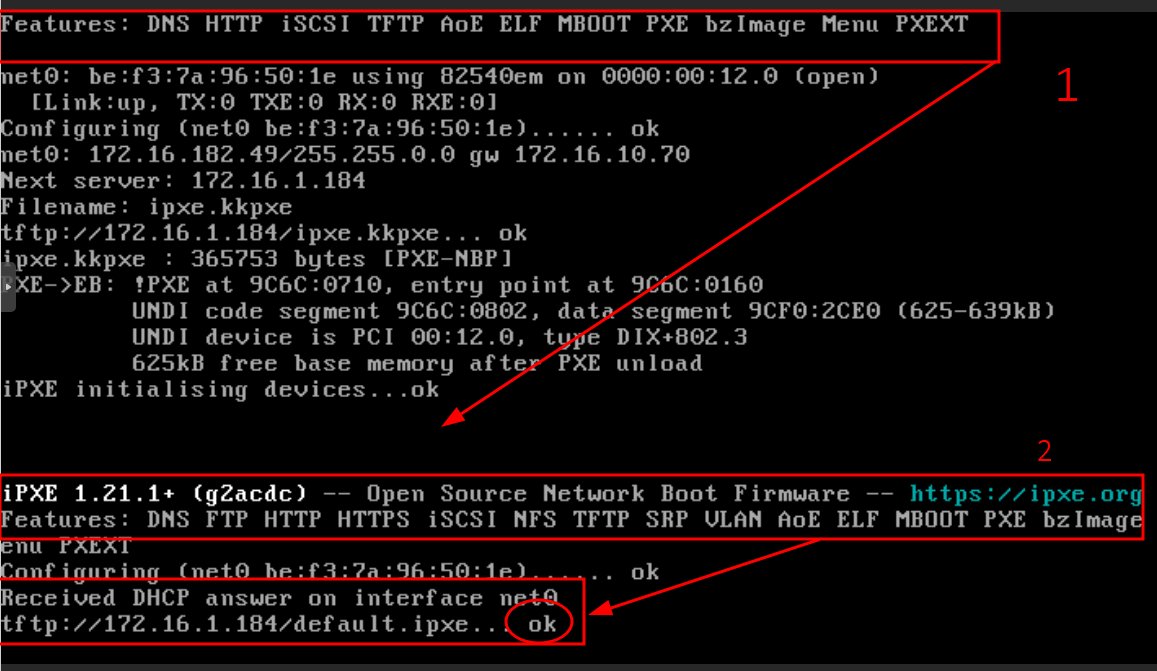
@JJ-Fullmer
Yes FOG on esxi , but I’m sure it’s not the problem.
On my server I don’t have /tftboot directory but /srv/tftp .
In /srv/tftp I’ve my ipxe.kkpxe and default.ipxe
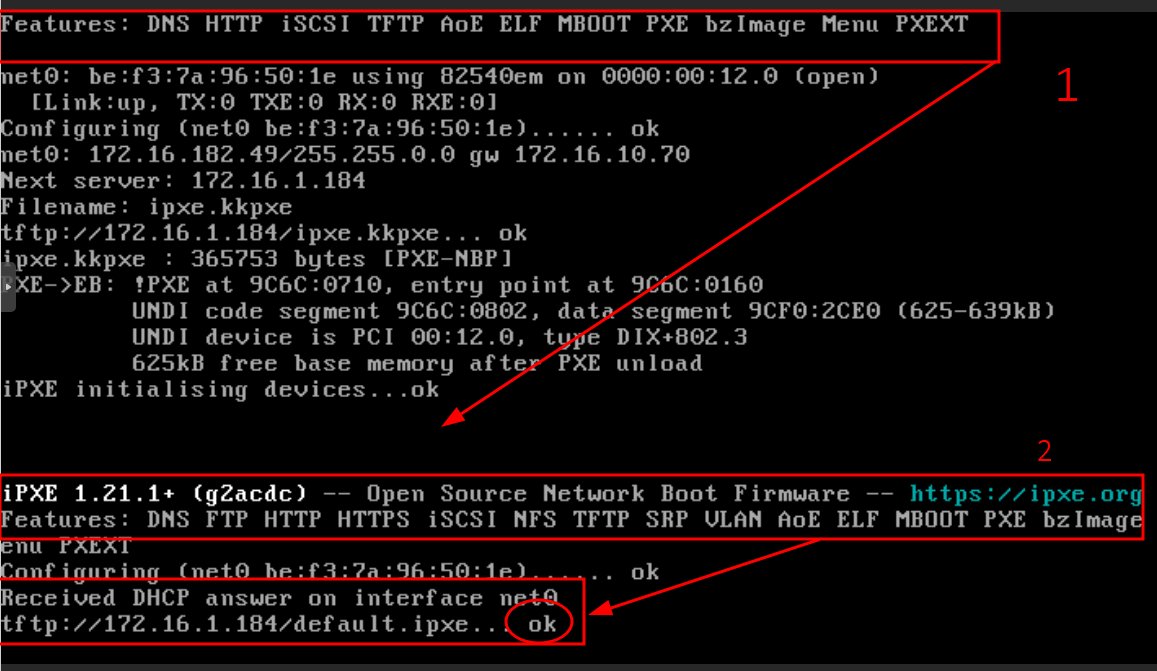
@JJ-Fullmer
I finally understoud my mistake.
I didn’t used the good files . I found the good one in another directory.
Now the file is pointing to the server at default.ipxe .
And it seems that I don’t have this one .
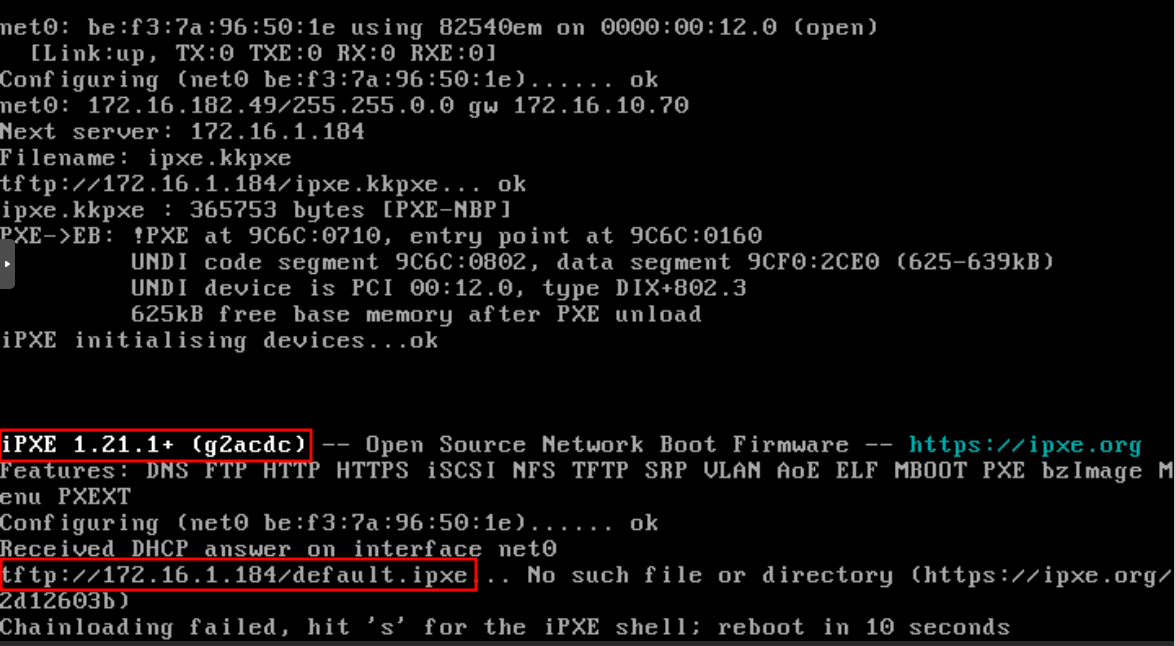
@JJ-Fullmer
I’ve tested Salstar ipxe.kpxe from http://boot.salstar.sk/ .
And I had a menu list .
So that mean the files I’ve tested yesterday doesn’t point at the good place .
I normally have acces to the FOG menu list.
@JJ-Fullmer Hi,
no I didn’t yet .
If I try , I’ve the same result.
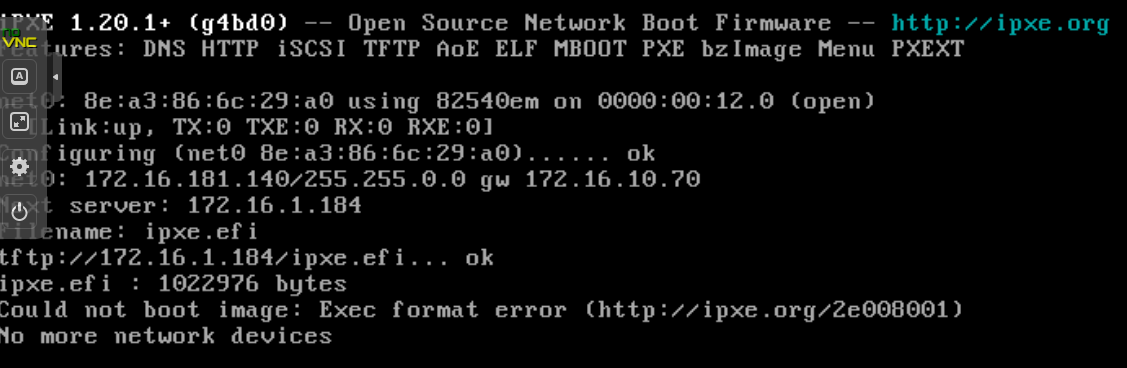
Linux FOG-XXXX 5.10.0-18-amd64 #1 SMP Debian 5.10.140-1 (2022-09-02) x86_64 GNU/Linux (on esxi)1.5.9.154Proxmox 7.3-3 as hypervisor for windows 10 VMWindows 2012 R2 as DHCPI’m using proxmox to create different win 10 VM , using sysprerp to prepare different flavour and finally try to capture with FOG .
The win10 seems to start booting on PXE and find the undionly.kpxe on TFTP but don’t start:
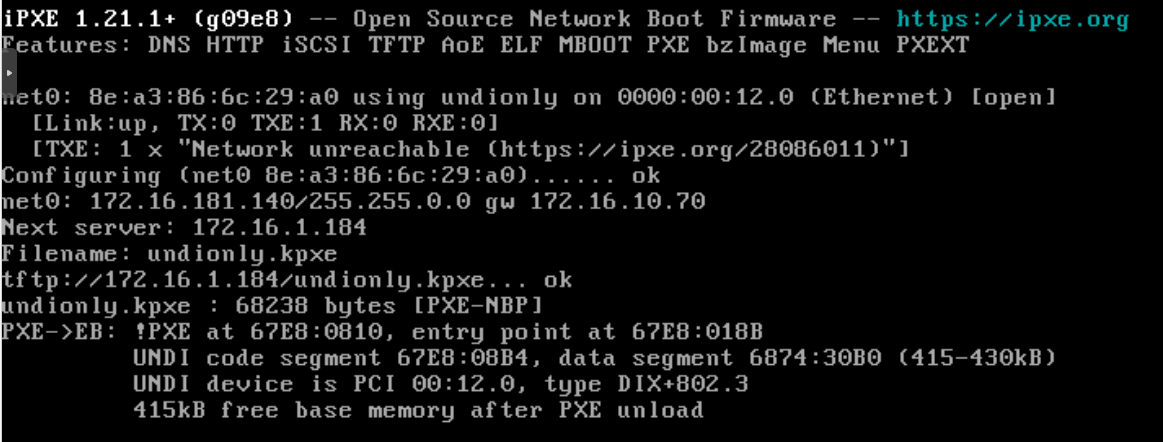
The DHCP looks good , the URL is what I put in the DHCP options (67) by following the ipxe.org tuto (https://ipxe.org/howto/msdhcp#pxe_chainloading)
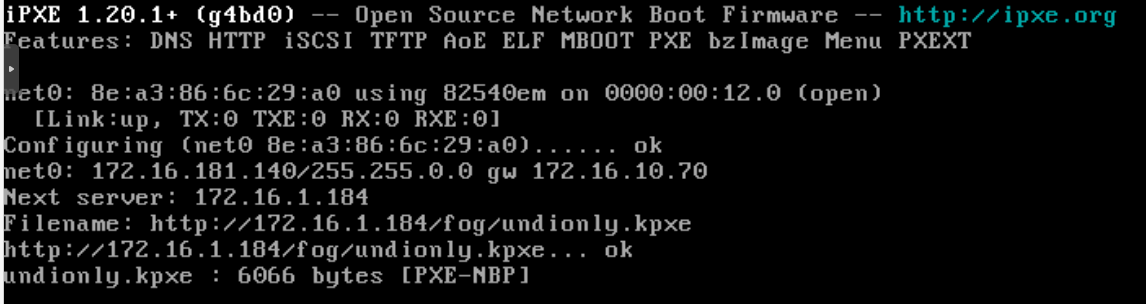
Some advices would be appreciate.
Thank you .
If I remove http://172.16.1.184/fog/undionly.kpxe from the DHCP policies and let undionly.kpxe , I return to the the first screenshot with TFTP protocol .
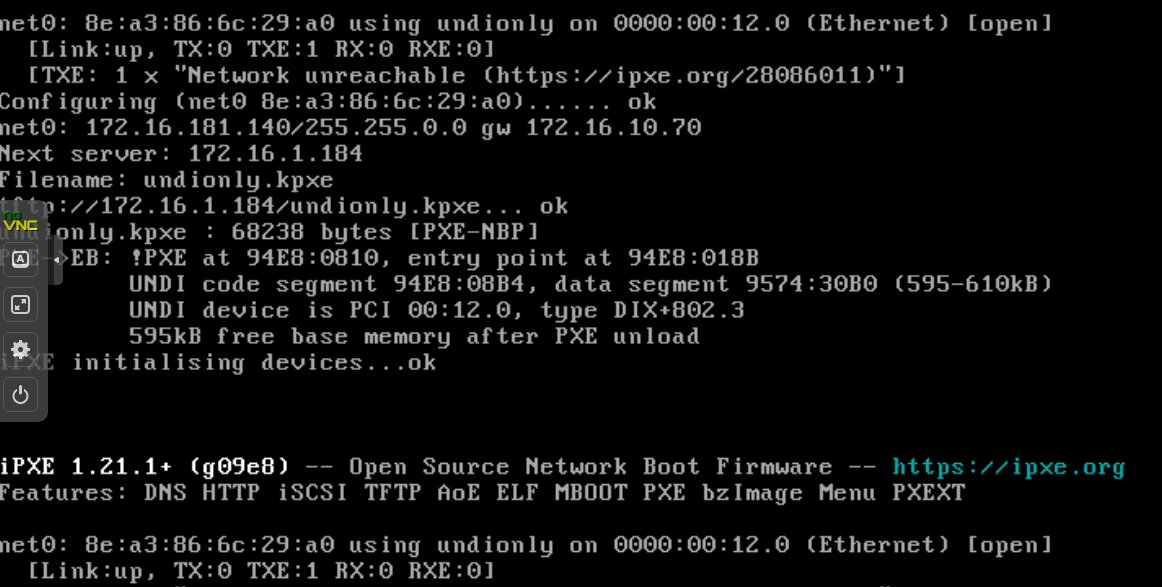
I don’t understand what to chage .
Do I have to create the PXE boot menu ?
Thanks