FOG Post install script for Win Driver injection
-
@fry_p said in FOG Post install script for Win Driver injection:
I am testing and found this issue on an OptiPlex 7020 .cab.
Someone else on the forum was building a 7070 and had the same results where setupcomplete.cmd never finished. What we found is it was hanging injecting the drivers because of an unsigned driver and the continue message was on a hidden desktop.
I wonder if this will be an issue with those using SCCM or MDT to build their images? MS may just turn it off to avoid failure then turn it back on when done, I don’t know. But its very bad when a hardware manufacturer releases unsigned drivers. I had an issue with Intel NUCs a few years ago where the driver was signed, but it was signed with a MFG certificate. I had to import the certificate into the cert store on the reference image to get the drivers to load correctly on a post deploy driver injection.If you have a service account with Dell I sure would give them a call and ask is this normal. If you rerun the pnputil command interactively with a desktop you may be able to trap which driver(s) are causing the problem and eject them from the driver pack and have solid info when calling Dell support.
-
Hi everyone,
I’ve just copied scripts and getting following error while deploying image to a windows client. I cant find how to resolve it. Did anybody experience same issue before?
An error has been detected!
Failed to download driver information for [VC60/win10/x64]
-
@acatalepsy First I would follow the instructions in this post: https://forums.fogproject.org/topic/11126/using-fog-postinstall-scripts-for-windows-driver-injection-2017-ed
I realize its 4 year old information but its still accurate and works for Win10. The thing you have to remember is that linux is case sensitive so you need to make sure your data path to the drivers is in the case format that is known and expected. You can surely debug your setup and make it work.
-
I’m experiencing an issue with a Dell OptiPlex 3090. In the postscript:
“/images/postdownloadscripts/fog.copydrivers: command substitution: line 14: syntax error near unexpected token ‘;;’”
manu=
dmidecode -s system-manufacturer; >> is working fine since it’s returning the next line of code:“echo “Unable to identify the hardware for manufacturer ${manu}”;”
result:
“Unable to identify the hardware for manufacturer Dell Inc.”case $manu in [Ll][Ee][Nn][Oo][Vv][Oo]) machine=$(dmidecode -s system-version) ;; *[Dd][Ee][Ll][Ll]*) machine=$(#) ;; *I[Nn][Tt][Ee][Ll]*) # For the Intel NUC and intel mobo pick up the system type from the # baseboard product name machine=$(dmidecode -s baseboard-product-name) ;; *) # Technically, we can remove the Dell entry above as it is the same as this [default] machine=$(dmidecode -s system-product-name) ;; esacSomewhere in the above code the script is unable to retrieve the product name. I’m still debugging this but maybe someone already resolved this issue?
-
Fixed it with the following code:
#!/bin/bash ceol=`tput el`; manu=`dmidecode -s system-manufacturer`; dots "Identifying hardware" case $manu in [Ll][Ee][Nn][Oo][Vv][Oo]) machine=$(dmidecode -s system-version) ;; *I[Nn][Tt][Ee][Ll]*) # baseboard-product-name machine=$(dmidecode -s baseboard-product-name) ;; *) # system-product-name machine=$(dmidecode -s system-product-name) ;; esac -
@dvbnl It’s the “.” in “Dell Inc.”
I was just implementing this and found an issue with “Vmware Inc.” specifically the “.” not being seen as part of the string.I chose to remove any trailing dots in the manufacturer name.
add this second manu definition, and it should help move you forward.
manu=`dmidecode -s system-manufacturer`; manu="${manu%.*}";I would also add below it something like
if [[ "${manu}" == "Dell Inc" ]]; then manu="Dell"; fiIf you are structuring your folders with the name “Dell” rather then Dell Inc
-
@jj-fullmer So how would you propose to tweak this code:
#!/bin/bash ceol=`tput el`; manu=`dmidecode -s system-manufacturer`; dots "Identifying hardware" case $manu in [Ll][Ee][Nn][Oo][Vv][Oo]) machine=$(dmidecode -s system-version) ;; *[Dd][Ee][Ll][Ll]*) machine=$(dmidecode -s system-product-name) ;; *I[Nn][Tt][Ee][Ll]*) # For the Intel NUC and intel mobo pick up the system type from the # baseboard product name machine=$(dmidecode -s baseboard-product-name) ;; *)I need to look because someone else just recently found a bug in this section of code too. Maybe I need to update/create a 2022 version of this post. The 2017 version is still accurate even in 2022 (maybe)
-
@dvbnl Looking at it again, that makes sense, the old code had it setting all Dell manufactured systems to nothing.
-
@george1421 I was intending on sharing my changes in that 2017 post on drivers and on the unattend updates by the end of this month (still making sure everything is stable and will have to universalize a bit)
Granted, the only changes I made for the drivers related to how I structure my driver packs. Like I don’t have anything other than 64 bit windows 10, so I didn’t need all the os code stuff or a structure matching that. I also have driver packs that fit multiple models, in windows/powershell I found ways to match models based on the folder name but wasn’t able to recreate that syntax in bash (I’m sure it can be done, I just didn’t want to put in the time). So instead I added a ModelList.txt file in each driver pack and have it use grep to search all of those files for the model of the machine. This also helps in handling spaces in the folder structure and model name, as I didn’t want to recreate my entire driver folder structure without spaces. So I didn’t need the bit that removes spaces from the make\model (I also change manu to make and machine to model). I also had to add bits as mentioned below for the makes that have a ‘.’ as it was seeing that as a command in some cases.I also had some notes on how and when the drivers are added in windows, as you can use the unattend.xml to deploy them during the specialize phase before it gets to oobe. You also can do
pnputilwithout the/installflag first so that all the drivers are added to the pnp store so once they are visible they will auto add in windows.Also the unattend update example mentions putting the password in plaintext, but the fos console has access to the $adpass variable from the host information. So it can pass that to the unattend without displaying it. I would also add a note about being sure the unattend.xml files should be deleted.
I don’t know why I waited so long to play with the driver injection and other postdownload scripts, once I did I added so many improvements in speed and stability to my provisioning system.
I also added a log file for what is copied down that is visible inside of windows, basically had it pipe to said log file instead of to null.
This is what my snippet looks like for getting the model
ceol=`tput el`; make=`dmidecode -s system-manufacturer`; make="${make%.*}"; dots "Identifying hardware" if [[ "${make}" == "Hewlett-Packard" ]]; then make="hp"; fi if [[ "${make}" == "HP" ]]; then make="hp"; fi if [[ "${make}" == "Hp" ]]; then make="hp"; fi if [[ "${make}" == "VMware, Inc" ]]; then make="VMware"; fi case $make in [Ll][Ee][Nn][Oo][Vv][Oo]) model=$(dmidecode -s system-version) ;; *[Ii][Nn][Tt][Ee][Ll]* | *[Aa][Ss][Uu][Ss]*) # For the Intel NUC and intel mobo pick up the system type from the # baseboard product name model=$(dmidecode -s baseboard-product-name) ;; *) # Technically, we can remove the Dell entry above as it is the same as this [default] model=$(dmidecode -s system-product-name) ;; esac # if the model isn't identified then no need to continue with this script, just return to caller if [[ -z $model ]]; then echo "Unable to identify the hardware for manufacturer ${make}"; debugPause; return; elif [["${model}" == "Surface Go"]]; then echo -en "\n\nSurface Go will also match other generations of Surface Go, adding a 1\n\n" model="Surface Go 1"; fi echo "${model} Identified";Then I find the driver pack to copy like this
dots "Preparing Drivers" #folder to copy into, I create this when I setup my image and also embed a small selection of storage drivers that aren't included in the default windows install (.i.e any that require loading a driver when installing windows manually such as intel vmd/raid types or vmware paravirtual scsii) These are added during audit system phase of sysprep clientdriverpath="/ntfs/Out-Of-Box Drivers" #the driverstore is organized as make/model but that Model folder can apply to multiple models (i.e. hp shares a driver pack for all the form factors of hp elitedesk/prodesk 400/600/800 g#) #define the base make path, and cd to it, helps with handling spaces in the path makePth="/images/drivers/${make}" cd $makePth; #find the model in a modellist.txt using grep. I used the API to get all my hosts and then sorted the inventory to show me all the unique makes/models and used that to built the modellist.txt files so that they would match what is found here. listFile=`grep -il "$model" ./*/*-ModelList.txt` #set the remote driver path to the parent folder of the modellist.txt where it was found remotedriverpath="$makePth/${listFile%/*}" #define the log file that will be visible injectLog="/ntfs/logs/driverInjection.log"Then I get ready to copy
#I set up a generic/universal driver pack of network/storage/chipset drivers that I've found aren't included in the default windows install that I've found through trial and error. It probably has a bunch of duplicates (so I call it a hodgepodge) but it helps to get the machine on the network so it can find the drivers it needs when a driver pack wasn't found. if [[ ! -d "${remotedriverpath}" ]]; then echo "failed"; #output to console and output to log echo " ! Driver package not found for ${model} copying hodgepodge! "; echo " ! Driver package not found for ${make} ${model} copying hodgepodge universtal oobe drivers ! " > $injectLog; remotedriverpath="/images/drivers/generic/universal" debugPause; else # output to console and output to log echo " Driver package for ${make} ${model} found! ${removedriverpath} will be copied to ${clientdriverpath}"; echo " Driver package for ${make} ${model} found via ${listFile}! ${removedriverpath} will be copied to ${clientdriverpath}" > $injectLog; fi cd /; echo "Ready";echo -en "Driver Injection In Progress\n\n\n" echo -en "Driver Injection In Progress\n\n" #I removed the -q and tried to add a progress bar to no avail, but also found that rsync displayed a message saying to use -zz instead of -z for sending with compression, since the output is piped to a log, I kept -q out of it to get more verbose logging rsync -azz "$remotedriverpath" "$clientdriverpath" >> $injectLog; echo -en "Drivers.cmd Injection In Progress\n\n" #this is the drivers.cmd file used during specialize to add drivers rsync -azz "/images/drivers/drivers.cmd" "/ntfs/drivers.cmd" >> $injectLog; # I also copy additional files here following this same syntax [[ ! $? -eq 0 ]] && handleError "Failed to download driver information for [$model] or other files failed to copy" debugPauseThis is the contents of drivers.cmd
echo "Adding drivers to driver store...." start pnputil.exe /add-driver "C:\Out-Of-Box Drivers\*.inf" /subdirs echo "Installing drivers for present devices...." start pnputil.exe /add-driver "C:\Out-Of-Box Drivers\*.inf" /install /subdirsThis is the part of the sysprep unattend under the specialize phase I use to call it
<component name="Microsoft-Windows-Deployment" processorArchitecture="amd64" publicKeyToken="31bf3856ad364e35" language="neutral" versionScope="nonSxS" xmlns:wcm="http://schemas.microsoft.com/WMIConfig/2002/State" xmlns:xsi="http://www.w3.org/2001/XMLSchema-instance"> <!-- I have other settings inside this component, this is just to show the synchronous command in the component--> <!-- commands to run in order during specialize --> <RunSynchronous> <!-- add and or install the injected drivers and then reboot --> <RunSynchronousCommand wcm:action="add"> <Path>C:\drivers.cmd</Path> <Order>1</Order> <Description>Add Injected Drivers</Description> <WillReboot>Always</WillReboot> </RunSynchronousCommand> <!-- Additional commands to run before getting to oobe, I use this for configuring built in windows features using dism powershell commands and I have a powershell function that detects nvidia drivers and attempts to install the graphics driver. This .cmd file just opens a .ps1 file --> <RunSynchronousCommand wcm:action="add"> <Order>2</Order> <Description>Pre-req steps</Description> <Path>C:\step0.cmd</Path> <WillReboot>Always</WillReboot> </RunSynchronousCommand> </RunSynchronous> <!-- I have a case statement in my unattend updater to set the correct device form. This affects some UI settings in windows, I use 3 as a default as it is a normal desktop pc, there are also ones for detachable or convertible tablets, all in one machines, and many others. You can also just omit this--> <DeviceForm>3</DeviceForm> </component>This above component needs to be in the specialize settings block, i.e.
<settings pass="specialize"> <!-- other specialize components--> <component name="Microsoft-Windows-Deployment" processorArchitecture="amd64" publicKeyToken="31bf3856ad364e35" language="neutral" versionScope="nonSxS" xmlns:wcm="http://schemas.microsoft.com/WMIConfig/2002/State" xmlns:xsi="http://www.w3.org/2001/XMLSchema-instance"> <!-- stuff from above --> </component> </settings>I recommend using windows system image manager (https://docs.microsoft.com/en-us/windows-hardware/customize/desktop/wsim/windows-system-image-manager-technical-reference) for creating your initial unattend file.
-
@jj-fullmer Can you clarify a bit more on your file structure and the placement of the ModelList.txt file? I’m trying to duplicate your success but I’m having a little trouble with the remotedriverpath variable.
-
 G george1421 referenced this topic on
G george1421 referenced this topic on
-
@Coolguy3289 Sorry for the crazy delayed reply, I just saw this, I must have missed the notification
This is what my general structure looks like. You would not need to recreate that with the
+pseudo wildcards, that is part of my windows side matching that I have now actually replaced with this modellist method. The grep line will search each model folder in the given make folder regardless of its name. I will probably end up changing those folders to be something like HP ElitePro G# or something like that.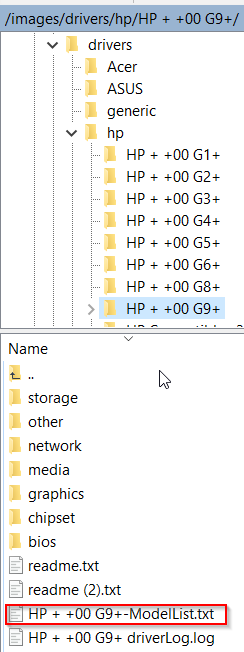
Then say I have a
HP Elite Mini 600 G9 Desktop PCThis bit
makePth="/images/drivers/${make}" cd $makePth;Should get me into the
/images/drivers/hpfolderThen this
listFile=`grep -il "$model" ./*/*-ModelList.txt`should search each HP ModelList.txt for that model string using grep and return the matching modelList file with a match. In this case it would match/images/drivers/hp/HP + +00 G9+/HP + +00 G9+-ModelList.txtas that file looks like this where I have various possible matching model names these drivers apply to including the one being searched forHP Elite Mini 600 G9 Desktop PC HP Elitedesk 600 G9 DM HP Elite Mini 800 G9 Desktop PC HP Pro Mini 400 G9 Desktop PC HP EliteOne 840 23.8 inch G9 All-in-One Desktop PCAnd then this
remotedriverpath="$makePth/${listFile%/*}"should point to the parent path of where the found ModelList.txt file was found and it will then proceed to inject that folder to `C:\Out-Of-Box Drivers\HP + +00 G9+And as to creating those modelList.txt files, it’s easier than it sounds, especially if you use the fog api powershell module FogApi (see my signature).
For example, to get all my current HP (and any other make that stores the friendly name of their model in
system-product-name) model names as they are detected by fog you would setup the FogApi module in powershellInstall-Module FogApi; Set-FogServerSettings -interactiveThen this one liner would get all your fog host inventories, select just the sysman and sysproduct fields, and then sort it to unique model names giving you a list of model names you have in your inventory
(get-foghosts).inventory | select-object sysman,sysproduct | sort-object sysproduct -UniqueYou’d also what to run these other 2 commands to get lists of other model names stored in
system-versionorbaseboard-product-name(get-foghosts).inventory | select-object sysman,sysversion | sort-object sysversion -Unique (get-foghosts).inventory | select-object sysman,mbproductname | sort-object mbproductname -UniqueYou could probably expound from there to programatically create to folder structure and the modelList files of your current hosts, but I don’t have time at the moment to get that deep into it. I don’t have that many different models and already had the folder structure so just getting those lists was all I needed to construct the model list files
-
 G george1421 referenced this topic on
G george1421 referenced this topic on
-
 G george1421 referenced this topic on
G george1421 referenced this topic on
-
 J JJ Fullmer referenced this topic on
J JJ Fullmer referenced this topic on
-
 J JJ Fullmer referenced this topic on
J JJ Fullmer referenced this topic on
-
 G george1421 referenced this topic on
G george1421 referenced this topic on