1.5.9 Failing to install on Ubuntu
-
Been working on this all day. We had a working Fog server that failed recently and the genius that set it up before had no backups made. Therefore, I have been tasked with rebuilding it.
I am using Ubuntu 22.04.1. As a side note: I have also tried 16.04 and 20.04 with no luck.
I go through the entire process of installing and no matter what I do I come across the following issues:
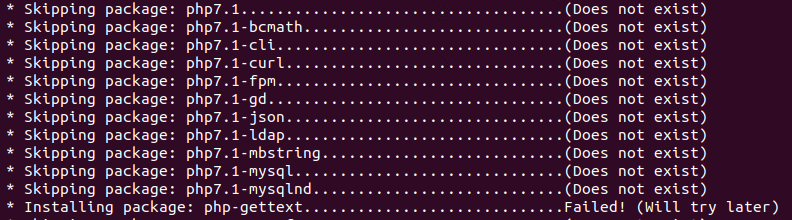
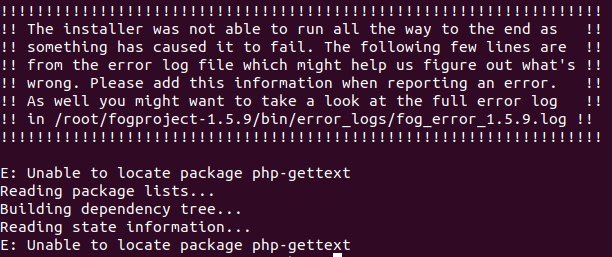
I am very new to Linux, so bare with me and I appreciate your patience. I have manually installed the PHP7.1 package and php-gettext and when fog prompts it may need to remove packages at the start I’ve even said no with no change. I am at a loss as to what to do and any and all help is appreciated. Even if it’s a suggestion to use something other than Ubuntu. (Any GUI based Linux distro is preferred).
-
Tried a few more things and getting no where. Installed PHP7.1 and confirmed it’s running. Installed php-gettext as well. Attempted to install fog with ‘-x’ and managed to skip by the original issue and get here where it failed again:
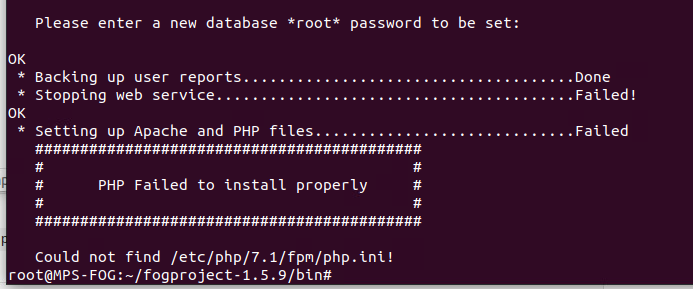
So checking that directory, it’s showing this:
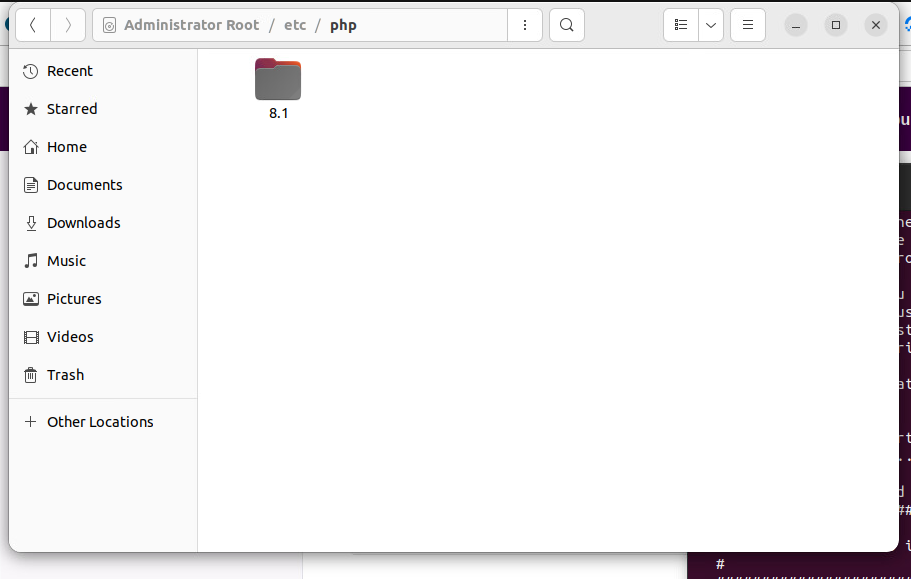
Even though I confirmed php7.1 is running it’s not in the directory that fog is trying to find?
EDIT:
Checked again to see the status of php7.1 and I got this:
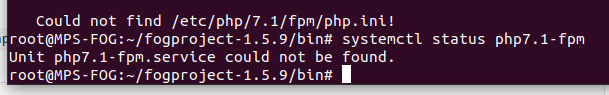
It was running prior to attempting to install fog and now it’s gone, even though I told fog ‘n’ to deleting those packages.
Here is the original output after I installed php7.1:
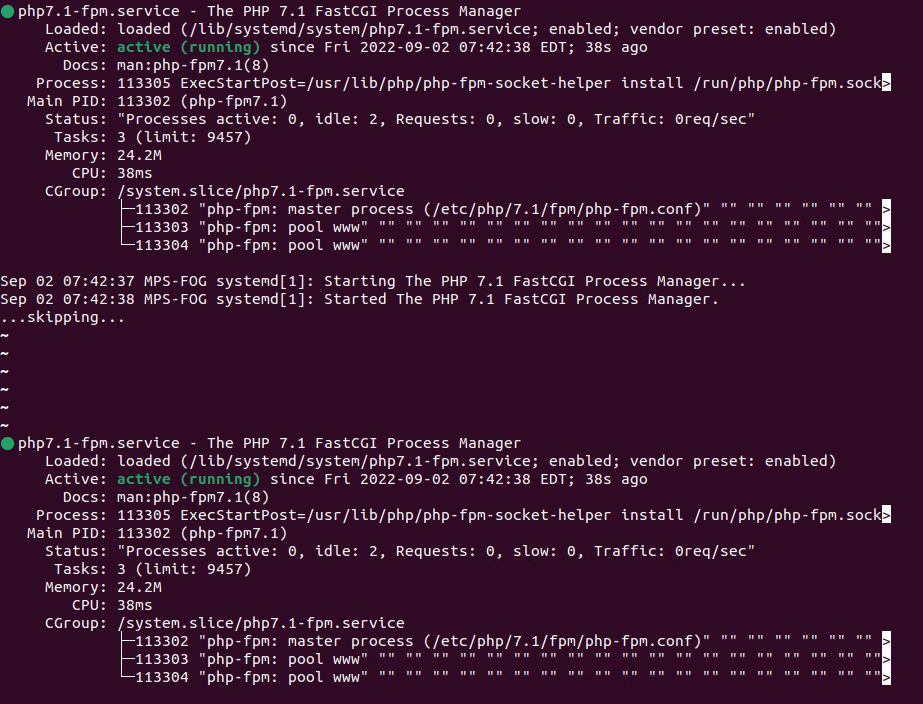

-
Quick update. I did not solve the issue with ubuntu but I have it working on CentOS 7. Should have just done that sooner, much smoother experience.
I would still like to know why I was having issues on the Ubuntu install, however.
-
@llamapie said in 1.5.9 Failing to install on Ubuntu:
I would still like to know why I was having issues on the Ubuntu install, however.
FOG 1.5.9 is a bit dated and won’t properly install on Ubuntu 22.04 - though it does work on Ubuntu 20.04 and 18.04.
If you want to use FOG on Ubuntu 22.04 you need to use the dev-branch version for now.
-
@sebastian-roth Is the latest dev branch 1.5.9.174 supposed to work on ‘22.04.1 LTS’? On Ubuntu 21.10 using 1.5.9.163 I was unable to upgrade to 1.5.9.174. It failed on getting most PHP modules (I can do it again with screen caps) So I reverted using a snapshot prior to the FOG upgrade, then updated the OS to to 22.04.1 LTS, and tried upgrading FOG to 1.5.9.174. It failed on PHP database.
-
@fog_newb dev-branch does work with Ubuntu 22.04, but you’re doing OS upgrades, not a fresh installation. So that’s hit and miss (usually a miss). Luckily you are using snapshots and can revert.
I advise you migrate, rather than upgrade existing OS. Here’s a guide to do it: https://wiki.fogproject.org/wiki/index.php?title=Migrate_FOG
In this migration process, it’s OK to go to a different OS type altogether. Like Debian or Alma, for example.
-
@wayne-workman I have been using the dev build. Currently 1.5.9.163 and previous dev builds have been working fine on 21.10 LTS. But running the FOG upgrade to 1.5.9.174 fails with PHP errors (very similar to OPs)
I upgraded to 22.04.1 LTS on a whim to see if 1.5.9.174 worked on that but the upgrade to 1.5.9.174 failed on 22.04.1 too. PHP database error.
-
@Fog_Newb May I ask you to open a new topic on this issue you see and post more details like exact error messages (screenshots), logs (found in fogproject/bin/error_logs/).
We need detailed information to find and fix issues.
Update: Can’t replicate the issue as described. I installed Ubuntu 21.10 and FOG 1.5.9.163. Then updating to FOG 1.5.9.174 went fine, no error and all working.
Also tried doing a full release upgrade to 22.04 and ran into a general problem with PHP versions caused by Ubuntu itself. To fix that run the following commands after the upgrade to 22.04:
a2dismod php8.0 a2enmod php8.1 apt purge php8.0* systemctl restart apache2As well I fixed a minor issue in FOG, so please use 1.5.9.175 next time.
-
@sebastian-roth Sure will do that now.
Also going to restore snapshot then upgrade to 22.04, use those commands listed above, then install the latest FOG dev (175)
-
@sebastian-roth I did a gh repo clone into the /root/fogproject and re-ran ./installfog.sh
It also gave the error “Unable to locate package php-gettext”.
Could it be a script-bug? Because php-php-gettext is found:
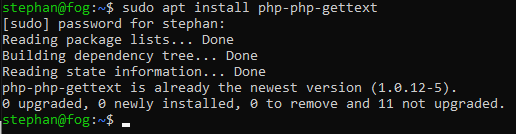
-
@stephanvaningen php-php-gettext is the module it’s looking for, but you can safely remove this. I believe php-common module now provides php-gettext naturally moving forward. Which is part of why Ubuntu/Debian has renamed php-gettext to php-php-gettext.
This is how I addressed the same type of issue with working-1.6, not sure what the best approach with Ubuntu/Debian will be in regards to this though.