Fogserver check if .mntcheck exists (/bin/fog.upload)
-
Running Fogserver on CentOS 7 (not a new install), when we try to capture an image from a host registered to the fogserver, this error rears it’s ugly head.
fogserver check if .mntcheck exists (/bin/fog.upload)
[fogserver /]$ ls -lrt / | grep -i images
drwxrwxrwx. 4 fog root 4096 Jan 22 2019 images[fogserver /]$ ls -alrt /images
total 16
-rwxrwxrwx. 1 fog root 0 Jan 22 2019 .mntcheck
drwxrwxrwx. 2 fog root 4096 Jan 22 2019 postdownloadscripts
drwxrwxrwx. 4 fog root 4096 Jan 22 2019 .
drwxrwxrwx. 3 fog root 4096 Jan 22 2019 dev
dr-xr-xr-x. 23 root root 4096 Nov 19 11:47 …[fogserver /]$ ls -alrt /bin
lrwxrwxrwx. 1 root root 7 Jan 18 2019 /bin -> usr/bin[fogserver /]$ ls -alrt /usr/bin
total 284184
-rwxr-xr-x. 1 root root 0 Mar 17 11:13 .mntcheckAny thoughts?
-
Sorry forgot to add /bin/fog.upload doesn’t exist either.
-
@Technolust The message can be a bit missleading. The upload acutally goes to
/images/dev/. So check to see it.mntcheckexists in that directory.If it does I suggest you take a picture of the error and post here.
-
Thanks Sebastian,
Here is the /images/dev directory:
[fogserver bin]$ cd /images/dev/
[fogserver dev]$ ls -alrt
total 12
drwxrwxrwx. 4 fog root 4096 Jan 22 2019 …
-rwxrwxrwx. 1 fog root 0 Jan 22 2019 .mntcheck
drwxrwxrwx. 2 fog root 4096 Jan 22 2019 postinitscripts
drwxrwxrwx. 3 fog root 4096 Jan 22 2019 .
[jkrinsky@fogserver dev]$ -
@Technolust Please post a picture of the error on screen.
-
@sebastian-roth My apologies for the late response, took an extended weekend. Here is a picture of the Laptop when attempting to create the image. Let me know if you are not able to read this.
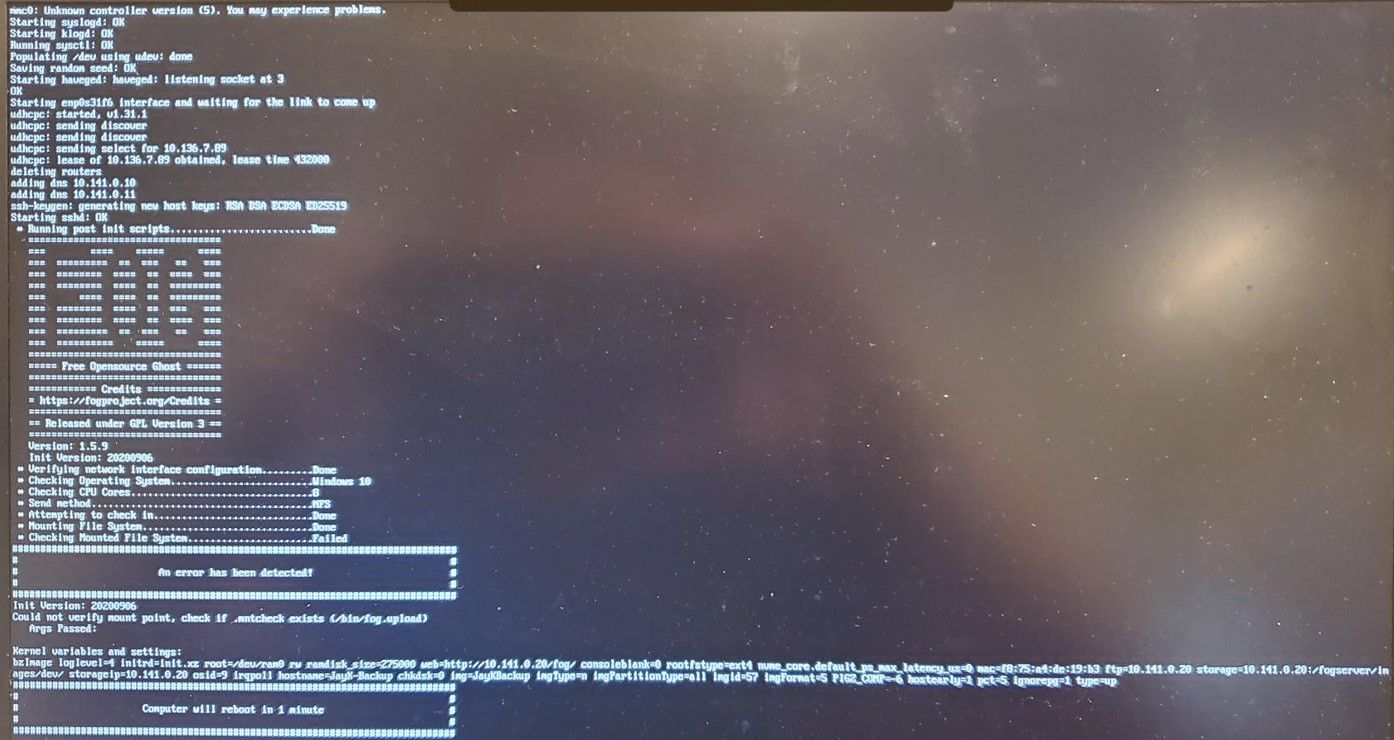
-
@technolust It looks like your Storage node is pointing to /fogserver/images. Verify if it exists otherwise change your image path and FTP path to /images