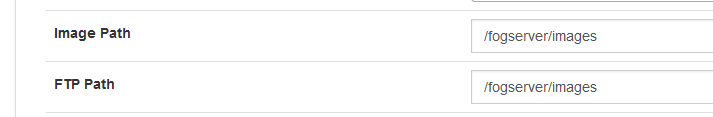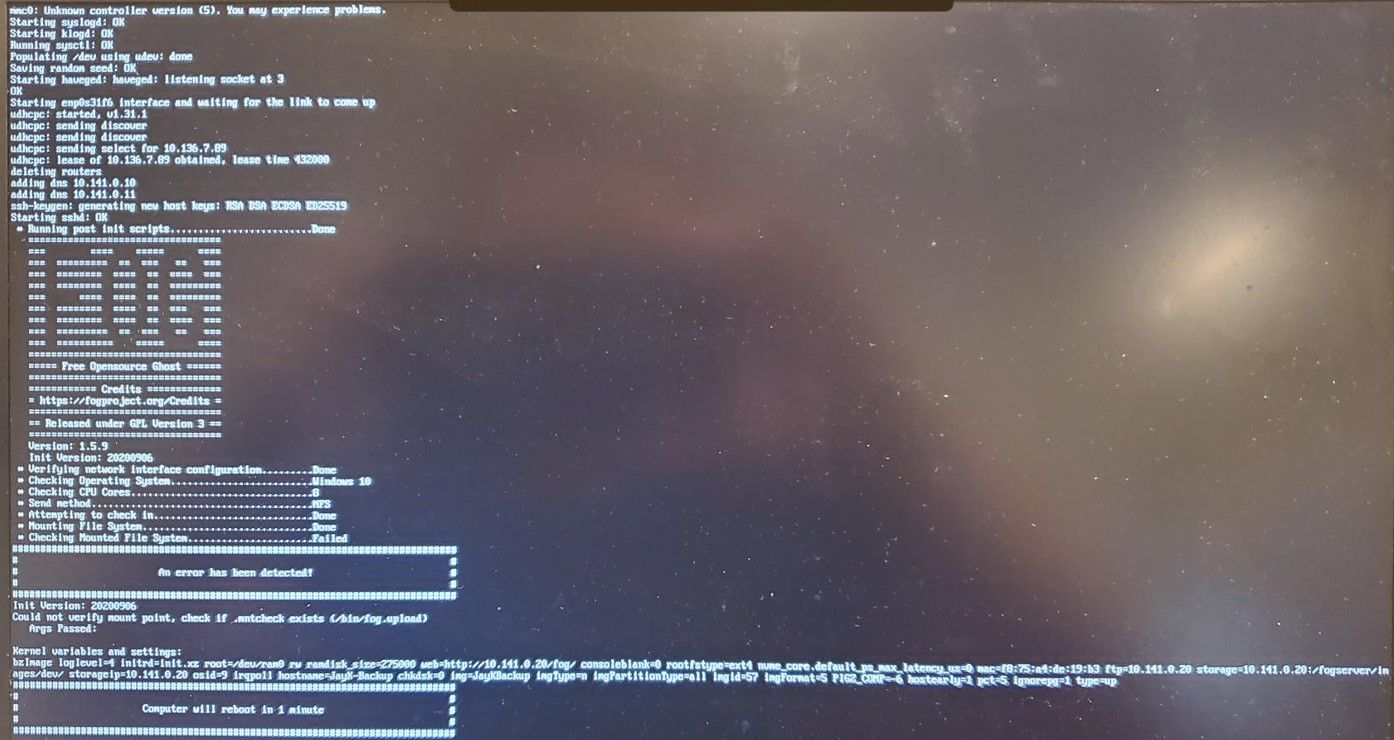Team,
Seeing this error on our new fog (1.5.10.1622) deployment
Could not mount images folder (bin/fog.upload)
Args Passed:
Reason: mount: mounting 192.168.0.20:/images/dev on /images failed: no route to host
[root@fogserver etc]# sestatus
SELinux status: disabled
[root@fogserver etc]# firewall-cmd --list-all
public (active)
target: default
icmp-block-inversion: no
interfaces: ens33
sources:
services: cockpit dhcpv6-client ssh
ports: 80/tcp 443/tcp 69/udp 111/udp 111/tcp 2049/tcp 49152-65532/udp 2049/udp
protocols:
forward: yes
masquerade: no
forward-ports:
source-ports:
icmp-blocks:
rich rules:
[root@fogserver etc]# ls -alrt /images/
total 4
-rwxrwxr-x. 1 fogproject fogproject 0 Oct 31 12:27 .mntcheck
drwxrwxr-x. 2 fogproject fogproject 30 Oct 31 12:27 postdownloadscripts
drwxrwxr-x 4 fogproject fogproject 61 Oct 31 12:27 .
drwxrwxr-x. 3 fogproject fogproject 58 Oct 31 12:27 dev
dr-xr-xr-x. 21 root root 4096 Nov 4 13:00 ..
[root@fogserver etc]# vim /etc/exports:
/images *(ro,sync,no_wdelay,subtree_check,insecure_locks,all_squash,anonuid=1001,anongid=1001,fsid=0)
/images/dev *(rw,async,no_wdelay,subtree_check,all_squash,anonuid=1001,anongid=1001,fsid=1)
Thoughts on what could be wrong? The client boots to fog so the server client communication is working.
Thanks,
Joe