PXE issue no configuration methods succeeded
-
Hi
I’m facing IPXE issue while the network boot in Lenovo 11th gen laptop but it’s working on an 8 gen HP laptop. (HP ProBook 440 G2).also, I configured Windows DHCP server policies 066 and 067 (string value: ipxe.efi) however still I’m getting an issue
Fog Project version: 1.5.9 stable
Latop Module: lenovo V15 G2 ITL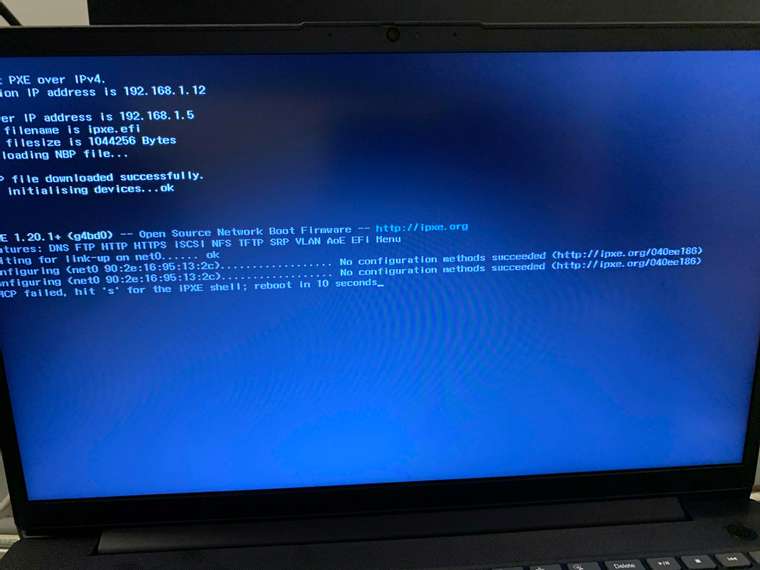
G-Drive link for move image
https://drive.google.com/drive/folders/140sEiDu5CsnbMcop8qNppSeXjU28mtkm?usp=sharing -
@fairoozfarhan Lets have you run through this and update ipxe to the latest version: https://forums.fogproject.org/topic/15826/updating-compiling-the-latest-version-of-ipxe
-
@george1421 Consult, I have the same problem with a Lenovo, I checked the url that was recommended to the creator of the post but I see that it clarifies that the update works only if FOG was installed with git, but I did not use git.
What can I do to solve the problem?
PS: tell me if I should open a new post but I thought that this one can talk about the same thing.
Thanks
-
@mikmatcr Is there a particular reason why you didn’t use the git method?
As long as its the same exact issue then keep the same thread, if we dive off onto another topic then we should fork the thread.
-
@george1421 I didn’t do it with git because since I first installed FOG I did it by downloading the zip and running install.sh in the terminal, so I’ve followed the same process ever since.
-
@mikmatcr Ok so there isn’t a technical reason, just a procedural reason.
If you are willing to follow the git process we can make installing and updating FOG a little easier. If you run into a problem deploying windows 10 20H2 or later images you will need FOG 1.5.9.110 or later which is only available via GIT. Your fog server will need internet access to complete the process.
You will not lose anything following this process except the updated kernel which you should reset anyway.
You need to be root to do this either
sudo -iorsu -to become root. Install git, clone the repository then reinstall fog. Your previous settings will be remembered from the tarball install. No worries.I should ask/tell you that you must be on FOG 1.5.9 already to follow this without risksudo -i apt-get -y install git cd /root git clone https://github.com/FOGProject/fogproject.git cd fogproject/bin ./installfog.shIt should present you with all of your previous questioned answered already. If not then stop because something is not right.
Make sure that FOG 1.5.9 still works as expected. The git method will help you get the files you need to update iPXE.
You can also update to 1.5.9.110 or later if you need it. This is the process.
sudo -i cd /root/fogproject git pull git checkout dev-branch git pull cd bin ./installfog.shNow when 1.5.10 is release in a few weeks to reset to the main branch
sudo -i cd /root/fogproject git pull git checkout master git pull cd bin ./installfog.shOne last bit is if you just stay at 1.5.9 and wait for 1.5.10 then this is the process to update to 1.5.10 using git (assuming you stay on the master branch)
sudo -i cd /root/fogproject git pull cd bin ./installfog.shNow with either of the 1.5.9 releases you will need to update the FOS Linux kernel to 5.15.x using the fog web ui FOG Configuration->Kernel update to get support for the latest hardware. Reinstalling FOG will reset the kernel back to 4.19.65. So that is the only downside.
-
@george1421 I am going to proceed to carry out everything indicated, as soon as I can I will indicate how it went.
Thanks
-
@george1421 I already did all the steps, I updated ipxe to 1.21.1 and the Lenovo computer still won’t boot. FOG 1.5.9
-
@mikmatcr Try placing a dumb/unmanaged/cheapie switch between the pxe booting computer and building switch. See if that gets you past the no configuration methods succeeded.